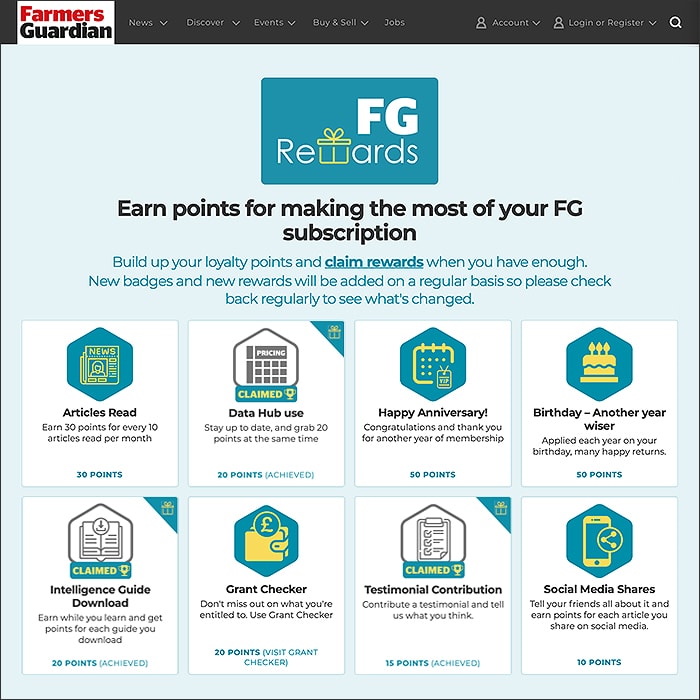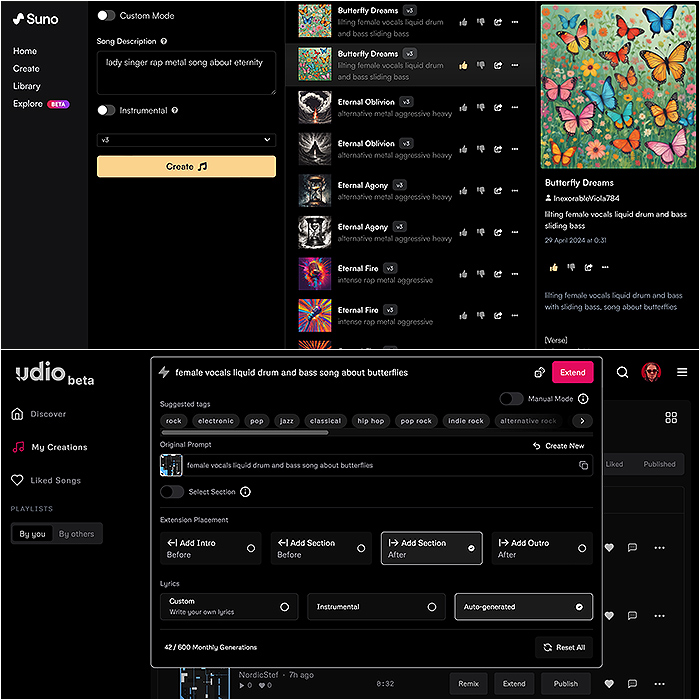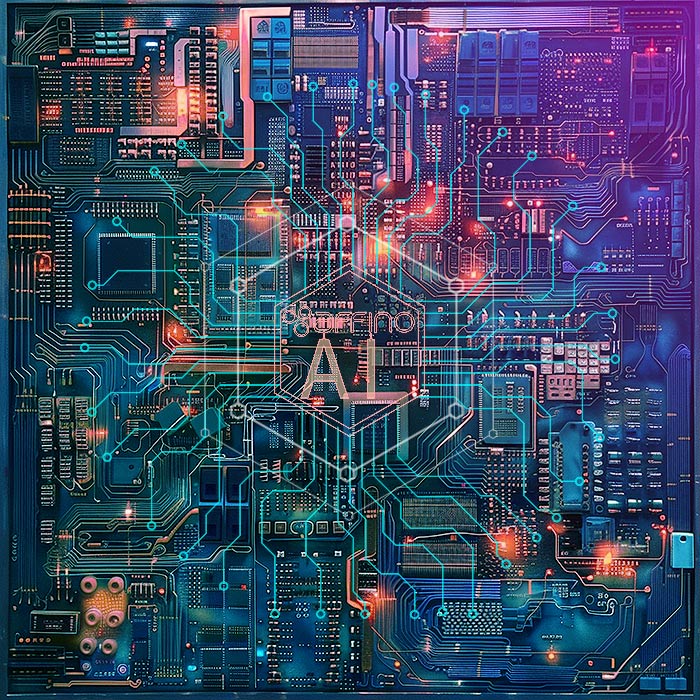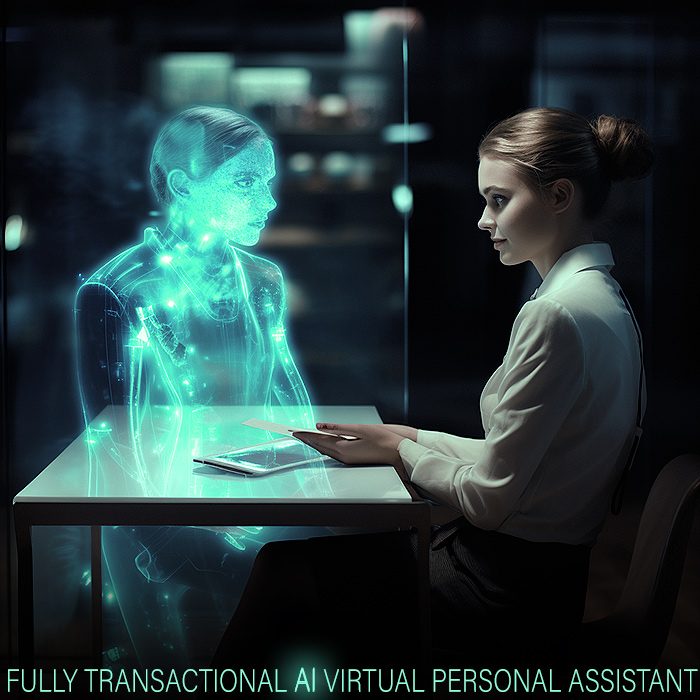Making the most of Affino's new Loyalty Scheme SaaS Solution
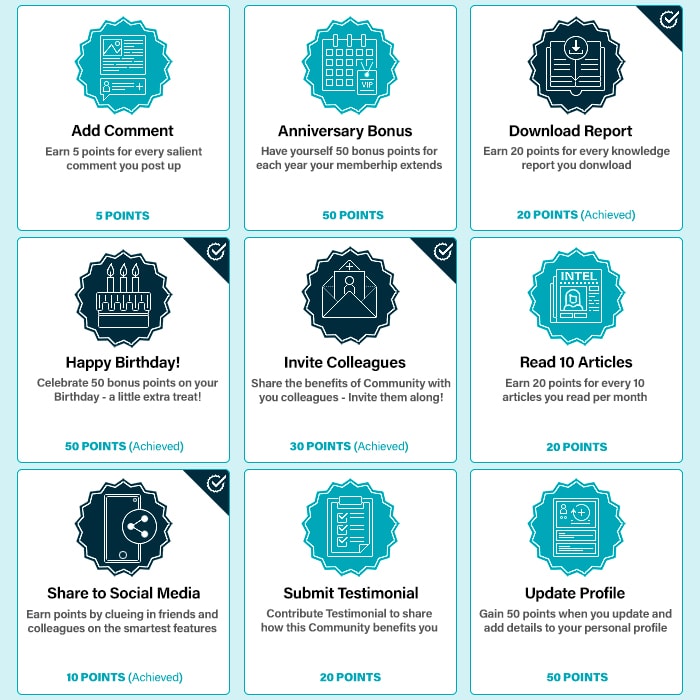
You may have picked up on the fact that we recently re-introduced display-side badges back into Affino for AgriBriefing’s recent FG Rewards Loyalty Scheme. In fact for that project we developed two NEW core components for Affino :
- Badge Channel Type : An improved display-framework for the Conversion Event Badges - which initially display rows of Achievable/Unclaimed Badges as default - and then Claimed/Achieved Badge status as appropriate. For FG Rewards they also use the Channel Thumbnail Image and Channel Details as an introduction before the Badges listing
- Rewards Design Element : This Design Element typically sits beneath the Prime Content Design Element which accommodates the main introduction and rows of the Badge Channel. This displays the individual Rewards which the claimed Badges - or specifically what their accumulated points values can be exchanged for. Rewards are Product Template Articles usually restricted by ’Number Of Store Credits Required’.
These are powerful elements driven by Affino’s zero and first party audience data platform.
Core Elements
The Loyalty Scheme then Uses a number of existing core Affino Elements as follows :
- Conversion Events as Badges - the central Badge mechanic is rendered via Conversion Events which track key customer activities and yield Achieved/Claimed badges once targeted task is completed / tracked. Affino currently has 64 Conversion Event Types also known as 'Trigger Events'.
- Product Template Articles - These are how the individual Rewards are rendered where in a similar way to Conversion Events - these can either be straight up Products / Catalogue Items which are transacted directly, or else they link via URL to some 3rd party content utility - which in the case of FG Rewards is actually Dynamic Forms - but more of that later.
- Store Credits - This is the unit of exchange. We're using the Store Credits - as then can be directly exchanged / transacted to the value of Catalogue Items / Product Templates. Note that we do not use Conversion Event Points because those drive the sales and marketing engagement metrics.
- Conversion Events as Store Credit Resolvers - If you're not using Catalogue Items to directly transact Rewards (easy to do if you have ecommerce running) - which means automated allocation and subtraction of Store Credits. You need to use a secondary balancing Conversion Event - as FG Rewards do for their Dynamic Forms approach. Whenever a customer with the appropriate Badges / Store Credits total applies for a Reward - the value of those Store Credits needs to be removed from the account. For this to happen on Dynamic Forms - you need separate Conversion Events which is simply triggered when the Form is submitted, and reduces a customer's points total.
- Articles - Each Badge / Conversion event can lead to a secondary destination, as can each Reward - this can be the destination of where the Key Activity occurs, or a Standard Article used to describe that particular Badge activity or Reward further - you simply enter a reference URL on the Conversion Event (Badge) or Product Template (Reward).
- Dynamic Forms - For the FG Rewards Loyalty Scheme, AgriBriefing chose not to use direct Catalogue Items for transacting the Rewards, but rather each Product Template links to a specific Dynamic Form which is then used to fire of a request for the Reward. So the customer needs to accrue the appropriate Loyalty Points / Store Credits to be able to exchange them for that specific Reward - as limited by 'Number Of Store Credits Required' set on Product Template.
- Content Security Right - You can additionally use Content Security Rights to limit access to certainly elements within the process - and use Conversion Events to grant those as privileges - they can even become part of the Rewards - in giving access to otherwise hidden VIP content for instance.
- Design Styles / Custom CSS - For the Claimed / Active Badge state you can incorporate a 'Design Style Feature Icon' to emphasise the claimed badge. Custom CSS might also be applied for Feature Rewards - where you don't apply 'Number Of Store Credits Required' - but instead link off to a feature description page - you might wish to style the Featured Reward Cell differently to the rest - to emphasise and delineate.
The Design
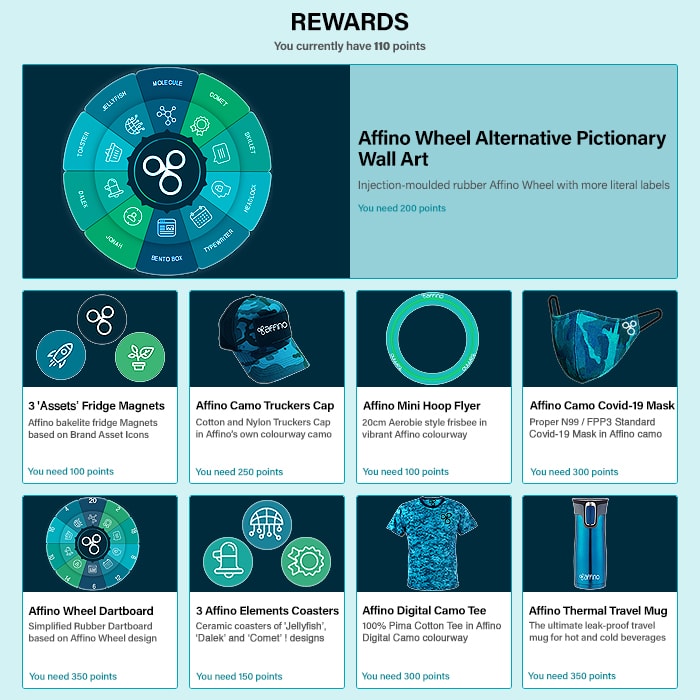
In creating a Loyalty Scheme it really depends how much supporting material you believe you need. Briefing Media / Farmer's Guardian chose to have it near enough all on one page really where customers not registered for the Loyalty Scheme see by default an introductory panel/s which are of course then hidden from view when the customers are fully Registered and Logged In - and see instead the Badges and Rewards on the same page / screen.
On FG Insights there is plentiful use too of small / MPU-style Loyalty Scheme banners in the top Menu / Navigation Panels for directing to the main Loyalty Scheme page. Some clients will likely use a more permanent banner row or similar on key landing pages to signpost the loyalty scheme.
The main design effort really is in creating the two states of Badges you are going to offer up - Unclaimed / Unachieved versus Claimed / Achieved variants - as well as the graphics / images for the various Rewards. It's likely that you will be re-using mostly existing Skin Design Objects - possibly with just different panel colours and/or accents. There is plenty of scope as always for differentiation via Custom CSS or other Design Style features like 'Feature Icon' as used in conjunction with Claimed Badges.
Generally most of the design work is in the individual Badge and Reward elements - while the design framework itself tends to be pretty simple.
The Core Mechanics
At the core of the Loyalty Scheme service are two elements - the Conversion Event Badges and Badge Channel Type, and Product Template-based Rewards and Rewards Design Element Type. Those pairs cover most of the ground here where you set up Badges which equate to Store Credit Points - which must be accrued and accumulated - such that they reach a level where they can be Exchanged / Transacted for Rewards.
As described in Core Elements above - there is a little more to the process, but it's mostly about the Badges and Rewards and their display frameworks. That basic mechanic can be utilised in all kinds of scenarios to motivate your membership towards brand advocacy - where in several ways - as per the FG Rewards - the Rewards are a form of further Brand Advocacy and Promotion courtesy of mostly Branded Merchandise.
Of course it need not be mostly or entirely merchandising - you can reward your loyal customers in several other ways - via Subscriptions and access to higher value content and functionality. This largely gamification component can be used for rewarding completion or download of training modules and tasks and other similar activities. We will end this overview by refreshing your memory on the various 64 Conversion Event Trigger Event Types Affino currently has at its disposal :
- Added to Security Group
- Awards Entry
- Birthday
- Bounced Email
- Cancelled Attendance
- Cancelled Order
- Cancelled Purchase
- Checkout
- Commenting
- Contact Note
- Content Subscription Update
- Content Subscriptions
- Demographic Profile Submission/Update
- Downloads (Channel)
- Downloads (Media)
- Downloads (Zone)
- Ecard
- Email Confirmed
- Failed Access Attempt
- Form Entry
- Form Entry Approved
- Form Entry Rejected
- Forum Answer
- Forum Post
- Friend Invite
- Guest Visits
- Item added to Basket
- Load More
- Logging In
- Mailing List Signup
- Mailing List Unsubscribe
- Manual Assign
- Media Added to a Channel
- Message Campaign Read
- Message Campaign Sent To
- Metering Gate
- Metering Limit Reached
- My Messages Despatches
- Opportunity Opened
- Opportunity Won
- Password Reset
- Pending User Approved
- Pending User Rejected
- Permission
- Profile View
- Purchase
- Redirect
- Registration
- Seminar Added To Itinerary
- Seminar Removed From Itinerary
- Share
- Site Search
- Specific Channel Viewed
- Specific Media Viewed
- Specific Section Viewed
- Specific Standard Item Viewed
- Standard Content Added to a Channel
- Standard Item Topics
- Terms & Conditions Accepted
- Total Content Views
- Total Points
- Updating Profile
- Used Event Credits
- Zone Views
If you want to explore running a loyalty scheme for your brand(s) then please be in touch and we'll advise you on how best to set this in motion.
Did you find this content useful?
Thank you for your input
Thank you for your feedback
Featured Blogs
Upcoming and Former Events
PPA Independent Publisher Conference and Awards 2023
Affino Innovation Briefing 2023
Press Gazette Future of Media Technology Conference 2023
PPA Awards 2023
Affino Contacts

Markus Karlsson

Quang Luong

Stefan Karlsson
Meetings:
Skype and Zoom
Registered Office:
55 Bathurst Mews
London, UK
W2 2SB
© Affino 2024