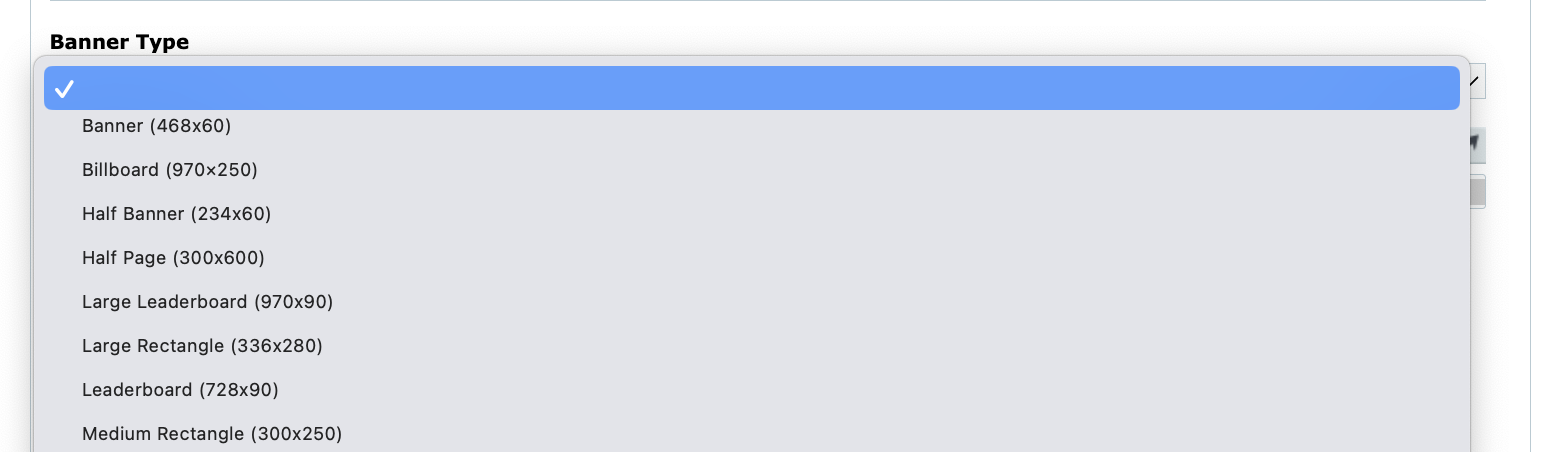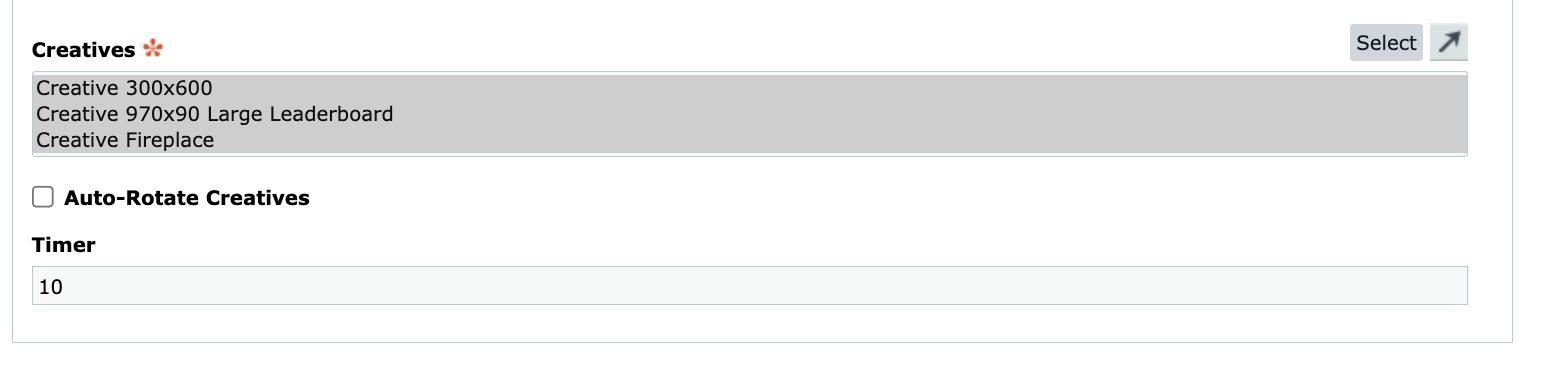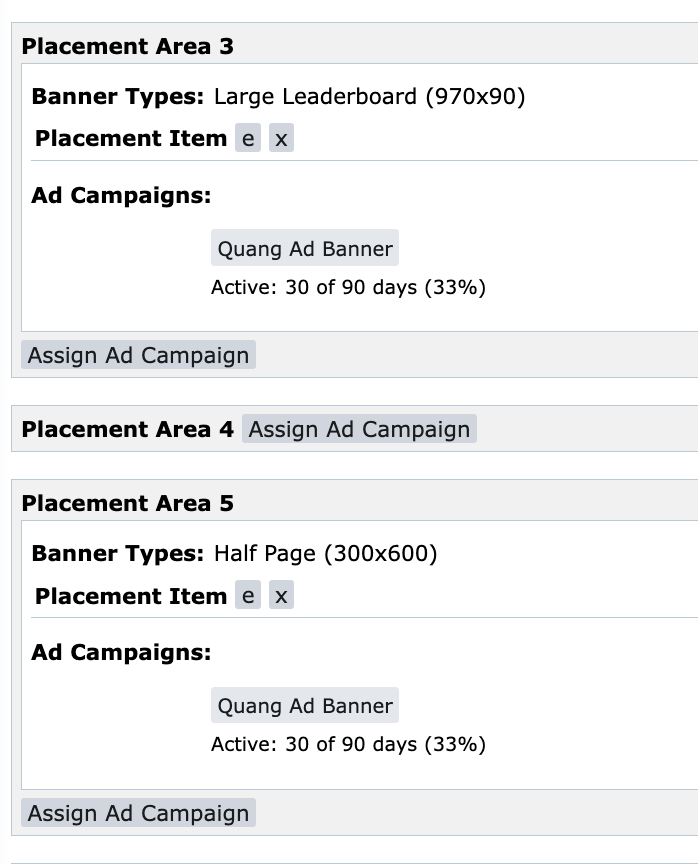Hello again,
Thanks so much for the update to assign specific ad sizes to themes – as I mentioned in the briefing today it's been a huge help to us.
What I think would go hand in hand with this to fully streamline the process is the following adjustments:
- Including the 'background' and 'meerkat' type ads in this process, as at the moment they don't appear if we attach them to placements with a banner size, and therefore still need to be under separate campaigns. This is particularly pertinent to takeovers, with the background currently needing to be separated from any banner ads
- Easier management of themes – not super urgent, but at the moment it's a little annoying to take ads off themes after they expire. Would be good if they automatically were taken off, or if there was an option to bulk-remove the ones that have expired. At the moment I have to check which ones are expired on one tab, then on a new browser tab untick them from the list. This ends up happening periodically as it's not a priority, so it builds up quite a lot
- In conjunction with above (or perhaps instead of?), we're currently adding the campaigns to all themes so the creatives appear across the site. This can be a little time consuming/leave room for error. Would be good to be able to set themes from the campaign (like the kind of cross-linking between creatives and campaigns, where you can set either from either place), or have some kind of 'send to all' button (which I imagine would be useful to fewer people, but would solve the problem for us)
Thanks again!
Maria

Hi,
Is there a guide for assigning ad sizes to campaign themes? This sounds super useful but I was not aware of the feature.
I would second Maria's second two requests - especially setting themes from the campaign.
Thanks,
Rachel

Hi Maria/Rachel
Great to meet up yesterday!
Point 1. This is doable but a little bit trickier as you need to ensure you have CPA 1 and CPA 2 available for a fireplace ad. A meerkat might be easier but again we need to use up one of the designated CPA slots. We will review this to see if it can be achieved this without too much structural (and disriptional) code changes.
Point 2. On the grey bar on the Campaign Theme, you can hide/show all expired campaigns. We previously had a remove option but some clients didn't like that as they needed to add it back in once when customers took out new campaigns so we changed it. We could add it back as an option.
Point 3. The only issue I see is that you need to select which CPA (slot 1-7) you wish to add that campaign to within a theme. If you add the campaign to every slot, the impressions could soon be used up. Is that what you are wanting to do, i.e. add the campaign to all 7 slots?
---
To use difference creative sizes within the same ad campaign:
- Select the Banner Type on the creative
- Select all your creatives on the Ad Campaign
- For each Placement Item (slot) on the Campaign Theme, select which Banner Type you wish to filter by.
- Add the same Ad Campaign to multiple slots.
I'll ask the support team to produce a help guide

Hi Quang,
On 1 – maybe there's something I don't have set up correctly, but (previous to banner size change) we have been adding the meerkat to CPA 1, where the top-of-homepage banner goes. If I add it there now, it won't show up due to the banner size set, or if I take off the banner size it allows any creative from the campaign to show. Do i need to move the top-of-homepage to another slot? And if I remove that CPA from the design objects on the homepage, will the meerkat still show?
With the fireplace/background, I previously added it to the same campaign as the rest of the creatives, and it would try to put the banner as the background, maybe I did something wrong? Couldn't figure out another way to solve it than just putting banner and background in two separate campaigns
2 – managed to find the hide button, very helpful, that will do for now!
3 – Might be something for us to discuss internally. We sell ads as run of site, so clients would expect them to appear in all ad slots. It would still be helpful to have some kind of cross-setting where the theme could be chosen directly from the campaign I think
Thanks for your help!