Stop Code Report Guide
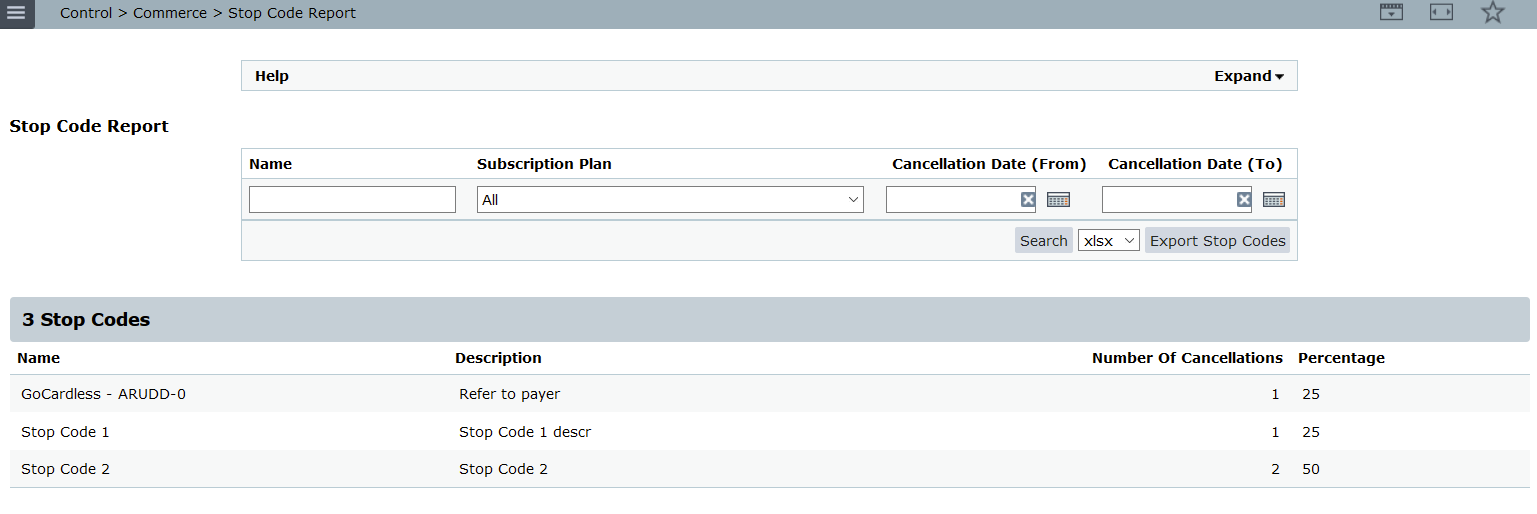
Overview
This report shows the number and percentage of subscription cancellations per stop code for a given period.
Stop codes are either assigned to subscriptions manually or automated for Stripe and GoCardless payment methods. When adding one of these two payment methods, a predefined set of Stripe or GoCardless stop codes are added which can be renamed so it makes more sense to your organisation. You can also add your own manual ones.
When you cancel a subscription, select the appropriate stop code for it to feature in this report.
Search for a Stop Code by name or filter by Subscription Plan or date range.
Filters
- Name
- Type: popup multiselect
- Listed alphabetically
- Subscription Plan
- Type: dropdown
- Cancellation Date (From)
- Type: Date
- Default Value: 1 month previous
- Note: This is the cancellation start date
- Cancellation Date (To)
- Type: Date
- Default Value: today
- Note: This is the cancellation end date
The Cancellation Date filters check for a range of dates when a Stop Code was set, i.e. when the subscription was cancelled.
You can export the data to a xlsx, csv or tsv file.
Columns
- Name: The stop code name
- Default sort: Alphabetical
- Description: The stop code description
- Number Of Cancellations: The number of cancellations for the given period
- Percentage: The percentage of cancellations for the given period.
- This is calculated by working out the percentage of total cancellations within the result set
Notes
All stop codes are listed (by default) within the previous month.
The cancellation start/end date will be based on when the subscription was cancelled.
Did you find this content useful?
Thank you for your input
Thank you for your feedback
Meetings:
Google Meet and Zoom
Venue:
Soho House, Soho Works +
Registered Office:
55 Bathurst Mews
London, UK
W2 2SB
© Affino 2024









