Affino Forum Guidelines
Guide for reporting bugs, requesting support and proposing a new project.
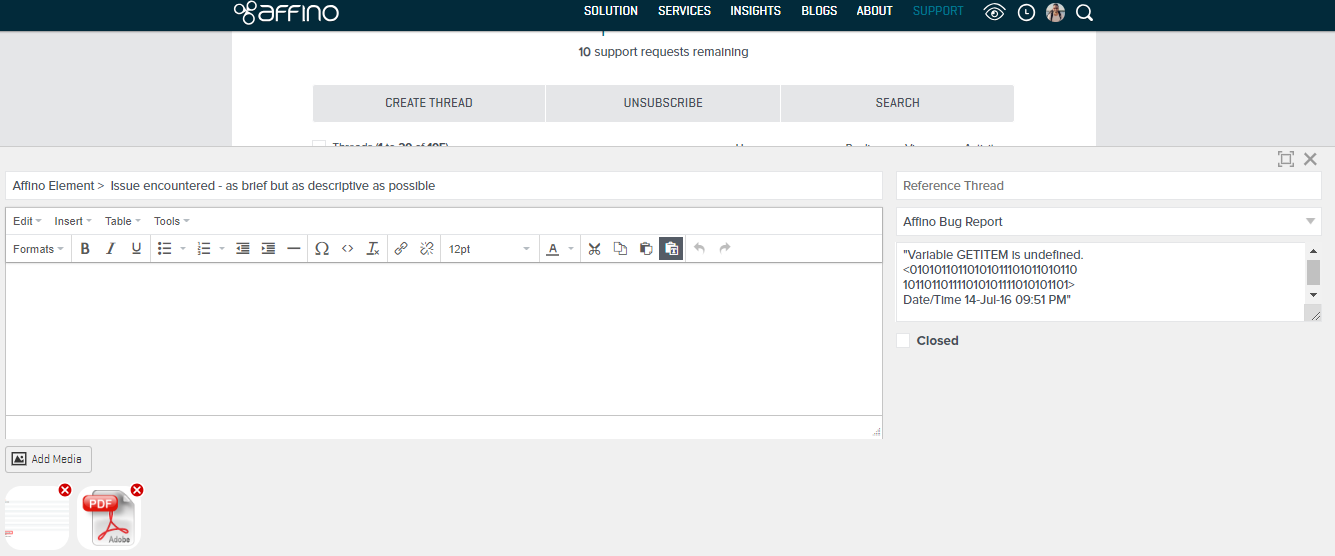
Introduction
The client forum is the area of communication between your team and the Affino team.
On your forum, you can make three type of post: Support Request | Affino Bug Report | Project. You will find a Thread Type compulsory dropdown field when attempting to start a new conversation.
We use the forums as the key channel with our clients as this gives us the flexibility to track all the issues raised, and notify the right people in the most effective manner.
Support Request - Your team are entitled to x number of Support Request each month (typically 10 for the Silver Support service). This type of thread is for you to ask the Affino team for help in achieving an objective, or obtain an opinion from us on what would be best practice.
Affino Bug Report - If you are reporting a bug, this should be your thread type. Below you will find what is the best way to report a bug and what you should include to ensure it can be addressed as quickly as possible.
Project - If you would like to start a new project, or have an update on an existing one, with Affino which requires development, technical or design involvement, the Project type is suitable for this purpose.
This will then notify the project team and be the primary online conversation for that project.
We also have a separate forum called Affino Feature Request.
www.affino.com/forums/affino-feature-requests
This forum is for you to suggest improvements or new functionality within the service, which can be shared with the Affino community and everyone gets to vote and make additional comments.
Once enough momentum builds for a feature request then we will look to include it in the core Affino service.
If you want something faster or on a custom basis then you will likely need to invest and can post it as a project request in your own forum.
Support Request
When requesting support from the Affino team, we would need to know the key details of your objective, including the desired outcome. Each support request should include the following for us to best serve you:
- Description of the objective
- URL references to screens
- The user journey, if applicable
- Screenshots supporting the objective, if applicable
- Desired outcome(s)
- Upload reference files, if applicable
- Include code, if applicable
Once you have provided this information, someone from the Support or Product Team will get in touch and advise you on the best approach to achieve the objective,or recommend to use an alternative route which can be more beneficial for the outcome. Sometimes your request will be sent to the development team to get an additional point of view, which requires more time for a response but provides the essential information needed.
Affino Bug Report
When reporting a bug, it is crucial you provide enough information for us to be able to replicate and report to the development team the issue. Occasionally, bugs are simply setup issues which can be easily rectified. Some bugs are related to 3rd party solutions and services which can take considerably longer to resolve.
Having the initial information as complete as possible at the outset is therefore the single most important factor in Affino's ability to resolve the issue.
The best way to get a fast and efficient response to any bug post is to ensure it is in the following format:
Dynamic Forms > Error when trying to delete particular form
i.e. Affino Element > Issue encountered - as brief but as descriptive as possible
Then we enter in the URL reference for where the issue occurred (essential), and the steps taken to replicate the issue. e.g. I was on such and such a page (URL) I then clicked on button 'name' and hit 'send' and I got the following error...
The bulk is entered into the 'Message' field, but the actual screen error is entered into the 'Code' field.
Images and multimedia
You can upload multiple images and Multimedia files. A screenshot will help to have a visual of the bug as this can be presented for some browsers, OS or devices.
Image = .JPEG, .PNG, .GIF, .SVG
Multimedia = .PDF, .CSV, .ZIP, .MP4
Many media types also simply work as embeds - i.e. just enter source link into the body of the Message - e.g. YouTube
Elephant error screen
One of the key information for the development team is the Coldfusion error code. This will help them to accelerate the troubleshoot and apply the fix when needed. When you get prompted with an elephant screen, you will need to disable the error handling, which will remove the mask (elephant image) and present you the actual error code. In order to do this, you need to append the URL with either ?DEH or &DEH (Disable Error Handling).
If there is no '?' in the current browser URL window, then simply append with ?DEH. If there is already a '?' the URL needs to be appended with &DEH
E.g.: www.affino.com/forums?DEH or www.affino.com/forums?Forum=15&DEH
You then copy paste the error code into the Code field, but we only need the error up to where it says 'Stack Trace' - which usually means you end your copy on the Date/Time line:
e.g.:
Error Occurred While Processing Request Invalid data '' for CFSQLTYPE CF_SQL_INTEGER. The error occurred in /web/AffinoOMGb/AfcDesignCentre/cfc/DC_CookiePolicy.cfc: line 381 Called from /web/AffinoOMGb/AfcDesignCentre/cfc/DC_CookiePolicy.cfc: line 229 Called from /web/AffinoOMGb/AfcEngine/UDF/AffinoInvoke.cfc: line 27 Called from /web/AffinoOMGb/AfcEngine/cfc/OnRequestStart.cfc: line 171 Called from /web/AffinoOMGb/Application.cfc: line 72 URL: www.affino.com/index.cfm?deh Browser: Mozilla/5.0 (Windows NT 10.0; Win64; x64) AppleWebKit/537.36 (KHTML, like Gecko) Chrome/70.0.3538.77 Safari/537.36 Remote Address: 82.34.70.2 Referrer: Date/Time: 2018-10-30 09:48:10
Key points to consider when posting a bug post
- The most important things to communicate are the URL where the error ocurred
- And the steps involved in getting to that error
- It would be great if you gave us the full error code too via the ?DEH / &DEH, but if you've given us the correct details, we should be able to catch that too
- When posting a form error / export / registration - let us know what your specific field entries were
- Occasionally errors are User login specific - and we may need that User's login credentials to be able to replicate and fix the error
- We may also on occasion need to know Browser version, Operating System and Device
- Because of the advanced nature of the Affino Code, we only typically support the latest two active browser versions for the 4 leading ones - Chrome, Firefox, IE and Safari, these are supported on macOS and PC (not Safari on PC), and Safari on iOS, and Chrome on Android.
Note: Once we have identified and fixed a bug there are two scenarios for applying the fix to your Affino instances, the first is through the official release cycle, the second is through a pre-load. Frequently we offer to pre-load the fix however the very nature of this means that issues can arise where the live codebase is different from that in Affino's development and test environment and can therefore cause subsequent issues. The most reliable way therefore is through the official release cycle under which Affino undergoes a battery of standardised tests, specific tests for each update, and will go through a minimum of five separate test instances for different focused tests. This however can mean that a fix can take one to two months to become available in a public release.
Project
Projects post should ideally be addressed to your account manager, if you are uncertain as to who that is just ask and we'll let you know.
If this is an initial request for starting a new project, you will need to provide the initial details of the objective of the project, your Account Manager and the Project team will then arrange a call to go in further detail. The thread is then where we will post our call/meeting notes and actions.
A Project thread is where the Project team will also post relevant links and documents to the project such as the implementation plan and you and your team can make follow-up posts. These are frequently in the form of sticky threads which remain at the top of your forum for the duration of the project.
Did you find this content useful?
Thank you for your input
Thank you for your feedback
Meetings:
Google Meet and Zoom
Venue:
Soho House, Soho Works +
Registered Office:
55 Bathurst Mews
London, UK
W2 2SB
© Affino 2024









