How to add a Design Script to Zones, Channels, Sections and Design Objects

Affino allows you to add your own scripts to pages.
These can be coded in ColdFusion, HTML or JavaScript.
Note: Use this sparingly and only trusted scripts as Javascript code may be insecure and clash with other scripts on the page. It may also slow down your site.
Adding a Design Script to a Zone
QA9 > Structure > Zones > Zone Edit > Advanced > Design Script
A Design Script can to be added to a Zone only if it has to appear on every page of the site, this means that you do not have to add the Design Script to all of your Skins.
You can add the Design Script by simply selecting on the Design Script option under the Advanced panel on a Zone.

Adding a Design Script to a Channel
Control > Structure > Channels > (Add/Edit) > Advanced panel
For channels, you have two options:
1.- Add the code in the Script field
Note: You need to include the full details of the script.
2.- Assign a previously created script to the Design Script field
To create a new design script, go to:
Control > Design > Design Scripts > Add
Note: The design script will replace the Prime Content on the channel.

Adding a Design Script to a Section
Control > Structure > Sections > (Add/Edit) > Advanced panel
For Sections there is only one option, adding a previously created Design Script:

Adding a Design Script to a Design Object
Control > Design > Design Objects > (Add/Edit) Design Object Editor
1.- You will need to add a cell to the design object:

2.- After the cell has been created, click on 'Edit Cell Content":

3.- Select the Design Script option and Save:

4.- Search for the desired design script and save (i.e):

4.- You have now added the Design Script to the Design Object

Example
1.- I've created a new design script named 'Train'

2.- I then edit the desired channel and set it in the Design Script field:

3.- The design script is now present on the channel
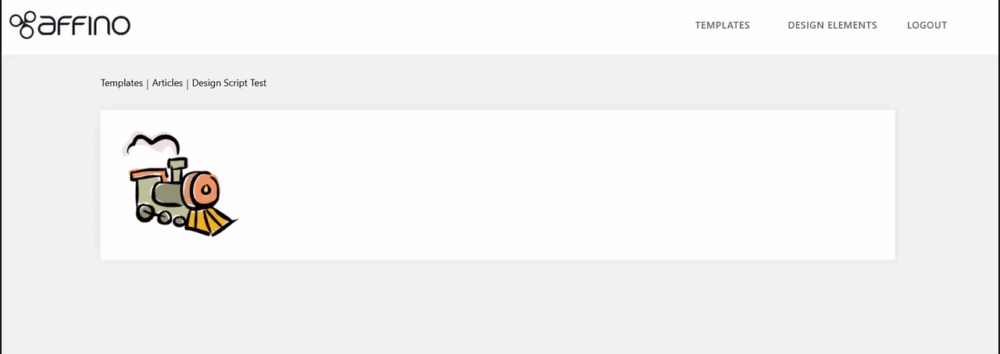
Did you find this content useful?
Thank you for your input
Thank you for your feedback
Meetings:
Google Meet and Zoom
Venue:
Soho House, Soho Works +
Registered Office:
55 Bathurst Mews
London, UK
W2 2SB
© Affino 2024









