Zones, Channels, Sections, Items et al
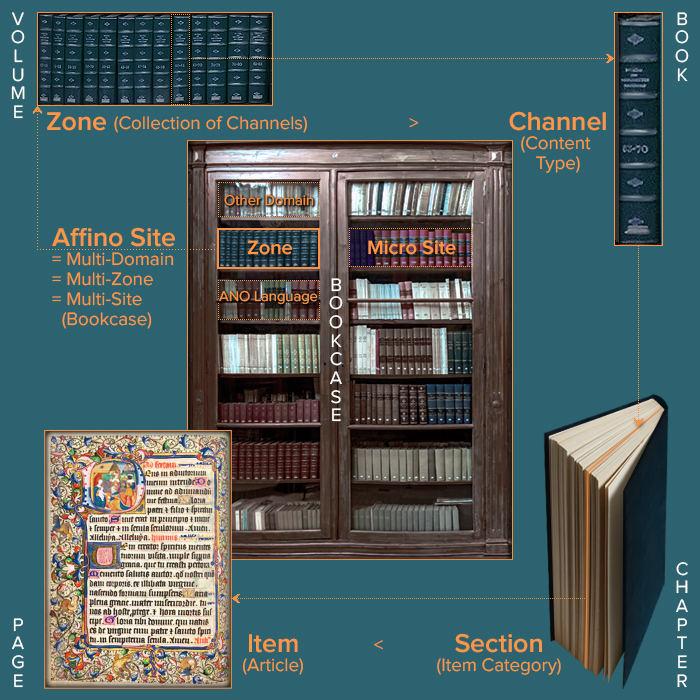
Overview
Affino Structure is essentially the Skeleton or Framework of your site - and to which you attach your various items of content.
We have a 4-part structure in Affino to facilitate what we call ’Universal Global Settings’ which means you can effect massive changes to your site relatively quickly and easily as a lot of the key settings are high up the hierarchy and rapidly trickle down the branches of the structure to almost immediate impact.
When we talk about Hierarchy we also mention Items / Articles, yet the actual ’Structure’ components are Zones, Channels and Sections
When you buy Affino, you are buying a site licence, it exists in two variants - Single Site and Multi-Site. The former has only a Single Zone, the latter has Multiple. Which means that if you wish to run multiple micro-sites with multiple domains, you need a Multi-Site licence for creating Multiple Zones:
Zone - A Site Partition as such, in the analogy the Bookcase is the entire licence, and each shelf is a Zone or Micro-Site. Separate Zones are deployed for different Domains, Language Variation or different User Profiles - meaning different set of User Screens - Login etc. A Zone consists of a collection of different Channels which form a single Site Hierarchy.
Channel - These are essentially ’Content Types’ - key functionality is rendered via specific Channel Type, there are currently 47 varieties - including of course Article, Media Library, Login, Registration, Dynamic Form etc. Channels set the key screen name browser URL after the domain name, they are also where Design Skins are applied and top-level Control Security Clearance.
Section - These are the ’Content Categories’ or Groupings of like content - for which the analogy of ’Chapter’ is highly apt. They tend to be slightly more fluid in Affino, as new categories / sections are added as content grows - they are there to make it easier for site users to discover relevant content. To add content in Affino, Items have to be assigned to a Section, for which reason when you create an Article or Media Library Channel Type or similar content category, Affino will automatically generate ’Parent Section’ of same name so you can immediately start entering content. Any subsequent Sections need to connected to the ’Parent Section’ which acts as the anchor point to the Channel, and the top node of the Section hierarchy.
Items - As stated above, You need Sections to be able to add Articles and Media to Affino - we have another analogy where Channels are filing cabinets, Sections are the folders, and Items the individual files. The route is always the same - you must add an Item - whether Article or Media into a Section, which existing under a Channel, which lives within a Zone.
Structure Elements
- Zone - Collection of Channels which form single Site Hierarchy - usually determined by Unique Domain or Unique User Profile, or Language differentiation even. A single Affino Licence if 'Multi-Site' may have a number of differentiated Micro-Sites each with unique domain, look and feel etc,
- Channel - 47 different 'Content Types' which render specific functionality and layout onscreen. You have separate Channels for Login, Registration, Site Map, Search, Articles etc.
- Section - Folder-type Structure which accommodates grouping of like content. So that within an Article Channel for instance you may have several different Section categories to differentiate different compartments or collections of topical content - much like a News Channel can be segregated into National and International News
- Site Tree - This is a Hierarchical Organisation chart which displays Channels, Sections and Items down to however many levels you select - also shows what Skins is applied on Channel level, and whether channel is 'H'idden from navigation
- Structure Copy - A site utility used for rolling out duplicate Micro-Sites where you can simple select the Top Level Channel, and copy branch structure of hierarchy across
- Restructure - A site utility which allows you to rapidly update Channel and Section Names and Screen Names, Skins, Parents and Security Clearance on a single screen
Zone
High Level Settings Profile per Key Domain - e,g, Affino.com - contains a variety of settings, including relevant Domains, User Profile, Various Channel / Content Profiles - e.g. CRM Profile, SEO settings, Mobile and Browser Icons, Date Format and Meta / Taxonomy. Structurally a Zone is a Collection of Channels (Content Types) under a Single Main Domain, and access-controlled by a single User Profile (Login, Registration etc.)
Channel
Affino has 47 different Content Types to render certain Key Functionality and Layout on the Page / Screen. These include Article, Media Library, Checkout, Login, Registration, Search etc. A Channel is where you assign your Look-and-Feel i.e. 'Design Skin', it is also where you apply 'Control Security Clearance' - which limits who can Edit Content within that Channel Hierarchy - i.e. Underlying Sections and Items. Channels are quite significant setting profiles in their own right, as this gives you very rapid 'Global Control' over key features and functions of underlying content, and means you can effect changes incredibly quickly
Section
All Content Type Channels - Article, Media Library, Dynamic Forms etc, store their content in Sections. Sections also have a number of trickle-down functions for content, including Presentation Style selecting and some basic layout options. All Content Channels must have at least One Parent Section which either Items are entered into, or further Sections hang from, Things of Sections as individual groupings of like content so that Users instinctively know what they are likely to find within thar particular category, As content grows, you will deploy more Sections to give customers / users an easier and more direct path to their desired content - by relevant topic category or type, and as an example - segregation into National News and International News Sections.
Site Tree
An iconographic hierarchical organisation chart of your Site Structure, Starting at the top with the nominated Home Channel and cascading down through the entire Site Hierarchy. You can select 'Show Channel Level' in top right corner. Display shows Channels, Sections and Items with relevant Content Type Icons, and indicated Skin applied on Channel and whether Channel is 'H'idden from site navigation - generally used for lower level and Resource Type Channels like Search and Dynamic Forms.
Structure Copy
Copy Channel-scale branches of Hierarchy by selecting Origin Channel and Destination Channel - very useful for when replicating Micro-Site structure for almost duplicate instance. You set Language, Related Profile, Default Media Library Channel, Comment and Rating Profile, Social Bookmark Profile and Content Subscription Profile and Affino then copies and applies said duplicate branch to the Destination Channel node.
Restructure
Move things around and make changes at the same time. Affino Restructure allows you to Select a Channel Node, and affect changes to all underlying Channels and Sections - for Channel Name and Screen Name, Section Name and Screen Name, Skin, Section Presentation Style, Channel Parent, Section Parent, Channel and Section Security Clearance.
Did you find this content useful?
Thank you for your input
Thank you for your feedback
Meetings:
Google Meet and Zoom
Venue:
Soho House, Soho Works +
Registered Office:
55 Bathurst Mews
London, UK
W2 2SB
© Affino 2024









