Sales Report Guide
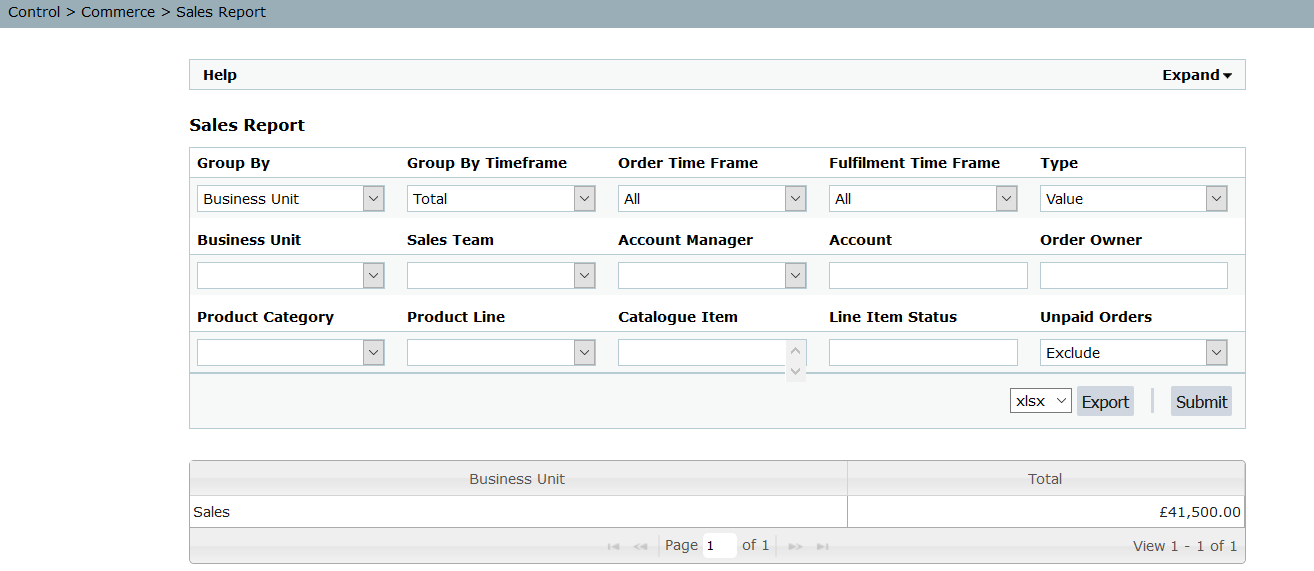
Overview
The Sales Report provides users with the total sales value by Business Units, Sales Teams, Accounts, Product Categories, Product Lines or Catalogue Items.
If you wish to obtain topline totals, select the period for the report (e.g. Last 3 months, grouped monthly).
For order level detail, you will need to use the Order Line Item Report or Order Export.
The data from this report can be exported to an XSLX file.
Filters
Use the following filters to fine tune your report:
- Group By - group results by Business Unit, Sales Team, Account Manager, Account, Product Line, Order Type, New Business vs Renewals
- Group By Time Frame (Total, Daily, Weekly, Monthly, Quarterly, Annually)
- Order Time Frame (7 Days, 30 Days, 3 Months, 12 Months, 24 Months, 36 Months, All)
- Fulfilment Time Frame (Month and Year)
- Type (Value, Number)
- Business Unit
- Sales Teams
- Account Manager
- Account
- Order Owner
- Product Category
- Product Line
- Catalogue Items
- Order Line Item Status (All, Pending New Business, Pending Renewal, Renewal)
- Unpaid Orders - Include, Exclude
- Show Zero Values
- Currency
NOTE: The Order Line Item Type value is updated on a 5 min scheduled task.
Additional dropdown filter status and information:
Line Item Status:
Status | Meaning |
Pending New Business | This line item has not been purchased before by the customer, where Order Status is Paid Full or Paid Partial and Payment Status is Not Paid or Awaiting Payment Confirmation |
New Business | This line item has not been purchased before by the customer, where Order Status is Paid Full or Paid Partial and Payment Status is Paid |
Pending Renewal | This line item has been purchased before by the customer, where Order Status is Paid Full or Paid Partial and Payment Status is Not Paid or Awaiting Payment Confirmation |
Renewal | This line item has not been purchased before by the customer, where Order Status is Paid Full or Paid Partial and Payment Status is Paid |
Unpaid Orders:
Include | Includes orders where the Payment Status is Paid, Awaiting Payment Confirmation or Not Paid, i.e. it is not filtered by Payment Status |
Exclude | Excludes orders where Payment Status is Awaiting Payment Confirmation or Not Paid, i.e. includes only where Payment Status is Paid |
Type:
Value | Select to display results by total value |
Number | Select to display results by number of orders |
Rules
The numbers will be clickable on the Total column only when the Group By Time Frame filter is on Total.
The numbers will link back to the Order Line Item Report with the appropriate filters.
Example:
- If Group By is Business Unit
- Clicking on the number will take you back to the Order Line Item Report screen
- The Order Line Item Report screen will have the Business Unit and Date Frame filters applied.
The same with other values such as Account Manager.
If there is a combination of filters, they will be applied back to the Order Line Item Report.
When Accounts are selected on the Group By dropdown, every Account will be hidden from the Table if they have a zero value.
Did you find this content useful?
Thank you for your input
Thank you for your feedback
Meetings:
Google Meet and Zoom
Venue:
Soho House, Soho Works +
Registered Office:
55 Bathurst Mews
London, UK
W2 2SB
© Affino 2024









