Sales Administration Guide
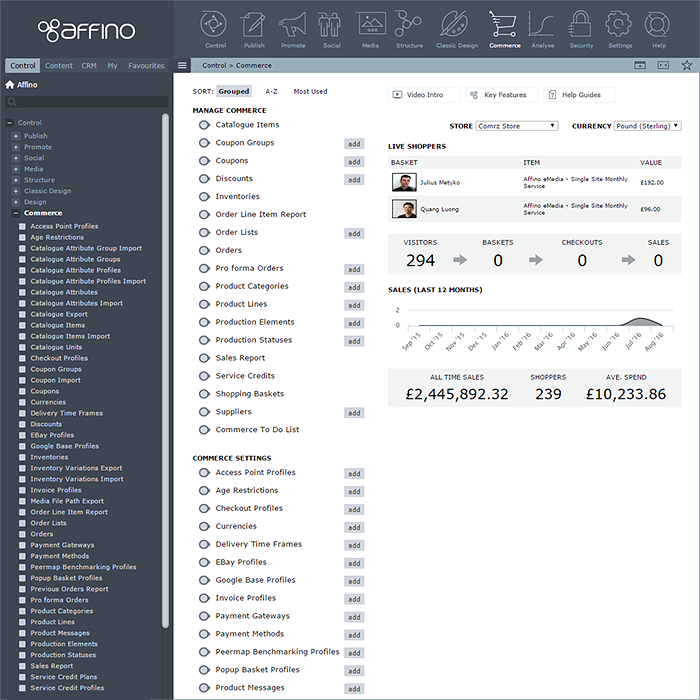
Overview
There are a number of elements to sales administration. To access many of them you will need the Sales Administration, Order Processing, Print Management, Business Management, Finance, and Commerce security rights. For more details see the System Security Guide.
The following are the primary sales administration screens, some of which are for setup, e.g. Business Units, Production Lines, Product Categories and Sales Teams; and others you will use on a daily basis such as the Order Line Item Report, Production Elements and Broadcast Elements:
- Order Line Item Report
- Production Elements
- Broadcast Elements
- Print Products
- Flatplanning
- Business Units
- Product Lines
- Product Categories
- Sales Teams
- Reporting
- Orders
- Sales Report
- Previous Order Report
- Sage Customer List Export
- Sage Audit Trail Export
The first part is focused on the day to day production, i.e. down to Flatplanning and the second part from Business Units onwards is focused on setting up and using the reports.
Order Line Item Report
As a sales administrator, the single most important screen is the Order Line Item Report. This report lists out each line item from all orders (purchases) in a reverse chronological order. Each line can be viewed, the order linked to, sorted and ticked off.
This is the key interface for transferring purchases to the Production Elements (production plan) and Broadcast Events (broadcast schedule) for the operations teams to then use to source ad creatives and campaign content, amongst other uses.
The sales administrator typically has up the order line item report on one side and the Production Elements or Broadcast Events on the other. Will then create a new Production Element or Broadcast Event as appropriate and then simply tick off the line item when the relevant production elements have been created.
Production Elements
You will look to create a Production Element for each of the items sold which needs to go into production. Typically these are print or digital ads.
You create each production element and refer to the Order Line Item, add in the relevant contacts, identify where it is in a series and any other relevant location data for each creative. You can then manage the creating sourcing and the current status.
For print publications you can then go to the Flatplan to add the Production Element to the relevant location on the flatplan where it will then display the creative thumbnail directly on the relevant page area.
As well as having the key Client, Team and Agency contact you can also track all the Contact Notes against each Production Element.
Broadcast Events
Broadcast Event is used primarily for scheduling when messages are to be sent, ensuring customers do not receive too many emails on any given day / time slot, and to space out the messaging effectively.
It is also used for production and reporting purposes much like the Production Element. You can use them to assist with sourcing the message campaign content and creatives.
Print Products
Print Products are where you define each Print Product you're creating whether it is a magazine issue, book, pamphlet, guide or supplement. You can string them together through selecting Parent Print Products so that supplements can be associated with magazines.
Print Products are key for defining subscription circulation and exporting print label lists etc. They are also the basis for Flatplans. For each flatplan you need you start by creating a Print Product and selecting how many pages it is going to be.
You then associate the relevant Subscription Plan if it comes under a subscription, and select the media item. Once it is in place you can work on the Flatplan for each product, changing the page layouts and assigning production elements (ads) and content overviews to each page.
Flatplanning
When you have your Print Products in place, you have a flatplan available for each where you can go to each page, select the layout and assign content and production elements to each page as for the actual print product.
You start by selecting the layout for each page, and then assign either content or creatives (production elements) to each page part. You can then print this off and it displays up to 58 pages per A4 sheet.
Note that these are commercial flat plans and intended to highlight the overall content / ad mix and act as a commercial contact sheet for each print publication.
Business Units
Create in-house company structure.
It is possible that your company / organisation is simply run as a single business unit, however typically companies are split into different divisions / brands etc. all with their own separate reporting. Each of these can be structured as a Business Unit and then all sales by the unit can be tracked individually and compared with the rest.
Production Lines
Create Product Lines. Product Lines have Product Categories which contain Catalogue Items. You can have several Product Lines to each Product Category - individual units / publications / properties or elements Example.
Product Line is brand or property, Product Category is website, magazine, conference, Catalogue Item is exhibition stand, ticket or sale item.
A key function of Product Lines is to define your print publications, e.g. Airline Monthly, you then assign each Print Product issue to the Airline Monthly Product Line which will allow you to track all the issues for that specific publication.
The key purpose for tracking product lines is so that you can report against each one in the overall sales reports and comparative report summaries.
Product Categories
Enter the Name of the Product Category; describe which type of saleable product this is e.g. data, advertising, exhibition. Product Categories are associated with Product Lines within Print Management - Category is the grouping element, and lines are the individual publications or properties within each relevant category
The key purpose for tracking product categories is so that you can report against each one in the overall sales reports and comparative report summaries.
Sales Teams
Define Sales Teams and add the Contacts for each one. The contacts are each of your sales team members.
It's important that if you have cross divisional sales team members, typically high level executives that sell across multiple product lines and brands, you may well want to split these off into their own distinct sales team rather than having them within specific divisional or brand based teams.
Reporting
Affino has multiple commercial and financial reports. The below ones are the key sales administration ones.
Additionally there are a host of other useful reports including a number of tax reports, deferred income report and key sales and marketing Conversion Funnels.
Sales Report
Report on total sales value by Business Units, Sales Teams, Accounts, Product Categories, Product Lines or Catalogue Items. You can select the period for the report, e.g. two years, select the time breakdown, e.g. Quarterly and then filter by specific teams, product lines or business units etc.
This provides a great deal of flexibility in how you analyse the overall operational data, and can be used to drive a great deal of insight into the operational performance broken down by any combination of factors and timeframes.
Each report can then be bookmarked for future reference or added as a favourite. You have the ability to then export each data set as a spreadsheet.
Previous Order Report
This report will enable you to see who has bought a particular product type (e.g. advertising) previously but not recently purchased an item.
Example 1 - I want to find out who booked an event last year and the value or the order but exclude those that have placed a booking in the last month of this year.
Example 2 - You want to find out who's spending big on advertising at events in the last six month, specifically for sponsors.
They key purpose is to help you source new leads and identify likely sales targets across your entire product portfolio or help identify those who invested in previous years and are likely to re-book the current year.
Often when sales people move on this kind of data can become very hard to find and opportunities are lost, equally someone selling for a Scottish event might spot a Scottish company spending big on London events who could be a prime sponsor for the local event, i.e. cross team intelligence.
Sage Customer List Export
Export a Sage Customer List report for a given date range. This provides a list of accounts created in Affino.
Sage Audit Trail Export
Export a Sage Audit Trail report for a given date range. This provides an export of orders, their value and tax amounts.
Did you find this content useful?
Thank you for your input
Thank you for your feedback
Meetings:
Google Meet and Zoom
Venue:
Soho House, Soho Works +
Registered Office:
55 Bathurst Mews
London, UK
W2 2SB
© Affino 2024









