Orders Listing Guide
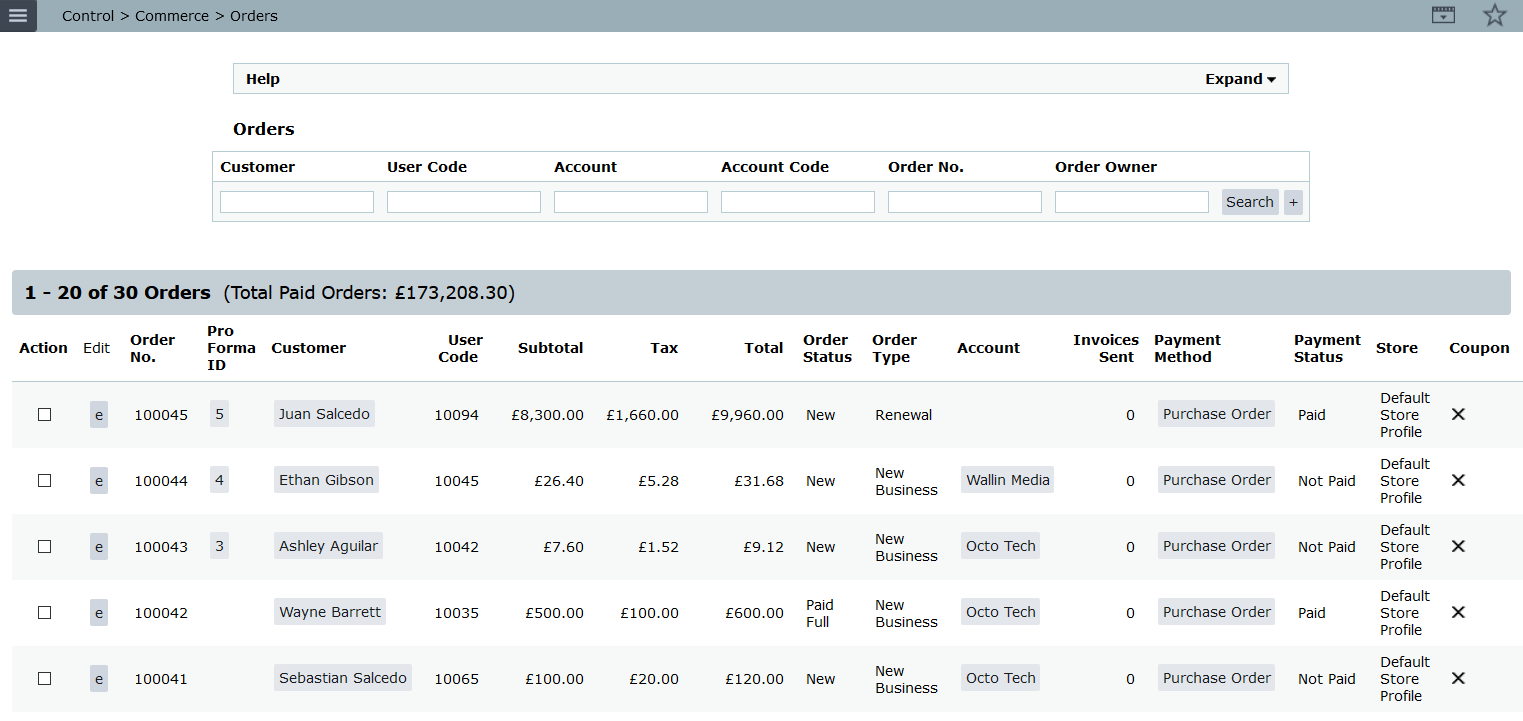
Overview
Control > Commerce > Orders
The Orders screen allows you to manage and review all online and pro forma orders.
This is not a sales report, it is used to search for orders based on the many filters that Affino has at your disposal.
You can export any variation of orders depending on the filters applied.
This is particularly useful for customer service enquiries.
NOTE: If you wish to report on specific order line items within orders, please use the Order Line Item Report: Control > Commerce > Order Line Item Report.
You can export the data to an XLSX, CSV or TSV file.
Filters
Use the following filters to fine tune your report:
- Customer
- User Code
- Account
- Account Code
- External Order ID
- Order Status
- Store Profile
- Order Owner
- Order Date (From)
- Order Date (To)
- Order No. (From)
- Order No. (To)
- Value (From)
- Value (To)
- Payment Date (From)
- Payment Date (To)
- Catalogue Item
- Catalogue Group
- Catalogue Attributes
- Fulfilment Date (From)
- Fulfilment Date (To)
- Country
- Coupons
- Primary Sort
- Secondary Sort
- Store Credits Used
- Zone
- Trading Zone
- Order List
- Order Limit
- Exclude Subscriptions
- Zero Value Order
- Show Contact Details
- Third Party Orders
- Show Products
- First Time Buyers
- Referrer
- Payment Method
- Payment Status
- Payment Reference
- Order Method
- Order Type
- Batch Ref.
- Invoice Sent
- Product Lines
- Product Categories
- Editions
- Subscription Plans
- Subscription Type
Columns
The following are the available columns on your report, together with its definition:
Order No. | The unique order number |
Pro Forma ID | If a Pro Forma was created for this order, links to the Pro Forma Order Identifier |
Customer | Links to the customers contact record |
User Code | The customers ID |
Subtotal | The order subtotal |
Tax | The order tax |
Total | The order total including tax |
Order Status | The status of the order, this can be updated on the Order, for instance Paid Full, Paid Partial, Incomplete, Cancelled, etc. |
Order Type | The Order Type, i.e. a New Business or Renewal order |
Account | The Account of the customer |
Invoices Sent | The number of times the Order Invoice was sent to the customer |
Payment Method | The online payment method or Purchase Order option to take the payment. |
Payment Status | Whether the payment was Paid, Awaiting Payment Confirmation or Not Paid. This information is determined from the Payment Method |
Store | The Store Profile |
Coupon | Whether a coupon was applied to the order |
Discount | Whether a discount was applied to the order |
Date | The date the order was created |
Editions/Delivery Dates | The Edition or Delivery Date set on each order line item on the order |
Did you find this content useful?
Thank you for your input
Thank you for your feedback
Meetings:
Google Meet and Zoom
Venue:
Soho House, Soho Works +
Registered Office:
55 Bathurst Mews
London, UK
W2 2SB
© Affino 2024









