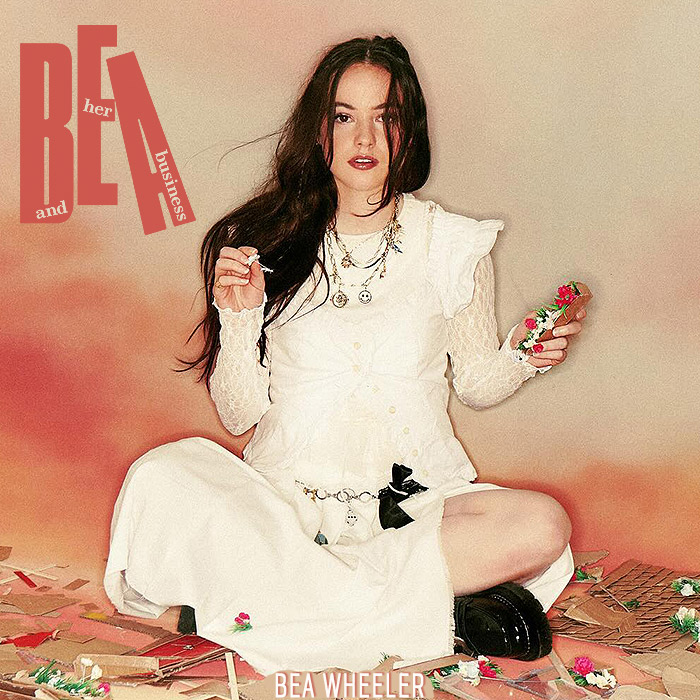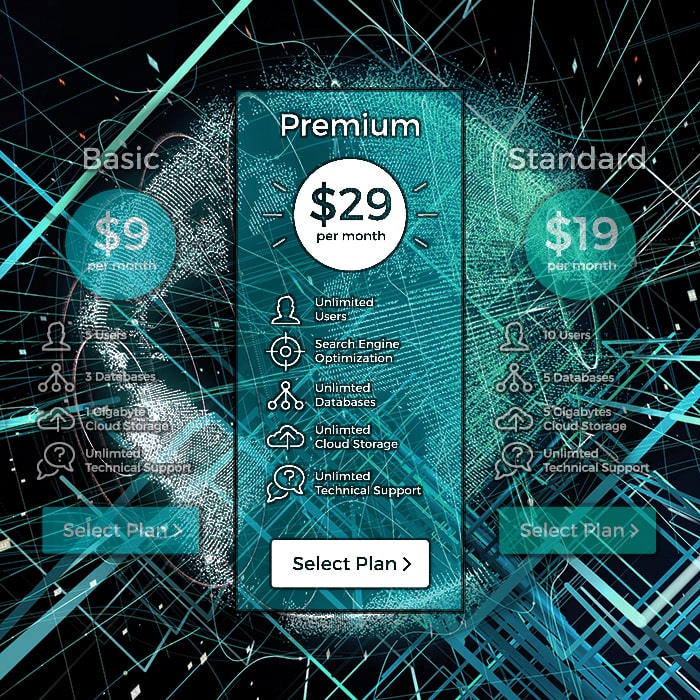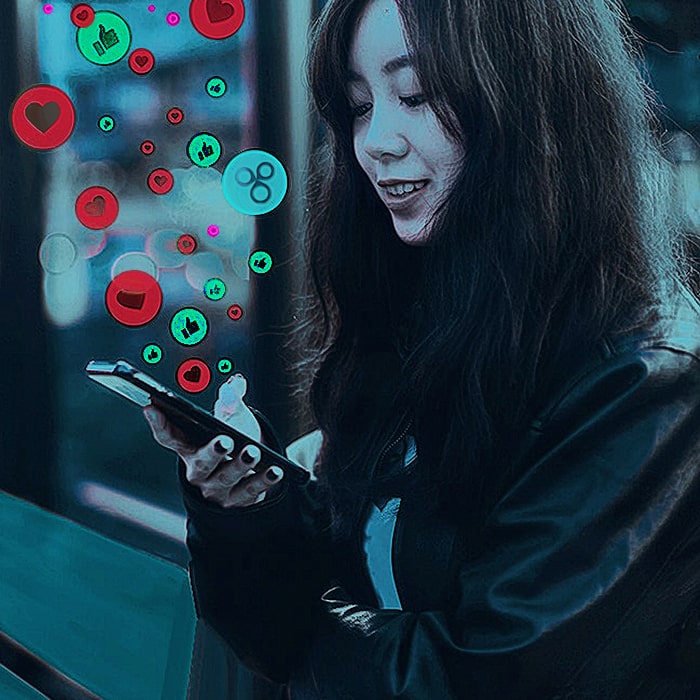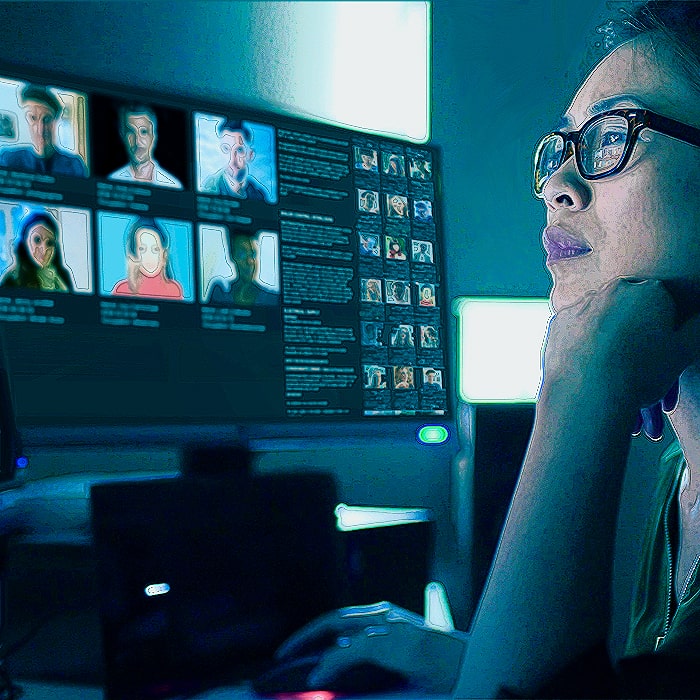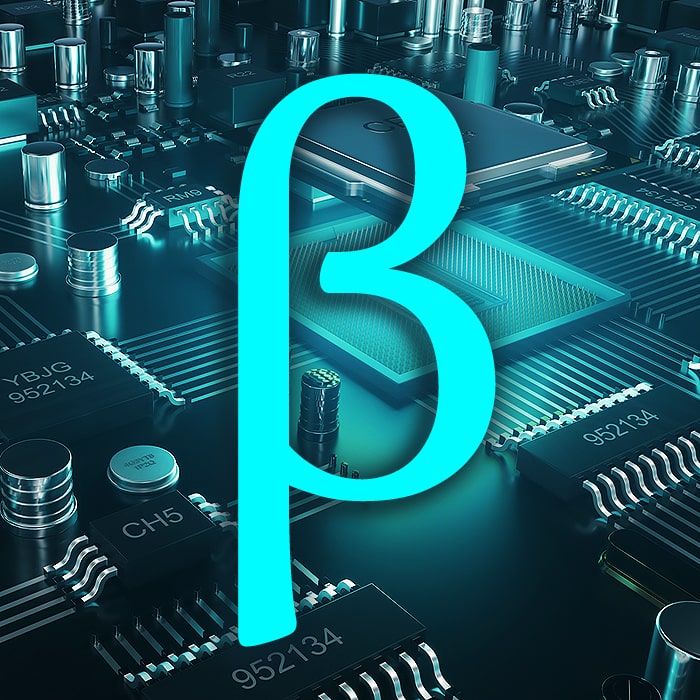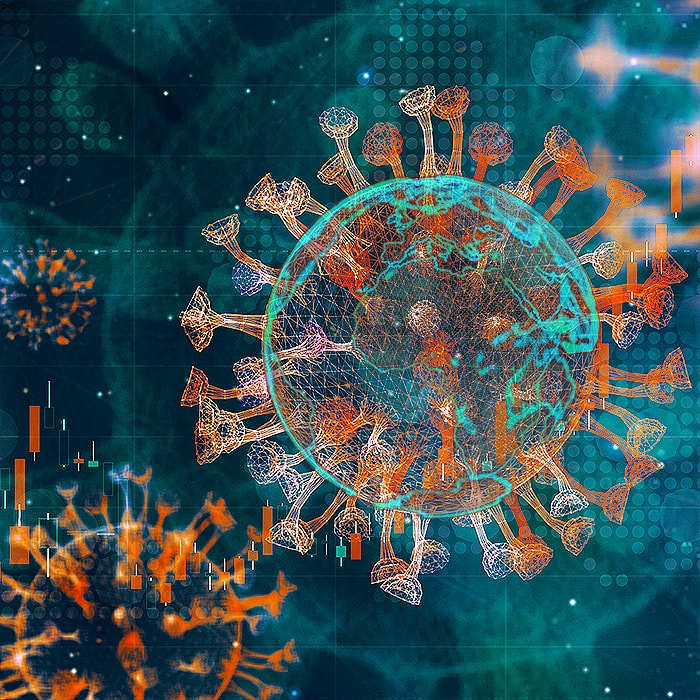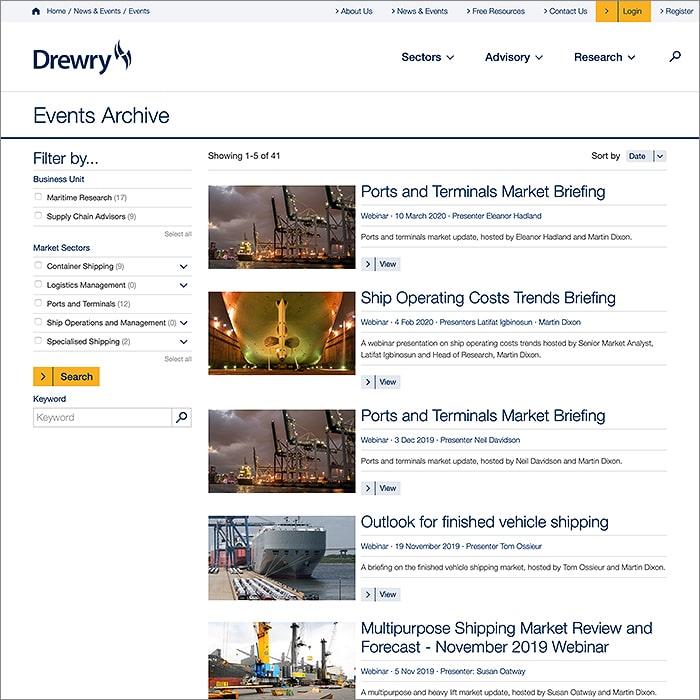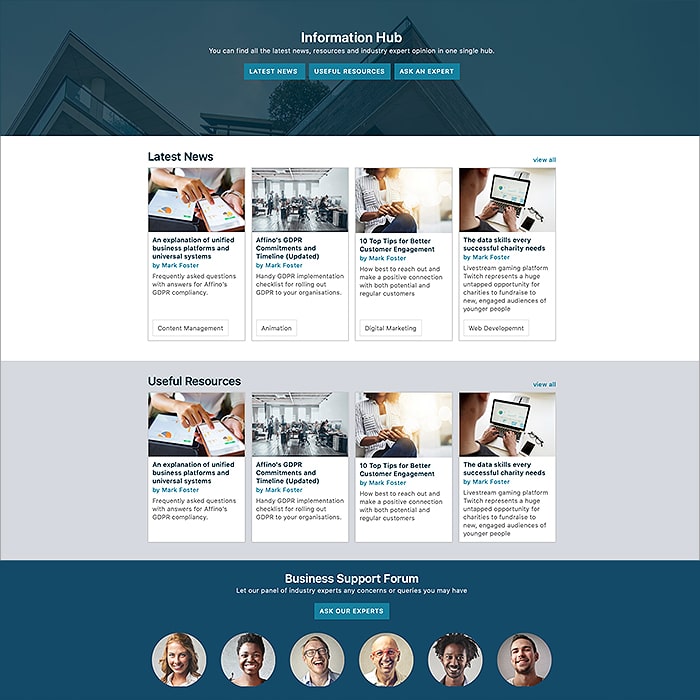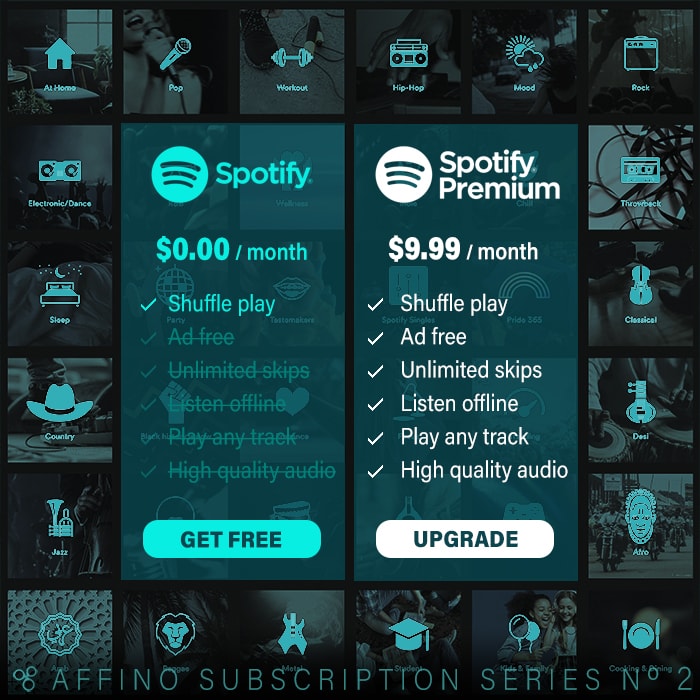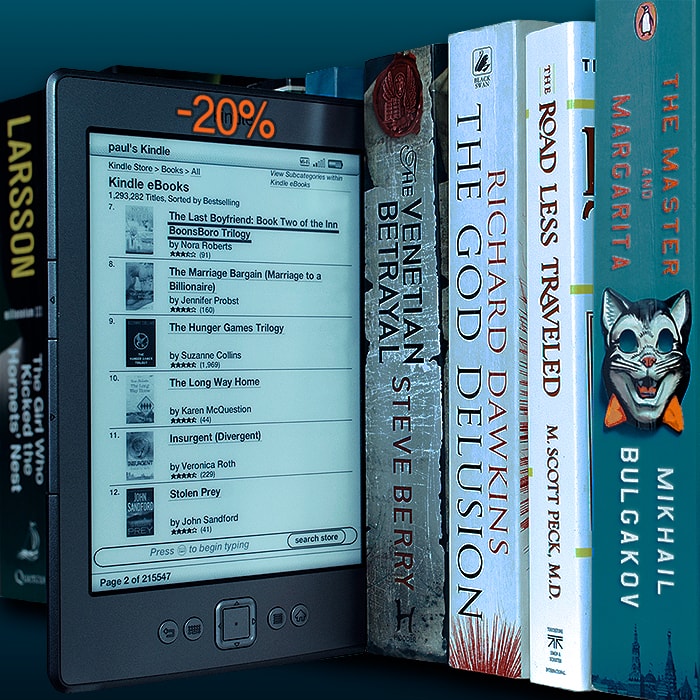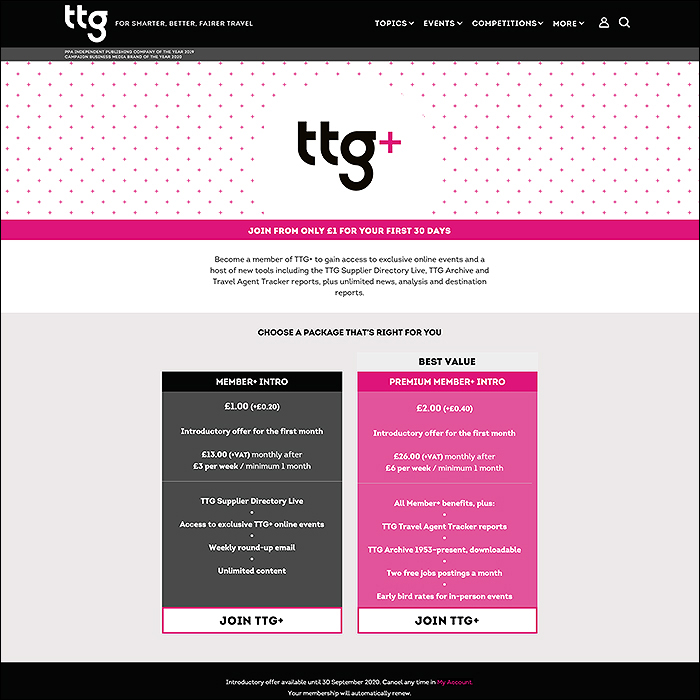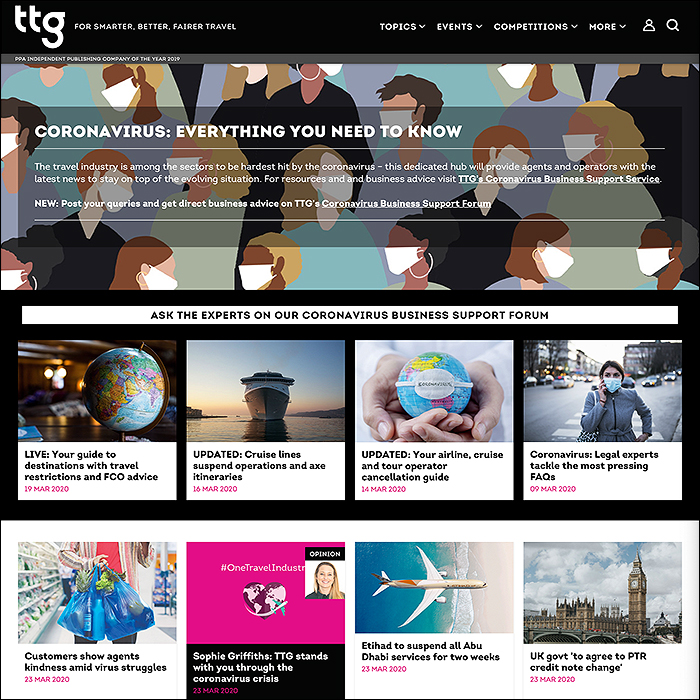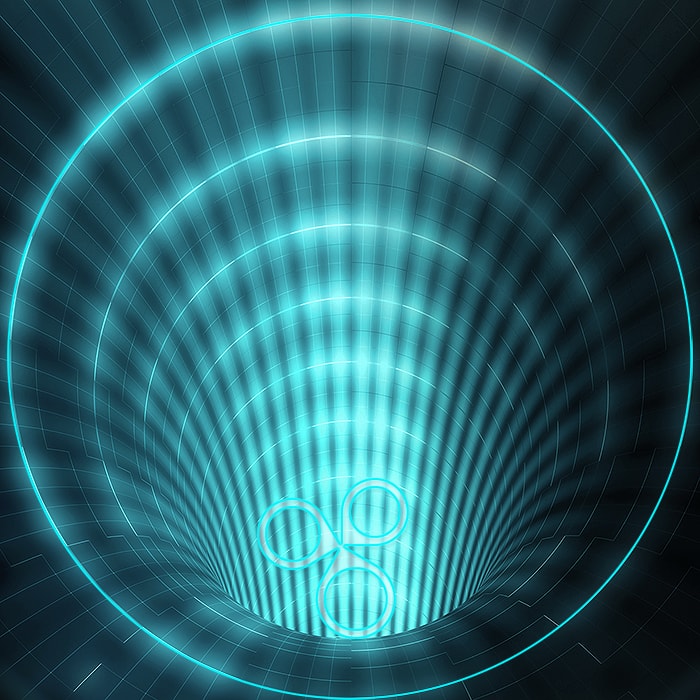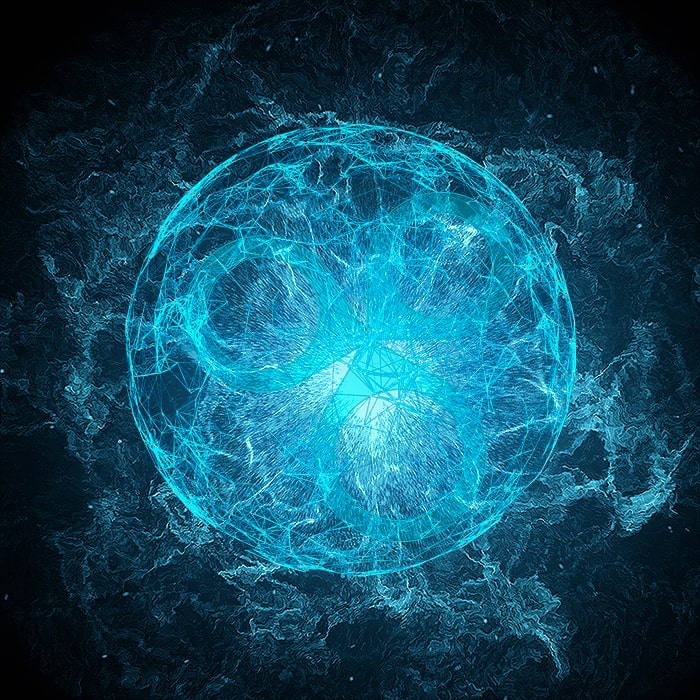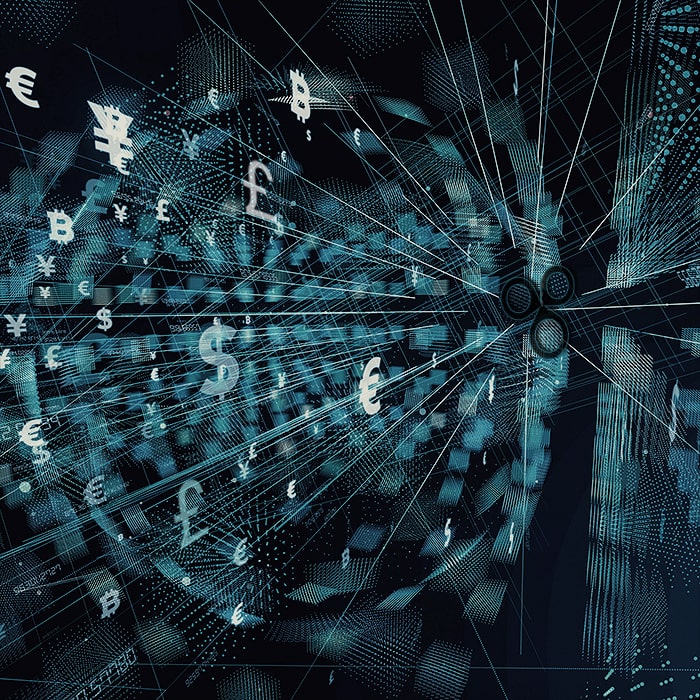Affino 8.0.20 - the Subscription and Membership Release

This release is the culmination of a year’s work to raise Affino’s core Subscription and Membership services to be the industry standard. Affino has for some time lead on the online and digital delivery of subscriptions, and over the years we have continued to improve the service to deliver increasingly advanced options for fulfilling individual and corporate subscriptions. This release transforms Affino’s SaaS ability to deliver on the full range of subscription automation required by publishers, professional services and member organisations, covering the entire sales, management and fulfilment workflow.
At the core is Affino’s enhanced ability to sell auto-renewing subscriptions online using the market leading Stripe and GoCardless payment gateways. We have implemented and augmented a host of automation enhancements from an improved promotion process; through to simplified subscription and membership checkout; easy two-click subscription cancellations (optional); improved reporting; automated payment and cancellation tracking through the payment gateways; improved APIs for 3rd party app integration and authentication services; extensive gifting automation, including delayed gifts with automated annual renewals; advanced stop code management; renewal product up-selling and automated switching / replacements and much more.
Affino’s sales and ecommerce capabilities have been transformed, with dozens of usability enhancements to streamline the online sales experience and management workflows. We have backed that with greatly improved reporting, and added a host of new sales and marketing automation triggers for the automated workflows.
Altogether there are four hundred transformative updates in this release, across every aspect of Affino’s service delivery, from publishing through to CRM, media management, sales automation and messaging.
Key Enhancements
Subscriptions, Memberships, Auto-renewals
The updates in this release transform Affino’s ability to deliver smooth subscription signup and renewal workflows, up to the level of full autonomous subscription renewals via ecommerce using Stripe (credit and debit cards) and GoCardless (direct debits). Below are some of the key updates we’ve made to transform this experience both on the customer and management sides.
Subscriptions / Product Promotions
We are introducing a major new way to promote products, and subscriptions in particular. It is now possible to set up a Channel / Promotion Profile with a group of products, e.g. subscription offerings or promotions, with one in particular highlighted. This allows you to both set up the main subscription promotion screen, and run any combination of separate promotions with alternative or discounted product propositions through either secured or hidden screens.
Each product promotion panel offers multiple spaces for highlighting the benefits of the offer and to provide additional promotion messages e.g. best value, most popular, getting started, etc. We have designed the whole process so that you can have a single promotion Skin which can be used on multiple channels with different promotion offerings, all with minimal additional setup, especially on the design side. It is also possible to directly edit the promotions from the app bar. We have also enhanced the checkout to ensure that when a user goes ‘back’ they return to the relevant promotion they were on.
Subscriptions / Promotions Report
The new Promotions Report displays the number of new and renewal subscriptions, and value taken out against each promotion. It is possible to drill down by subscription plan and type, as well as product line, catalogue items, coupons and date range. The report itself is presented with a monthly breakdown and sub total as well as sub totals for each coupon used.
Subscriptions / Stripe integration
We have introduced three levels of integration with the Stripe payment service. It is now possible to take simple one-off payments with Stripe. It is also possible to take simple auto-renewing payments with Stripe. Crucially we have also done a deep integration with Stripe so that it is possible to set up membership subscriptions with Stripe where Affino passes through the product, identity, coupon and tax information to Stripe. This in turn then supports you with more extensive reporting and value-added services within the Stripe app.
Affino supports, through webhooks, extensive integration around subscription and order cancellations, including fully automated order and subscription cancellation by the client through Affino. Affino also tracks and handles all relevant Stripe Stop Codes and tracks them against the order.
Subscriptions / GoCardless integration
Affino now integrates with GoCardless for automated Direct Debit subscription transactions. Affino supports, through webhooks - extensive integration around subscription and order cancellations, including fully automated order and subscription cancellation by the client through Affino. Affino also tracks and handles all relevant GoCardless Stop Codes and tracks them agains the order.
Subscriptions / Gifting
It is now possible to gift subscriptions in Affino, so that when making a purchase you can specify whom to gift it to. When a subscription is being gifted you can specify the day the subscription starts from, this will then send the notification to the recipient on the gifting date, and the subscription then starts from that date, and will auto-renew on the gifted renewal date in the future.
Behind the scenes, the order, payment, and subscription are all seamlessly managed and auto-renewed if set to do so through Stripe and GoCardless. We have also made extensive enhancements throughout Affino including updates to the address handling to create as seamless a gifting experience as possible.
Subscriptions / Catalogue Item Groups / Checkout
The checkout sees the biggest advances since we introduced the responsive version, these include:
- It is now possible to group together catalogue items to make for a smoother checkout process.These are presented as options on the checkout when a person selects any product within a product group. This means that they may for example select a print and digital subscription option, and on the checkout are presented with the related payment and timeframe options available to them.
- This makes for a simpler, faster and smoother buying experience when presented with a host of subscription options.
- We have further refined the entire checkout workflow, adding more useful error messaging.
- We have improving the routing when going backwards and forwards
- Improved page layout to make things more intuitive for users
- Refining how addresses are entered and managed.
- We have further enhanced the checkout so that it gracefully handles users trying to buy two different subscriptions at the same time (which is not allowed) and going back and forth to promotions and product pages.
- We have also added a new Acknowledgement message to Catalogue Items, this allows you to craft a tailored message for each catalogue item purchased, including having custom links to Welcome or other product landing pages. The messages are shown on the Acknowledgement screen when a user completes the purchase on the checkout.
- We have added the disclaimer and permission workflow when selecting an item within a group that has yet to have the permission / disclaimer selected.
- The checkout also has separate messaging for new and returning customers for a more refined experience.
- We’ve enhanced the usability and continuity of the checkout when users exit out of the payment gateway screen by going back on their browser.
Subscriptions / Subscription & Order Sync
A subscription is now suspended automatically if a related order is set to incomplete, cancelled, on hold, returned or refunded.
Subscriptions / Cancellations
It is now possible for customers to cancel their subscriptions on their My Account screen. This is an option that is displayed on the My Account screen when enabled. In the event that a person wishes to cancel their subscription they will need to double-confirm on screen, and are then sent a cancellation notification message.
Subscriptions / Stop Codes / Stop Code Report
We have added extensive management and reporting for Stop Codes. It is now possible to add, remove and hide stop codes. Affino also has a host of Stop Codes which are automatically set in the event of a subscription termination through either Stripe or GoCardless, with a host of codes handled. These can be hidden if desired. We have also rolled out advanced integrated workflows so that in the event that a subscription is cancelled, the appropriate stop code is posted and the continuous payments cancelled.
We’ve also added a new Stop Code Report, this shows the number and percentage of subscription cancellations for each stop code for a given period. It is possible to filter the report by name and subscription plan, as well as the start and end dates.
Subscriptions / Renewal Catalogue Item
It is now possible to set a Renewal Catalogue Item on each existing Catalogue item. This is then used for auto-renewal when a subscription renews and allows for changes in pricing and benefits on the subscription.
Subscriptions / Previous Order
Affino now automatically tracks previous orders when a new order is created from an auto-renewing subscription.
Subscriptions / My Account
We have updated the Renew action when viewing subscriptions on the My Account screen. For free subscriptions the renew button is displayed from one year in advance until the renewal period after expiry setting on the subscription plan. For paid subscriptions the button is displayed dependent on the setting in the Store Profile, and only shown in the event that there is no subsequent renewal or cancellation. We have also updated the Renewal workflow so that if a Renewal Catalogue Item is selected on the Catalogue Item the users purchased, then that is added to the basket and the user taken to the checkout. It is now also possible to cross check from subscriptions through to their underlying orders through the Order Number shown against relevant subscriptions.
We have also added the option to let customers cancel their own subscription from the My Account screen. Note that this won’t cause an immediate cancellation, rather the renewal will be cancelled. When cancelled, a cancellation message is sent.
Subscriptions / User and CRM API Enhancements
We’ve updated both the User and CRM APIs to allow for enhanced subscriber authentication in 3rd party services and platforms. Key updates include enhancing the Get User CRM API to support the UUID and adding support for the fetching of Subscription data in the CRM API. We have also added an option to extend the length of the authentication Token from 15 to 60 days.
Subscriptions / Subscription Expiry Report (formerly Subscription Renewal Report)
We have transformed the former subscription renewal report to be the new Subscription Expiry Report. The updated report highlights the number of subscriptions renewed, lapsed and cancelled each month. At this point the report is focused on the paid subscriptions. We have added a host of new filters to the report, including for subscription plans and types. For each value in the report there is a link through to a filtered view of the subscription listing for a deep dive into the underlying data.
Subscriptions / Orders
We have added a lot of smarts to orders in Affino when it comes to automated subscriptions, subscription renewals, up-selling, reporting and logging. One of the most visible ways Affino does this is to always showcase the latest payment gateway transaction details on the order, and a filtered link through to the new Webhooks report which shows you all the payment automations taking place in the background. Affino also showcases the stop codes and transactional details associated with any failure.
We have also updated the order listing to make it possible to filter by subscription plans, types and product lines. Not only does this mean easier tracking of subscription orders, but it also allows for advanced order drill-downs directly from the Promotions Report.
An important update we have made is to add a new ‘awaiting payment’ status to orders to cater for continuous payment processing. This status comes into place when an order has been purchased but the system is waiting for the payment to clear at the payment processor, especially useful for direct debit payments which always have a delay.
Subscriptions / Payment Gateways
We’ve added an option for Stripe and GoCardless type payment gateways to ‘Start Renewal Automation’ and ‘Start Cancellation Automation’. These are essential during migrations from existing subs platforms to ensure that the renewal process is not run before or during the data transition period. For both Stripe and GoCardless we’ve also added a number of options to ensure the smooth testing, transition and live running of the payment gateways.
Subscriptions / Payment Gateway Webhooks
This is a new report in Affino which displays to commercial administrators all the automated payment gateway transactions as they occur using webhooks. The report allows for extensive filtering and drill down of the data, so for example if a payment gateway fails for any reason it is now possible to filter by the payment gateway and re-attempt to run the transaction. The report itself is also highly beneficial during any subscription migrations as any payments which fail to process during the data migration are easily identified and can be reviewed and re-run manually, quickly and efficiently.
Subscriptions / Syncing
We have updated the subscription and order syncing so that if an order is cancelled, incomplete, returned or refunded then the related subscriptions will immediately be suspended.
Subscriptions / Subscriber Export
We are introducing a new focused Subscriber Export which is specifically focused on exporting subscribers based on their subscription plan or type, edition, order and timeframes. It is possible to select whether the export is in xlsx, csv or tsv format.
Subscriptions / Management
We have added a host of new usability and workflow enhancements to subscriptions above and beyond all those outlined above, an example of which is the ability to track forwards and backwards between each subscription in a renewal chain.
Subscriptions / Renewal Messaging
There are two essential new placeholders for the subscription renewal messages, these are the Subscription Plan and Subscription Plan End Date. In practice we have refined the renewal notice experience considerably.
Products
We have made a host of updates on products to better present them, for more extensive integrations, for improved up-selling and renewals, and tighter security. Here are the highlights:
- We have removed the old Supplier Management and replaced it with a new Account field on each Product. When selected this can display the product on the Account screen and vice versa. So if you have product and supplier directories then the product Windows, can feature Microsoft as the supplier, and on the Microsoft page it can now feature all the products it offers.
- It is now possible to have a label / caption appear top right on product images. This is done by selecting a label image and then entering the alt text for the label image which is then overlaid on the top right over the product image for the specific product. This allows you to individually highlight products within a listing.
- We have also added a new Hide from Listing option which makes it possible for you to prevent products from being listed on the standard listings and only be accessible directly, in promotions, or as product variations in the checkout. It also acts as an extra security layer for products sold only through Pro Formas.
- We have made it possible for products to link off to a 3rd party site for purchasing by adding an external link option.
- We have tightened up the product up-selling so that it is no longer a related product selector, but instead on the product there is now a specific up-sell product selector and a distinct product up-sell message to go with it.
- We have considerably refined the subscription and deferred income duration, timeframes, and logic and in-context help. For example if you select 3 months, Affino will advise you to use quarterly instead.
Product Directory / Advanced Product Template
We have a new Advanced Product template which introduces a host of new options for best presenting products, their brand / suppliers, related products and allows for both onsite and offsite sales. We’ve further refined the product search, and updated the Account Directory to showcase products on supplier / creators pages (see below) to provide a transformed product directory service and experience.
Topic Channel
We have introduced a new Topic channel type. Simply create and assign a Topic Profile to the channel to define what topics are shown on the channel. This is done by selecting the underlying content channel, and Affino will automatically scan the content in the channel for the topics and number (which can optionally be displayed) of instances for each one. The topics can either be displayed alphabetically or by hierarchy. The Topic Profile is directly accessible from the App Bar on the live page.
Upgrade Guidance
This is a major release, and all due care needs to be applied here during the update and update review process. In particular if you are using Affino’s ecommerce, pro forma, commercial and subscription capabilities. You should also check your contact list automation where you are auto-assigning based on interests and permissions as we have considerably extended and refined these capabilities.
Ensure that you review your updated instance in-depth alongside the release notes, and in the event that you have a staging instance ensure that you test fully prior to updating your main site.
NOTE that we have standardised the way in which non-prioritised articles are set in Affino in this release, previously some were set to 0 and some to 100. All articles which had not had the priority set, are now default set to 100. It is therefore crucial that you review articles listings where you are actively sorting by priority.
It will be important with this release to liaise with your support team or account manager to schedule in the update to ensure that the Affino team is on hand to support you should you need it.
It is essential that you run through the complete update process starting with the Affino Updater, followed by the sequence of the system and design updates laid out on the Control > Update screen.
Other Enhancements
Accounts - there are a host of neat updates to Accounts:
- Contact Notes now listed reverse chronologically based on when last updated on accounts. We have added the Engagement Points by Type chart to the account, this consolidates all the engagement points by type for the contacts in the account.
- We are adding a new Content Tab to Accounts (Control Centre view). This showcases the Directory Entries and Products for the Account.
- We have further streamlined the Account detail presentation with a number of refinements for cleaner quicker account views.
- The option to show Child Accounts is now a ‘sticky’ one, it remains once selected and searched.
Account Directory - new option which enables you to display products on each account detail screen. This is an essential enhancement when you have product directories and want to display them on a supplier’s / creator’s page.
Addresses - this release sees a major update in how addresses are managed. We have added address management to the My Information so that users can now actively manage their own addresses. We have also updated the Control side management of addresses, both to add more consistency and to make them easier to edit. We have also improved the required field handling to make it more consistent throughout. Finally, we’ve introduced new Gift Addresses where you can see the address of orders and subscriptions the user has gifted.
Articles - we have made a number of much requested updates to articles including:
- New Priority options on Advanced and Simple Articles. Where set, these articles will be listed in precedence above other non-prioritised articles.
- We have updated the core design elements, listing and site search, so that the Premium icon shown on premium content shows alt text when hovered over, useful for providing insight on the premium content tier(s).
- We’ve improved the Alt text on articles, adding alt text to some images which previously did not have it, and have extended the alt text so that it can be longer.
- It is important to note that we now default sort articles on the control listing by Publish Start (rather than Created) dates, this better caters for a mix of content published in Affino and imported using the article import.
Article Attributes - we have made significant updates to Article Attributes, including the ability to have Control Side only article attributes. These can be used to tag an article but are only displayed to the editorial team in the Control Centre. There is also the option to determine how article attributes are presented on Review articles, whereby they can either be presented as topics or production details. We have further built on the new text, account and contact article attribute types and these are now indexed and searchable as well.
Article Import / Export - added Intro Image and Link to both the article import and export. Please ensure you download the sample file from the help information.
Audio / MP3 - updated MP3 playback in the Control Centre to use the native MP3 player.
Audit - we now display the job title and account on the audit listing. This provides essential context right within the audit. We’ve also enhanced the audit when clicking in from a contact record to expand the timeframe to the last 30 days.
Awards - it is now possible to hide Award Profiles and the underlying data in Award Management for those Award Profiles. This makes it far simpler and quicker when drilling down into live awards data. Simply update all your old award profiles to be archived for the data to be default hidden. It is then possible both on the Awards Profile and Awards Management to look up and list out archived profiles, but is no longer the default.
Catalogue Item Import - Affino now sets the creator of the catalogue item and associated product article to the person doing the import
Checkout - We have updated the checkout logic to do more checks and further improve the messaging when users are adding products requiring permissions and on multi-currency sites where they are using different currencies within a single store.
Commerce - new Commerce Analysis management section under Commerce which brings together all the commercial reports and dashboards in one menu
Comments and Ratings - it is now possible to hide comments and ratings on a per article basis, for all key article types and design elements.
Contact / Account Related DE - we have added the editorial review rating for reviews
Contacts - there are a number of significant updates to the way contacts are managed including:
- We have updated the Commerce tab considerably for each contact so that we now list out both open and closed Pro Forma Orders and we list the individual Order Line Items that each user has purchased.
- We have expanded on the Last Touch filters so that they are both includes and exclusive, the new filters are: In past week, In past month, In past three months, In past six months, In past year.
- We have added a new option when editing contacts to populate the address from the account. This is active if the contact record has no address details populated.
- We have refined the contact adding validation so that when adding ‘Full’ contacts then it is required to enter an email address. ‘Non-member’ contacts can be added without the primary email address as before.
Contact Lists - there are a host of updates to Contact Lists, including some transformative ones:
- new Accounts column on the Contact List Listing, shows how many accounts (in addition to contacts) on each contact list. When clicked on, takes you to a new Accounts tab on the Contact List detail which showcases the Accounts featured on that list.
- We have also added the Editions that each contact list is featured in, these are now shown on the main detail panel with the five most recent highlighted and the remainder shown when you click plus to view more.
- This is transformative for a quick take on how many accounts are contained within the contact list, and can for example show how many companies / organisations are attending an event at a glance.
- We have updated the auto-assign logic on Contact Lists so that in the event that both Permissions and Topics are assigned to the automation then both must be in place on the contact’s record for contacts to be auto-assigned to the list.
Contact Notes - we have considerably refined the main Contact Notes listing. By default the notes are now sorted by Last Updated, and it is possible to sort the notes by the name, created (both ways) and last updated (both ways). We have further refined how notes are displayed in each context, e.g. on contacts and accounts.
Control Centres - we have updated and tweaked a number of the intel panels on each of the Control Centres so that they are now more relevant and feature the latest avatars and styling.
Conversion Events - We have made a host of updates to Conversion Events in this release:
- New event trigger: Event Credit Use, is triggered when a user uses an event credit.
- It is possible to filter triggering the event, so most broadly it can be triggered by any credit used, or by a Product Line or specific Catalogue Item (event).
- We’ve also enhanced the Conversion Event notification to include a notice for who has used a credit for which event when this is triggered.
- It is now also possible to select multiple catalogue items, or a catalogue section, to trigger a conversion event (previously it was only possible to select a single catalogue item at a time).
- We’ve added a Terms & Conditions Accepted trigger to conversion events to better support advanced onboarding workflows. This can either be on a Zone or individual terms and conditions basis.
- We’ve updated the Add Badge interface to make it faster, easier and more intuitive when applying a badge to a contact.
Coupons - Affino now displays the coupon(s) used on an order on the checkout acknowledgement screen as well as on the email receipt.
Delivery Dates (alpha) - you will see a number of references in Affino regarding delivery dates and editions on orders, pro forma orders and related commercial and financial reports. This is a major project which is very much underway and will be complete in a future release. It will enable delivery based reporting throughout Affino’s commercial elements when complete. For now please be aware that this is still very much under development and early testing.
Design - multiple further design and display enhancements throughout Affino. This means better looking and more user friendly experiences across all devices. A particular focus in this release has been around products, events, reviews, and tablet based formatting. We have also improved support around page zooming so that when zoomed in Affino attempts to retain the same number of columns as before as well as possible.
Design Elements - we have updated a number of design elements to allow for the display of the Account Name after the first and last names. We’ve also updated them to not display the number of comments or rating when turned off on the article level. Another significant update to the design elements is that for the Article Listing, Carousel and Highlights DEs we have added the option to ‘Use Priority Listing’. When selected the design element will prioritise any priority articles to the top of the listing (note that you will need to update the relevant design elements to enable this).
Events - we have added the intro image to events, this lets you showcase events on listings with a new letterbox image.
Event Credits - It is now possible to list un-assigned Event Credit attendees. We have also added using an event credit as a trigger for conversion events, see above. We have also connected Event Credits directly into Inventory, so that when they are used for an event the inventory is drawn down, and they’re then replaced in the inventory when their use is cancelled.
Events Listing DE - new option to sort the events listed.
FontAwesome - Affino now includes the FontAwesome and incorporates the library into a number of core templates.
Forums - This release sees a host of significant forum enhancements.
- We’ve added the ability to have a FAQ forum, and to easily post forum posts from other forums into a Q&A Style FAQ forum.
- It is now possible to indicate the support level and directly link through to the support service plans from each support forum.
- Forums can be set to close answered threads after a set number of days with a close notice.
- Affino forums will now automatically close threads 7 days after they have been set as answered if no reply is added to an answer and a notification sent to the forum subscribers.
- Affino support forums can now also highlight the Support Tier that clients are on.
- We have also updated the forum un-subscribe workflow so that it is easier to see and unsubscribe from the forum and threads that you’re on, or linking to from an email notification.
Last Touch - we have introduced more consistency into how Last Touch for each contact is calculated and presented.
Login - the login has been enhanced so that both logged in and logged out users now see the Insufficient Rights message on the login when attempting to access a page they do not have enough security clearance to see. Note this needs to be enabled on the Login Profile.
Mailing Lists - we have improved the usability for non-logged-in users to unsubscribe from mailing lists. It is now more explicit when a user is unsubscribing from mailing lists when they click on the unsubscribe link on a message. We have greatly improved the control side listing and view of the mailing lists so that you can directly see and link through to key stats, including the live subscribers, unsubscribes and trend and directly access the mailing list analysis for each list.
Messaging - fixed an issue where the unsubscribe link was not always displaying on Outlook, it showed everywhere else. We have also further refined the Email Client analysis to more accurately display the email clients being used, this will be an ongoing process as we improve the detection over time.
Message Template - we have added a number of new placeholders to be included in message templates, including ones for the email address, store credits, and current date.
Modal Popups - all buttons are now centred on the popup dialogues for an improved user experience
My Information (& Profile Edit) - we have added the permission statement popup (and all related workflows) into My Information when users are subscribing to new mailing lists. We’ve also added the ability to have custom fields (through a new script) when editing personal information.
Opportunities - we’ve added a couple of essential updates to the opportunities export. It now includes all the key contact details, including name, email, and address. It is also possible to filter the opportunities and export by a close date range.
Order Line Item Report - new option to include or exclude unpaid items, is default set to exclude. Also added filter for Order Method (Online / Pro Forma).
Orders / Invoicing - Orders have seen a host of updates, above and beyond those related to subscriptions orders, including:
- it is now possible to set the Zone on the order. This is an essential enhancement as it determines the Domain and hence URL of the link when clicking through from an emailed Invoice.
- If an order status is set to Cancel then it is now possible to set the Stop Code on the subscription.
- It is now no longer possible to change payment methods on orders once they’ve been created, as this could break all the auto-renewing payments.
- We have added three new filters to the order listing: External Order ID, Batch Ref and Product Categories
- Added filter for Order Method (Online / Pro Forma).
- Affino now displays the Pro Forma ID below the Pro Forma name on each order
Order Export / Order Line Item Export - we have updated the field order and naming to be consistent and added the UserCode to the exports.
Payment Method - it is no longer possible to change the payment gateway once a payment method is created, this is to ensure that auto-renewing payment workflows are not broken. If you need a new one simply create a new payment method and replace the current one on the profiles.
Products - we’ve added the ability to showcase Products as Sponsored, in the same manner as with sponsored content, e.g. sponsor text, link and open options. It is recommended that if you are usng the Product Drill Down template, then you should switch to the Product Listing one. Ensure that the Product Search Profile and Prime Content settings match your requirements.
Pro Forma Orders - it is now no longer necessary to select an account when creating a Pro Forma Order, this is an essential enhancement when selling direct to consumers. We have added a number of filters and columns to the Product selector on Pro Forma so that you can now additionally filter by the Zone, Business Unit, Product Line and Category. We’ve also added Product Line and Category columns to the listing
Public Profile - we are reorganising the Public Profile navigation, introducing a new My Profile heading with the following sup items: View Public Profile, Edit Profile, Other Addresses, Change Password. We’ve also moved Store Credits to be the bottom item on the My Account menu for consistency.
Security - we have made a distinction when using security to separate out the Content Security Rights from the System Security Rights. We have also renamed Groups to Security Groups for consistency.
Seminars (advanced) - we have added a new option to ‘Show Blank Sessions’. This indicates now in the seminar listing where there is no session available, previously this was just a blank space on the grid. This makes the seminar grid listing considerably more user-friendly for events with disjointed timetables and partial event streams.
Site Search - we have extended the site search so that it now additionally indexes the contact, account and text article attributes associated with each article.
SQL Injection Protection - we have added a further layer of SQL injection protection to Affino
Tax Rules - added new External Tax Rule ID attribute, this is essential when using the advanced Stripe Integration with Tax Rules.
Topics - Affino now supports a number of special characters in topics: , : - + ) ( / & /. On the Topic listing and detail we’ve greatly refined how you can drill down from the topic analysis numbers to the underlying data so that the experience is now much more refined and consistent (this has involved adding new data filters to the underlying content to match)
Topic Lists - you can now see on the listing which Zones each topic list is applied to and how many topics are in each list.
Fixes and Minor Enhancements
Fixes are elements which didn’t work as well as they should, and have now been made to work better. Minor enhancements provide subtle improvements that most people won’t notice (some will love), but which nonetheless improve on the overall Affino experience.
Account (displaying web site URL on public profile)
Accounts Report (multiple)
Article (saving, article attributes, analytics panel)
Article Listing
Article Listing (performance optimisation)
Article Report
Campaigns (colour coding on campaign listing)
Catalogue Item (editing)
Checkout (terms and conditions)
Comments and Ratings (moderated comments)
Contacts (archived users, account types filter, subscription logo)
Contact Lists (sorting, filters)
Conversion Events (avatar size in notifications)
Editions (circulation)
Events (button styling)
Event Credits (cancellation notifications, available credits notification)
Events Listing DE (performance optimisation)
Forums (improved unsubscribe workflow)
Login (remember login checkbox for guests)
Mailing List DE (added further protection against SQL injections)
Media Items (adding)
Message Campaign (message reach, editing)
My Information / My Profile (conditional demographic questions)
Opportunities (multiple) / Opportunities Export (multiple)
Order / Orders
Permissions
Products (product disclaimer), Product Listing
Profile (edit, no longer assigns duplicate interests)
Pro Forma
Registration (welcome message sequencing)
Relating (contacts)
Reviews (editing)
Sections (copying)
Search Analysis
Seminar (advanced, date, arrows, multiple)
Shipping Profile
Site Search
Smart Text DE (YouTube embed, text editing)
Templates (removed legacy attributes)
Text Items
Topic Lists (multiple)
User Auto Archive Analysis
Removed
No Affino service elements have been removed in this release.
Integration Updates
We have added two key integrations to this release:
Stripe - for one-off credit and debit card payments, basic renewable payments, and advanced service payments.
GoCardless - for direct debit payments
Component Changes
Affino benefits from using some great frameworks, here are the updates we’ve rolled out for these frameworks in this release:
JQuery updated to - no change
JQueryUI updated to - no change
FontAwesome - newly integrated component
HighCharts updated to - no change
TinyMCE updated to - v5.2
Video.js updated to - no change

Did you find this content useful?
Thank you for your input
Thank you for your feedback
Upcoming and Former Events
Affino Innovation Briefing 2024
Webinar - Introduction to Affino's Expert AI Solutions - Session #2
Webinar - Introduction to Affino's Expert AI Solutions - Session #1
PPA Independent Publisher Conference and Awards 2023
Meetings:
Google Meet and Zoom
Venue:
Soho House, Soho Works +
Registered Office:
55 Bathurst Mews
London, UK
W2 2SB
© Affino 2024