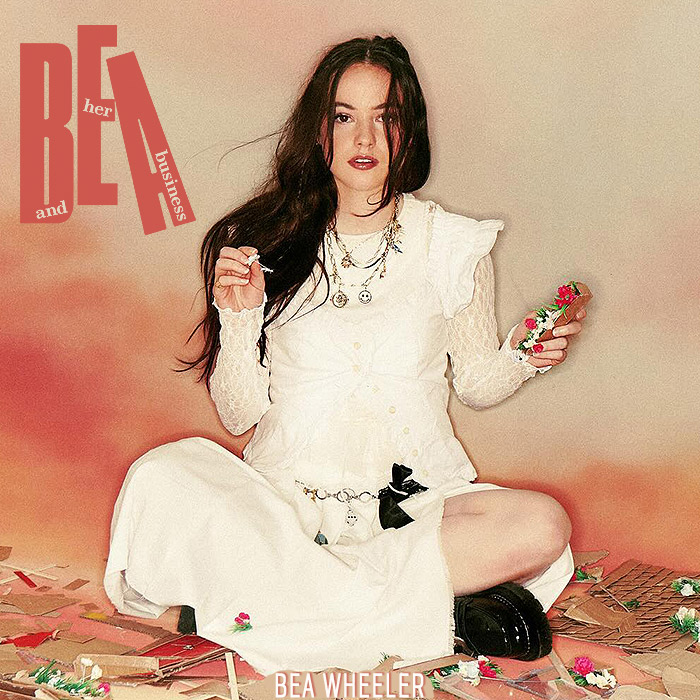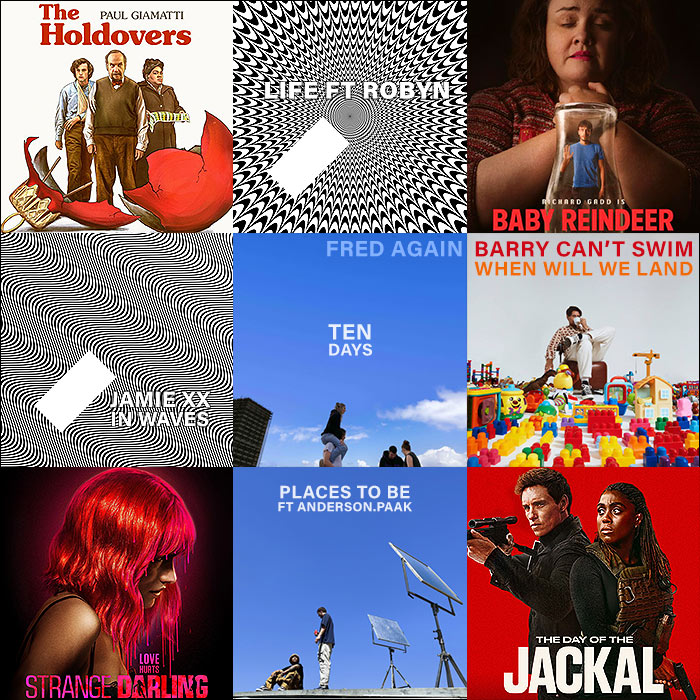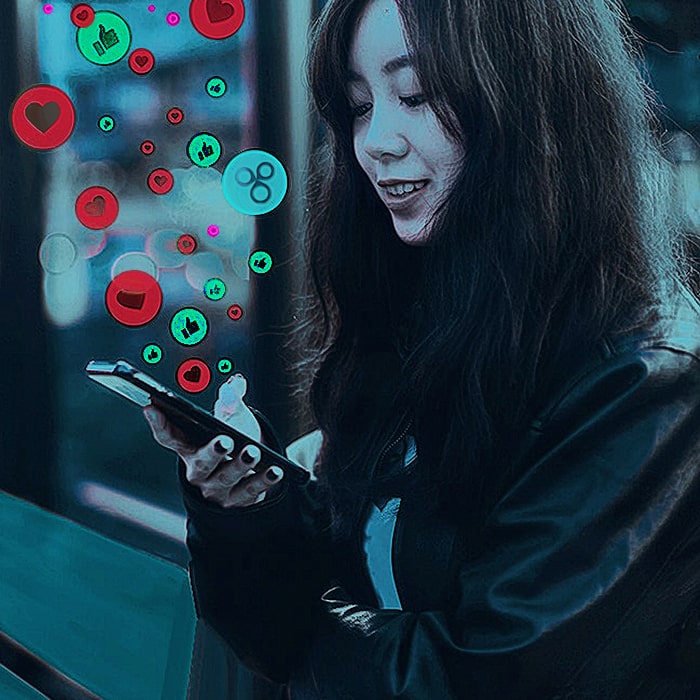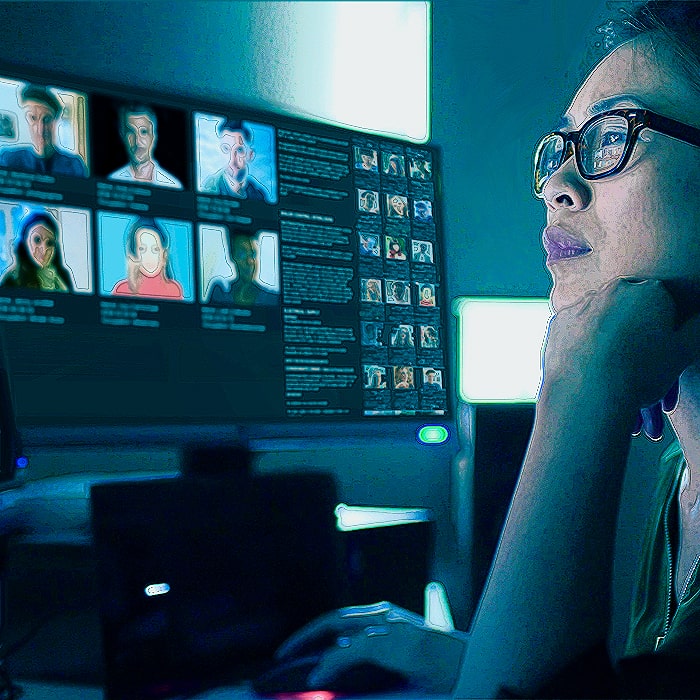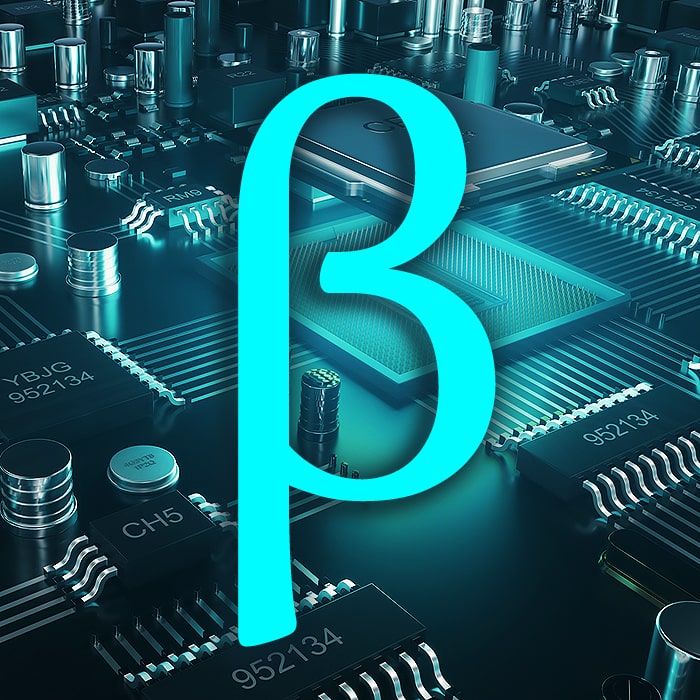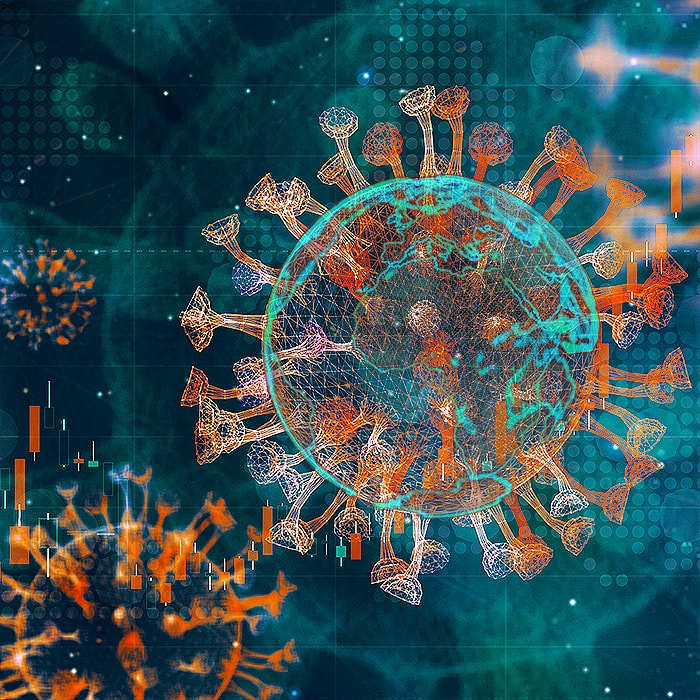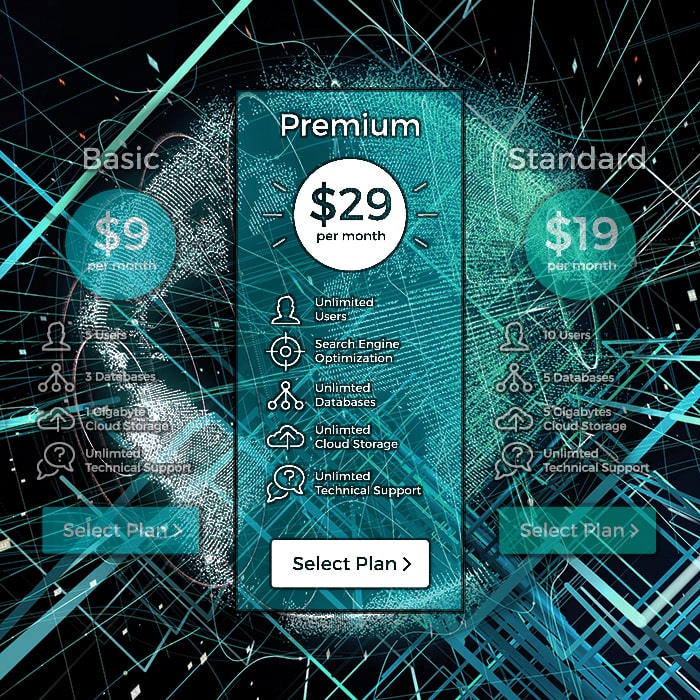Affino 8.0.23 - the Top Requested Features Release

This service update is a big step forward for the Affino Unified Business Platform, delivering on many of the most requested enhancements from the Affino community.
Many of the new features open up great new commercial opportunities for brands including: sponsored Podcasts and Videos, new realtime topic based news alerts, even better subscription automation, and digital archives. Self service directories see a major update and award entries can now be paid on or post submission. Reviews take a big step forward with new in-depth rating panels and upcoming launch filtering, and message campaigns become even more effective with AB / split testing and heat maps.
Major enhancements include the new My Interests channel, a great new interest selection and notification channel, so that users can see more of the content they’re interested in, and be sent personalised notifications when they want them.
We have delivered on the most requested Awards feature with the ability to pay on award entry submission and post award entry submission. The update also sees the top requested Message Campaign feature with AB targeting and Split testing of messages. Subscriptions have new in-depth reporting tools, alongside great new subscription recovery automations when users belatedly update their card details, or direct debits come in after they have lapsed.
Online directories are now far more usable with a host of improvements across the board, and are both simpler and more capable. We have delivered the top Cookie Preference request, namely the option to show the full Cookie Preference menu on first loading the site, so that users can potentially switch off third party tracking or targeting cookies.
Editions have been extended to support secure commercial edition archives. Each edition can have an indexed PDF, searchable, and with tight security access and download controls.
On the design side this release sees the beta of the new Menu Design Element. This moves Affino fairly into the no code camp for delivering websites. Menus have to-date been the only element which consistently required coding of some sort. With the new drag-and-drop menu builder every aspect of the site can simply be designed and implemented without ever needing to write any code.
There are also great new betas for the new Podcasting and Video services which greatly improve the impact of your video and audio content, and the ability for your audience to interact with it.
The with over 300 updates in all, the improvements are throughout Affino so there will be big gains for all Affino users in this release. For more highlights and in-depth insight on the release see below.
Key Enhancements
My Interests
We have added a beautiful new way for users to manage their interests so that they can see personalised content and receive targeted notifications of content which interests them. Introducing My Interests, a dedicated new channel which sits under My Preferences on the personal navigation. The interests are the same ones that are already in place in Affino, and are topic driven, and already populated by the users when they register with their profile.
The My Interests screen is powerful in its simplicity. At the top the user sees the topics they’ve already selected; below that they can select if they want realtime, daily, or weekly topic notifications; this is followed by trending topics; and then overall structured interest / topic hierarchy.
Selecting and de-selecting interests could not be easier, a single click does the job for each topic, and switching between the topic alert frequency is also just a single click. The notification alerts arrive in the inbox depending on the user preference, with the stories best matching their interests at the fore. At the top of each notification there is always a full feature size article and below that is the listing in order of what’s best matched to the person’s interests. The styling has a number of options the administrator can set on the profile.
Behind the scenes we have updated the App Bar to link to the My Interest Profile where you manage your preferences for how the My Interests are displayed, including which is the parent topic for the interest hierarchy, and whether or not you want to include the personal navigation sidebar.
Editions > Digital Edition Archives
This release sees significant enhancements to editions, with a host of new features which mean that editions can now act as fully paid-for digital archives. To facilitate this we have extended the security on editions and made it possible to set daily download limits on the PDFs within editions, when coupled with Affino’s enhanced subscription sales, it is now easy to sell access to digital archives through a host of different subscription packages.
We have added a new search bar at the top of the edition listing for searching across the editions, and this can be extended on a custom basis to search within the edition media content.
We have enhanced the edition editing, and in particular the media uploading on editions so that it is possible to generate the main image and thumbnails on the edition directly from a PDF cover page. Further Affino now supports searching extended text on the media to support searches within the digital archive content. Note that to do so requires investment in an additional archive search service. The addition of a default media library on the Editions Channel means that the archive PDFs can now be streamed and concealed for secure storage and delivery.
We have introduced a new Edition Import and Export service to support rapid edition archive population. This means that edition archives can be bulk uploaded and then updated to include the PDFs for a faster content population process. The import now provides far more feedback on errors as well as an enhanced import guide. We have also optimised the add and edit workflows to further speed up editorial updates. The download limits are set per media library using the Media Library Profile.
Awards > Pay On / Post Submission (beta)
This release sees us delivering on the most requested awards feature, the ability to be able to buy on, or post, submission by the awards entrants. There’s no doubt this is an absolute must for the majority of awards programmes, so we are delighted to be bringing this to you.
Note that as a result, this release sees a host of awards payment updates. This is the beta stage and these elements are still in testing, so please do not use on live awards programmes yet, or if you are, please post any issues as they arise and we will look to resolve them at the earliest opportunity.
The Awards Payment enhancements include:
- You can now select the preference for which payment option you want for the awards, i.e. pay on entry submission or pay post entry submission is selected on the Awards Profile
- Extensive updates to the shopping basket, checkout and completed order to showcase the award entry purchased
- New Payment conversion event trigger for conversion funnels and workflow automation
- New Order No. And Payment Status Columns added to the Category Entries screen
- On the Contact Events tab, we’ve updated the Awards entry listing so that the Date column is now Submitted Date and we’ve added Order No, Order Date and Payment Status columns.
- Added the Order Number and Payment Status to the Awards Entry Export
- Added Payment stage / Payment status columns to Awards Analysis
- It is now possible to click through from orders directly through to the respective awards entry
- Related events can now be hidden from an award, so as to streamline the buying workflow (profile setting)
- We have refined the events sales workflow to not display the buy bar on award events with on and post submission award payments.
- Award Entry Export has added Order Number and Payment Status columns
- New Payment Intro Panel for the awards payment stage
- Updated the Awards panel on the Contact > Events tab to display the Order No. Date and Payment status for each entry.
- Award Analysis updated to support the new Payment Stage
- We have added a new indicator to awards and awards analysis to represent the payment stage
- It is now possible to click directly through from an order to the respective award entry
Online Directories > Self Service Enhancements
This release sees extensive updates to the self service directories to make them more usable, engaging and flexible. These include:
- It is now possible to select the supported file formats and size limits for each directory step, e.g. images up to 500 KB, videos up to 100 MB etc..
- Affino now supports self service uploads of YouTube and Vimeo embedded videos as well as native uploaded video.
- New option to default display the help text to users (this can be turned off by each user).
- New option to clear main image and thumbnail (previously it was only possible to replace them).
- Updated WYSIWYG editor to latest generation version
- Improved messaging and response interfaces so that it is now simple to contact directory entry owners, and for them to reply.
- We have made it possible to manage all the live directory interface text through text items on the app bar
- Improved cache clearing and advice for directory entry editors to instantly clear the detail cache and notify the user of a 5 minute cache refresh for the listing
- And a host of smaller improvements and fixes that raise the bar on live directories
Subscription > In-depth Reporting
This release sees the introduction of a host of enhancements around subscription reporting, renewal and retention automation, and all subscription related elements. We have added more robust support for edge cases with subscription renewals, and enhanced tools for dealing with payment failures, subscription terminations, and re-activations. Collectively these better handle payment gateway anomalies and failures, duplicate and missing payments, and order and subscription status updates, and much more. When added together it makes for a much improved set of subscription management and automation tools.
Subscriptions > Auto Subscription Recovery
We have made a major improvement in the subscription automation in this release with the ability to automatically recover subscriptions which have expired owing to credit and debit cards expiring and later being updated (post subscription expiry).
This means enhanced Stripe and GoCardless integrations, listening for webhooks from Stripe and GoCardless where orders are expiring where cards expire, or direct debits are not taken, and then Affino reinstating the orders and subscriptions when a card is later added and payment taken, or direct debits come through late. Affino automatically updates all the subscription statuses and new subscription creation, along with all the related order information and financial reporting.
Cookie Preferences
We have updated how the Cookie Policy can be displayed on sites. Whilst Affino does not profile users without consent, many clients run 3rd party scripts and cookies off their Affino sites. To that end it is now possible to set the Cookie Preference Panel to default display on your sites until the user either closes it or sets their cookie preferences.
Reviews
This release sees the start of a major set of updates on Reviews which are due in the following Affino update. One such element is the addition of a new Verdict panel with the following attributes: Name, Details, Score, Verdict, Pros and Cons. It means that it is possible to give an in-depth verdict on each review, especially useful for technical reviews. The Verdict panel can have a unique Design Frame, and ‘out of’ score set on the Review Profile.
We have also added a new Launch Date meta data attribute. This can be displayed on all key design elements, and there is a new launch date filter on the listing so that you can filter reviews by upcoming launches.
Menu DE (beta)
After an extensive development process we are delighted to launch the new Menu Design Element. This has been the most sought after Design Element in Affino to-date, and will be a game changer in your ability to deliver code free sites. Since moving to responsive, creating menus has been something of a time-consuming task.
That all changes with our next generation Menu DE which lets you simply drag and drop the menu elements into place, including Channels, Sections, Topics, Design Objects, Auto Links and Custom Labels. It uses our next generation drag and drop framework and means that not only are the menus great to look at, they are a joy to create.
There are four types of menu: Dropdown, Full Width, In Page and Mobile. Each menu item can be secured, have custom ID and Class, and be specified to have channel or section focuses, open in new tab, and pass through topics. It can also simply be dragged into place and the level set. Each menu itself lets you drill down the levels, and works well across all devices and device form factors.
Message Campaigns > AB Split Testing and Heat Maps (beta)
We are finally bringing AB Testing to message campaigns in this release, along with the introduction of Heat Maps to better visualise message click-throughs. To enable Split Testing, simply select the Split Test option on Message Variations and enter up to five subject and sender variations. You then determine the test segment number, and what the winning criterion is, initially the options are Open Rate, Total Unique Clicks and Link Clicks. You then select the number of hours before selecting the winner and sending out the remaining messages.
With the Heat Maps you can also select a number of criterion for seeing the temperature, whether it is clicks, click through rates or more advanced ones such as CTOR. Note that we have also updated the message editing by grouping together related settings.
Podcasting (beta)
We’re launching an early release of Affino’s new Podcasting service. This is an early beta of what is in store, initially focused on the front end interfaces, with later releases more focused on the analytics and marketing aspects.
There are three core Podcasting screens, firstly for listing out the podcasts using an enhanced version fo the main Channel / Section listing template. Second is the new Podcast detail / Episode listing template. This provides a great showcase for the Podcast, with the ability to play any episode and have a sticky player at the base of the screen. The podcast plus each episode can have its own artwork and sponsors, including a background header image for the podcast itself.
When you drill down to an individual episode you get the full details, comments and ratings, previous / next episode navigation, ability to socially share the episode and more. When the listener scrolls down to view the comments the audio player jumps down to the base of the page so that it always remains on screen.
Video Library (beta)
We are also launching an early beta of the Video library. This is contemporary style video library, again initially focused on the display-side interfaces and soon to be followed by deep analytics and sales and marketing automation on the video viewing and interaction.
At the core of the service are new Video Listing and Video Detail templates. The Video Listing is a great showcase for videos with the video thumbnail, play icon and running time. Each listed video showcases the title, and key meta data including the section name, author or account name (shows the account if selected on the video) as well as how many views and how recently uploaded. This uses the Smart framework, so there are lots of options on the video presentation from small to large grids and listing in rows.
The Video Detail template is a great showcase for videos which works with Affino’s native video player as well as YouTube, Vimeo and Wistia video formats at launch. It has the video player up top and you can switch between standard, cinema and full screen views. There’s extensive meta data for each video as Affino now auto-captures the runtime and thumbnails on upload. Affino uses the thumbnails provided by 3rd party video provides and also generates 3 potential thumbnails if you’re uploading video natively.
Each video detail also has Views, Comments and Sharing, Social Sharelines, Sponsor and Account showcasing and in the future will have bookmarking. Initially Affino supports an on-screen campaign placement for the video detail and in the future (dependent on demand) we will roll out video ads. We will also be rolling out video favouriting and playback in the near future.
Right from the outset we have smart recommendations on what videos to watch next, matching on the interests and meta data associated with the current video, and where the browser supports it the user can have continuous playback of videos. When the viewer scrolls down to view the comments the video player jumps down and to the side so that it always remains on screen.
Media Listing Design Element
We have also further updated the Media Listing DE to use the new Smart framework in a major update for better showcasing media including Podcasts and Videos.
Upgrade Guidance
If you have a Staging site, we recommend updating to this release and testing thoroughly prior to updating your main Affino instance. Note that all active scheduled tasks are wiped when you update the site so make sure that any required ones are completed prior to running the update.
It is important to liaise with the support team to schedule in an update window where they can be on hand to support with the update. It is essential that you run through the complete update process starting with the Affino Updater, followed by the sequence of the system and design updates laid out on the Control > Update screen.
Other Enhancements
Accounts - it is now possible to add Video and Audio tabs to display-side Accounts. These tabs then list out videos and podcast episodes respectively for the account. On the Control side, child accounts are now default listed.
Article Import & Export - major consistency updates to article imports and exports. You will need to check the format of the article import format with this release, as a host of columns and formatting changes have been made to ensure maximum consistency between the two. We have also added Article Attributes to the import and export
Article Step Import - we have introduced the Update and Delete actions, so it is now possible to bulk update and remove steps. Please note that you need to run a fresh export, and check the updated Import sample template as we have extensively updated the Step Import.
Articles - re-introduced the Publish Start From and To filters, these are essential to some clients for their publishing workflows. We have extended the Alt text on images to 300 characters.
Article Archive - we have renamed the Archive to Article Archive for clarity
Article Carousel DE - new ‘Turn off Loop’ option
Blogs - we have added Sharelines to Blogs for easier social engagement and enhanced SEO
Bots - further updates to better handle bots and any errors caused by invasive bot behaviour
Campaigns - added new default icon to close campaign creatives, e.g. Meerkats. This would normally be set in the Design Style but is frequently left out.
Catalogue Items - when editing catalogue items we have set the default currency on the Price Matrix and the Discount Matrix to be the primary currency
Catalogue Items Import - improved flexibility in the number of pricing columns used, you no longer need to have all four groups of pricing columns if you have fewer prices set on each of the items. Especially useful when round-tripping catalogue items (i.e. exporting, updating and re-importing them).
Channels - we have rearranged, optimised and separated the attributes for Media Channels from Article Channels when editing Channels. Note that on a number of channel types, including: Article, Blog, Event, Media Library, Online Directory, Product and Seminar there is the option to show the Bookmarks, the settings will be active in the next release and at this point are settings only.
Checkout / Basket - it is now possible to display tax rates for individual items on the checkout and shopping basket, as well as the order confirmation and order history. We have further refined the payment checks to ensure that if users double click on paying, that only one payment is taken, we also added additional address checks to ensure that the addresses are fully filled out (and not deleted). Affino now automatically sends purchase confirmations on order payment for all payment types, including direct debits.
Contact Detail - we’ve added a plus next to the Account in the main Contact panel. When selected, it displays key Account information right on the screen including: Company Number, Account Topics, Account Address and Account Telephone.
Contact Lists - standardised and improved on the number of Contacts shown against each contact list, no longer includes archived and pending users.
Contact Notes - it is now possible to suppress contact note notifications to account teams, the new Contact Note Notification options on the CRM Profile let you select which team members receive notifications, i.e. Account Directors, Managers and / or Team.
Conversion Events - NOTE that we have made a major update as we now set a limit of storing the last 1,000 of each type of conversion event logged per user. Previously there was no limit on these, however we have found that this has led to sites slowing down with 10,000’s of un-necessary conversion events being stored per user. Note that the default is now set to store just the last 10 of each type when creating a new one, but this can easily be extended to 1,000.
There have been a host of fixes and improvements across the board for Conversion Events, making this an essential update for sales and marketing automation.
Conversion Event Import - renamed the ConversionEventsIDs column to ConversionEventID for consistency. The conversion event import and export are now also consistent.
Deferred Income Report - extensive updates to the calculations to cover more subscription scenarios, also a host of essential fixes make this a critical update for the report. We’ve added the Creator on to previously generated reports for simpler tracking. Crucially we have added new Incoming Cash and Earned Revenue Tabs to the report with deep drill-down capabilities for in-depth reporting on all subscription income and payments.
Deprecated Templates - there are an increasing number of issues arising from sites using the now long deprecated Affino templates. Please ensure that if any template or design element is flagged as deprecated that you update to the latest generation at the earliest opportunity. Not only will this ensure continuity of service and fewer errors, it will also open up great new possibilities and presentation options to your sites.
Design - as with all Affino updates, there’s a number of styling enhancements throughout which ensure that your sites look better across all devices
Editions - Updated the year selector to extend back to 1950 and 10 years into the future.
Edition Imports - improved to support simpler and easier imports. Added new MainBody column for the full text content, e.g. PDF text / Video transcript.
Events - There are a host of event related enhancements (for the award ones see above) in this release including:
- it is now optional to generate ICS files for each event, as a number of organisations prefer to create and / or send these out manually.
- We have updated the purchase workflow on award events so that if they are set to payment on, or after, submission then we no longer display the up-front sales workflow and buy bar.
- We have also added a new trigger to Message Campaigns for Un-assigned Attendees. It uses the Order Date plus the message delay duration to determine the send time and date, and does not send for events which have already started / ended.
- When filtering attendees to display un-assigned attendees only, it default sorts by newest to oldest.
- New Assign Attendees workflow on Orders (to the right of the View Attendees button) when there are attendees yet to be assigned to the order. When selected the user is taken to the attendee assignment workflow where they can search and select a relevant attendee and then assign them to the order.
Forums - we have made extensive improvements throughout the forums to bring all the elements up-to-date, along with the help and notifications. We’ve also added a Lightbox to the forum post images, so that when they are clicked on they expand to the full width of the browser and you can page through all the images in the thread (or thread listing).
Invoices / Pro Forma Invoices - new option to display the tax rate on Invoice and Pro Forma Invoice PDFs. We have moved the Email Address to sit on its own line on the invoice PDFs to support extra long email addresses. We have also mored the Delivery Address block to sit below the Billing Address to support longer addresses; and have moved the edition and fulfilment dates below each line item block to minimise the product description wrapping.
This will deliver consistently better looking invoices and pro formas. Invoices now also include Edition and Fulfilment Date values below the teaser on each line item block. Updated to show Zero tax rates if tax rates are set to be shown. We have also extensively updated the Invoice Profile for clarity, and made other styling improvements to the invoices produced.
Incoming Cash Report (Deferred Income) - introducing a new incoming cash report for deferred income. Including extensive updates to better handle payment gateway payment codes to more accurately reflect when cash comes in.
Media Library - it is now possible to generate the thumbnail and main image on a media item from the cover on a PDF when uploading, simply select the option on upload. We have also temporarily hidden a host of unused media attributes, if you notice attributes that you were previously using are now missing, then please get in touch. We do not believe these are being used currently and they have not been displayed publicly for some time.
We have added a new Account attribute to Media Items, this means that the account will be showcased on some media format, e.g. videos and audio, and that these are then displayed on the Account detail video and audio tabs respectively. We have also added in Sharelines for media items and a set of sponsor attributes: Sponsor Account, Sponsor Link and Sponsor Open Link (to determine if it’s open in a new tab or the same)
We have made a number of improvements on media items in general on the display side, both in the main listings and Media Listing DE.
Message Campaigns - major new send optimisation which prioritises the email send based on user engagement, so that users who have most recently viewed content and most recently logged in are sent the messages first, followed by the less engaged users. This means that those users most likely to click on the messages are prioritised over those who are less engaged and will receive the emails faster. Behind the scenes we have also made a host of send optimisations for faster campaign sending including new, more efficient, messaging analytics functions for faster messaging delivery and analytics automation.
We have separated out the Auto Scheduling attributes on Message Campaigns into their own panel to minimise any confusion when managing campaigns.
We have also added a new Un-assigned Attendee trigger to message campaigns, this way any event ticket purchaser who has not assigned attendees to their purchase can be sent notifications automatically via campaigns. Note that when creating a Message, it is now default set to Premium rather than Personal.
Message Campaign Analysis - optimised for up to 10x faster performance, this is a major rewrite to support the greatly increased messaging activity that many Affino sites now have.
My Account - the Order History now shows / hides the tax rate depending on the setting in the checkout profile. New option to hide the Store Credits and redirect to the My Account if someone tries to access it when disabled.
My Library / Bookmarks & Favourites (Pre Release) - you will see a host of new settings for the upcoming My Library and Favourites, e.g. the new My Library Profile and Channel Type. Please note that this is currently pre-release and only the settings are live in this release.
Orders - there are a host of essential order management updates in this release, some highlighted below, others in their respective areas, e.g. awards and subscription orders. In practice these enhancements add up to a host of key improvements across all Affino sales workflows for faster and simpler sales, renewals and reviews.
Here are some of the key updates:
- We have updated the following filters on Orders to be multi-select: Order Status, Payment Method, Payment Status and Subscription Plan. This is to better drill down on the orders in monthly reports, and to check and verify that the payment gateways and subscription renewals are working as intended.
- We have introduced Order Archiving, default archived orders are hidden for the order listing and calculations. It is possible to both archive and un-archive, and to filter by either or both on the listing. This greatly helps with hiding test, bad, and otherwise non-useful orders from the general order listing and analysis.
- We have also made it possible to hide some of the non-required Order Statuses (set on the CRM Profile).
- Order Totals now list out based on default store currency first, followed by the other active store currencies.
- There is a new Ex Tax option on the Order Listing to show the order values excluding tax
- New Assign Attendees option on Orders (see Events)
- We have added a new Show Attendee No. Option to the Order listing. When ticked, a new Attendee column is added to the listing, displaying the total number of attendees for each order and the number which have signed up, e.g. 1/1, 1/5, 1/Unlimited. We also add the column to the order export when selected.
- When viewing an order we now display the order line items near the top of the order (as opposed to the base where they previously were). If there is an associated subscription Affino now also displays the Subscription Status on the line items where applicable.
- When creating an Order from a Pro Forma Order with a Previous Order selected, that is now applied to the new Order as well.
- The Order management screen has also been extensively optimised with up to 10x faster performance.
Order Line Item Report - we have added new Payment Date From and To, Payment Method and Payment Status filters to the Order Line Item Report. Additionally we’ve added new Subscription Plan and Order Status filters.
Order History - new Show Tax Rate setting on the Checkout Profile determines whether or not you display the tax rate on historical orders. We have also improved the Print Summary.
Order Receipts - we have enhanced the Order Receipts to use more of the Invoice settings, e.g. for not showing tax / vat on the receipts. Note that we will be doing further standardisation in a future release and that any updates to invoicing settings have to separately be tested on the receipt to ensure that you are seeing the expected elements displayed / hidden.
Password Reset - if a contact resets their password successfully then Affino now removes the bounced flag on their contact record, enabling emails to be sent to their address again
Privacy Preferences - improved internationalisation
Products - it is now possible to prioritise products in the same way as it is articles. Priority products are automatically listed above non-prioritised product in the design elements and listings. Simply select each product you want to prioritise by editing them and ticking the Priority option.
Pro Forma Orders - this release sees a major update to Pro Forma Orders with the ability to Copy Pro Forma Orders for the first time. There is a limit to what can be pre-populated when copying, and we have added a number of editing prompts to ensure that the new copied Pro Forma are created as effectively as possible.
We have also extensively updated the previous order lookup on Pro Forma Orders with the following additional filters: Order No., Customer, Account and Order Owner, and the following columns: Order No., Customer, Account, Line Items, Order Date and Total.
Receipts (Orders) - new Show Tax Rate setting on the Invoice Profile lets you select whether or not you wish to include the Tax Rate on the receipts.
We are also introducing a Launch Date on each review, not only is this shown at the top of each review, but it is also going to be possible for user to filter reviews by future launches.
Security - we have removed a host of deprecated system security rights, these are: Action Client, Action User, Classic Design, Competition, Competition User, Message board, Message board user, Mobile, Poll, Tests, Tests Moderator, Tests User.
Seminars - it is now optional to generate ICS files for each event, as a number of organisations prefer to create and send these out manually.
SEO - we have made some important SEO enhancements in this release with improved page meta data, and the addition of sharelines to Blogs
Share Sorting - up till now many Design Elements have had the option to sort by Most Sent, this release sees that sort option being updated to Most Shared, and we’ve added a new approach to tracking shares within Affino, whether they be social media or via emails or ecards (using core Affino sharing elements, as opposed to directly within social media platforms). Note that Affino will automatically switch your sort to Most Shared when you update.
Shopping Basket - Affino now displays the Tax Rate column in the basket if it’s been set on the Checkout Profile
Sticky Design Objects - we have replaced the code library we used for sticky design objects, e.g. sticky page headers. The new one will handle things more effectively on the latest browsers and for the more advanced effects that are being required.
Subscription Automation - we have added a host of new automations to ensure the end to end integrity of all automated financial transactions and subscription renewals, terminations and cancellations.
User Auto Archive - added new ‘No Archive Date’ option which lets you set the delay on archiving for users who do not yet have an auto archive date set. Users who are imported without an archive date will otherwise not be archived.
User Import and Export - major enhancements to the User Import and Export, adding in new ContactLists and PrivacyLevel columns, major formatting updates, and generally renaming and restructuring the columns for greater ease of use and consistency. We have also added a new User Export option for Contact Attributes with Account Details, essential when you want to export the contact and respective company details at the same time.
Fixes and Minor Enhancements
Fixes are elements which didn’t work as well as they should, and have now been made to work better. Minor enhancements provide subtle improvements that most people won’t notice (some will love), but which nonetheless improve on the overall Affino experience.
Accounts (commerce tab, deletion)
Advanced Article (now displays both download button and main image)
Assign Attendee (auto-populates contact details)
Articles (preview URLs)
Article Carousel DE
Article Import
Awards (icons)
Button DE
Channel (copy)
Checkout (improved address handling)
Contact (add to contact list, show cancelled orders, commercial tab)
Conversion Events (assigning to / removing from mailing lists, purchases, viewing products, assigning to contact lists, notifications, numerous triggers, triggering multiple events at the same time, manual assigning)
CRM Profile (editing)
Deferred Income (multiple) / Deferred Income Detail Report (export)
Directory (multiple)
Dividers (no longer shown by default)
Edition Import
Events (custom ics file upload)
Form Entries (archiving rejected entries)
Forums (subscriptions, formatting, help, many more)
Invites (JS error)
Itinerary (sending)
Mailing Lists
Manually Related Content DE
Media Management (multiple)
Media Uploads (changing sections)
Message (disabled edit button for sent messages)
Message Campaigns (copy, default now premium)
My Account (store credits now hidden consistently)
Online Directories (multiple)
Order Line Item Report (multiple)
Orders (payment date filters, cancellation)
Order Export (paging trigger error, multiple)
Registration (Notifications, Demographic Step)
Related Articles DE
Rewards DE (section now required)
Sales Targets (stage target sort order)
Section / Article (adding viewing contacts to contact list)
Seminar (add to itinerary, improved Android compatibility, plus more)
Shopping Basket
Skin Copy
SMS
Subscriptions (multiple)
Subscription Expiry Report (export)
User API (enhanced subscription support)
Removed
The following elements were removed from Affino in this release:
Google +
Media Templates - we have removed a host of deprecated classic media templates including:
- Media Artist Listing
- Media Document Listing
- Media Track Listing
- Media Video Browser
- Media Video Wall
Integration Updates
There are important Payment Gateway integration updates in this release.
GoCardless - update to better represent when payments are received against each order.
Google + - all references to Google + removed from Affino
Stripe - updates to better handle replacement cards and subscription renewals, improvements in cancelling non-subscription orders through Stripe.
YouTube / Incoming Feed - we have extensively updated Affino’s Incoming Feeds to support the latest YouTube feeds into Affino.
Component Changes
Affino benefits from using some great frameworks, here are the updates we’ve rolled out for these frameworks in this release:
DataTables updated to - no change
JQuery updated to - no change
JQueryUI updated to - no change
FontAwesome updated to - no change
HighCharts updated to - no change
TinyMCE updated to - v5.4.2
Video.js updated to - no change

Did you find this content useful?
Thank you for your input
Thank you for your feedback
Upcoming and Former Events
Affino Innovation Briefing 2024
Webinar - Introduction to Affino's Expert AI Solutions - Session #2
Webinar - Introduction to Affino's Expert AI Solutions - Session #1
PPA Independent Publisher Conference and Awards 2023
Meetings:
Google Meet and Zoom
Venue:
Soho House, Soho Works +
Registered Office:
55 Bathurst Mews
London, UK
W2 2SB
© Affino 2024