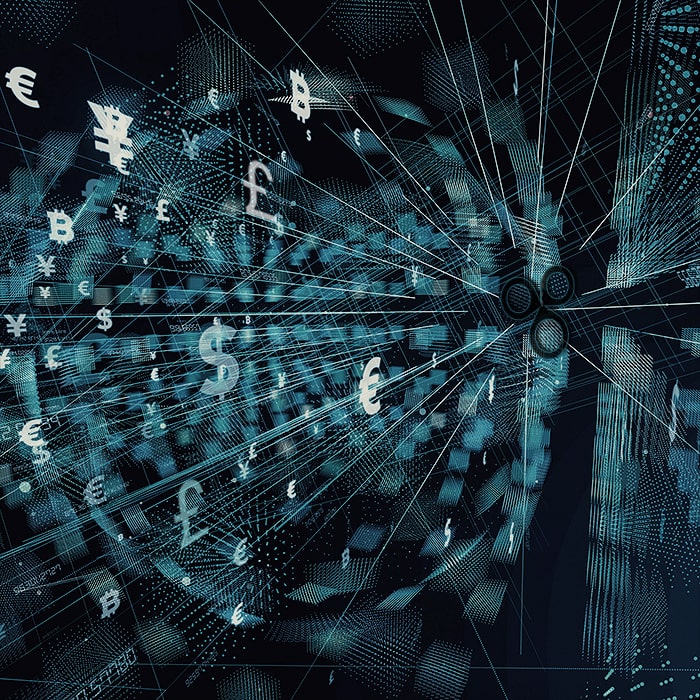Affino 8.0.16 - The Details Release
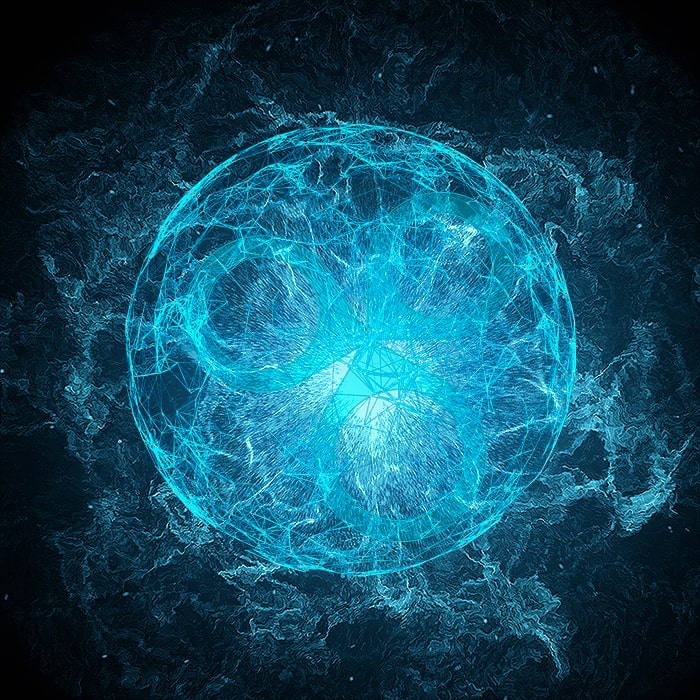
This release, following on just three weeks after the major Directories and Monetisation release, was always going to be a minor fix focused one. There are however a number of nice and much requested features in this release which will considerably improve how the Affino service is viewed and experienced.
Firstly, we have made significant improvements throughout the display side, both in terms of accessibility, and when it comes to the general look and feel of many Affino templates and design elements. We have also introduced automated Topic headings, so that when a user is looking at a Topic filtered view, the key menus are renamed to the active topic.
We are re-introducing Related Products, this time with the ability to up-sell. Simply add an up-sell notice to the Catalogue Item, and relate to it from the items you wish to up-sell from. We’re also re-introducing permission based ecommerce, so where necessary you can assign a disclaimer and up to five permissions on to Catalogue Items that the user will have to agree to prior to making an online purchase, e.g. for financial services.
The other areas which see significant updates are the CRM, Awards and Message Campaign management. A much requested new feature for the Awards is to be able to move Award entries between similar Categories. It is now possible to group Message Campaigns together by selecting a shared parent Message Campaign and then simply browsing them hierarchically, e.g. for specific related event, award, commercial or news campaigns.
The CRM gets a more significant update with a host of screens seeing nice improvements which are focused on improving workflows considerably. Contact Lists, Contracts, Opportunities management, and Order Line Items all have important updates leading to better sales intelligence and workflows.
There are a number of other much requested updates including attendee auto-merging, the ability to select custom colours on the wysiwyg editor, and automatically pre-filling the password reset when the email address is known, along with being able to see the percentage view-ability for each Ad Campaign.
Key Enhancements
Accessibility
We have made a host of accessibility improvements in this release, after reviewing key Affino sites. Affino already worked well for the most part, and we have added elements and labels where required, and removed them where they were not being used, to improve accessibility throughout. Note that in many cases you should scan and review your site(s) to ensure that you have filled in Alt text and entered label information throughout for your own sites(s) to be as accessible as possible.
Related Products and Up-selling
We are re-introducing Related Products to Affino. Whilst it’s been possible to relate products via related articles, it’s now possible to specifically connect products to each other again, and initially this means a dedicated presentation on the Smart Prime Related Content DE, and the great new ability to add an Up-sell message on any product, to sell an improved service or product where relevant. Simply update the Catalogue Item with the Up-sell notice, and relate to it from the Catalogue Items you want to up-sell.
Topic Headings
A nice new feature we have introduced is Topic Headings, when pages are filtered by Topics, Affino can now automatically switch the listing titles for the Prime Smart Content (SPC DE) and Smart Article Listing (SAL DE) to match those of the topic filter. It’s a minor enhancement which will significantly improve the usability on filtered pages. You will need to enable ’Topic URL Filtering’ on the Channel for the SPC DE or ’Allow URL Topic Filtering’ on the SAL DE to make this work.
We have also further refined how Topic filters are carried through so that they can now be carried through not only from listings, but also when reading individual articles and then returning to filtered listings. This improves consistency and continuity for the reader.
Ecommerce - Permission based Ecommerce
We have added a new ability to set purchase permission requirements on each catalogue item being sold online. When adding to the basket, if an item is restricted (there can be up to five restriction options per item) then the user has to agree to a pop-up eligibility statement before adding the product to their basket and making the purchase.
The eligibility statements use the same underlying permission system as we introduced for GDPR, this time tied directly into the sales process. At the same time it is also possible to present a disclaimer that the person additionally will need to agree to.
Permissions can for example be required when selling financial services or advice, or when a person needs to confirm their age eligibility prior to buying age restricted products. In practical terms, when you are creating your Catalogue Item you can assign up to five permissions and one disclaimer to each item as requirements for purchase.
Awards - Award Entry Moving
A much requested feature has been the ability to move award entries between Categories. Award Entries can now be moved when the Award Stage is at ‘Entries Closed’ (we considerably improved the speed and ease of closing and re-opening Awards in the last release). The Source Entry must match the target criteria, including word counts, fields, and if a document can be uploaded, then matching document fields. Only one entry can be moved at a time.
Whilst there are clearly some limitations on the entry moving, this should greatly improve the agility you will have with moving entries between similar criteria, and minimise any manual work required to do so.
Order Line Item Enhancements
Affino now showcases Order Line Items throughout the CRM so that it is now possible to see the individual items purchased on the Commerce tabs on Accounts, Contacts and Contact Lists. On the surface this is a minor enhancement, but in practice there are a host of use-cases where this will be very useful, e.g. to see how many tickets have been sold for a campaign target group; to see conversation rates for specific cohorts; and to see the breakdown of products and services purchased by an individual or company at a glance.
Message Campaigns - Grouped Campaigns
It is now possible to group Message Campaigns together by allowing users to select a Parent Campaign for any Campaign. This way it is possible to group together a number of related promotion campaigns, e.g. for an event or award, or for different subscription promotions, or simply weekly news mailers.
We have also added a sticky filter to campaigns so that the user can now select to only list parent campaigns by default, and the user then will navigate to individual campaigns by drilling down through the campaign group.
Upgrade Guidance
This is a minor Affino SaaS update which will be fast to update as it resolves some key issues with the major release earlier this month, and have a minimal impact. It is strongly recommended as a fast follow-up to the recent major release.
It is essential that you run through the complete update process starting with the Affino Updater, followed by the sequence of the system and design updates laid out on the Control > Update screen.
Other Enhancements
Attendees - Affino will now automatically update contact records where they match with missing information, where the rest of the information matches, and the user is using ‘Add Me’ to add themselves as an attendee, reducing the need for manual merges.
This means that if an attendee matches a contact record but adds additional information such as Dietary Requirements for themselves, where it is blank on the contact record, we update the contact record automatically and not display the Merge button. Where there is conflicting data, we will display the Merge buttons as usual. Note that if a user is adding data on behalf of others then it still needs to be manually checked and merged.
Bot Tracking - we have improved the Top Visits and Audit screens so that you can now better track down potentially malicious users and bots, and certainly drill down better on anomalous behaviour. On Top Visits you can directly click through to the Audit to do a deep dive on any IP address or URL string and see how they have been interacting with your Affino instance.
We have further improved the audit so you can also drill down by Account and referrer. If you notice anomalous behaviour then please notify us and we will investigate further.
Campaigns - we now capture both the impressions served and impressions viewed for campaigns. We are in the process of rolling this out throughout the Campaign Stats, and can be seen on the main Campaign Stats listing where you can now see the percentage views versus delivered for each campaign. This will allow you to be aware of any positioning issues you have on your campaigns, I.e. ones with low viewability scores. It also provides you with competitive intel on the number of impressions served in scenarios where your competitors are only reporting by impressions served. Note that we have further refined how campaigns are prioritised and targeted, for more consistent targeting of campaigns throughout.
Contracts - we have added Renewal and Created columns to the Contract listings. This helps to quickly scan how all contracts are set to renew, so that you can confirm they have been set correctly, and in turn so that they trigger the automatic renewal Opportunity generation.
Conversion Events - new Permission Granted / Revoked trigger which fires off in the event that a person is accepting or revoking specific permissions.
Page Design - there have been many improvements throughout Affino’s templates and design elements which subtly improve the content presentation and styling. Individually they’re minor, but add up to a nice set of refinements.
Featured Articles - it is now possible to show the Job Title on the author panel.
Opportunities / Opportunity Analysis - it is now possible to see the relevant opportunities on each Contact on their Commercial tab. We have also refined how they are presented, with the most recently closed opportunities shown first on Closed Opportunities. We have updated the monthly Opportunity Analysis projections to highlight the closed won opportunities separately, along with the closed won amounts for each month.
Password Reminder - another subtle improvement is that when a user enters the email address but can’t remember their password, and then clicks through to the Password Resent, Affino pre-fills their email address.
Search / Search DE - we have considerably refined the Predictive Search both on the main Site Search and Search DE. You will want to review your Search Profile to make the best use of the new capabilities. In the event that a contacts Account (company) is public Affino indexes the company name with the current contact so that when doing the site search the contacts will additionally be listed when searching for a company. It is now also possible to do Cross Site searches, so that articles multi-displayed across Zones (sites) can now be searched and link back to the originating site.
Social Sharing Icons - we have added some smarts to the way that social sharing icons are shown on articles, so that if the Image is shown on top of the article then the social icons are on the side, and if not then the social sharing icons are displayed below the intro and above the image. This is subtle, but makes the best use of space.
Sponsored Labels - another subtle update is that we have introduced separate classes for the top and bottom sponsored notice on the article detail, so that one or the other can be hidden by CSS if preferred.
User Auto Archive - new Exclude Security Groups option on the User Auto Archive means that anyone who is a member of one or more of the selected groups is not archived, e.g. staff, contractors, security administrators. The users in these groups also no longer shown as auto archiving at any time.
WYSIWYG Editor - a minor much requested update, means you can now set whatever colour you want on the Text using the wysiwyg editor, including for Messages.
Fixes and Minor Enhancements
Fixes are elements which didn’t work as well as they should, and have now been made to work better. Minor enhancements provide subtle improvements that most people won’t notice (some will love), but which nonetheless improve on the overall Affino experience.
Accounts
Article Step Import (sample file)
Catalogue Items / Catalogue Export
Contacts (multiple)
Preferences
Pro Forma Orders (multiple)
Related
Smart Article Listing DE (multiple)
Smart Button DE
CRM API (Multiple)
Removed
There are no elements removed in this update.
Integration Updates
These are integrations which have had essential maintenance in this release, if you rely on any of them then you’ll want to update at the earliest opportunity:
No integrations updated in this release.
Component Changes
Affino benefits from using some great frameworks, here are the updates we’ve rolled out for these frameworks in this release:
JQuery updated to - no change
JQueryUI updated to - no change
HighCharts updated to - no change
TinyMCE updated to - 4.9.5
Video.js updated to - no change

Did you find this content useful?
Thank you for your input
Thank you for your feedback
Upcoming and Former Events
Affino Innovation Briefing 2024
Webinar - Introduction to Affino's Expert AI Solutions - Session #2
Webinar - Introduction to Affino's Expert AI Solutions - Session #1
PPA Independent Publisher Conference and Awards 2023
Meetings:
Google Meet and Zoom
Venue:
Soho House, Soho Works +
Registered Office:
55 Bathurst Mews
London, UK
W2 2SB
© Affino 2025