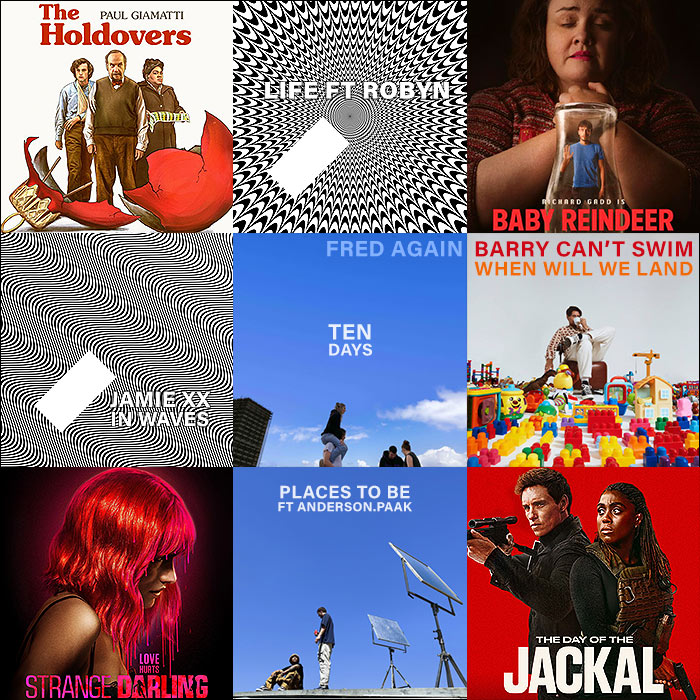Affino 5.5.14 Release

The first release of 2010 sees a great deal of consolidation, with many aspects of Affino being tuned, improved and made more usable. Major improvements come to the eCommerce experience which is now smoother than ever, video commerce in particular has had a major upgrade. This release also sees the release of Live Design. This is a phenomenal new capability and allows you to tweak your designs from the live page, which greatly simplifies and speeds up the task of rolling out new designs. We’re also launching full-scale Twitter integration it means community members can sync their profiles with Twitter both incoming and outgoing; it also sees the launch of Social Campaigns which allows site owners to promote any standard content real-time to Twitter.
The new eCommerce and Licence APIs are a big deal for high-end stores since they allow for seamless ERP integration for product catalogues, customers and orders. The Licence API allows stores to sell product licences and then validate them via Webservices.
Affino has dramatically improved in this release when it comes to incoming content: the new APIs, improved import capabilities, Zip media uploads and major updates to Incoming Feeds. Incoming Feeds have now been developed to handle YouTube and Twitter searched; they remove duplicate content and re-use media; they can filter out articles and automatically tag incoming content. In other words Affino now functions exceptionally well as a content hub where it pulls in content, presents it, and then syndicates it back out again.
This release sees greatly improved highlights design elements, in particular the new Highlights Scroller is a great introduction. When these are coupled with all the new Topic and SEO refinements, it means that SEO Automation has just made another great leap forward.
We’ve rolled out a lot of new functionality in this release which solves specific customer needs. Pretty much every Affino client will benefit from specific feature requests we’ve rolled out.
Affino is undergoing serious a great deal of stress testing in the wild these days. As a result, a lot of issues have been highlighted since the start of the year and it’s been our priority to resolve as many of them, as quickly as possible. To that end there are over two hundred fixes and enhancements in this release. They cover almost every aspect of Affino and for some areas: Groups, Media Library and Stunts spring to mind, they are critical upgrades.
Upgrade Guidance
This is a fairly seamless update from 5.5.13. When upgrading from earlier releases please check the release notes on the previous releases. This a fairly significant release, and although nothing much will change on the surface with this release, it’s well worth reviewing all your incoming feeds to take advantage of the significant filtering updates available.
It is recommended that you run through the complete update process starting with the Affino Updater, followed by the System Update, Re-Initialise Site, Design Element Update and Skin Update.
Key Enhancements
Live Design
This release sees the launch of Live Design. This is a killer productivity boost for anyone working on the design side. It’s a real pleasure to be able to simply click on any cell on the page and check and update the properties and content.
It is now possible to turn on a Design mode on the live page. This introduces a new Icon on every cell which if you mouse-over will highlight the cell, and if you click on you’ll get a design panel for the cell.
The Panel shows the key details for the cell design and content, such as the style, size, Design Object and content type. More importantly it provides one-click access to all of these elements, and the cell content and properties can be edited live on the display side.
Twitter Integration
This release sees the first stage of Affino’s direct social media integration. It is now very simple for users to connect their accounts with Twitter which will keep their Affino and Twitter accounts in sync with two way synchronisation. Users’ Blogs are also promoted directly to Twitter.
Social Campaigns v1
This release will also see the introduction of Social Campaigns. It means that Affino can seamlessly promote any standard content, including: articles, events, products, news, reviews, jobs etc. on Twitter. This is a big deal and the start of what will become a major aspect of Affino and a key Social Commerce driver.
We’re also rolled out Bit.ly integration so that URLs can be automatically shortened both with a Site-based Bit.ly account, and with the users’ own accounts.
eCommerce API v1
The eCommerce API is a major new introduction and means that users can now develop their ERP integration through a standard Affino Webservice / XML interface. Key aspects handled by the API are: creating, updating and deleting catalogue items; automatic stock levels; customer and order information synchronisation; media import and related content and collateral import for the catalogue items.
This is the first version of the API so we expect it to evolve rapidly over the coming months. It has however been in production for a number of months on trial sites and is fairly robust.
Licence Store and API
This release also sees the introduction of licence management through Affino. Affino now is able to issue licence keys which can be fully managed through the Control Centre.
Each licence key is assigned to individual users and can be set for a certain number of uses. Comrz has also developed an Air licence component and companion Webservice. The Webservice will also work with any 3rd party apps to verify their Affino issued licences.
Topics
We introduced Channel Topics in the last release, but have really refined the experience in this one to make it fully rounded and far easier to implement. Key enhancements include the updated Detailed Menus which can now be set to include Menu Headers and ‘More from this Section’ links. This was a process which would take 30 minutes per menu and now takes seconds.
Improved ways of tagging incoming content, especially with Incoming Feeds, which can also automatically be filtered, are significant drivers on topics pages.
Highlight Scroller DE
The Highlights Scroller is the best way of presenting dynamic content in Affino to-date.
It is a fantastic new dynamic means of presenting content. There are two versions: Horizontal and Vertical. They both work the same way, but present the content very differently. The Highlights feed in the top content from a section, present the main image, title and teaser in the main space, and then have navigation either to the right or below dependent on the options selected.
Stunt DE v2
We’ve significantly updated the Stunt Design Element to become a key tool for supporting new users and launching new functionality on a website. It makes it possible to target different users with key content which will enhance their experience. An example is for beginner guides, which can be closed when users have familiarised themselves. Stunts can also be used for campaigns and big news messages that you want to promote.
Incoming Feeds v2
This release sees a significant evolution of Affino as a content hub. Incoming feeds have been significantly enhanced with custom handlers for incoming YouTube and Twitter feeds. The key enhancements though involve the exclusion of duplicates and un-wanted content, since every interesting thing gets re-tweeted a hundred times and every press release gets submitted through a dozen press release services. New ‘Excluded Keywords’ exclude off-topic content (and content in different languages).
The duplicate checks are extended right through to the media included in the incoming content feeds so that content with the same media, e.g. Twitter thumbnail, is reused rather than re-imported.
The other area which has been greatly improved is the automated tagging of incoming content, which is both indexed automatically against the assigned taxonomy, and it can also be tagged manually.
Other Enhancements
Artist and Artworks – New Section format whereby Media Sections become artist portfolios, and media items are enhanced to contain essential artwork information.
Blog Archive DE v 1.1 – this design element has finally been completed and now acts as a great companion to the Blog listing, displaying an expanding menu of all recent Blog posts
Carousel DE, Related Products DE and Recommended Products DE – new filtering option to selectively filter whether or not these are displayed in all, detailed or listed views
Channels – it is now only possible to select a Default Media Library from the same Zone
Checkout – if only one Payment Method is available, and it doesn’t require on-screen input, e.g. Purchase Order, then it is not shown; new Buy-on-behalf-of functionality means that users can buy products for other members by entering their name in the Checkout
Community Management – it is now possible to see how much media storage each user is using by looking at their Analysis summary in the Community Manager
Content Subscriptions – added one-click unsubscribe to all subscriptions to minimise possibility of black listing
Detailed Standard Section DE – new filtering option to selectively filter whether or not these are displayed in all, detailed or listed views; new linked title and More options; Topic feed-through for Topic filtered listings when clicking through from the Design Element.
Dynamic Forms – the multi-selector is now transformed to multiple tick boxes for easier selection and improved usability; no longer display Steps info when only one step on the form
eCommerce – numerous subtle enhancements to eCommerce to improve the experience; major new ‘Buy on behalf of’ feature, whereby users can buy for other registered members, who can in turn track the orders, this is especially useful when Affino is being used for internal corporate stores where a manager is buying on behalf of their team; great new synchronisation between Video Player and in-page Shopping Basket, i.e. if a video is added to the shopping basket in the video player then it is automatically added on the live page
Form Styles – it is now possible to select the number of columns for tick-box and radio selector options
Groups – Guests are now also displayed the group join icon, i.e. users no longer have to be logged in to be invited to join a group
Live Editor – greatly improved usability on keyword tagging
Media Editor – now handles all the new embedded media formats: Vimeo, Daily Motion, Slide Share and Metacafe
Media Image Profile – listing now also shows dimensions and aspect ratio information for faster scanning.
Media Information Import – a new import which allows you to import the details in CSV format to compliment the media times / artworks which are being imported. This allows you to import existing media catalogue content and match it with uploaded media.
New Product Templates – the store sees new default product templates introduced, these have incorporated the latest developments such as stock levels, wish lists, tabbed product details, updated image views and more
Object Designer – now also copies the cell styling when making copies or moving cell content
Photo Stack DE v0.5 Alpha - The new Photo Stack Design Element (Alpha version) provides a simple, entertaining way for users to view and browse through images. The photos are displayed in a stack which can be moved and browsed through. Images can be zoomed in on and it is possible to browse between images both within the page, and in full-screen mode.
Refactoring - For the more technically inclined, a lot of work has been done behind the scenes to improve the Affino code base. We have a continuous campaign of code quality improvement, and this release sees numerous significant enhancements which will make Affino more stable and easier to develop. Although there is no visible effect in these improvements, there is a performance boost which comes from refining so many components and it all adds up.
Registration – third step of the registration takes the users (optionally) to the Recommendations screen, as opposed to having the recommendations embedded in the registration screen; added new options for the registration confirmation message
Sections – new listing options for catalogues, allow items to be listed by Price Ascending and Price Descending
SEO Enhancements - Article Titles now use H1 reliably; Alt text on the step-by-step images; when you select an image on the Live Editor the alt text is automatically populated with media item name; new Channel and Section Titles which can be specifically used for SEO friendly page titles
Skins – improved Object, Skin and Element preview generation, now takes Styles, Menus and Backgrounds applied to the cell into account
Streaming Source – management made more intuitive
Video Player – the video wall can now have a background; the video player now handles better being displayed in a small video format; the video store has been greatly improved, making this an essential upgrade if you’re running VOD stores
Zip Media Uploads - it is possible for users to upload a single Zip file which can contain dozens of media items. This greatly simplifies bulk uploading for some users and works well through firewalls and within tightly secured intranet environments.
Fixes
Blog Highlights DE – extensively re-worked Design Element. Numerous formatting fixes and greatly simplified management, removing multiple redundant options
Blogs – all blow headings now large font for consistency
Campaigns – new smart 5 px spacer added between vertical campaigns to ensure that campaigns are not right up against each other; greatly improves visual appeal
Carousel DE – fixed numerous formatting issues
Checkout – numerous formatting fixes; Coupon errors no longer clear the basket; Terms and Conditions now have their own box
Community Manager – fixed date selector issue on member analysis tab
Conference – conference sections can now be removed
Content Subscriptions – now working reliably on Micro Blogs
Content Views – Affino no longer tracks Bot views, they were taking up too much storage with no clear benefit (or reports); will be reinstated in some form in the future when appropriate reports are in place
Dashboard – all sales widgets updated to only show data on completed sales
Design Style – resolved issue with fonts being too large in certain circumstances
Detailed Standard Section DE – no longer errors out on the Control side when using Tabs; no longer errors out on the Display side when no items listed
Dynamic Main Menu – numerous fixes, making this an essential upgrade if you want to use the new menus
eCommerce – no longer include cancelled / incomplete orders in eCommerce statistics
eTests – multiple ordering questions now work in the same test; Tests panel now works on the Public Profile when the user clicks on ‘view all’; fixed Export option for test results; improved list formatting
Events – more link no longer overlaps with social bookmarkers; now lists events reliably
Forums – forum subscriptions screen no longer errors out; forum sections can now be removed
Groups – group notifications now working reliably; the Add Media button now says what it does; guest users can no longer become members of groups; styling issues resolved; guests can no longer post to the Wall; fixed group joining error; all users invited in a bulk group invite are now correctly joined to the group when they register; group notices now correctly display all images; listing alignment issues fixed; apply to join is no longer displayed on secured groups; group security tightened
IP Address Tracking – improved tracking when running behind pre-cache / proxy
Latest Articles DE – now only displays articles from the same Zone
Live Editor – no longer blows up if users can’t access My Information
Media Editor – reliably listing media items when browsing
Media Library – fixed numerous errors which were arising with PNG images; fixed issues for viewing PDFs; ‘report this’ form now working reliably; improved special character handling in the media scroller; fixed issues with embedding and displaying Slide Share presentations; media scroller now scrolls continuously, i.e. doesn’t just randomly stop half way through a section; media download icon now only showing when intended; videos now playing properly on the Control side; document icon displays consistently for documents; Flash files now display correctly in the media library and when embedded
Members – fixed styling issues on member listing; members can now have three letter nicknames; ‘Naked Guy’ issue fixed: member profile icons now not cached when profile images are changed
Message Boards – Smileys no longer break; fixed critical display bug
MP3 Player – now plays MP3s on audio listings
My Messages – all buttons can now be transparent / semi-transparent, fixed IE issue with broken My Messages links
My Store – numerous essential fixes and tweaks make this an essential update for My Store
Newsletters – resolved apostrophe formatting issue; scheduled Newsletters now working reliably again
Object Designer – no longer errors out with Detailed Standard Sections; now reliably highlights the properties of the cell you’re hovering over; no longer shows blank descriptions (even when users have put in only spaces as the description); major fix on Smart Copy, now works reliably
Online Forms – fixed bug that caused them to break under certain circumstances
Page Tools – now align properly
Pending User – no longer errors out when deleting pending users
Podcasts – fixed numerous interoperability issues with iTunes; fixed the Sort Order when viewing Podcasts through iTunes
Pop-ups – all Affino Pop-ups now use the same component, resolves numerous pop-up issues
Prime Related Content – ‘Enforce Style Sizes’ now fixed for related products
Print Preview – fixed alternating column preview
Public Profile – formatting improvements
Recommendations DE – design styles (sizes) now enforced on the recommended blogs
Recommended Products DE – formatting issues resolved
Registration – resolved issue with three character nickname; required Member Type now displays a prompt if not selected; terms and conditions must be accepted if they have been applied to the registration
Related Products DE – no longer blows up on non Standard Skins for better Skin re-use; formatting issues resolved
Shopping Basket Popup – now increments the number of items to be purchased consistently; fixed maximum thumbnail size to 100 by 100 so it always looks good
Social Bookmarks – now Zone aware, i.e. always point to the right URL
Store Profile – added checks to ensure creating a new profile does not error out
Stunt – cleared caching error when creating new Zone; numerous critical fixes on the Takeover Stunt make this an essential upgrade when using Stunts
Taxonomy Manager – fixed issue with manual keyword assignment and approval
Topics – topics without associated colours can now be selected as filters
Venues – numerous styling fixes
Video Player – dozen fixes on the Video Player, in particular the Video Store make this an essential upgrade for video sites
Wish Lists – new Wish List components; no new functionality, however, now working reliably on both product listing and detail view on all platforms; Wish Lists are now Store specific

Did you find this content useful?
Thank you for your input
Thank you for your feedback
Upcoming and Former Events
Affino Innovation Briefing 2024
Webinar - Introduction to Affino's Expert AI Solutions - Session #2
Webinar - Introduction to Affino's Expert AI Solutions - Session #1
PPA Independent Publisher Conference and Awards 2023
Meetings:
Google Meet and Zoom
Venue:
Soho House, Soho Works +
Registered Office:
55 Bathurst Mews
London, UK
W2 2SB
© Affino 2024