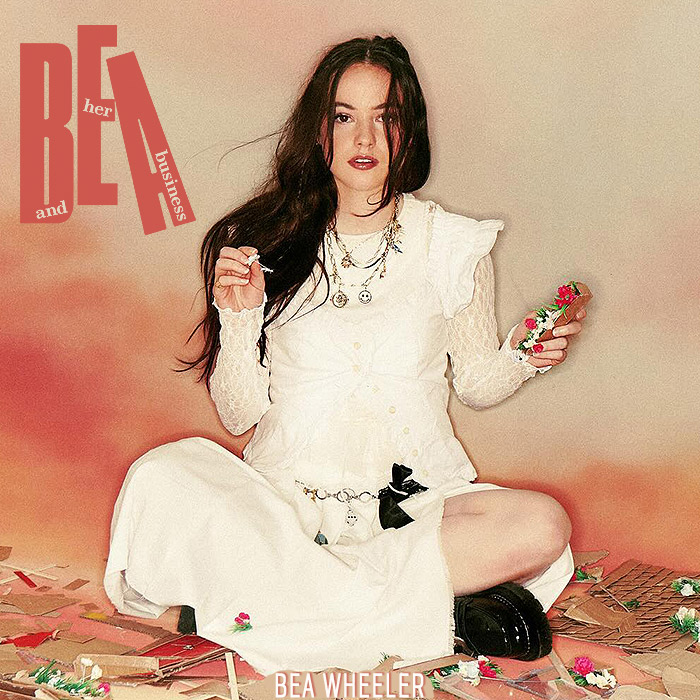Affino 5.5.15 Release

The themes for this Affino release boils down to Usability, Performance and Groups. We’ve re-written the core template code generation engine, i.e. Skin Generator, to extract out all the JavaScript and CSS styling code wherever possible into separate static files. This will have a dramatic impact on performance, with up to 50% faster sites.
We’ve also focused extensively on user productivity and have made major upgrades to both the Live Editor and Media Uploads which are now far more capable and usable. The new experience is much more intuitive and makes editing content and media in Affino much easier and more learnable.
Other major enhancements are around Groups, Facebook Integration and the advent of Personalised Newsletters. We’ve also made dozens of improvements in ecommerce related elements, greatly improving the store management experience.
There are also a lot of bug fixes and minor enhancements in this release. With so many new sites under development in Affino, a lot of issues are coming to light and we’re resolving these at a high rate.
Upgrade Guidance
This is a major new release and as such we recommend that ecommerce sites do not immediately upgrade. Wait a few days and co-ordinate with support and your account manager to ensure a smooth transition. We’re not expecting any major issues, but the scale of this release means that issues may arise. All other sites can upgrade immediately.
The changes under-the-hood with this release are very significant and sites which have a lot of custom coding will need extensive due diligence. The fact that the JS and CSS code has been extracted from the core page and is now available through separate JS files means that although most of the functions are in place, they are sometimes called differently. The new user session management is an even bigger change, and is likely to impact on most custom integration, which will require extensive QA.
It should be noted that we have done extensive optimisation on much of the core CSS and JS code itself, removing a number of redundant functions and consolidating a great deal of styling code.
It is recommended that you run through the complete update process starting with the Affino Updater, followed by the System Update, Re-Initialise Site, Design Element Update and Skin Update.
Note that sites will not work without all the skins being updated.
Key Enhancements
Group Enhancements
Groups have been evolved extensively in this release with a number of significant new features including: a new Group Dashboard which gives group leaders great insight into the development of their group; group links and group events; group leaders blog and notifications; user assigned group tests and the ability for members to assign their own personal media to the group. Key to this release is the ability for all these new group features to be sold as premium subscription features.
Group Monetisation – we’ve rolled out a lot of new premium options for groups. These can be monetised in multiple tiers, allowing users to sample premium group functionality and then buy premium subscription packages for fuller access to the features.
User Assigned Group Tests – it is now possible to offer users the ability to assign tests to groups. No longer is this only available to group leaders. This can be sold as a premium service.
Group Events and Links – group members can now create events and links within the group.
Group Leader Notices – group leaders on premium memberships can send direct notifications to their group members
Group Leaders Blog – it is now possible to display the latest blog posts from the group leaders within groups. This can be a premium option.
Personal Media - personal media can now be shared within groups
Group Dashboard (Beta) – early version of the Group Dashboard, highlighting member trends, key members and group activity.
Facebook Integration aka Social Integration Phase Two (Beta)
We’ve rolled out the second phase of the Social Integration project and Affino now integrates tightly with Facebook, allowing the syncing of status updates, links and news. This is very much a beta release so we can tune the functionality following feedback from the Affino community.
Live Editor Update
What started out as a fairly minor project to re-style the Live Editor to make it more usable has become one of the most significant updates of this release. The updated Live Editor is significantly more usable, faster and works well across all platforms. There are a dozen significant usability enhancements and the experience feels much more intuitive.
Media Enhancements
There are a number of media enhancements in this release. The most significant is the new streamlined media uploader. We’ve halved the number of steps it takes to upload and select media items within articles and forums. We’ve also greatly speeded up the media selection process and completely revised the media selector to make it easy to learn as well as use.
Personalised Emails
This release also sees Affino hitting a major milestone with the launch of Personalised Newsletters. It has always been possible to include basic personal information within messages such as names, company details, dates etc. The latest update means that it is now possible to personalise content from key design elements as well so that users can be targeted with personalised articles, events, media, friends’ activity streams and much more.
The design elements which can be used to present personalised content are: Personal Tools, Who’s Online, Recommendations, Campaign Placement Area, Detailed Standard Section, Detailed Media Section, Message Board Highlights.
The other big change in newsletters is that only a small subset of Affino Design Elements will work within newsletters from now on. This is because we want to be able to produce the highest quality newsletters, and many of the Design Elements either will not work within modern email clients, or will never look good in them. It is also so that we can focus on producing the best quality presentation specifically for the emails with those Design Elements we will be focusing on.
Photo Stack DE v1
The Photo Stack is a great way of presenting dynamic images within Affino. It is a Flex / Flash design element which presents images in a nice stack of photos. These can be moved around or viewed in detail. It is also possible to click through to the media items to the media library. The Photo Stack is great when all the imagery is of varying size or when it is sourced from dynamic media sources.
Dynamic Main Menu v1.1
One of the longest running projects we’ve had in a while is the new fully-formed Dynamic Main Menu. The menu allows users to drill down through the content hierarchy without needing to refresh the page. It means much faster navigation for very large sites or ones with deep content trees such as stores.
Optimisation
This release sees extensive optimisation throughout Affino. We’ve halved the size of the average dynamically generated page with a dramatic performance impact since not only are the pages lighter, but they are served faster and are more readily cached by the browser and delivered through content delivery networks. We’ve speeded up the user experience further by ensuring that all the dynamic elements are loaded up after the page loads, making the pages feel snappy.
We’ve also launched a completely reworked user session management. Not only is this more secure than previously, but it has a dramatic performance improvement. When coupled with numerous data optimisations also included in this release, we’re expecting to see 50% improvement in page load-times across the board.
Other Enhancements
Application Bar – now shows many more profiles in context
Artworks – faster artwork transitions; improved layout; individual URLs for each artwork
Blog Highlights DE – improved styling
Blogs – new light box view for images when clicked on in the blog; no longer display 0 comments; new print view
Browse Menu DE – resolved issues
Control Centre – added Zone column when listing out sections to improve identification
Dashboard – new widget showing New versus Returning Shoppers, ecommerce managers can now see at a glance the breakdown over any time period; improved sorting on widgets to make them more intuitive
Detailed Standard Section DE – it is now possible to set large titles for the Section and Article titles
eCommerce – new back option when doing eCommerce Imports; improved error handling when importing catalogue items; shopping basket export now includes the email address and has an option to exclude guests; improved styling of catalogue pages; new Cash On Delivery option available for the Purchase Order payment gateway option
eCommerce API v1.1 – significant new API release, numerous enhancements in place
Form Handler – improved styling
Google Maps – validation added for Google Maps reference, prevents code injections
Groups – group leaders are automatically made message board moderators; expelled group members cannot simply rejoin a group; when groups are set to ‘invite only’ then only group leaders can invite users to the group
IP Address Tracking – new click through for instant stats on IP Addresses
Media Editor – new video drop-down which allows screen captures to be taking from any video file or stream associated with a media item
Media Library – pop-up images resized to fit within screen; new media mouseover panel options allow you to style the pop-up menu within media library views; share on Facebook is now working reliably; we now support
PowerPoint media files as well as the Microsoft Word Docx and Excel Xlsx document formats
Meta Data DE – now displays user generated keywords
My Messages – new personal filter option shows just the personal messages sent to you and filters out all the notifications
Public Profile – re-balanced the main member’s page for improved usability
Recommendations – it is now possible to highlight content from multiple sections for products, news and media
Registration – new message options for the registration notifications
Related – related product styling greatly improved, more related products can now be displayed in context
Secure Domain – it is now possible to set a secure domain (i.e. the one which has an SSL certificate applied) for a zone. This is essential for load-balancing and port-mapping setups.
Video Player – added smarts to the video player size so that if the dimensions are not defined on the media item then video will display in standard size; added Play button when videos not playing
What’s New – has been tuned to no longer display more than ten items per section
Workflow Profile – it is now possible to change the title for the Main Body content in an article, it is also possible to make it required
Fixes
Application Bar – no longer errors out for IE users
Blog Highlights DE – removed redundant options
Blogs – fixed critical issue with certain user accounts; now reliably displays blogs
Carousel – fixed critical issue where out-of-stock items were being displayed as 0 value items, i.e. free
Comments & Ratings – highlights header styling fixed; fixed issue with broken images in the notifications
Dashboard – Sales Widget update to accurately display sales; optimised data lookup queries extensively; fixed numerous issues with incorrect sales reporting; blank views removed; no longer defaulting on views from 2008; rounded numerous figures to improve usability; ecommerce widgets no longer display cancelled orders
Design Menu – removed redundant menu height setting
Detailed Standard Section – completely re-written Tabbed Articles component, fixes all known issues with listing tabbed content; styling issues resolved
eCommerce – stock level indicator no longer displays if inventory is turned off; Worldpay payment gateway integration issues fixed; maximum quantity limit added to the ecommerce import and export; fixed date issue within the Order Processing; attribute ‘ZoneCode’ error fixed; shopping basket thumbnail no longer displays larger than 100 x 100 px; registration during checkout issues fixed; ecommerce import / export issues resolved, inventory now updates, catalogue item export and import now have the same format; fixed issue with multi-zone stores and shopping basket; order processing now lists all orders; order processing now only displays maximum 200 orders per screen
eTests – image errors resolved
Feed DE – now shows thumbnails reliably
Forum – fixed issue whereby it was no longer possible to page through forum threads
Image Selector – now working reliably
Interaction Highlights DE – issue resolved with displaying Comments and Ratings
Integration Profile – moved to User Profile from My Information Profile for consistency, needs to be assigned to the User Profile
Keywords – no longer index every status update word as a keyword, rather only hash-tagged words
Live Editor – no longer errors out when clashing with Wishlist
Login – auto-login issues resolved
Media Editor – numerous fixes making this an essential upgrade
Media Library – Media Library search now always works, irrespective of the site search settings; media scroller defaults added to media library profile; media items no longer break with some CDN setup errors; resolved issues with viewing documents in the media library
Message Boards – improved styling; no longer display icons when option to hide is selected
Meta Data – now coming from Zones rather than the site settings where appropriate
Microblog – design style now being applied consistently; improved internationalisation
Multimedia DE – it is now possible to upload media within the design element
My Information – no longer missing tabs when not logged in
My Messages – fixed issue where My Messages was erroring out; html code no longer rendered within the messages
Newsletters – auto sending of messages no longer sends messages when turned off; newsletter subscriber export now works reliably
Page Tools – ecard and notebook links no longer display on the listing pages
Payment Gateways – resolved issues with WorldPay
Recommendations – member recommendations layout improved
Registration – pending users now approved in correct timeframe; fixed issues with fields selected in both the registration and demographic profiles, e.g. mobile
Screen Names – section names now only have to be unique within a Zone, i.e. not unique to each Affino instance
Simple Events Listing DE – now displays current events
Site Search - content which has been defined as hidden from search is now hidden; fixed critical issue where out-of-stock items were being displayed as 0 value items, i.e. free; massive performance improvements; now delivers results consistently for media items
Standard Content – best seller list now consistent for prime content and the design elements; related channel links now displaying on the two column listing template; location styling issues fixed; issues with deleting sections resolved
Stunts – now display accurately the number of times they’re set
User Export – now exports all users
Video Player – no longer displays non-live videos; now displays purchased videos reliably (again); no longer errors out when no videos available; navigation panel now hides itself in full-screen mode reliably; resolved critical issue with videos being taken off sale; resolved video sort order issue; improved full-screen player mode; updated ‘share by email’ so that you can put in the recipient’s name, also validates the email addresses; thumbnails now displayed reliably with or without CDN
Webservice Profile – no longer errors out when being added
Wishlists – numerous fixes and updates making this an essential upgrade if you’re using wishlists
What’s New – formatting improved for IE users

Did you find this content useful?
Thank you for your input
Thank you for your feedback
Upcoming and Former Events
Affino Innovation Briefing 2024
Webinar - Introduction to Affino's Expert AI Solutions - Session #2
Webinar - Introduction to Affino's Expert AI Solutions - Session #1
PPA Independent Publisher Conference and Awards 2023
Meetings:
Google Meet and Zoom
Venue:
Soho House, Soho Works +
Registered Office:
55 Bathurst Mews
London, UK
W2 2SB
© Affino 2024