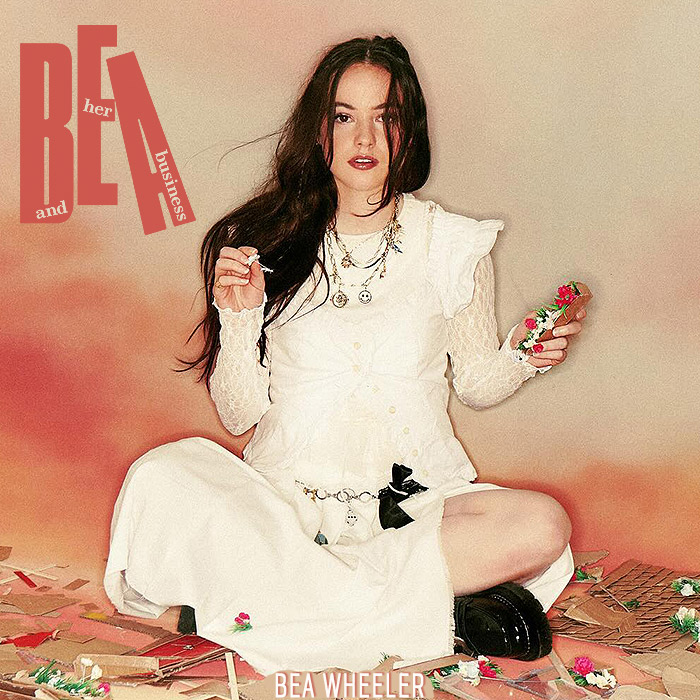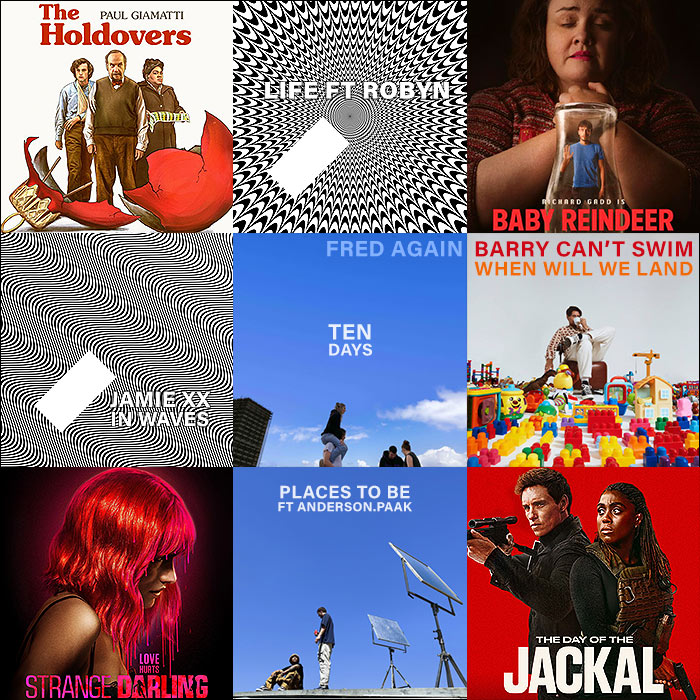Affino 6.0.13 Release
This release is primarily focused on Usability, with a whole range of updates for campaign driven ecommerce sites. We continue to be driven by the desire to speed things up for our users, removing un-used functionality is a major aspect of that, and this release is the biggest ‘spring clean’ we’ve ever done for Affino.
With Affino evolving to be more and more touch and mobile driven we have completed a major review of all the aspects which need to be updated over the coming year. Along the way we have identified dozens of little used Affino elements which we have decided to remove rather than update. This will allow us to focus our resources so that we can update all the elements which are used heavily both faster and to make them better than ever. It also clears out a great deal of ‘clutter’ that was serving no great purpose.
Key Enhancements
Control Centre - Less is More
We have removed a fifth of Affino’s Design Elements and reorganised the rest; removed 40% of the Security Clearances and reorganised the rest; reorganised the Control Centre whilst removing 15% of the Controls; simplified Form Styles to make them mobile and tablet optimised; and simplified dozens of interfaces to remove complexity and ‘gotchas’.
In removing and reorganising all these elements and many more, we have greatly simplified Affino and reduced the learning curve for all users and especially new ones. The day to day impact on existing sites will be absolutely minimal since we have extensively researched how Affino sites are being used and which elements are under-used.
A great deal of our focus has also gone into improving the usability of the existing elements. Dozens of management interfaces have been improved, ranging from minor fixes such as adding new filtering options through to complete overhauls. These will add up to a great deal of time saved each day for actively managed sites.
The Control Centre has now been firmly built around each of the ken key management screens, e.g. Publish, Promote, Communicate. Each has its own video guide and all the management tools for that area are immediately accessible from each Centre.
We cover each element in brief which has been removed below, and in more detail in a separate Blog post.
Ecommerce
This one of the the biggest updates to Affino’s ecommerce engine since the original release. Our focus on this release has been to improve the functionality across the board. a great deal has been done to refine the management interfaces further, especially for teams actively managing large volumes of products and their associated campaigns.
We have made big improvements for campaign-driven ecommerce sites, so that they can now be much more easily managed. Campaigns, Coupons, Imports / Exports, Searches, Design Elements, Key Word management and Analysis have been improved across the board. Note that we were unable to get the new optimised checkout into this release. It will now be in the next major release.
Fundraising Platform v1
This release sees the launch of the Fundraising Platform in Affino. This should be very familiar to users of Kickstarter and similar funding project platforms. It allows individuals to submit projects for funding and allows the community to fund projects.
The moderators manage which projects go live and can develop tailored funding options for each project. Funding projects can contain any number of embedded videos and images; have regular updates; backer listing and backer comments.
Keywords - Redefined
There has been a complete overhaul of keyword management in Affino. Keywords are now split into Topics for structured content and Tags for all other content. Every aspect of applying, indexing and managing keywords has been overhauled in this release, and now works the same for Channels, Sections, Media and Articles and is therefore much more usable.
It means that it is now much easier to use structured Topics and the performance has been greatly improved for product searches and content indexing.
Overlay Login
The Login has been completely overhauled. We now have three distinct logins: Login Channel, Overlay Login and Control Login. The Overlay login is a great new option for secured sites, especially where you’re selling access and memberships. It overlays the homepage or the last non-secured page the user was on and presents the login options and a promotion panel with one-click membership purchase.
We’ve also reworked the whole Login Profile to make it much clearer when setting up.
Time Zones v1
It is now possible to select the Time Zone for each Zone. This means that each of the sites can be set with a different time zones and no longer has to be running off GMT.
Upgrade Guidance
This is a major release and a great deal of legacy functionality has been removed and as well as major restructuring of the core Affino elements.. Some core functionality has had significant updates, and the Control Centre has been significantly reorganised. There have also been hundreds of lesser changes.
In practice most users will find the update will be a very smooth one, with minimal disruption, however there is a possibility it will be highly disruptive for a small number of users. This is because the legacy functionality was little used and all the usability improvements make things more obvious and usable, so should be very intuitive.
The extent of the changes in this release mean that you must upgrade early in Comrz’s support hours to ensure that there are support resources at hand should anything go awry with the update. Whatever you do, do not update in the evenings / weekends.
It is essential that you run through the complete update process starting with the Affino Updater, followed by the System Update, Re-Initialise Site, Design Element Update and Skin Update; all of which are available on the Settings > Update screen. It means it is now possible to have up to 14 Skins per channel.
Other Enhancements
Account Activation - users who have been imported, manually set up or synced in via webservices can now be required to accept the terms and conditions on their first login
Affinophant - new Affino error screen which displays the Affinophant instead of the old traffic lights. This is to minimise Affino’s exposure to potential threats and present a pleasant alternative to the traffic lights. To see the full error messages you will need to disable the error handling as before.
Alerts DE v1 - As we continue to increase the level of caching in Affino to improve the performance and scalability it is clear that we need to allow urgent information to be presented irrespective of the pages being cached. As a result we’re introducing the Alerts Design Element. This is a light-weight DE which dynamically pulls in the latest headlines using Ajax and is never cached. We also allow one near-realtime incoming feed to populate the Alert if the content is from a 3rd party site or Intranet.
Application Bar - we have changed the way the menus popup on the App Bar, they nowexpand immediately on mouseover, no need to click on any of the app bar menu icons any more; now also shows product availability on Commerce panel
Article Listing DE - now show’s secured content with padlock when used to showcase premium content
Browse Menu - improved styling with separate Design Menus on each element
Campaigns - refined the search and filtering options for Campaigns, Creatives and Campaign Analysis
Catalogue Import / Export v3 - greatly improved Catalogue Import now handles many more attributes and most significantly allows you to import Article Attributes as well. This means you can import all elements required for using the Product Drill-Down DE and to enable drilling down in the Product Search.
Channel Analysis - is now Zoned so you can analyse either all your Zones or just a single one. Very useful when setting up sites and identifying which Channel Types are missing.
Content Analysis - is now Zoned, essential for analysing content and community volumes on a Zone (site).
Credits - have been renamed to Service Credits since we’re in the process of introducing Store Credits and need to make the distinction.
Contact renamed to Personnel - we used to have two different elements in Affino called Contacts, the CRM one remains Contact whilst the manually managed contact directory is renamed to Personnel
Coupons - can now be filtered and searched in powerful ways; they can be organised into sections and bulk deleted. This greatly improves Coupon management when there are 100,000s of them.
Currencies - it is now possible to display ISO codes in front of prices, e.g. AED 325
CVs - it is now possible to delete member’s CV files
Design Elements - numerous legacy Design Elements have been removed, a number of others have been renamed to make more obvious / usable.
Design Styles - we have added left and right icons, these will be rolled out universally in the future
Documents - moved to Media Centre
Form Styles - we have greatly simplified Form Styles in Affino. These are now Mobile and Tablet optimised, and better looking in general.
Google Analytics - Affino now uses Google’s asynchronous integration code for improved performance.
Google Merchant Centre - added pricing options specifically for promoting within the Google Merchant Centre; also added option to manually trigger a catalogue resubmit to GMC.
Highlights Scroller - it is now possible to select the Top Image and Image 1 image types for the main feature image.
Invites - the Invite DE now looks much better, and works better with Conversion Events. The last person to invite a user gets the credit when they accept the invitation. Registering users area also connected with all invitees and groups they have been invited to.
Lead Generation - can now track downloads throughout the site, not simply from the main media libraries
Media File Path Export - completely revamped, now much more effective and usable.
Newsletter Messages - greatly improved formatting
Orders - now show the Member Type, very helpful for users purchasing memberships; it is also possible to set the delivery date on each order (when goods need to be shipped).
Order Referral Analysis - improved searching and filtering. Can now be filtered by store and currency with improved results sorting and display.
Payment Method - store selector added and included in the listing for easier identification
PayPal - the Direct Pay option now works with Renewable Payments
Password Reminder - email messages / pages can now link to the password reminder screen with
?email=users@emailaddress.com appended to the URL to have it automatically send out the email to the user.
Product Drill-down DE v2 - major redevelopment of the Drill-down, now much more capable and scalable.
Product Search - greatly improved performance, scalability and usability; new slider limit options and tax calculations
Recommendations - greatly improved contact recommendations. Private users no longer displayed.
Registration - improved notifications, now all WYSIWYG
Salesforce.com - greatly improved integration but the Spring 2012 release is causing issues which are being worked on.
Secure JavaScript API v1 - new API for securing 3rd party content using JavaScript.
Security Rights - many rights have been removed or consolidated with others, many now also renamed. New Security Rights are considerably more usable.
Shopping Basket - new drop-down Basket option for the Shopping Basket DE. Now also displays Coupons used on the Control side
Site Analysis - can now be filtered by Zones (sites)
Site Settings renamed to System Settings - most of the settings have been removed from Site Settings. System Settings now only deals with universal system settings as others have been moved to Zones and Store Profiles or to the config file. These are significant improvements in that there is much more granular control over aspects such as SEO URLs and shopping cart expiry.
Smart Media - we have now added Smart Media Embeds to Sections as well
Social Bookmarkers renamed Share Buttons - we’re renamed Social Bookmarkers to the much better known Share Buttons and added an eCard option
Users - as well as tracking the referrers for user registrations, it is now possible to filter users by the referring sites. Now also support users with apostrophes in their name. Suspended users are no longer displayed publicly. It is now also possible to manage any user’s privacy level.
User Merge - now works for newsletter accounts as well as all other account types
Wishlist DE - improved layout with new display options; now displays for guests, encouraging them to use / login
Vimeo - now works with Advanced API for private Vimeo embeds, note will not work in Affino Flash video player
What’s New - now has Add to Wishlist and Share buttons when set up
Fixes and Minor Enhancements
Fixes are elements which didn’t work as well as they should, and have now been made to work better. Minor enhancements provide subtle improvements that most people won’t notice, but which nonetheless improve on the overall Affino experience.
The following elements now work better:
Advanced Uploader
Article (Alternating Column Right Article Continuation, Two Column Article)
Article Export
Blogs
Browse Mode
Campaign Management
Carousel
Catalogue Item
Channel (Media)
Channel Details DE
Checkout
Countdown DE
Currency Selector
Demographic Profile
Design Menu
Documents
Dynamic Forms
Dynamic Menus (Horizontal Menus)
eTest
Engagement Profile
Licence API
Fonts
Forums
Groups
Guest Cache
Image Generation
Inventory
Invites
Lead Gen
Leap Year Date Issues
Media - Uploader and Downloads
Media Editor
Member Campaign Analysis
Member Listing
Membership Plan
Message Boards
Micro Blogs
My Information - Address Edit
Newsletters
Newsletter Messages
Newsletter Subscription
Online Directory
Online Forms
Orders
Order Notifications
Pending Users
Product Drill-down Menu DE
Product Search
Publishing Workflows
Recently Viewed Products DE
Recommendations and Recommendations DE
Registration
Salesforce.com
Section Management
Shipping Profile
Shopping Basket
Site Search
Store Profile
Structure Copy
Templates
VAT Handling
Video Player
WorldPay
WYSIWYG Editor
Zones
Removed
A to Z - we’ve removed the legacy Taxonomy management which means that this has to be removed
Affiliate Commerce - was not being used
Affiliate Stores - only worked in iframes which have been phased out in HTML5
Browse Settings - limited utility as was only set once on the whole Affino instance, becoming redundant as we migrate to dynamic lists without paging
Campaign Analysis Settings - moved to Log Settings
Cloud Profile - was not being used
Commissions - was incomplete / no demand
Contact Import / Export - these are legacy elements and no longer used
Contact Settings - profile removed, setting moved to User Profile
Design Settings - no one used these
eServices / eService Workflows - were not being used and weren’t scalable
Flash Feature Scroller DE - we’re removing or replacing all Flash elements this year, we already have the new Feature Scroller DE in place.
Forum List Serve - unfortunately was never reliable
Image Settings - now a config file setting
Main Menus - Flash and Classic Main Menus
Media Photo Key - never used
Mobile v1 - remaining elements all being removed, being replaced by Mobile v2
My Control Settings - the only useful setting left can be edited on the profile
My Store - we’ve replaced much of this with Store Management
Newsletter Subscriber Export - removed, now incorporated in User Export
Security Rights (selected) - removed and renamed numerous security rights, now much more usable
Security Settings - moved to Log Settings and User Profile
Showcase - we’re removing all Flash elements this year, was not used.
Username - now only use email / password combination for users
TV - all the legacy broadcast TV elements and EPG (Electronic Programming Guide)
Weekly Planner - was not used, had considerable application overhead
Integration Updates
These are integrations which have had essential maintenance in this release:
Google Analytics
Google Merchant Centre
Salesforce.com
PayPal
PayPoint
Vimeo
WorldPay
Component Changes
Affino benefits from some great frameworks, here are the updates we’ve rolled out for these frameworks in this release:
Highcharts updated to v2.2.0
JQuery updated to v1.8.17
tinyMCE updated to v3.4.8
Image Magick updated to v6.7.5
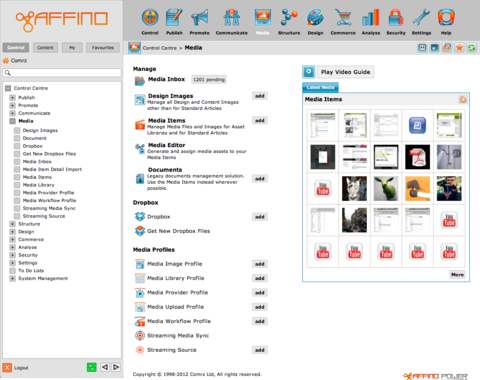

Did you find this content useful?
Thank you for your input
Thank you for your feedback
Upcoming and Former Events
Affino Innovation Briefing 2024
Webinar - Introduction to Affino's Expert AI Solutions - Session #2
Webinar - Introduction to Affino's Expert AI Solutions - Session #1
PPA Independent Publisher Conference and Awards 2023
Meetings:
Google Meet and Zoom
Venue:
Soho House, Soho Works +
Registered Office:
55 Bathurst Mews
London, UK
W2 2SB
© Affino 2024