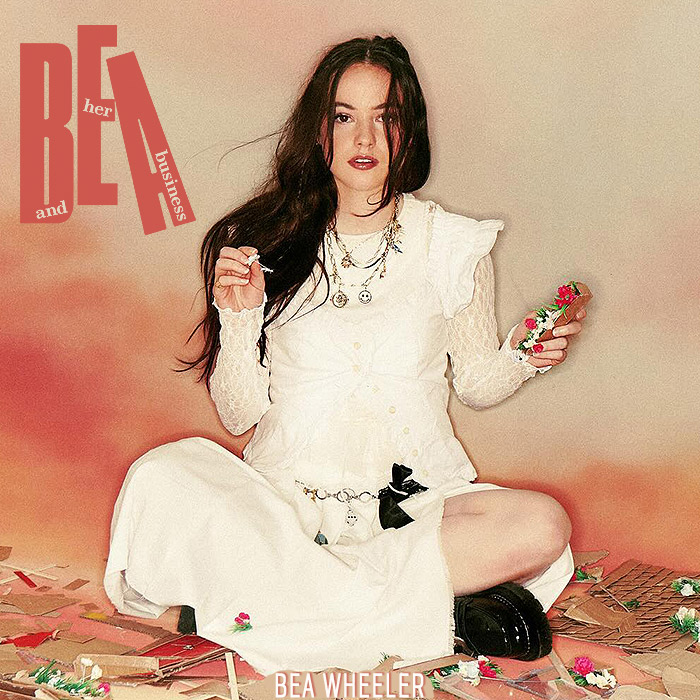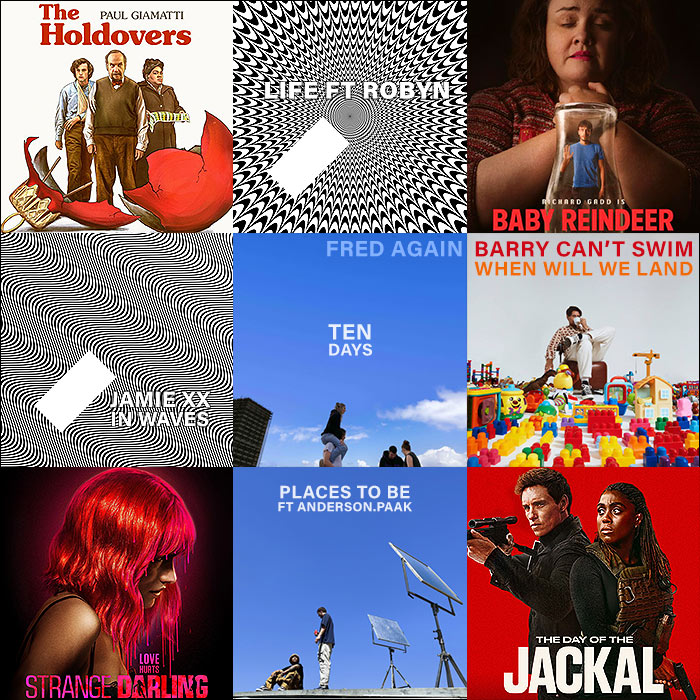Affino 6.0.9 Release

This Affino release is very much an interim release, however there are a significant number key milestones which have been reached. There are nearly three hundred updates in all with a large portion being behind the scenes fixes and optimisations.
The most significant visible updates are the new Control Centre navigation which works across all devices and the new inventory management. The biggest changes however come with the new Mobile and Tablet (alpha version) platform which for the first time allows you to run different Skins (page designs) for all your Channels and Templates. There are a number of new technologies which aid with the roll out of mobile optimised sites. This early release allows you to experiment with them, and you can even start creating mobile variants of your sites, but there are known limitations in this release which make them somewhat experimental.
A lot of updates add up to a much improved ecommerce experience with better notifications, more flexible pricing options, ecommerce integration into the What’s New channels and improved recommendations.
A key technical milestone is that Affino now runs on ColdFusion 9 (although it is not yet recommended that you do so). It means that Affino is now nearing readiness to move to Affino 7 which will run on the latest generation cloud platforms and moving ahead will allow for a great deal of innovative scaling developments.
Upgrade Guidance
There are some significant new technologies in this release so it is recommended that you run your update early in the working day so you can thoroughly assess the impact on your site and contact the Comrz support team should you need any assistance.
It is essential that you run through the complete update process starting with the Affino Updater, followed by the System Update, Re-Initialise Site, Design Element Update and Skin Update; all of which are available on the Settings > Update screen.
Key Enhancements
Catalogue Attributes and Inventory
There are major improvements with this Affino release when it comes to managing Inventory and Catalogue Attributes. These allow tighter control of the sales process and much more nuanced management of inventory and pricing.
Inventory v2 - Inventory levels can now be set on each product variation, i.e. black and white iPhones, and are maintained across all items within a store. This prevents scenarios where the same item could be sold twice, especially when being used to up-sell and cross-sell. We have also rolled out a much improved inventory management screen with essential new filters and the ability to bulk manage inventory variations. The Inventory Variation Import has been updated and we’ve rolled out a new Inventory Variation Export to make it easier to manage your inventory.
Catalogue Attributes v2 - Catalogue Attributes have been greatly extended, and each attribute can now have multiple prices by different currencies and timeframes. The prices can also be secured so that you can have different price-points for each variation. This will allow you for instance to sell an event with various breakout options, with exclusives for members and with rolling price scales as the events approach. The Catalogue Attribute Import has also been updated to handle all the new pricing combinations.
Article Attributes v2
Major update which allows taxonomy categories to be used to tag content in a structured manner. This is a great update for effectively tagging products for the product search and for structured article tagging for publishers.
Fully integrated with Key Word management and allows users to tag content from drop-down, radio and tick-box lists of key words. Browse Design Element which allows filtering of articles also updated to provide improved filtering. Article Attributes now also linked to the page Meta Data so that they are effective in SEO.
Mobile / Tablet alpha
By far the most significant project for this release are the new Affino Mobile / Tablet updates. This release is very much alpha for most of the new mobile functionality. It will allow you to familiarise yourselves with the new tools available to you, and is the first of three phases in the roll out of the mobile platform.
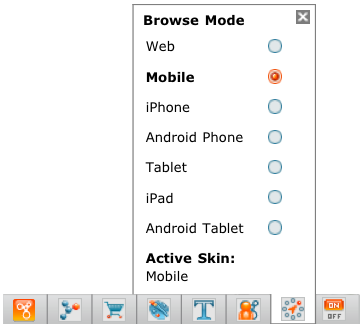
Mobile and Tablet Skins - Affino now allows you to apply multiple variations of skins to each channel including: Web, Mobile, iPhone, Android Phone, Tablet, iPad, Android Tablet and Newsletter. It allows you to design and roll-out optimised page designs for each device type.
You can start testing mobile and tablet skins, and can now fully use the Control Centre on mobiles and tablets. There are however plenty of kinks to be worked out so make sure you test your designs on live Skins. Known issues include: alignment is not working reliably in cells; cell backgrounds aren’t working; pages are wider than they should be; there are issues with combining col and row spans in a Design Object; templates and Display side interfaces have yet to be optimised for mobile.
Modes - Designers and editors have access to a new Modes button on the App Bar which allows you to instantly switch the view to different Skins. This makes it easy to design and test your mobile and tablet skins from the PC / Mac.
Mobile and Tablet App Bar - We have refined the App Bar for mobile and tablet devices. It’s much more compact and within easy thumb reach. We’ll be evolving this much further over future releases, but are waiting for iOS 5 to come out for it to be fully capable.
Updated Control Navigator beta - This is one of the largest projects for this release and now runs entirely in HTML with no Flash requirement. It means that for the first time you can use the Control Centre effectively on iOS devices (although there are still known issues). A great new capability is that you can pin the navigation either to the left or right-hand sides of the screen or move it off entirely when using smaller screens.
This has been a major project and uses a lot of very new technology to allow all the content of the navigation to be stored on the browser, whatever the platform.

Mobile Switch - the Text DE has been updated so you can use a new automated link that allows users to switch between the mobile and full web versions of the page
Note - the old Mobile v1 system has been deprecated. It is no longer possible to manage it although the /mobile channel will still be in place until the next release at which point it will also be removed.
Other Enhancements
Article and Media Filters - added Creator filter so it is possible to filter articles and media by their creators on the Control side
Articles - it is now possible to switch off the article header entirely
Associated Meta Data Updated - previously there was a manual option to work with Associated Meta Data in Affino. This has now been removed. Affino now automates the process wherever possible.
Blogs and Blog Highlight DE - the Blog Highlights now pass through Topic Filters where set, these then allow the Blogs to be filtered based on just the selected topics
Campaigns - new ‘Dynamic Guest Campaign’ option allows Affino to switch Ajax campaigns on or off. Essential when using some 3rd party campaign servers.
ColdFusion 9 Compatibility beta - this is the first Affino release which is compatible with ColdFusion 9 and SQL Server 2008. You can test your site running on this infrastructure if you have a stand-alone licence. However, although we’ve fixed all known CF9 compatibility issues we do expect more to arise in production environments.
Design Objects - are now always default made active (no longer catching out designers)
eBay Integration v2 - numerous fixes with the eBay integration to bring it up to the latest standards and new variable shipping profile integration for products
Ecommerce - great new purchase notification email, greatly improves on the previous version; Catalogue Attribute Groups now have IDs, these are essential and allow you to create unique IDs which are used when managing and importing Attribute Groups
Feature Scroller DE - updated so you can either have a video or Flash element or if Flash is not available then can default to the slides; allows for more interactive and dynamic highlights where possible
Forms - greatly improved error prompts for users when working with all Affino forms
Forums - threads can now be closed by moderators when posting a reply; long threads now look better in the thread listing; updated posts now update the whole timing of the thread so they rise to the top of the most recent threads listings; it is now possible to enter long posts in full-screen mode
Geo Targeting - updated the Geo IP data set so that Affino now identifies users’ location more effectively
Invites (Networking) - now have improved links and you can set the name disclosure level, essential for professional networks
Job Briefs - only consultants and clients can see the number of applicants for a job; added now ‘None’ option to Management Level; added new Account option to specifically identify the Account associated with a job brief (continue to automatically identify where no account has been specified); new notice shown to users when they apply for a job; updated the ‘add all above’ function so that it adds up to the first 300 prospective candidates in any search to the target list; Management Level is no longer required
JQuery - numerous updates over past couple of releases: jQuery updated to 1.6.2, jQueryUI - custom version of 1.8.14 (all components apart from Autocomplete), jScrollPane updated to 2.0 ,mouseWheel updated to 3.0.4, jSON2.js - 2011-02-23 version
Key Words - now easier to manage, removed unnecessary steps and options when adding key words
Licence Analysis v1 - new Analytics screen for reviewing licence sales and usage. Essential when selling site-wide usage licences using Affino
Media Library and Detailed Media Section DE - Media highlights now pass through Topic Filters where set and the media library shows only the highlighted content
Newsletters - newsletter messages updated to include a text variation and HTML variation in the message. This allows for improved previewing of the message in certain email clients
Online Directories - each online directory entry can now have a Badge, this could be Gold / Silver / Bronze etc. for sponsorship status
Orders - improved catalogue item lookup for complex sites; rolled back to previous dates display to improve usability
Products - new Round Up option which allows percentage discounts to round up the pricing to the nearest whole number.
Public Profiles - the link to a user’s network is now /connections (rather than /friends) to allow for both formal and informal networks
Radar Charts v2 - major update to Radar Charts; can now be changed together so that slider values can be derived from the aggregate values of other charts; new label options for values and attributes; improved layout and display of charts
Recommendations and Recommendations DE - it is now possible to connect with recommended contacts / friends directly from the recommendations pages / highlights
Salesforce.com Integration v0.3 alpha - improved integration between Affino and Salesforce.com still alpha though and development is ongoing; new User Account option which uses the User Account to populate the Company value in Affino
Team Time v4 - updated to handle project time logging. Select the Project Thread and the Account to assign the time against projects and clients.
Text DE - can now be secured in the same way as Buttons, i.e. only users who have the relevant security clearance will be able to see specific Text elements.
What’s New - products now show prices and can be bought from the What’s New screen
WYSIWYG Editor - updated TinyMCE to 3.4.3.2, should improve text handling somewhat
Zones - can now have default media libraries set on them, prevents media from being posted to incorrect Zones when not set up properly on the Channels
Fixes
Articles - fixed issue where it was not possible to edit some copied articles; users now only see the option to change article type when there are more options available; articles no longer error out when viewed in the Control Centre; improved the key word search in the Control Centre
Artworks - fixed issues with the artworks scroller
Blog Archive DE - fixed issue causing it to error out
Button DE - fixed issue where active state buttons weren’t showing bold text
Coupons - fixed issues where some coupons weren’t working; coupons now work for orders where they exceed the total amount of the order; no longer being applied where special offers are turned off
Code Box - it is now possible to make all Code boxes full screen for easier editing when working online on Code / CSS.
Currency Selector DE - fixed issues with selector when using Guest Caching
Dates - fixed error where future dates in the Control Centre said ‘ less than a minute ago’
Design Objects - it is now possible to select backgrounds on the cell again
Detailed Standard Section DE - fixed issue where Section was becoming de-selected
Dropbox Integration - refined to handle files with missing file extensions; improved authentication setup
Ecommerce - shipping help now displaying reliably
Events - Attending Members now displaying reliably; improved date presentation for multi-month events; no longer display Masterclass tab when not required; fixed error with selecting media section for the photo gallery
Feature Scroller - fixed issue with interval timing when the scroller had been left for a while
Forums - fixed error caused when submitting duplicate forum posts
Google Base / Google Merchant Centre Integration v2 - completely re-worked integration with Google Merchant Centre - twice! Works with new Google Base API. You will need to go through all your sections to tag them with the Google Base tags to get your content listed on the Google Search.
Groups - group search optimised, no longer times out when lots of groups available; now lists out all the groups a user is a member of when filtering by ‘My Groups’; the ‘Apply to Join’ link is now always displayed for public groups
Help - now points to correct location
Highlights Scroller - all issues fixed
Invites - now work reliably, no longer errors out when sending invites
Job Briefs - paging now works reliably, no longer have blank page two; candidates pop-up in new tab when viewing; Job Alerts now reliably include the correct logos and numerous other enhancements
Key Word Import - now works reliably
Key Word Manger - Remove Indexing option now works reliably for articles and media
LinkedIn Integration - updated integration to reduce chance of erroring out
Login - now redirects users reliably again when they log in
Main Menu - improved the cache handling on Main Menus to prevent caching issues; fixed issue which meant it was not possible to save Main Menus on Design Objects
Media Inbox - approve and reject buttons now working reliably
Media Library (Control Centre) - key word search now working reliably; media items can now be deleted reliably; fixed issue which was preventing media from being added; media scroller now working reliably again; bulk media deletion fixed, no longer errors out
Media Library (Display) - fixed issue which was causing community media libraries to error out; no longer cutting off right-hand-side of slides in media listing
Media Uploader - no longer errors out when uploading files with long extensions, e.g. Mac .pages
Message Board - now handles missing colours from Design Style more gracefully
Monitoring Error Fixes - we have identified and fixed hundreds more errors identified in our monitoring and log analysis. These are errors usually generated by hackers and spiders and occasionally by users under specific circumstances. By fixing these we are considerably improving the overall performance and stability of Affino; improving the user experience, and reducing the chance of successful denial of service and penetration attacks.
Online Directory - it is now possible to move media items into Online Directory media sections reliably; paging now works reliably when only thumbnails listed
Page Dashboard - now showing full data again
Public Profiles - enhanced privacy protection, private profiles now have no identifier except the Nickname; fixed issue which was causing some profiles to error out; the link to see who has been viewing your profile is now available on all the public profile tabs
Registration - fixed issue where users weren’t being redirected or shown correct acknowledgement screen when registering; fixed issue with nickname lookup in Chrome; welcome notifications now correctly formatted
Related Items - fixed issue with related media erroring out; greatly improved formatting on Related Products
Section (Scoped) Search - now works reliably when more than 50 characters entered
Security Optimisation - allows for more complex security models, supports thousands of security rights (versus the previous hundreds limitation)
Tests - Tests now display correct feedback to answers consistently
Twitter Integration - updated Twitter certificate handling
Users - fixed issue which was causing some users to error out when viewed in the Security Centre
User Export - no longer duplicate records each time a user export is done
Video Player - fixed issue where some videos were not playing
What’s New - no longer display embedded images for better styling
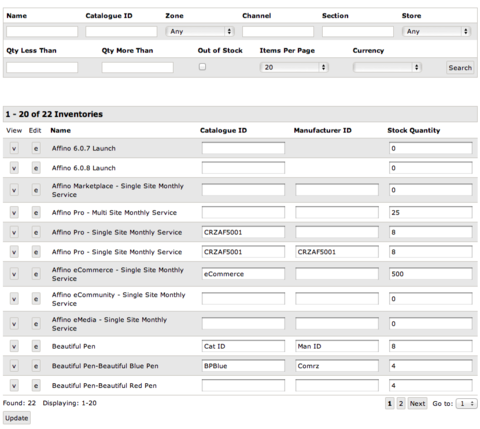

Did you find this content useful?
Thank you for your input
Thank you for your feedback
Upcoming and Former Events
Affino Innovation Briefing 2024
Webinar - Introduction to Affino's Expert AI Solutions - Session #2
Webinar - Introduction to Affino's Expert AI Solutions - Session #1
PPA Independent Publisher Conference and Awards 2023
Meetings:
Google Meet and Zoom
Venue:
Soho House, Soho Works +
Registered Office:
55 Bathurst Mews
London, UK
W2 2SB
© Affino 2024