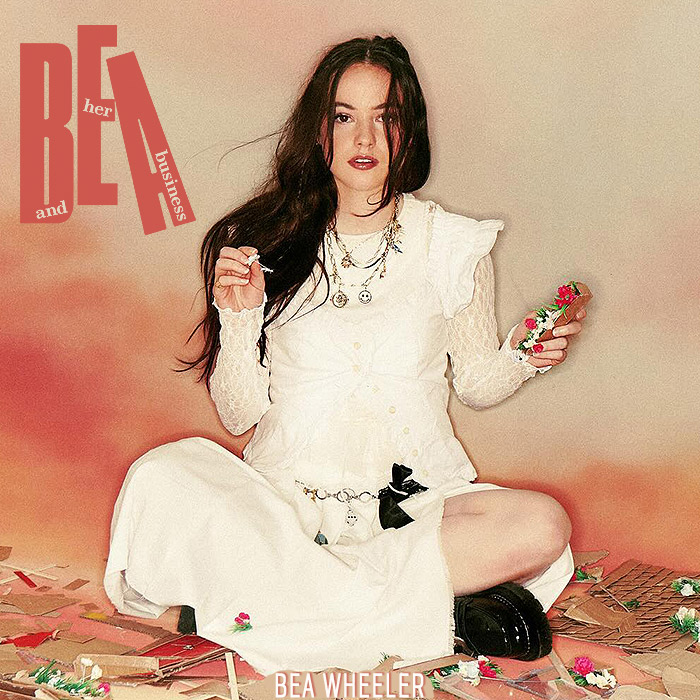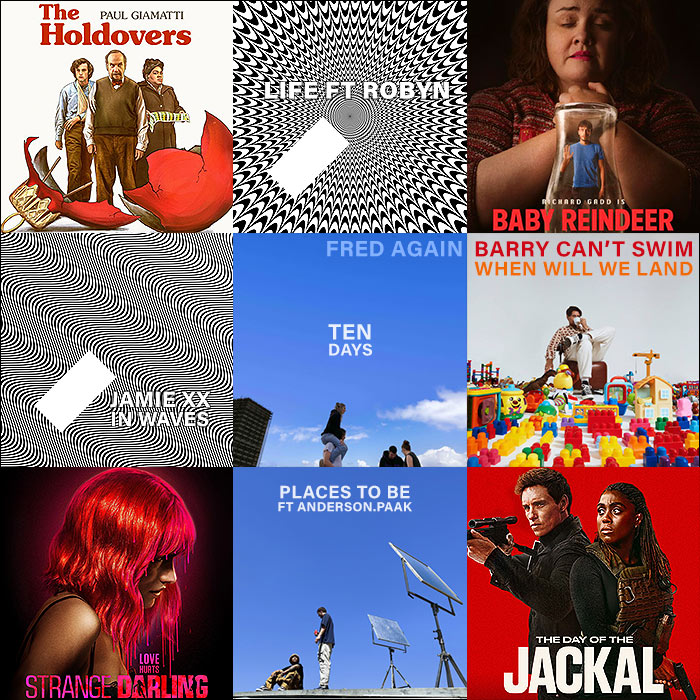Affino 7.5.8 Release - Stepping Forwards

This is a big Affino release with the new Responsive Message Campaigns and major new display-side Design Elements including the new Responsive Carousel DE and the Article Feature Scroller DE, both of which add great new flexibility to the core display capabilities of Affino. It also features a preview of the Order Builder / Pro-forma Invoices.
The new Responsive Message Templates allow your digital marketing professionals to create campaigns with Affino now the way they’re familiar with.
The new Responsive Article Feature Scroller and Carousel add a great deal of dynamism to your gateway pages and bring a whole new level of capability for page layouts without having to code in any way. The Article Feature Scroller in particular simply takes an article and each step in the article becomes a promotional panel with multiple layout variations.
We also have the major release of Responsive Dynamic Forms, double confirm on registration, as well as enhanced Recruitment Registration. This means that all the user form types are now available in responsive Affino. Many of these will be further improved over the coming months, but it’s great to have them all available now.
We’re adding in Scoped Search in sections which lets you search within a section for the first time on responsive. The first place that we’ll be doing so is for the new Responsive Online Directory listing. Not only can you add a search to your article listing, but we make it possible for you to have three topic based drop-down filters on each scoped search.
This release also sees the launch of the new Dashboard. This is the first of our new ‘Live’ style dashboards which auto-refreshes to show who’s online, what they’re reading, what topics they’re interested in and how today compares to the trend for the same week day over the previous month. One of the smartest elements is that if a site is very busy then the timeframe selected is very short and if it’s in a less busy period then Affino automatically extends the sampling range to be more representative.
We have made two key enhancements to Affino site analysis so that: Affino no longer counts hits from the administrative IP addresses, and Affino now counts the More clicks, when a user loads up more articles on a page. Both are pre-cursors to the new ABC reporting that we’re looking to roll out in a future release.
On the Control side we’re launching new subscription management screens, updating the business and print management and have greatly improved areas such as the User Export. Possibly the biggest update though on the Control side are the new Help panels that you will see at the top of the Control screens (320 of them). Each panel includes an introduction, tips, what security clearance is required to see the screen and links to related screens. You can simply show or hide them by clicking on the down and up arrows respectively.
The Order Builder will be transformational on the commercial side and opens a whole new dimension in how Affino can be used by commercial teams. We’re previewing an early build in this Affino release, newer development builds have moved forward greatly, but it’s well worth taking a look to see how you can build pro-forma and renewal orders on-the-fly.
Upgrade Guidance
The Affino 7.5.x releases are essential updates for all Affino sites. It is an easy update, simply go through the standard update process. You will need a new licence key to access the updated Social CRM elements if you have not yet requested one, so please contact your account manager.
It is essential that you run through the complete update process starting with the Affino Updater, followed by the System Update, Re-Initialise Site, Design Element Update, Skin Update and finally Clear Guest Cache; all of which are available on the Settings > Update screen.
Key Enhancements
Responsive Message Campaigns v1
The final 7.5.8 release will see the launch of responsive messages and responsive message templates for Message Campaigns. We have listened to everyone using Affino for their digital marketing and are making a number of great improvements to message campaigns, the single biggest one being the new Responsive Message Templates.
Affino will now let you add and copy message templates as the basis of any message you send. These are in turn checked to ensure as effective compatibility as possible with as many email clients as possible (a check you can also turn off if you don’t want any amends made to your code).
The templates can include the usual Affino message variables such as first name, last name, company and unsubscribe link as well as pulling in content dynamically from any article section. This means that as well as styling the messages any way you want, you can set up automations to automatically send out the latest news once a week, or the latest jobs etc.
Responsive Carousel DE v1
Great new responsive design element. The new Responsive Carousel does everything you would expect, scaling up and down nicely, great touch swiping, auto-rotating and with beautiful layout options. It can bring a real dynamism to the page. The carousel also supports URL topic filters to dynamically filter the items displayed depending on the filters applied.
Responsive Article Feature Scroller DE v1
The Responsive Article Feature Scroller takes the capabilities of the Feature Scroller, which can show large images and then auto-rotate, to a whole new level. With the Article Feature Scroller you can combine text and images into rotating panels.
On the surface this might sound like fairly basic, but the ability to have multiple layouts with images on the left, right, layered and interspersed with different backgrounds and text combinations all rotating in a panel, brings a great new dynamism to your pages. The Feature Scroller gives you great freedom to always optimise your presentation to get the best results.
Responsive Dynamic Forms v1
The first version of Responsive Dynamic Forms is now available. It has the great v7 look and feel and supports the most commonly used field types from the classic version including: text, topic, yes / no, drop-down selector, multiple selector, radio selector, memo, and of course the divider. Let us know which additional classic field types you need in future versions. As before, all submitted forms can both be emailed and are stored in the database with the usual export capabilities.
Note - it is important to note that if you want to use an existing classic form on a responsive screen you will need to go and re-save the form. Any of the classic only fields will still be there on the Control side but will not be present on the display side form.
Scoped Section Searches and Responsive Online Directory Listing v1
One of the great useful capabilities of Affino has been that you can add an in-context search to any article listing at any time. That is now possible on responsive. Not only that, but we’ve taken it one step further by allowing you to also add three topic filter drop-downs to the search.
Alongside the new search, we’re launching the new Responsive Online Directory Listing template. This allows you to instantly promote listings to the top by selecting the Sponsored Article attribute when creating / updating the article. Premium directory listings also have a higher impact styling.
Dashboard v2
New live dashboard, designed to run on a screen, showcasing live traffic for the day, and showcasing the top traffic right now, including: top authors, top channels, top topics and top articles. Auto-updates throughout the day, with a dynamic sampling rate that showcases what’s trending now.
The Dashboard has been further enhanced to allow you to expand any listing dynamically to see more top content, authors etc. and then drill down into it.
Subscription Management v1
This release sees the initial updates to Subscription Management in Affino. For the first time, there is now a dedicated Subscriptions screen in Affino where it is possible to list out all the active and lapsed subscriptions. Previously it was only possible to access the subscriber data on each individual’s screen.
The new Subscriptions management screen lets you filter out all the subscribers for whatever plan, date range, account, subscription status, and various other advanced filters. The results then list out the subscriber, account, plan, dates, related order, the number of issues received and the current status.
Extended Control Centre Help v1
Every Control Centre management screen will now have a new help panel to guide you through what’s possible. The help covers multiple elements including a general introduction, followed by tips on how to most effectively use the screen and what security clearance is required to access it.
Order Builder Preview
The Order Builder is one of the most long awaited features in Affino and the preview is now here. With the Order Builder it is possible to assemble any order on the fly. You have the ability to manage all elements of an order, assign it to clients, annotate it, create pro-forma invoices, and even allow customers to make instant payments online.
For each line item it is possible to change the description, pricing, percentage discount and specific discount amount. The same goes for the overall order, which can now also be assigned both to an individual Contact and an Account. Once the order is closed in the Order Builder an official Order is created and a relationship logged between the Pro-forma and official Order.
In terms of use-cases, the Order Builder allows you for the first time to run a structured CRM sales process from end-to-end. It is also the foundation of a great new set of reporting tools which are being rolled out, and which will give you unprecedented access to the underlying sales for your business.
Other Enhancements
Accounts - multiple Account addresses now possible
Account Export - We’ve added a great new Account Export to go with the recently added Account Import. This allows you to round-trip accounts, and use account information in mail-merges etc.
Analysis - we’re adding two key updates to the analysis in Affino: Affino will not log views from the Admin IP Addresses, and Affino will track dynamic more clicks
Business Management - extensive updates to the business management elements in the CRM, including Business Units, and Product Lines
Contacts - you can now see who on your team knows any contact in the contacts directory. This is a great addition for networking / consultancy-based organisations. We have also greatly improved contact address handling; we’ve also added a second email address to contacts, i.e. allowing you to have business and personal email addresses.
Media Item Detail Import - new URL column added for importing media URLs
Print Product Management v1 - new print product management, the first step towards advanced print subscription management and the up-coming flat planner.
Projects - multiple project enhancements including showing projects on the contact and account screens, and allowing contact notes to be assigned.
Recruitment / Job - new option for all Job replies, e.g. jobs@affino.com this is essential to ensure email delivery as otherwise the notifications are much more likely to be spam-blocked.
Responsive Article Listing DE - URL topic filtering allows for dynamically updating content on the article listings depending on what the topics are in the URL
Responsive Article Steps - we have added three new settings for each step: Background Colour and Background image, Background CSS. Note that currently these are only used in the new Responsive Article Feature Scroller DE, but in future releases will work on every step displayed on an article.
Responsive Demographic Forms - now work with conditional fields. This means it is possible to set a field to be shown depending on values selected on previous form fields. So a question of Job Role with CEO selected can in turn reveal new CEO specific fields.
Responsive Login - Secured Content Notice informs the user if they’re accessing secured content beyond their access level.
Responsive Login DE - updated to use the new v7 responsive framework
Responsive Media Listing DE - it is now possible to display media in a grid view. We have also standardised the settings so that we now have the same convention across the main highlight design elements in Affino. This means that whenever you go into any of them, you’ll see options with the same names and which have exactly the same effect across all the design elements.
Responsive Prime Related Content DE - new filters for related content including Presentation Style, Article Type and Section. This allows multiple different treatments and positions for related content on one page. We are also adding the ability to display related Channels and Sections, contacts.
Responsive Recruitment - all elements updated to new v7 responsive framework
Responsive Registration - enhanced recruitment registration and double confirm now added where a registered user is sent an email with a link that they need to click to verify their email address. We have also rolled out the ability to conditionally display fields on the demographic form, meaning that you can dynamically expand the form based on answers entered as the user fills in the form.
Responsive Search DE - updated to use the new v7 responsive framework
Security - added further bot detection and blocking to all forms in Affino. Should reduce form spam and prevent the majority of bots from posting spam. Also resolved XSS login issue.
Site Analysis - Affino now automatically excludes any activity from the Admin IP Addresses from the Site Analysis. No views are logged on the Display side. Note that the Control Side audit is still in place but this is not included in the official site stats. We have also started counting when a user clicks an ajax More button to load up more articles (something we’ve been passing through to Google).
Skins (Responsive) - now show the Channels, Additional Design styles and Design Scripts when viewing the details in the Control Centre.
User Export - numerous enhancements including ability to export subscription details and to filter by postcode (with wildcards), Country, County / Region and City. We have also added the new CRM Topic filter.
User Security - we have renamed Users to User Security, and have greatly reduced what is manageable on the User Security screen, which is now much more single purpose. In turn we have ensured that all contact related elements are now available on contact management.
Fixes and Minor Enhancements
Fixes are elements which didn’t work as well as they should, and have now been made to work better. Minor enhancements provide subtle improvements that most people won’t notice, but which nonetheless improve on the overall Affino experience.
Channels - deletion
Contact Lists
Contract Analysis
Feature Scroller (Classic)
Login
Media Detail Import
Object Designer - multiple fixes
Page Titles
Responsive Article - Non-live no longer accessible to guests and more
Responsive Article Listing DE - multiple fixes
Responsive Blogs
Responsive Media Listing DE
Responsive Newsletters
Responsive Product Listing
Responsive Smart Button DE
Responsive Smart Text DE
Responsive Steps
Search Profile
Skin Generation
Topic Filters
Trading Zones
Removed
This Affino release sees a number of elements removed in preparation of the move to Responsive, including:
Removed redundant Design Elements from the responsive design centre. Some of the early responsive design elements don’t fit with the new v7 framework and have been deprecated.
Integration Updates
These are integrations which have had essential maintenance in this release, if you rely on any of them then you’ll want to update at the earliest opportunity:
There are no integration updates in this release.
Component Changes
Affino benefits from using some great frameworks, here are the updates we’ve rolled out for these frameworks in this release:
JQuery updated to 2.2.3
HighCharts updated to 4.2.3
TinyMCE updated to 4.3.8
Video.js updated to 5.4.6

Did you find this content useful?
Thank you for your input
Thank you for your feedback
Upcoming and Former Events
Affino Innovation Briefing 2024
Webinar - Introduction to Affino's Expert AI Solutions - Session #2
Webinar - Introduction to Affino's Expert AI Solutions - Session #1
PPA Independent Publisher Conference and Awards 2023
Meetings:
Google Meet and Zoom
Venue:
Soho House, Soho Works +
Registered Office:
55 Bathurst Mews
London, UK
W2 2SB
© Affino 2024