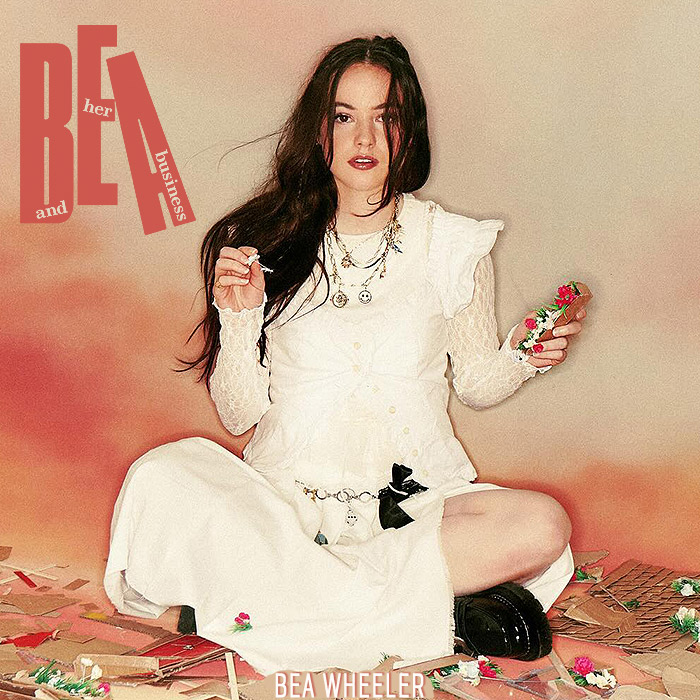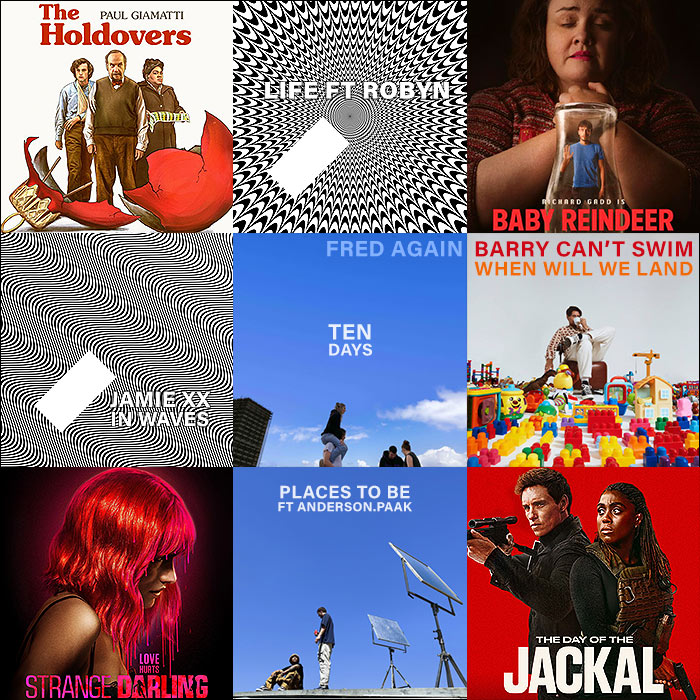Top 10 Affino Developments in 2013
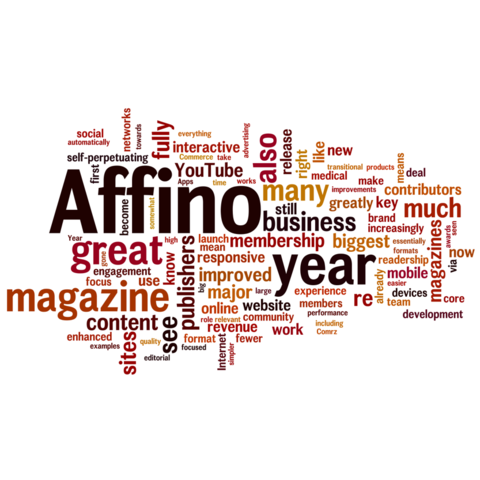
2013 was a year of two halves for Affino development. The first half was primarily focused on the Affino user experience and the second half has been focused on creating a new Responsive Design front-end for Affino which is due for launch in Q1 this year. Along the way Affino saw some great improvements.
1) Performance
We built Affino to scale this year, and to scale at speed without needing any human intervention. This meant major architectural changes where we changed virtually every platform that Affino was running on, or where we kept the same platform we moved to the latest generation.
We also focused on optimising many key aspects of Affino so that it is faster across the board. We have carried on in the second half of the year, and Affino’s upcoming responsive design pages are stunningly fast. We know you appreciate the speed improvements you already see, so be prepared to be delighted when you move to responsive.
2) Uptime
Prior to 2013 our focus on uptime had been to make Affino run as effectively as possible on fixed hardware. The reality is that approach is not the best way to develop for the Internet. There are simply too many opportunities for systems to be ’shocked’. Moving to the new generation auto-failover and auto-scaling architecture, and focusing on up-time for the user versus up-time for individual systems has made all the difference.
For high performance Affino sites there has been precisely 0% downtime since the launch of the new architecture. For entry-level Affino sites the uptime has been as high as 99.98%. In fact from the human interaction standpoint in almost all down-time events since the transition a new system has been in place by the time the user hits the re-load button on the browser.
When taken together, the great performance improvements and incredible uptime, it means that Affino is now always there to deliver a fast and effective experience to all users.
3) Messaging
Messaging saw a complete overhaul with new Message Campaigns for mass, personal and SMS campaigns. We split up the old newsletter system to separate out the mailing lists and the message campaigns, and it has transformed how you can communicate with your community through Affino.
Message Campaigns can now be used not only to send occasional manual messages, but also for automated weekly / monthly notices and more importantly to act as auto-responders to your community. Message Campaigns can be tightly optimised around each individual’s behaviour, with conditional and demographic filters in place, alongside tight content personalisation, so that every message has the greatest relevance to the recipient.
For the first time it is possible to run powerful message campaigns separate from the site communities in Affino. It means you can import a mailing list and run the mailing campaigns alongside your site. Only when users register on the site will they appear in the core user searches.
The new Message Campaign and Mailing List Analysis tools, alongside the updated Message Analysis give solid insight into how your campaigns and auto-responders are working. It all adds up to a great experience. The next step with messaging will be responsive notification messages which are optimised for each device.
4) Invites
We went back to the drawing board with invites and it is now very easy for users to connect in their Google or LinkedIn contacts as well as paste in any email contacts they have. The user experience is great throughout and it is very easy for the user to track invites, send reminders and know when their contacts sign up.
When used alongside the automated customer ladder, you can incentivise users for each of their friends who signs up, and for any purchase they then go on to make.
5) Analysis Centre
The Analysis Centre went through a major transformation this year. We started by updating each and every individual screen and chart, whether it be Site Analysis with improved drill-down, fast performance, more accurate stats (thanks to the distributed Affino bot detection, or Campaign Statistics which we now surface the click-throughs right alongside the campaign management.
We also organised the Analytics by activity, and introduced a number of new analytics tools including the Social Wall, Referral Analysis, Message Campaign Analysis and Commerce Analysis. We then went on to extend all the data series to provide longer historical insight to all your trends, which we will review and extend even further in the future.
6) Commerce Dashboard
A great new element in the Analysis Centre is the Commerce Dashboard. This instantly (no setup required) provides valuable insight into all the core commercial activities on your site, which can be broken down by store, timeframe and currency. You have access to the live shoppers, visitor and shopper numbers as well as all the key conversion rates.
The Commerce Dashboard complements the advanced KPI tracking you can then set up using the Conversion Events in the automated customer ladder. Expect some great improvements here over the coming year.
7) Store Credits
The new Store Credits system is a smart way to incentivise your community. Store credits can be given for almost any activity on the site, or as a percentage value of any given sale. They can be made instantly available, or the user might be required to hit a threshold to use them.
They’re tightly tied into the Message Campaigns so you can notify users of available credits at any point and can use them as a positive driver for onsite activity.
8) Relationships
It is now much more intuitive when creating relationships between any content items (or products, members, events, media et al), with improved related content lookups. The ability to create two-way relationships and the ability to drag-and-drop to change the order in which related content is presented when combined, mean that it takes less than half the time it used to when associating content with the references. It also means that you have much more flexibility with citations and product / accessory recommendations.
9) Import / Export Updates
Major performance improvements were rolled out across the board for all imports and exports, with pilots for advanced import verifications and notifications. These mean that the imports and exports are much faster and you can always check on how far they have progressed. Following the imports / exports you are sent a report on completion with any errors which might have arisen.
10) Design Panels
Design Panels allow for a breakthrough in dynamic navigation for desktop / laptop focused sites. They allow you to select any design and create it as a popup menu.
Although 2013 saw a slowdown with only 3 major releases during the year and 782 update projects, the impact has been to deliver a very solid Affino experience for everyone. It is also a great platform to build on and the last 5 months have been all about preparing Affino for the responsive design era which will be launching this quarter.
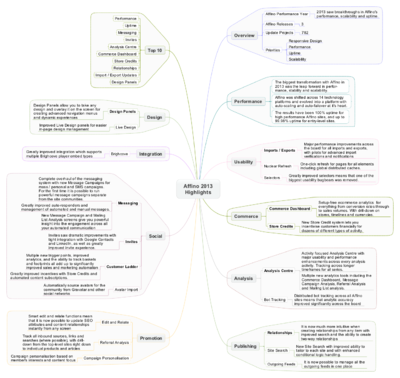

Did you find this content useful?
Thank you for your input
Thank you for your feedback
Upcoming and Former Events
Affino Innovation Briefing 2024
Webinar - Introduction to Affino's Expert AI Solutions - Session #2
Webinar - Introduction to Affino's Expert AI Solutions - Session #1
PPA Independent Publisher Conference and Awards 2023
Meetings:
Google Meet and Zoom
Venue:
Soho House, Soho Works +
Registered Office:
55 Bathurst Mews
London, UK
W2 2SB
© Affino 2024