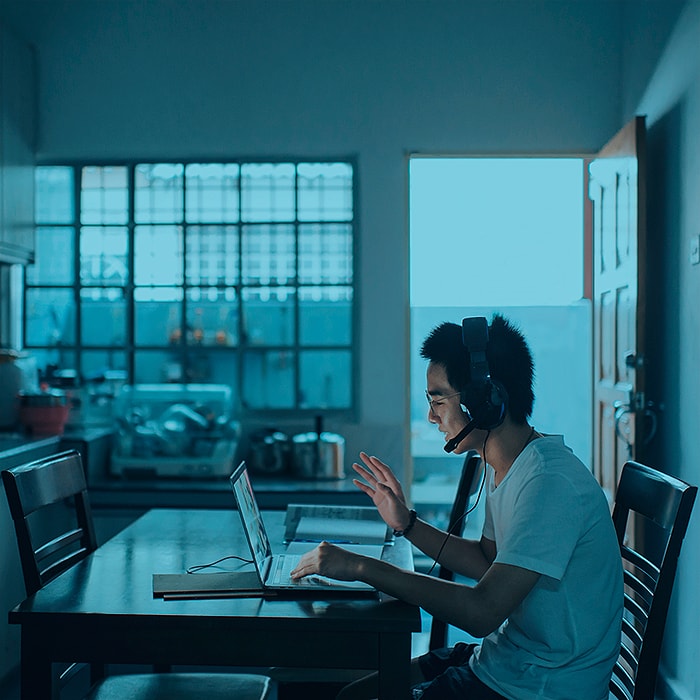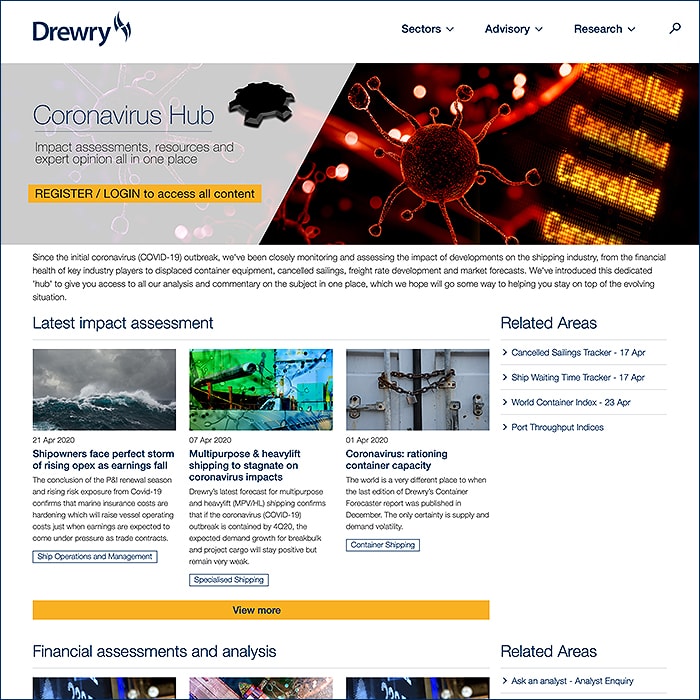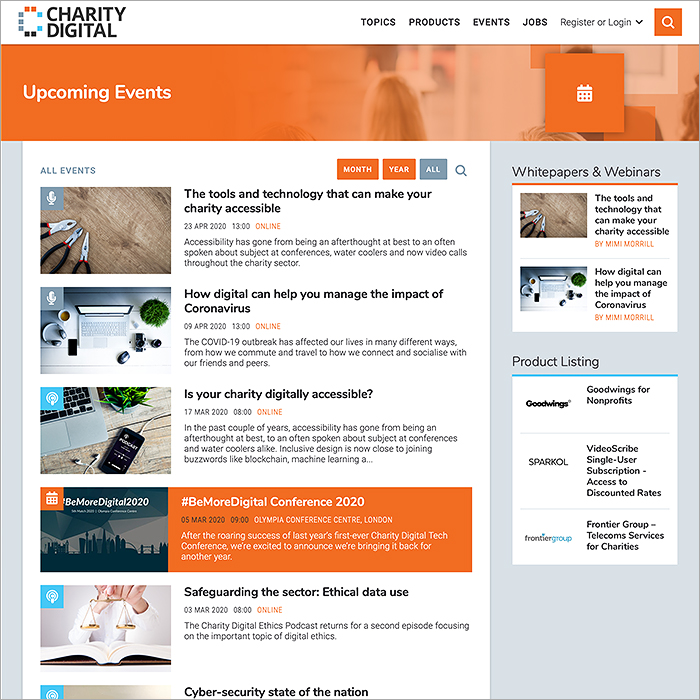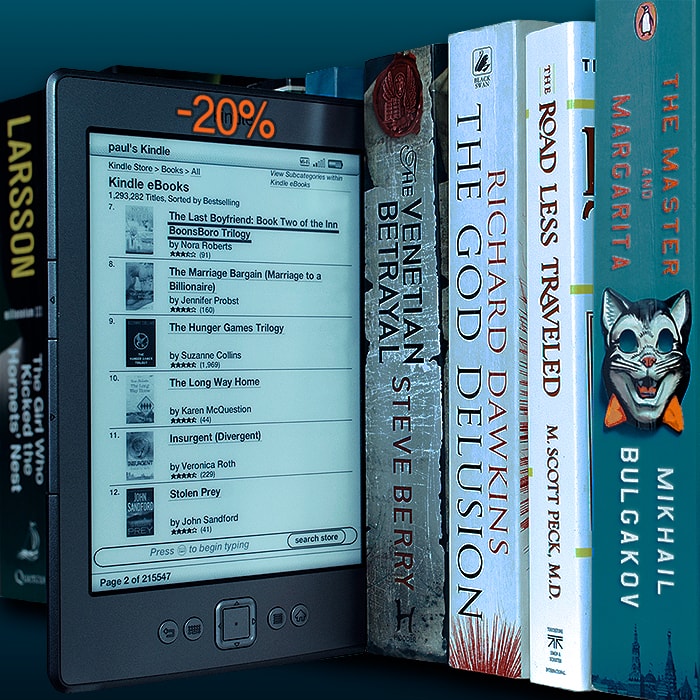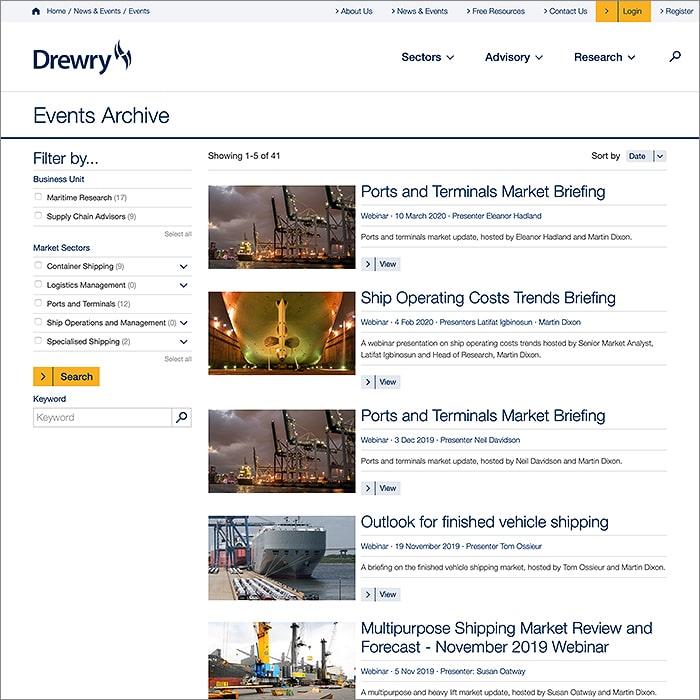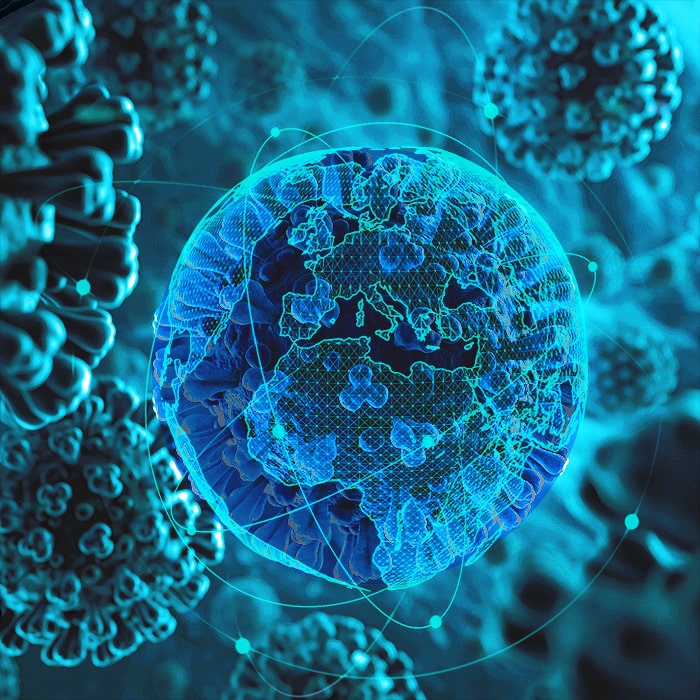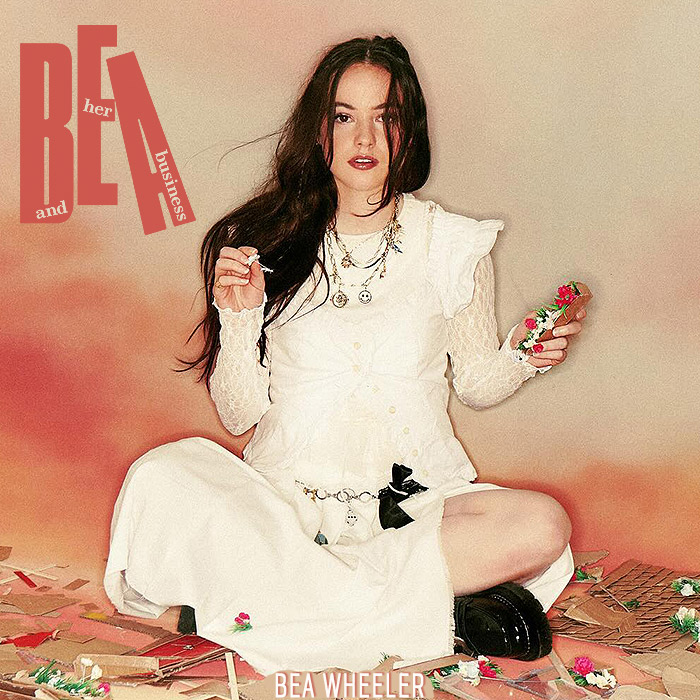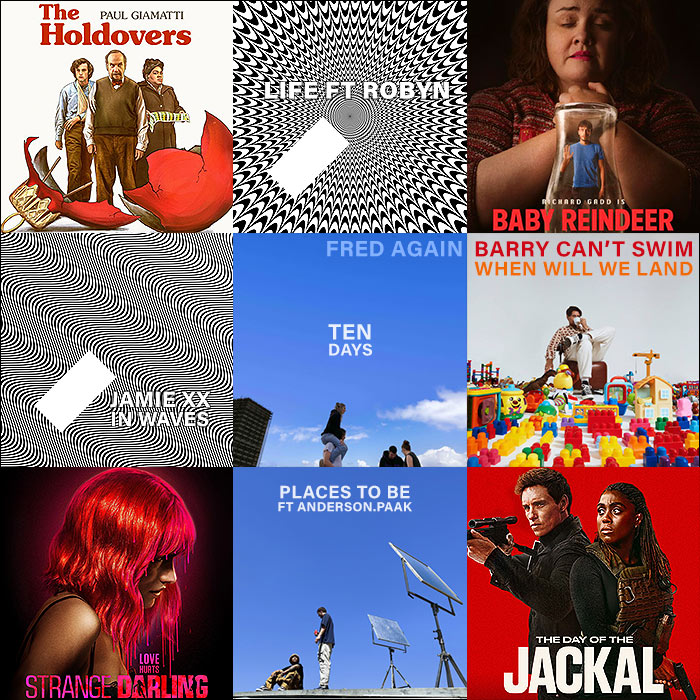The Complimentary nature of Zoom and Affino for delivering Webinars

Zoom is a great, simple to use webinar platform. At least simple to use for experienced users. A lot of the settings, data exports and what feels like basic functionality is hidden behind Advanced menu options to make the experience as easy for basic users as possible.
It’s quite different if you want to run a professional webinar when the gaps become much more evident, and where Affino’s complimentary strengths start to shine through.
Collingwood Advisory recently posted a great Webinar Platform Scorecard which showcases and compares the capabilities of a number of leading platforms including Crowdcast, Zoom, On24, Go To Webinar, Big Marker and Webinar Jam.
What it highlights is that Zoom is weak in key areas including: marketing and sponsor features, landing pages, and its reporting and analytics features.
These are all areas in which Affino excels, and which Drewry has been using as the foundation for its Webinar marketing and promotion for the past few years. There’s a great interview here with James Harley, the Head of Marketing and Business Development at Drewry covering just that.
All about the Data
At the core of Affino’s service is the unified account and contact based CRM, which provides a single customer view for the full audience, and has all the key data points covering the breadth of audience interactions and interests.
This means that it is possible to finely tune whom you will target with each Webinar to maximise interest whilst minimising the audience fatigue and drop-off.
Affino provides a combination of contact lists, conversion events (the ability to track any activity), and interests. Crucially conversion events are all timestamped so you know exactly when your audience interacted and engaged with your key content, events and services.
Zoom provides some solid reporting data capture and data exports. These can be used to import contact and demographic details into Affino, and for topic and conversion event imports to get in all the additional data points you would want to track. Make sure that you set your Webinar to require registration so that you have all the necessary data to hand.
Affino Events
Affino’s event capabilities provide the means to showcase your webinars. Affino provides the full event calendar listing and advanced event promotion landing and information pages.
The event pages make it easy to showcase the presenters, sponsors, content, media and any other details essential to your webinars.
The events can also be promoted alongside all your other online content, whether it be through direct links, events highlights, related events or Article Steps you append to each relevant article on your site(s).
For more advanced Webinar festivals, you can also use Affino’s seminar service to promote a series of webinars in multiple streams over a number of days.
Crucially the events can be used for promoting the signup to the webinars, webinar series, memberships, and to take payments.
Affino Marketing Automation
Each event entry point can act as its own landing page. You can set up conversion events that tag the interest against each visiting user. This means you can create engagement funnels around each event, tracking each step on the engagement within Affino, and then importing the data from Zoom for the steps taken there.
You build up your target contact list in Affino based on your audiences behaviour, using each data point to most accurately target those who have the interest and desire to attend each webinar.
These lists are then used as the basis of the Message Campaigns. Drewry recommends sending no more than two promotional messages per Webinar, and they exclude anyone who’s opened the first message from being sent the second.
Crucial for building the ongoing audience profile is to ensure that you have the conversion events, topics (interests), demographics and contact lists all prepared for when you start sending out the messaging, so that the data points can be captured realtime.
Affino Commerce
Affino events can be sold in many ways, whether they are through memberships and then each member or account is allocated event credits, or by direct sale.
This means that the webinar attendees can purchase tickets online directly for themselves or for others. Affino’s advanced attendee management provides you with the tools to fully manage this process.
Affino’s Pro Forma and Ecommerce capabilities provide the tools for your team to sell directly, and for users to make simple transactions to buy tickets to the webinars.
Once they have made the purchase they are linked to Zoom to register via the Zoom webinar URL, and provided with the password both online and via email.
Nice Zoom Features
Signing up to Zoom, and signing up for a webinar through Zoom are both relatively easy tasks. This means webinar attendees can easily access your webinars.
The popularity of Zoom, also means that a growing segment will already have it installed, which is always a major challenge with webinar tech.
The virtual background is a must, and works pretty well. It’s not perfect but does allow you to showcase your own and your sponsor’s branding well.
The attendee exports are all very useful and well formatted, allowing for simple extraction of the data from Zoom. The data capture side is also quite simple and elegant to use and works very well.
One of the big benefits of Zoom is that it works pretty much on all your devices, with PC, Mac, iOS and Android all well covered.
Zoom also has the basics well covered with chat, polls, file sharing, handy attendee management, and lots of tight control on hosts, co-hosts, and attendee participation also within easy reach.
Zoom Security
A lot has recently been said about security issues with Zoom, and whilst real, we believe that they are not yet so widespread that they can’t be mitigated by good practice.
There has been a trend for Zoombombing which comes from new Zoom users setting up webinars using their personal IDs and not adding any security.
We strongly recommend that all Webinars should have the End to End encryption options set (even though this is not true end to end encryption) and that you use a unique webinar ID, and secure the webinar with a password.
These greatly minimise the chance that your webinar is attended by malicious individuals, and ensures you have visibility of all those who do attend.
Top Zoom Tips
Google Apps / Gmail support the ability to add +1, +2 etc. to the end of the first part of your email address and still have the emails sent to you, e.g. name+1@gmail.com
Use this, or indeed any other email account, to set up a second account on Zoom which means you can be using the camera on your phone to record the webinar and set the plus one account on your laptop as the host for managing the overall Webinar.
This is especially useful when running classes, or when you have a panel leading the webinar.
Another top tip is that you can share audio / music in Zoom by sharing an app and selecting to include the app audio. Note that there is a slight delay though for your participants. Great for Zumba though.
The Virtual backgrounds are great, and if can, get one with your brand on it it’s even better.
Also, get yourself a camping light, this is going to be essential for you to keep your face well lit as the lights tend to diffuse the light and have multiple levels of lighting. Also make sure that if you have curtains behind you that you close them or you will be hard to see otherwise.
Ramping up and Driving your Webinars forward
Another Affino client which has been having growing success with Webinars is Charity Digital, which runs a series of (mostly sponsored) educational webinars.
The team at Charity Digital have some great advice on how best to develop a Webinar series here. They are also long time users of Zoom, and whilst it has many strengths and now a very broad market reach, the team have highlighted some of the challenges with it as well.
Crucially though, the nature of Zoom’s inability to effectively promote and do marketing, and provide more nuanced audience insight has been one of the major factors they have cited for not growing their webinar audience even faster.
Fortunately the combination of Affino with Zoom is there to support Charity Digital with rapidly driving forward the audience targeting and analysis to further grow the engagement and audience reach over the coming years.
Affino also compliments well all the other major Webinar platforms, allowing you to decide what functionality and focus you want to use for each platform.
If you want a deeper conversation with the Affino team as to how best to leverage Affino for your Webinar series just let us know and we’ll be in touch.
Did you find this content useful?
Thank you for your input
Thank you for your feedback
Featured Blogs
The Future of Music 2025
Upcoming and Former Events
Affino Innovation Briefing 2024
Webinar - Introduction to Affino's Expert AI Solutions - Session #2
Webinar - Introduction to Affino's Expert AI Solutions - Session #1
PPA Independent Publisher Conference and Awards 2023
Affino Contacts

Markus Karlsson

Quang Luong

Stefan Karlsson
Meetings:
Google Meet and Zoom
Venue:
Soho House, Soho Works +
Registered Office:
55 Bathurst Mews
London, UK
W2 2SB
© Affino 2024