Articles Report Guide
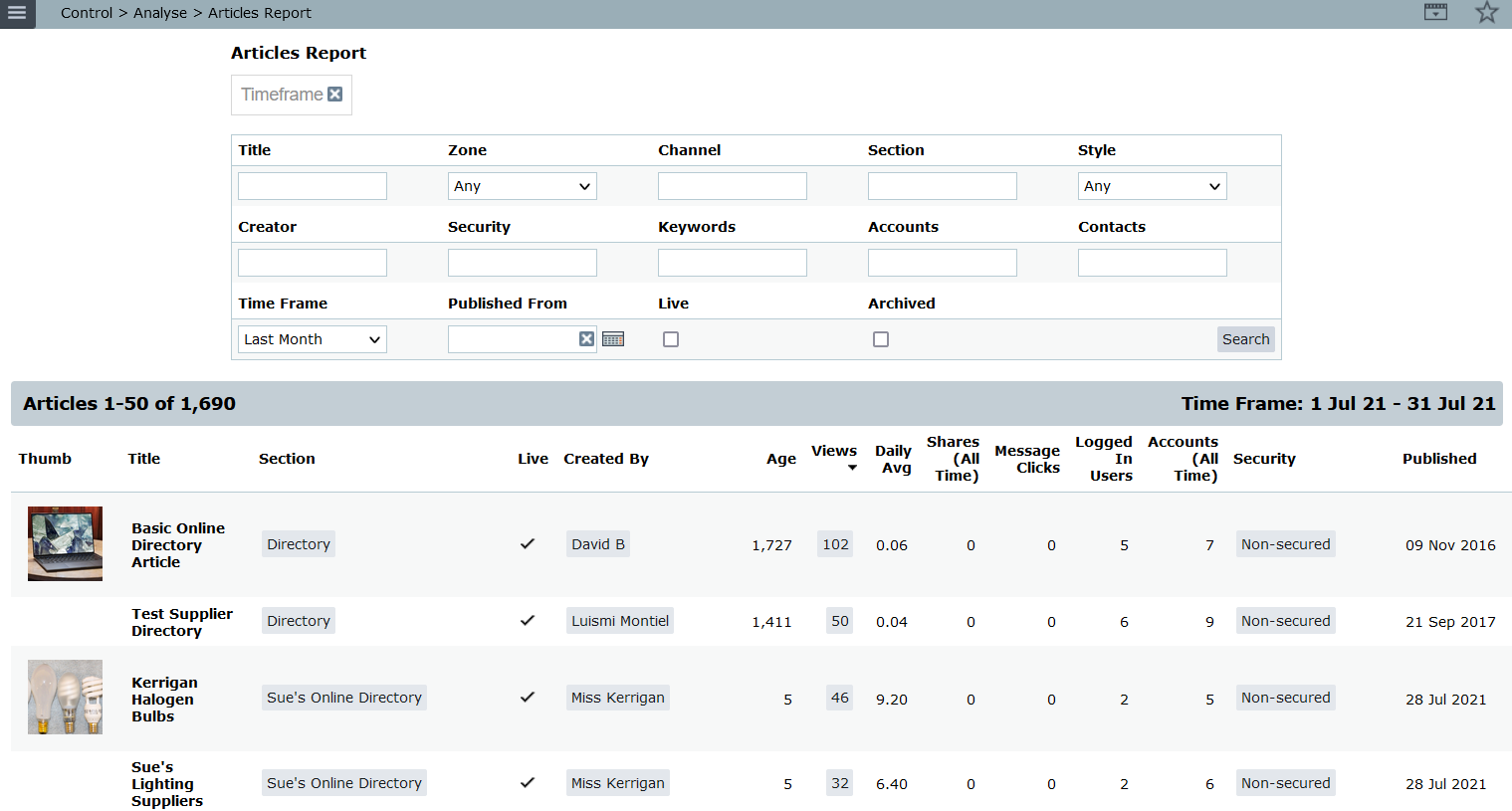
Overview
Control > Analyse > Articles Report
The Articles Report helps you to compare the effectiveness, lifetime value and engagement for each article you publish.
You can filter by types, locations, topics and timeframes and see the key performance metrics for each article.
Filters
Use the following filters to fine tune your report:
- Title
- Zone
- Channel
- Section
- Style
- Creator
- Security
- Keywords
- Accounts
- Contacts
- Time Frame
- Published From
- Live
- Archived
Note: the Time Frame filter shows articles that were viewed (i.e.) in the Last Month, no matter when the article was published (if the Publish From filter is not used).
Columns
The following are the available columns on your report, together with its definition:
Thumb | The article’s thumbnail |
Title | The title of the article |
Section | The Section where the article is located |
Live | Whether the Article is currently live or not |
Created By | The name of the creator of the article (author) |
Age | The number in days since the article was last updated |
Views | The total number of aggregated views for the selected time frame, number format, clickable to Site Analysis including the Time frame |
Daily Average | The average number of clicks per day calculated by the total clicks, the number of days live |
Shares (All Times) | The total number of shares for the article |
Message Clicks | The number of clicks coming from a message sent via Message Campaign to the article |
Logged In Users | Users who are currently logged in and viewing the article |
Accounts (All Time) | The total number of accounts who have viewed the article |
Security | The security clearance applied to this article |
Published | The date the article was published |
Updated | The date the articles was last updated |
Did you find this content useful?
Thank you for your input
Thank you for your feedback
Meetings:
Google Meet and Zoom
Venue:
Soho House, Soho Works +
Registered Office:
55 Bathurst Mews
London, UK
W2 2SB
© Affino 2024









