Store Profile Overview
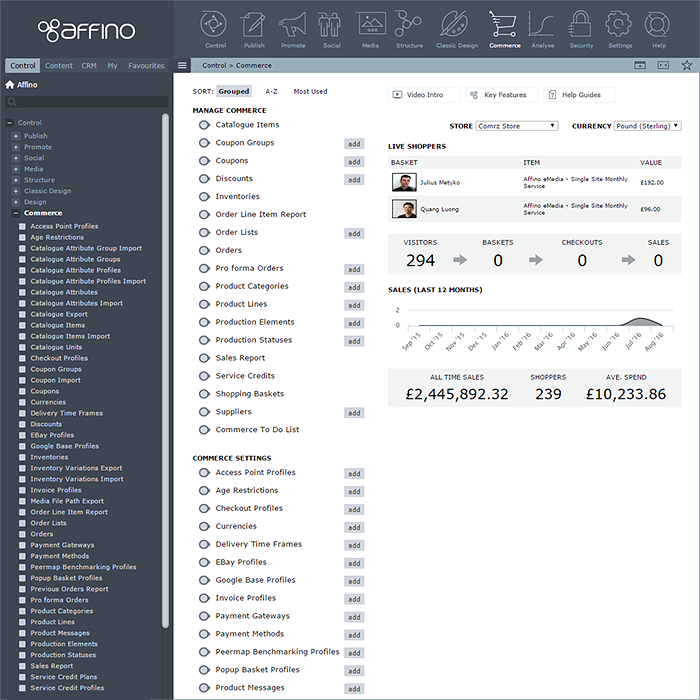
2016AfHlpEcommerceOverview700
Overview
The Store Profile is the Main Settings Profile for Ecommerce, it combines with Checkout Profile and Popup Basket Profile to form the bulk of the Affino digital retail experience.
The Profile consists of 13 settings panels as follows:
- Main: Name, Inventory Management, Sales Notifications, Units, Terms, Shopping Basket Usage Limits - timeouts etc.
- Profiles: Which key Profiles apply to Store - Checkout Profile, Email Profile, Invoice Profile, Popup Basket Profile, Shipping Profiles, Store Credit Profiles, Wishlist Profile
- Store Details: Legal Name, Address Details, Contact Details
- Pricing: Savings, Currencies and Payment Methods / Gateways
- Tracking: Cart Timeouts
- Tax: Tax Code, Tax Rule, Values
- Address Labels: Email, Phone, Fax
- Order Notification: Notification Details
- Subscription Notification: Subscription Expiry and Renewal
- Despatch Notification: Despatch Notification Details
- Out of Stock Notification: Stock Alerts
- Age Restriction: Legal Minimum Purchase Age Requirements
- Icons: Buy Button and View Larger Image icon
Dependencies
- Checkout Profile - Checkout Channel Profile, second most important Affino Ecommerce Profile
- Currencies - Choose which currencies you sell in - may have exchange rate consequences
- Design and Integration Scripts - Scripts for custom applications
- Design Style:= - For Subscription Notification Window
- Email Profile - Needed for confirmations and notifications
- Icons - Icons / Images for Special Offer, Store Logo, Buy Button and View Larger Image
- Invoice Profile - Invoice Form
- Payment Methods / Payment Gateways - The means by which you select you payment transaction service/s
- Popup Basket Profile - Additional popup level shopping basket
- Shipping Profiles - Delivery Cost Profiles
- Store Credit Profile - Store Credits
- Tax Code - Tax type, e.g. VAT
- Tax Rule - Tax value. e.g. 20%
- Terms & Conditions - Need Terms & Conditions to assign to Store
- User Account/s - For Sales Notifications and Out Of Stock Notifications
- Wishlist Profile - bookmarks for Catalogue Items
Main Panel
- Name: Enter reference Name for Store Profile
- Default Country: Select Country store defaults to if user is not identified via geo-targeting
- [_] Inventory Management: Tick to activate Inventory Management
- Order Timeout: Enter number of minute after which incomplete order items are returned to available inventory
- Sales Notifications: Select users who get email notification ever time a sale is completed
- Special Offer Image: Overlay Image that appears top right hand corner of product image if offer applied
- [_] Always Add to Basket: Select to always ass product to basket with default modifiers assigned
- Weight Unit: Kg | lb
- [_] Show Buy For: Allows users to buy on behalf of others
- [_] Show Catalogue ID: Select to display Catalogue ID after Product name
- Integration Script: Select custom integration script
- Design Script: Select custom design script
- Terms & Conditions: Select which Terms & Conditions apply
- Moderation Notification Message: Shopping Basket Takeover Message; e.g.: "A member of the support team is currently assisting with this shopping basket. it will be passed back to your control shortly."
- [_] Show Payment Information: Displays Payment Information on confirmation screen and in confirmation email
- Restrict Basket Purchase Type: (o) No Restriction | (o) Restrict to Subscriptions or Products | (o) Restrict to Single Subscriptions - Control what can be added to basket
- Shopping Basket Renewable Limit Help: e.g. "You already have a subscription item in your shopping basket. You need to complete the subscription purchase before you are able to add a one-off purchase to your shopping basket."
- Shopping Basket One-Off Limit Help: e.g. "You already have one or more one-off purchase items in your shopping basket. You need to complete the purchase before you are able to add a renewable purchase to your shopping basket."
Profiles
- Checkout Profile: Select relevant Checkout Profile - REQUIRED
- Email Profile: Select Sender Email Profile for confirmations and notifications - REQUIRED
- Invoice Profile: Select relevant Invoice Profile
- Popup Basket Profile: Select relevant Popup Basket Profile - REQUIRED
- Shipping Profiles: Select relevant Shipping Cost Profiles (multiple)
- Store Credit Profile: Select relevant Store Credit Profile
- Wishlist Profile: Select Relevant Wishlist Profile
Store Details
- Store Name: The legal identity of your store used in all correspondence
- Store Logo: Select Store Logo which appears on Purchase Confirmation, Invoices etc.
- Store Address 1: First address line
- Store Address 2: Second address line
- Store Town / City: self explanatory
- Store County / Region: self explanatory
- Store Country: self explanatory
- Store Post Code / Zip: self explanatory
- Store Email: Store contact email address
- Store Tel: Store contact telephone number
- Store Fax: Store contact fax number
Pricing
- [_] Previous Price: Display Previous Price when discounts are applied
- [_] You Save: Display 'You Save X amount' when discounts are applied
- Currencies: Select which
- Primary Currency: Select default / primary currency in which transactions are undertaken
The default currency for each row within the Price Matrix on a Catalogue Item is the Primary Currency. This also applies to each row within the Discount Matrix on a Discount.
- Payment Methods: Select Payment Methods / Gateways which apply
- [_] Hide Zero Value Catalogue Items: Select to not display Catalogue Item which are set to 0 value
Tracking
- Cart Removal Time: Days | Hours | Minutes: Select Time metric for Cart Removal
- Cart Removal Units: Enter Units for Days / Hours / Months - typical value = 30 (Days)
Tax
- [_] Enable Taxes: Tick to activate Taxes
- VAT / Tax ID Title: Enter Tax ID title; e.g. VAT
- VAT / Tax ID: Enter your business's Tax / VAT number
- Tax Code: Select relevant Tax Code
- Default Tax Rule: Select relevant Tax Rule - i.e. %
- Tax Display: (o) Exclude Tax from Catalogue | (o) Include Tax in Catalogue Pricing | (o) Display Tax Alongside Catalogue Pricing: Select how taxes are to be incorporated within pricing
- Tax Notes: Enter Notes to explain Tax exclusions; e.g. 'Excluding VAT and Delivery'
- Tax Display Label: Enter label for when Taxes are displayed separately' e.g. VAT at 20%
Address
- Email Label: e.g. Email
- Phone Label: e.g. Tel
- Fax Label: e.g. Fax
Order Notification
- Notification Footer: e.g. "Thanks for placing your order for Affino, we're pretty sure you're going to like it!"
- [_] Display Member Type: Select to display Customer Member Type on Notifications
- [_] Display Job Title: Select to display Customer Job Title on Notifications
Subscription Notification
- [_] Enable Subscription Notification: This notification lets customers know that their subscription has expired
- Subscription Notification Message: e.g. "Your subscription has expired.You will still be able to log in to the site to see your account details and personal pages. To renew your subscription click below."
- Button Label: e.g. "Click here to renew"
- Design Style: Select Style for notification window
Despatch Notification
- Despatch Notification Title: e.g. "Order Sent"
- Despatch Notification Body: e.g. "Dear [User], <br/>
- <br/>
- The following item(s) have been despatched to your delivery address:<br/>
- <br/>
- [Products]
- <br/>
- <b>Order Numbers</b>
- [OrderNumbers]
- <br/>
- <b>Delivery Address</b>
- [DeliveryAddress]
- <br/>
- <b>Customer Information</b><br/>
- Company Name: [CompanyName]<br/>
- First Name: [FirstName]<br/>
- LastName: [LastName]<br/>
- Email: [Email]<br/>
- PO Refs: [PO Refs]<br/>
- Date Ordered: [Date Ordered]<br/>
- <br/>
- Please contact us if you do not receive the item within the next few working days.
- <br/>
- Contact Us<br/>
- Email:<br/>
- Telephone:<br/>
- Hours:<br/>
- Link:]"
- Quantity Label: e.g. "Qnty:"
Out of Stock Notification
- [_] Display Stock Level: Select to display stock level on product detail
- Out of Stock Email Title: e.g. "Low Stock Notification"
- Out of Stock Email Body: e.g. "Dear [User]<br/> <br/> Your Store: [Store]<br/><br/> Is out of stock of the following item:<br/>[Item]<br/><br/>Sign in to see [Inventory]"
- Out of Stock Notification Users: Select Users who are to receive Stock Notification Emails
- [_] Stock Alert: Send out Stock Alert when Stock reaches LoW Stock Level
- Low Stock Level: e.g. 3
- Low Stock Notice Duration: e.g. 24; the number of hours duration between Low Stock notifications. By default this is 24, i.e. 1 per day.
Age Restriction
- Age Restriction Notice: e.g. "Please confirm you are the age required to purchase the products below. If you do not meet the age requirements they will be removed from your basket."
- Product Age Restricted Notice: e.g. "The product cannot be added to the basket because of an age restriction."
- Age Restriction Alert: e.g. "You need to enter your date of birth to be able to purchase age restricted items."
- Items Removed Alert: e.g. "One or more Age Restricted items have been removed from your shopping basket."
Icons
- Buy Button Icon: Select 'Add to Basket' icon
- View Larger Icon: Select 'View Larger Image' product image enlarge icon
Did you find this content useful?
Thank you for your input
Thank you for your feedback
Meetings:
Google Meet and Zoom
Venue:
Soho House, Soho Works +
Registered Office:
55 Bathurst Mews
London, UK
W2 2SB
© Affino 2024









