Tax Transactions Report Guide
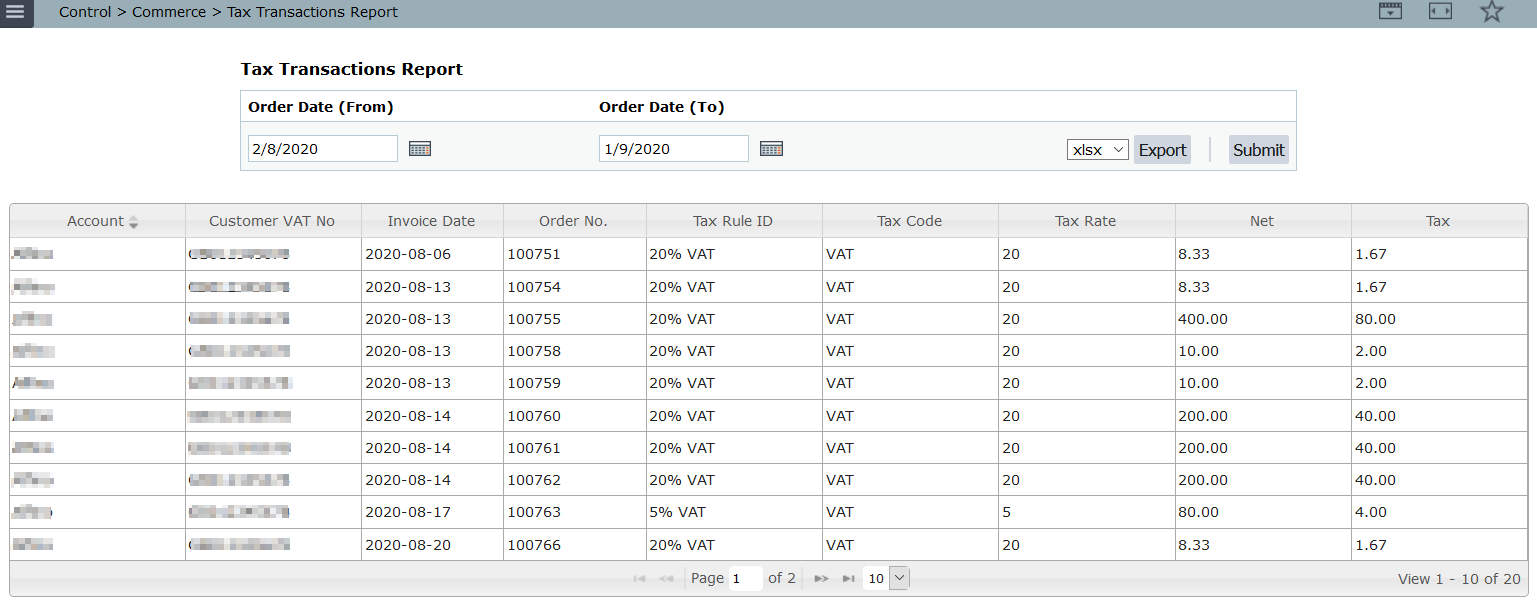
Overview
Control > Commerce > Tax Transactions Report
This report displays order line items grouped by tax codes for a given tax period.
You can export the report to XLSX, CSV or TSV format.
Filters
Use the following filters to fine tune your report:
- Order Date (From) - default is 30 days ago
- Order Date (To) - default is current date
The Order Date filters check for a range of dates.
Columns
The following are the available columns on your report, together with its definition:
| PaymentDate | The payment date for the order |
Account | The Account name associated to the order |
Customer VAT No | The Customer VAT Number if available against the order |
Invoice Date | The Invoice Date |
Order No. | The Order Number. Links to the Order processing detail screen |
Tax Rule ID | The Tax Rule associated with the order |
Tax Code | The Tax Code associated with the Tax Rule ID |
| TaxName | The Tax Rule name |
| Currency | Currency used for the purchase |
| ISOCode | The currency ISO code |
Tax Rate | The Tax Rate used on order |
Unite Price | The price per item |
Quantity | Amount of items purchased |
Net | The Net value (subtotal of order) |
Tax | The tax value on order |
| RCM | Price minus tax |
Payment Method | The payment method used for the transaction |
| ProductLine | The associated product line |
Note: the Tax Transactions Reports displays orders purchased in multi-currencies.
The exported XLSX file also reflects multi-currencies.
Did you find this content useful?
Thank you for your input
Thank you for your feedback
Meetings:
Google Meet and Zoom
Venue:
Soho House, Soho Works +
Registered Office:
55 Bathurst Mews
London, UK
W2 2SB
© Affino 2024









