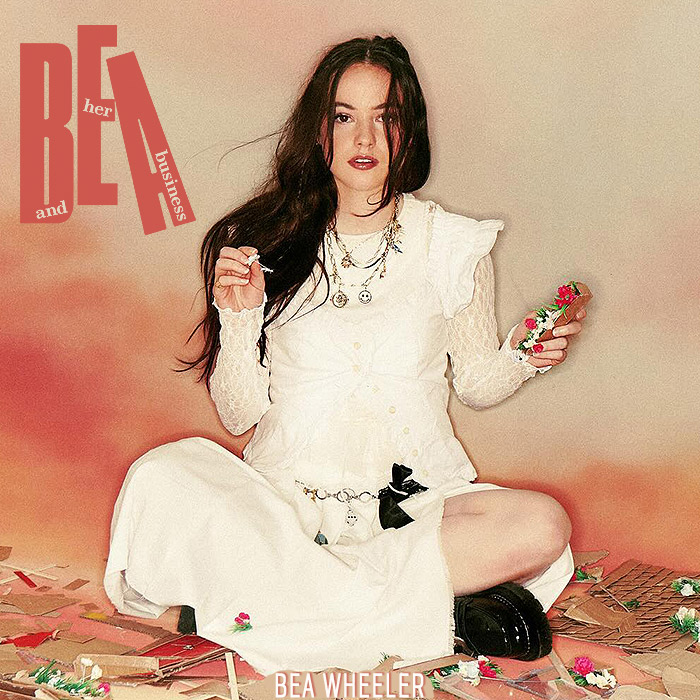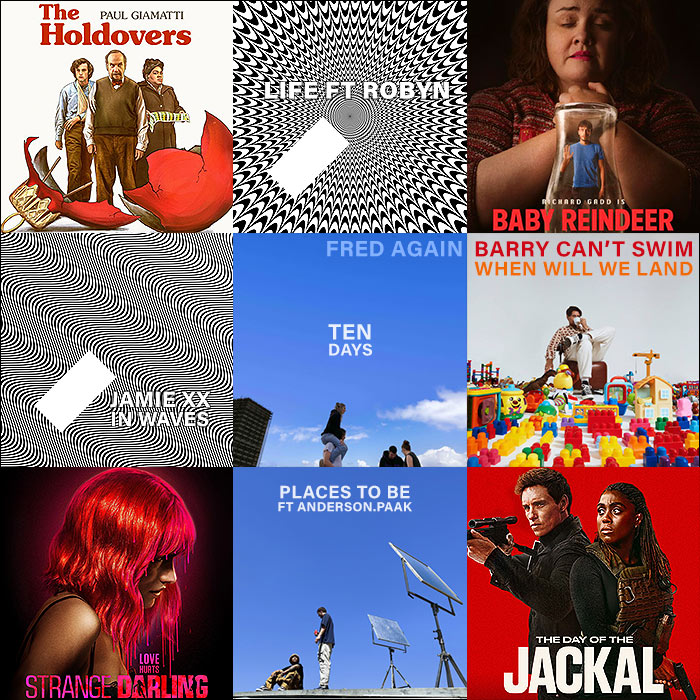Affino 7.4 Usability and CRM
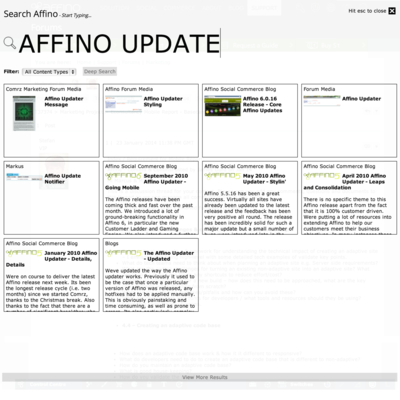
Affino 7.4 is very much a usability focused release which includes six months’ worth of usability improvements and bug fixes. There are key usability improvements throughout Affino and the CRM in particular has been transformed in its day-to-day usability with this release.
Affino 7.4 also introduces two new significant behind the scenes changes. The first is that everything now points to affino.com, the second is the shift for the Design Centre to be the Classic Design Centre. You should not notice any changes with these two introductions except they’re pointing at different locations.
This release also prepares much of the groundwork for Affino 7.5 which sees the introduction of the responsive design centre later this quarter.
Upgrade Guidance
The Affino 7.4 is very much a stability release and is an essential update for all Affino sites. It is an easy update, simply go through the standard update process. You will need a new licence key to access the updated Social CRM elements so please contact your account manager.
It is essential that you run through the complete update process starting with the Affino Updater, followed by the System Update, Re-Initialise Site, Design Element Update, Skin Update and finally Clear Guest Cache; all of which are available on the Settings > Update screen.
Key Enhancements
Social CRM
Affino’s Social CRM has seen major improvements in this release with the focus on improving the sales workflows and productivity. It means it is now easier to work with prospects as they are created as non-members and then seamlessly transitioned to full members when they register, bringing along all the pre-registration contact history. A major focus has been on minimising the steps required to manage prospects, e.g. entering the details on the contact for a new Account will instantly create the account.
Finding contacts is now much easier as you can tag them to your ‘My’ list anywhere with simply a click. When searching and you select a user from the predictive drop-down you will be taken to them immediately.
We also introduced Contact Notes which let you easily track any correspondence with the contact. These are then instantly trackable to Accounts and to a centralised Contact Notes screen. Future upgrades will see seamless integration with Gmail etc. for the contact notes. Notes Alerts are sent to other account team members.
Accounts have been updated to improve contact tracking, and to make it easier to manage accounts and opportunities within a team. Opportunity listings are more detailed and useful, and Opportunity Analysis has been greatly improved with new sort options, more detailed listings and instant overviews so you can browse through multiple opportunities without needing to view each one individually. We have also added a new Monthly Projects analysis screen for the upcoming quarter.
Opportunities can now also be created directly from Forum Threads, so that if a client request new services, you can instantly create and link the the opportunity to the thread. Opportunity Reminders can now be created so that you can be notified automatically on any opportunity at a future date. Finally Contracts have been extended to improve notifications and sharing of contract information.
Note that you will need an updated Sales licence key to access the updated CRM, as we made it possible to give access outside sales team members. Simply contact your account manager to get the update.
Classic Design Centre
This release sees the Design Centre renamed to Classic Design Centre and all the classic design aspects are renamed accordingly. It is worth noting what has been renamed as all these elements will have new counterparts in the up-coming Responsive Design Centre.
Component Updates - JQuery 2.x TinyMCE 4.x
We have updated all the major frameworks we develop Affino on, the most important changes come with the move to JQuery 2 and TinyMCE 4. The move to JQuery 2.x means that Affino’s performance will improve considerably with modern browsers. We include some compatibility with JQuery 1.x (and older IE browsers), however this is limited. Note that if you have custom developments which rely on JQuery then you will need to test them thoroughly once you update.
Affino’s WYSIWYG editor is TinyMCE so any change in the version will have a big impact. The move to TinyMCE 4.x is a big shift since it no longer supports table formatting and has a responsive design first approach, aimed at letting the content reflow and re-size.
Search Overlay
The new Search Overlay option lets you do full-screen site searches. The search results fill the entire browser window and work well across all screen sizes. They combine the instant lookup of predictive searches with the deep index search in a single interface, you can then simply fetch in more results until you find the one you need.
Other Enhancements
Catalogue Item - new GTIN field for Google Shopping integration
Channels - new Design Script option lets you swap out the Prime Content with a Design script for easier 3rd party integration / customisation.
CSS and JavaScript Compression - CSS and JS files are now minimised for faster page downloads and rendering
Comments and Ratings - for security reasons we no longer allow guest commenters to post links
Design Images - improved design image listing and search, with the ability to see the image file path
Design Script - now support JavaScript specific design scripts, essential for optimal performance.
Dynamic Forms - usability tweak so that if you use Pipes to delimit values in Dynamic Forms then the commas will be ignored.
Forums - it is now possible to set up voting forums whereby users can vote for favourite threads; Forum Subscriptions are now also easier to manage
Media Downloads - we have added the ability to Conceal File Location on media libraries. Behind the scenes Affino creates a hidden media stream to send through the file. This is essential on secured media libraries, e.g. for CVs since it appears that Google now harvests these links directly from browser activity. We also removed the Flash downloader so that downloads now work across all devices.
Media Detail Import - updated to provide per cell error reporting as well as live import status
Media Selector - media file options are now no longer filtered. You are instantly presented with all available image sizes and can see their sizes and location when selecting them on articles.
Orders - it is now possible to display the Member Type and Job Title on the order details
Public Profile - the Public Profile has been updated so that it is now possible to select exactly what is displayed and in what order on the main Public Profile screen. The Screen is split into three areas: top, left and right. You can then simply select in each areas your preferred elements. It is also now possible to select and set the order on the Tools on the public profile.
Recruitment - candidates are automatically coded against job searches they make, i.e. if they don’t enter in their salary expectation but do a search on a salary range, then that will be logged against their account for future recommendations
Shipping Profile - it is now possible to set up blocked Post Code groups on shipping profiles, so you can set different shipping rates for the more hard-to reach territories.
Social Connectors - it is now possible to automatically post updates to LinkedIn companies.
Styling - it is now possible to set the underlining behaviour on the Zone level rather than the system level.
Fixes and Minor Enhancements
Fixes are elements which didn’t work as well as they should, and have now been made to work better. Minor enhancements provide subtle improvements that most people won’t notice, but which nonetheless improve on the overall Affino experience.
App Bar
Articles
Article Listing DE
Badges
Blogs / Blog Highlights
Button DE
Campaign Messages
Catalogue Items / Catalogue Descriptions / Catalogue Attributes / Catalogue Attribute profiles
Channels
Checkout / Discounts
Comments and Ratings
Content Subscription Analysis
Control Search
Conversion Events
Coupons
Design Panels
Ecards
Events / Event Profile
Forums
Invites
Lead Exports
Media Editor / Media Upload / Media Detail Import / Media Listing
Member Search
Member Type
Message Campaigns
My Account
My Messages
Online Forms
Order Export
Panels DE
Password Reminder
Personalisation Profile
Points DE
Poll Analysis
Registration
Relating
Salaries
Scheduled Tasks
Security Groups
Social Connectors
Store Credits
Template Management
Topics / Topic Import / Topic Export
User Export
Welcome DE
Removed
No elements removed in this release, but expect quite a few to be trimmed in Affino 7.5.
Integration Updates
These are integrations which have had essential maintenance in this release, if you rely on any of them then you’ll want to update at the earliest opportunity:
Brighcove
Google Analytics
Google Merchant Center
Metacafe
Ooyala
Slideshare
Vimeo
Component Changes
Affino benefits from using some great frameworks, here are the updates we’ve rolled out for these frameworks in this release:
JQuery updated to 2.0.3
JQueryUI updated to 1.10.3
HighCharts updated to 3.0.8
TinyMCE updated to 4.0.12

Did you find this content useful?
Thank you for your input
Thank you for your feedback
Upcoming and Former Events
Affino Innovation Briefing 2024
Webinar - Introduction to Affino's Expert AI Solutions - Session #2
Webinar - Introduction to Affino's Expert AI Solutions - Session #1
PPA Independent Publisher Conference and Awards 2023
Meetings:
Google Meet and Zoom
Venue:
Soho House, Soho Works +
Registered Office:
55 Bathurst Mews
London, UK
W2 2SB
© Affino 2024