Better Relationships
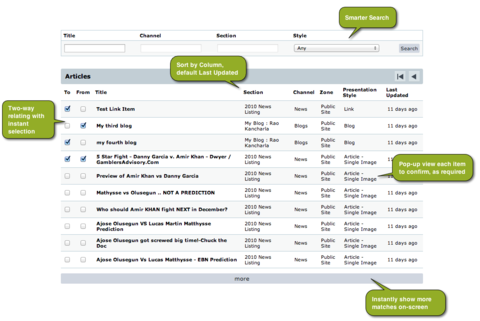
Affino is named after affinity, and it’s ability to bring together content, products, people, media, events and communications. These are the core elements essential to any online business. We have many great elements in Affino for showcasing and recommending relevant related items, and are now making it much easier to make those connections.
Even though it is possible to make all the relationships work, it has definitely not been as productive as it could be. That all changes in the next release.
Related Items is getting a big update in Affino 7.1. There are three key elements to the update, the first being the relating screens (see above), the second is smarter deleting and sorting of the related items, the the third is the ability to change the order in which related elements are displayed, e.g. have related Members above related Articles.
Smarter Selections
If you look at the screen above you’ll see five key improvements which add up to a lot of saved time for editors who spend much of their day publishing new content and pulling in the best matching content.
- Smarter Search - Related Items now have the new search bar, with the most requested filtering options.
- Smarter Sort - default the items are always listed reverse chronologically and you can click the column headers to change the sorting as required
- Two-way Relationships - it is now possible to related both ways, instantly, simply by clicking on the relevant linking options. No need to track down the other item and link back separately
- Pop-up Lookup - you can view any item you wish to confirm prior to relating, it will simply open up in a new tab
- No More Paging - you no longer lose sight of the items you’ve related, simply click the more link to display further options
Order Order
Relating content and people can be a tricky process, especially where seniority is involved. Relating products and accessories, when done right, can have a significant impact on conversion rates (i.e. having the latest or most popular product highlighted first). Relating Events in the correct sequence is key to continued engagement. Relating programmes and other media in order make all the difference.
So in Affino 7.1 you will be able to select the order within each category, e.g. products, articles, media, and be able to select the order in which each category is displayed.
When coupled with all the other highlights elements such as the Auto-Related Items, Recommendations, Listings, Carousels, Recently Viewed Products etc. as a site owner you now have the ability to tailor how you bring content together with unprecedented precision.
And the Rest
We’re not stopping with Related Items, we’re going to be improving all the popup selectors over the coming weeks to make them as effective as possible. Starting with the media upload / selector.

Did you find this content useful?
Thank you for your input
Thank you for your feedback
Upcoming and Former Events
Affino Innovation Briefing 2024
Webinar - Introduction to Affino's Expert AI Solutions - Session #2
Webinar - Introduction to Affino's Expert AI Solutions - Session #1
PPA Independent Publisher Conference and Awards 2023
Driving business at some of the world's most forward thinking companies
Meetings:
Google Meet and Zoom
Venue:
Soho House, Soho Works +
Registered Office:
55 Bathurst Mews
London, UK
W2 2SB
© Affino 2025














