Amazon Wows us with keenly priced, simple but truly smart and practical tablet devices
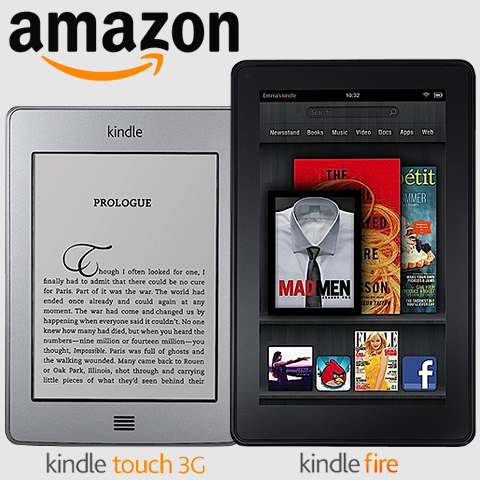
I have been a considerable fan of the Amazon Kindle - the model that is now called the Kindle Keyboard 3G; I also have a 27" iMac runnning Windows, a Samsung Windows laptop, iPad 2, currently iPhone 3GS - but soon most likely iPhone 5 - So I’m currently evenly split between Windows and iOS - with a sprinking of Amazon Kindle magic.
My brother Markus reads most of his Kindle eBooks on his iPhone or iPad devices - for me, there is no substitute for the easy legibility and form factor of the Kindle - a smartphone is too small for reading comfort, and a typical 10" tablet is too large / weighty for holding in one hand for prolonged periods.
Amazon is actually offering 3 new devices:
- Kindle - 6" ’Kindle Keyboard’ minus the keyboard in very slightly smaller form factor - $79 / $109 (with or without advertising)
- Kindle Touch - 6" E Ink touchschreen display with even sleeker form factor - WiFi Version is $99 / $139 (with or without advertising), 3G Version is correspondingly $149 / $189
- Kindle Fire - 7" full colour touchscreen tablet with 8GB onboard memory an unlimited cloud storage - $199
The base level new Kindle is the only one currently listed on Amazon.co.uk (at £89) shipping mid october. If we extrapolate the prices, we’re talking circa £169 for the 3G Kindle Touch and £179 for the Kindle Fire - which are likely to be made available in the UK in time for Christmas - at least the Kindle Touch is, there may be media licencing issue which would postpone the Kindle Fire launch to the new year.
Kindle Touch 3G
I see this as a direct upgrade / replacement for my Kindle Keyboard 3G - in my review at the start of the year, I marked it down for its clunky keyboard, and lack of touchscreen interaction. Memory remains the same (4GB) although battery life is likely somewhat affected, I still have no hesitation in getting this device when it is made available in the UK. I read several books a month, and the convenience of sub 60 second downloads - and the fact that you are always carrying a couple of books spare - is simply incomparable. The paperback form factor and usability make this my perfect everyday book replacement device. I much prefer reading E Ink to the shiny, bright glare of LCD screens - so I will stick with this format and form factor.
The Kindle Touch has some added smarts via new X-Ray feature which pops up additional background details about the book - characters and locations, as well as more detailed descriptions from Wikipedia and Shelfari.
Kinde Fire
Not looking to go directly head-to-head with Apple (iPad), this nevertheless hits Apple where it hurts, although I believe the lack of cameras for Skype / Facetime equivalent will count against it. I’ve had my iPad for several months now, and I mostly use it for those services Amazon provides on the Fire - that is to say - mostly leisure and entertainment.
iPad is not really a ’work’ machine - although it can be very useful for presentations, and it pretty slick at browsing. For me though, with all my devices, I find that the iPad does not really meet my work requirements - editorial and photoshop / graphic manipulation, as well as general website management; a laptop or desktop with higher screen resolution and keyboard and mouse is far better for this. Amazon is simply focusing on what I believe the iPad does best:
- Newsstand - access Magazines and Newspapers from the Amazon Store / Cloud
- Books - access Kindle eBooks from the Amazon Store / Cloud
- Music - access MP3s from Amazon Store / Cloud
- Video - access / buy / rent videos from Amazon Store / Cloud
- Docs - access PDFs and Doc format text files stored in the Cloud
- Apps - access Amazon’s Android-based App Store
- Web - access the Web with Amazon’s bespoke browser - ’Amazon Silk’
This will obviously drive a lot of traffic through Amazon’s various stores, but also allows you to access any content you may have stored in the Amazon Cloud. You will have options to store certain files offline (on the device), but this is limited with only 8GB of On-device storage. The vast majority of what you do is likely streamed from the Amazon Cloud, for which you have unlimited storage - but means you need to be WiFi connected.
Amazon has done a very slick job of skinning this Android device in sort of Apple-like fashion. The demos make the device look very slick and responsive, even though it looks a little underpowered. One of its main selling points has to be its amazingly low entry price point though (Sub $200 / £200). It’s pretty much cheap enough for most people, and even though I will still likely prefer the iPad for certain things, I will most likely purchase this one too for its beautiful simplicity and elegance.
Economically there are very tough times ahead, and I think Amazon is being very smart in how it’s pricing and targeting this device. I would never see myself taking snaps with my iPad, but I do use it a lot for Skype video conferencing - these tablet devices are very family-friendly, and the essence of family is constant communication. I really think Amazon may have missed a trick with that, every thing else though is looking like a really smart move at the moment.

Did you find this content useful?
Thank you for your input
Thank you for your feedback
Upcoming and Former Events
Affino Innovation Briefing 2024
Webinar - Introduction to Affino's Expert AI Solutions - Session #2
Webinar - Introduction to Affino's Expert AI Solutions - Session #1
PPA Independent Publisher Conference and Awards 2023
Driving business at some of the world's most forward thinking companies
Meetings:
Google Meet and Zoom
Venue:
Soho House, Soho Works +
Registered Office:
55 Bathurst Mews
London, UK
W2 2SB
© Affino 2025















