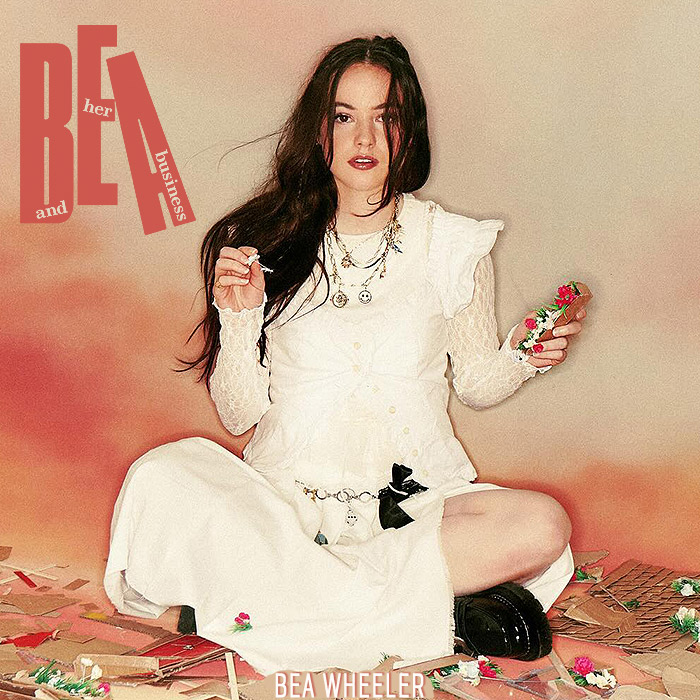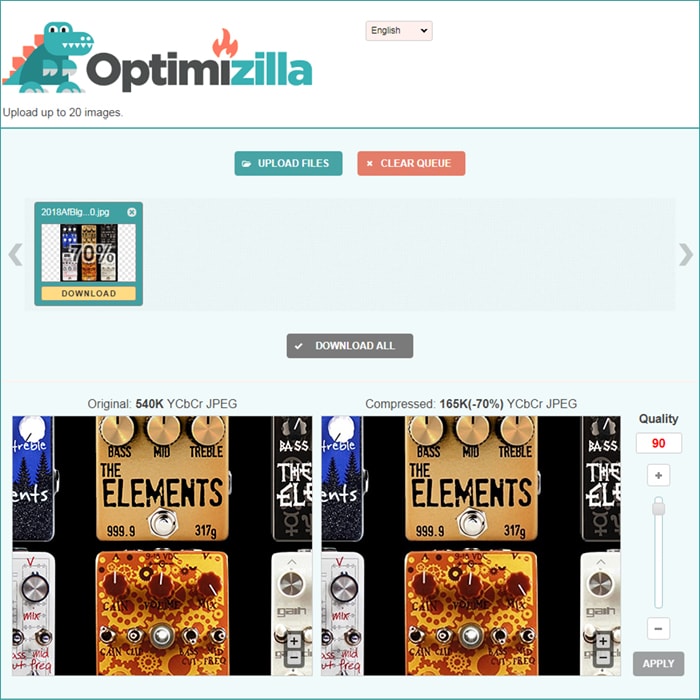The Key Requirements and Roles for a Digital Manager

We’ve mentioned this several times before, that it is essential for every digital presence and site instance to have a singular authority responsible for the core daily functions. In times past this used to be called a Webmaster or Web Manager, nowadays this is more commonly referred to as a Digital Manager.
Every Site Instance really has to have a single person client-side responsible for the core critical functions - most of the key ones of which I have listed below. The smooth and successful ongoing running of a digital presence is absolutely directly connected with whomsoever is appointed ’The Digital Manager’. This self same person is the leading authority on the setup and makeup of the site, and exactly what the routine and regular performance expectations should be.
Some companies have tried to split out these roles but this largely makes for very mixed results. It does take some slight degree of technical know-how usually, although the role is really more of a supervisory one, and beyond routine testing and setup, a Digital Manager may not be required / called on to manage or update actual code. They do tend to be the ’Quality Officer’ of the organisation though to a degree - ensuring that the digital side of the business is run professionally, smoothly and efficiently.
Here follow the main key areas of responsibility:
10 Key Responsibilities
APIs
Most deployments rely on one or two external integrations - which are connected via APIs. The issue with 3rd party APIs is that they are forever being updated, upgraded, changed or even potentially discontinued. A Digital Manager needs to keep tabs on the status of the Integrations, and manage the process of updates and upgrades - to ensure continued service. At times, changes are made to the APIs which may result in inferior levels of service, so this is an ongoing task of ensuring that everything is functioning as it should.
Daily Function
Even though there are server performance and other types of monitoring going on, there are various functionalities that still need to be regularly tracked to ensure that the site is functioning normally. This mostly involves keeping an eye on alerts and notifications - are those emails still coming in? As soon as a particular source of notifications dries up for a while, it is worth investigating if there is an issue or bottleneck in that area. One of the Digital Manager’s key duties is to ensure the continued smooth running of the site and keeping watch on all the critical and key activities.
Data
This is an increasingly important area which feeds into business intelligence, customer relations management and lead generation / prospecting. It covers things like staging server, daily backups, business continuity and off-site data storage, as well as how your various data resources are networked and interconnected. A Digital Manager has control of all these resources - often largely in a supervisory capacity, occasionally more hands-on.
Domains / DNS / SSL
Part of a company’s brand assets - domains are owned and managed by the Client companies. This involves and includes supplementary tasks like DNS pointing / re-pointing and redirects. Usually tied into all of this is CSR / SSL certification and related security certificates, again which are directly connected with the domains and eventual Zone and Site Setup.
Email Addresses
Often connected with Domains (as above) - this involves supervision of creation and assignment of email addresses (noreply@ etc.), as well as keeping tabs on incoming email servers - managing spam, bounce handling and email redirects. Another area that this covers is incoming email management and SPF Records. While a Digital Manager does not need to have hands-on control here (rather an IT Manager), they are usually involved to some degree in overseeing these functions, as they are of key importance to the various email messages and alerts that get routed through and generated by the digital presence / site.
Overseeing Site Updates and Upgrades
All systems require updates and upgrades from time-to-time, and a Digital Manager in charge of coordinating these and ensuring that Normal Daily Function is maintained. Usually involves a number of set test routines post-update to ensure that all key activities are still performing satisfactorily.
Security
This is a key critical supervisory area for Digital Managers - being in charge of who has access to what, what the overall Security Policy is, and the distinction between public and different levels of restricted and sensitive content. This includes All User Access to site/s, and related areas like SSL and other relevant security certificates. As this area is so sensitive, it usually falls to the Digital Manager to both create and maintain the Security Policy - which includes assigning the various Security Clearance restrictions on the site.
Troubleshooting
A lot of a Digital Manager’s time is involved in troubleshooting - or specifically, discovering the origin / source of particular issues and errors. With the current complexity of the Word Wide Web, local networks, proxies, firewalls and other security measures - it is of increasing importance to be able to identify quickly where the root cause to a problem lies. Often when an issue manifests itself on a site instance, it is happening because of recent changes to security, networking configuration or similar - often local vs global or cloud level. It is a critical function to be able to quickly discern the exact point of failure, and be able to communicate such accurately, quickly and efficiently.
Uptime
This is in part connected to ’Daily Function’ (q.v.) but more related to server performance, which itself is entirely reliant on levels of traffic and other intensive activities. Even though most solutions have degrees of scaling and auto-recovery, they are unable to ramp up quick enough if there is a huge spike in activity. A Digital Manager must keep an eye on usage stats, and be aware of larger-scale events - so that accommodations can be made server-side to handle spikes in peaktime traffic. It’s a little bit like manning tills in a supermarket - you need a healthy degree of modelling and prediction, as if you simply tried to respond JIT to arising spikes in activity, you would never be able to open up new tills fast enough to deal with the rapid hike in the levels of traffic. Consideration also needs to be made for intensive activity like mass imports and exports of site data or other such large-scale ’number-crunching’ operations - which all can impact and slow down server performance, and if poorly timed / coordinated can even cause a crash...
Zone Setup
This is in effect a combination of a number of Digital Manager functions / disciplines - chiefly centered around Domains and Security Policy / Customer Access. Note that when hosting on an elastic cloud, Domain ’Host Headers’ need to be set up separately on the server-side to match any new Domains assigned on a Zone - which means notifying the Technical Manager of your intentions.

Did you find this content useful?
Thank you for your input
Thank you for your feedback
Upcoming and Former Events
Affino Innovation Briefing 2024
Webinar - Introduction to Affino's Expert AI Solutions - Session #2
Webinar - Introduction to Affino's Expert AI Solutions - Session #1
PPA Independent Publisher Conference and Awards 2023
Meetings:
Google Meet and Zoom
Venue:
Soho House, Soho Works +
Registered Office:
55 Bathurst Mews
London, UK
W2 2SB
© Affino 2024