The Trouble with Email
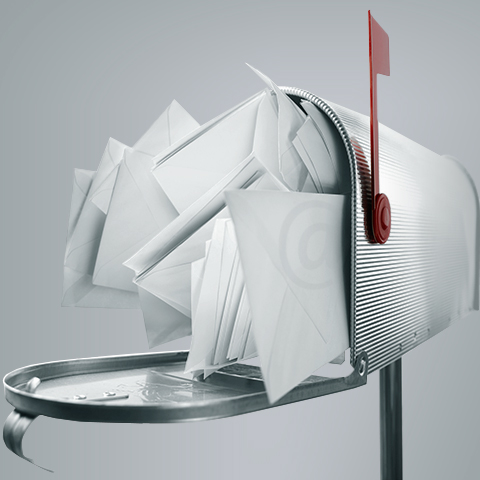
Most people have issues with email these days - too many messages, too much spam, too much malware, and too many important notices getting lost in the mix. For most commercial companies - email is still a significant part of the communications side of the operation. We have seen some significant inroads with social media messaging apps, but very few of these combine desktop notifications successfully with the more typical mobile device ones.
Every few years Mark Zuckerberg proclaims the death of email, yet much like the paperless office ideology, the particalities get in the way of the vision. As a customer service or ecommerce business, those request / order notifications are an essential part of the day-to-day business. With all these different messaging formats and competing platforms, there is still nothing really to challenge the dominance of email. For all its many faults and failings, it is still the only form of messaging sufficiently universal / capable to serve all the required purposes.
The very nature of emails requires using some often quite involved infrastructure - one or more email servers with secure gateways, to effectively spool, route and deliver all those necessary messages. Yet email servers can get congested and blocked off / up in several ways. Certain strange formatting or anomalous attachments can result in a batch of messages being quarantined or stalled on the server - even causing temporary stoppage of all email. The 3rd party nature of email servers, and the fact that a number of different companies make use of a single server, make for some very interesting times. It is the easiest thing in the world to erroneoulsy report email as spam, and get a mail-server blacklisted. Not all email customers are equally principled in their approach, and too many send copious amounts of unsolicited mail - using some suspect bought-in direct mailing lists.
A couple of our clients have had issues recently with receiving email from our email servers. This is usually because their own incoming mail servers have increasingly rigourous anti-spam protocols, many of which can unintentionally prevent the right sort of email from getting through.
It has become increasingly necessary for our clients to whitelist our email servers on their own receiving mail servers, and even on their personal desktop email clients.
Here follow some brief instructions for whitelisting email for the most popular email clients:
GMAIL
- Open an email from the sender that you want to whitelist
- Click on the little down-pointing-triangle-arrow next to ’reply’
- Click ’Add [emailer name] to Contacts List’ to finish
OUTLOOK 2010
- Click the Home tab
- Click Junk
- Click Junk E-mail Options
- Click Safe Senders
- Click Add
- Enter [emailer name] and additional information if you wish
- Click OK to finish
WINDOWS LIVE HOTMAIL
- Open an email from the sender that you want to whitelist
- Click ’Add to contacts’ next to [emailer name] to finish
YAHOO! MAIL
- Open the email message from the sender you want to add to your address book
- Click ’Add to contacts’ next to [emailer name]
- On the Add Contact popup, add additional information if needed
- Click Save to finish
A more complete list can be found on - What Counts.

Did you find this content useful?
Thank you for your input
Thank you for your feedback
Upcoming and Former Events
Affino Innovation Briefing 2024
Webinar - Introduction to Affino's Expert AI Solutions - Session #2
Webinar - Introduction to Affino's Expert AI Solutions - Session #1
PPA Independent Publisher Conference and Awards 2023
Meetings:
Google Meet and Zoom
Venue:
Soho House, Soho Works +
Registered Office:
55 Bathurst Mews
London, UK
W2 2SB
© Affino 2025















