Affino 7.5 - The CRM Edition
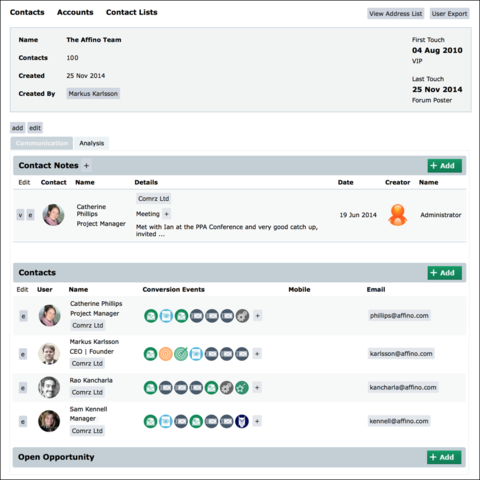
The Affino 7.5 release elevates Affino to the top of the Social CRM ladder. We have put Sales, Marketing and Community Management teams at the heart of our thinking when developing the new Social CRM hub. Every activity undertaken and insight gained by a team member can be instantly shared; and any activity by the client or prospect instantly triggers conversion events which can feed into any number of engagement campaigns.
We have spent time analysing what makes a great CRM, great Sales and Marketing Automation, great Messaging apps and have incorporated all the key elements within Affino 7.5. This has meant filling in all the missing areas, extending all the existing ones and creating a new breed of product which can replace any number of CRM / Analysis / Sales and Marketing automation platforms.
The true strength of Affino shines through when you see all of the features working together, delivering maximum performance for every input. There’s much more detail below, and we’re certain that you will appreciate the transformative nature of this release when it comes to engaging with your community and driving business development.
Although the main focus has been on the Social CRM, Promotion and Analysis hubs, there are also great updates on the content side with both new and improved article imports, improved workflow inbox and subtly improved publishing tools. The Ecommerce side gets new shipping label printing and UPS Access Point integration. On the Media side we’ve added a new Media Export which lets you export Images from any Media Library, plus we’ve also improved the Media Inbox and now support the Apple file types including Pages, Numbers and Keynote.
Where’s Responsive?
Some of you will be wondering where all the responsive elements are in this release. Rest assured, we’re getting close to the initial public responsive design release for Affino. You will notice sites such as IMRG’s E-retail Benchmarking System running on the new Affino responsive engine. We also have a number of other sites currently under development, and great progress is being made. We’re getting close to the Responsive release and will keep you updated via Affino com as it approaches.
What you will notice when browsing through the Affino Control Centre are the new references throughout which refer to Classic or Responsive. This is because many settings only make sense for Classic and Responsive websites respectively, as they are so different. During the transitional period from Affino introducing responsive designs, and the move to Affino 8 which will be purely responsive, it is going to be important for you to be aware of some of the key functional changes.
Upgrade Guidance
The Affino 7.5 release is an essential update for all Affino sites. It is an easy update, simply go through the standard update process. You will need a new licence key to access the updated Social CRM elements, so please contact your account manager.
It is essential that you run through the complete update process starting with the Affino Updater, followed by the System Update, Re-Initialise Site, Design Element Update, Skin Update and finally Clear Guest Cache; all of which are available on the Settings > Update screen.
Key Enhancements
CRM
At the heart of Affino’s updated Social CRM is a powerful combination of great new management tools, live analysis tools and smart sales and marketing campaign automation. The Affino CRM can analyse every interaction and use it to drive engagement campaigns forward, whether they be in person, via advanced messaging campaigns and auto-responders, or on-site via social gaming incentives, campaign banners or promotions.
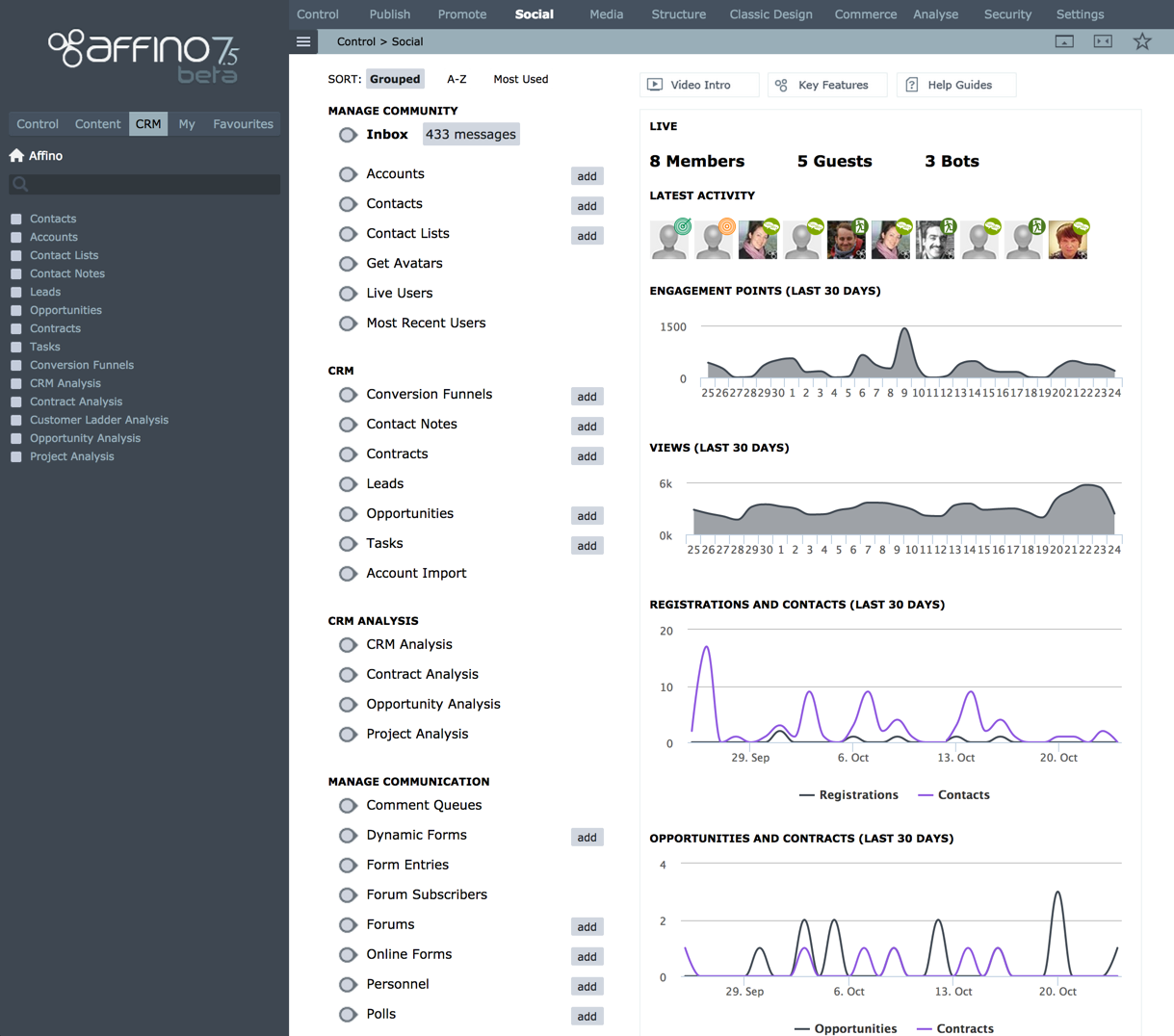
This release sees Affino completely re-imagine how the CRM should work for you at the core of Affino’s Social hub. To that end we have updated and extended almost every social aspect of Affino and the seamless integration means that he new experience is much greater than the individual parts.
Below we outline many of the key updates, however the true the benefits are derived as a whole from having all of them working seamlessly together.
Social CRM Hub (Updated) - we’ve updated the Social hub to pull together all the key social elements. We’ve added a new CRM Navigation and search which gives you instant access to the key CRM tools and the ability to do a joined up search, so a search for a contact will also bring up the Account, and any Contact Notes, Opportunities and Tasks associated with the contact. The main Social panel gives you quick access to all the key CRM tools, and there’s a new Social Stats side-bar which highlights many of the key engagement stats and leads through to the new CRM Analysis tools.
Conversion Funnels (New) - one of the most important developments in this release is the advent of Conversion Funnels. It is now possible to assemble a conversion funnel from any chain of conversion events (user activity). Creating a Conversion Funnel is as simple as selecting and sorting the Conversion Events you’re tracking.
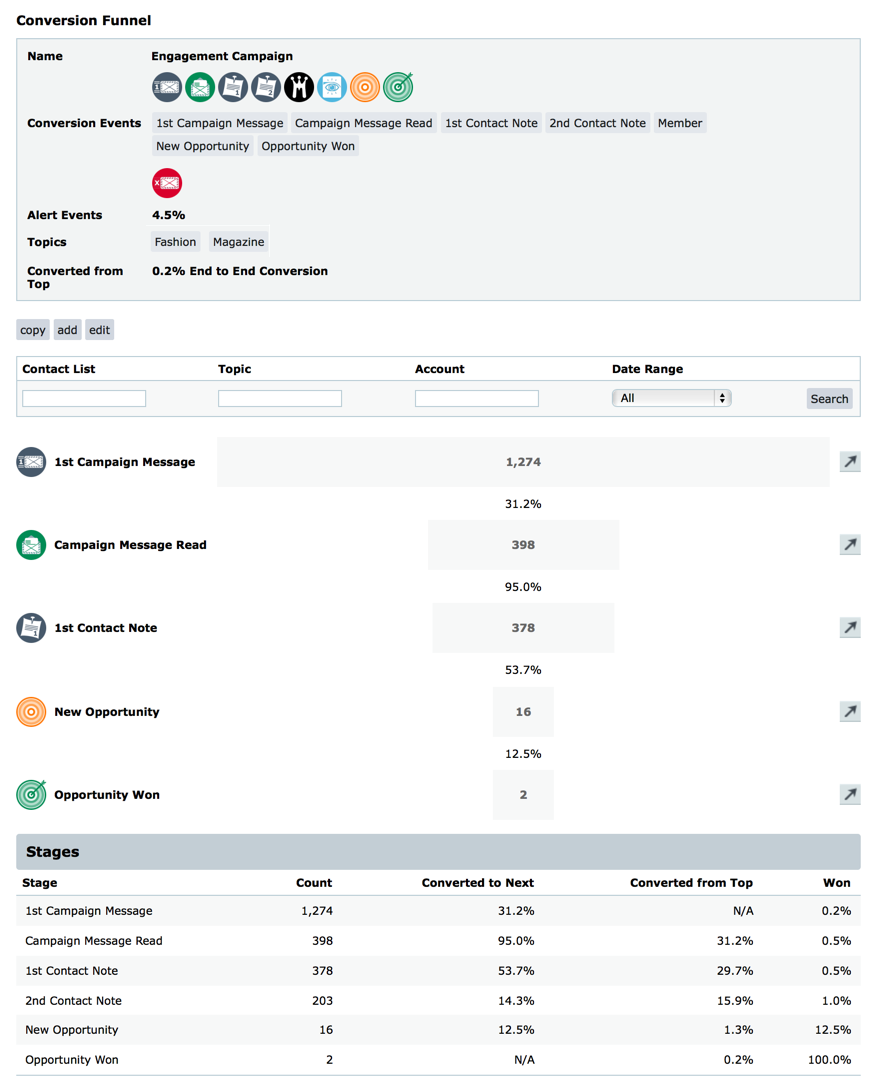
Each step shows how many contacts triggered the step and you can drill down to see the specific contacts who triggered the step as well as those who are stuck on the step. From which you can create new Contact Lists and new are then able to target each group distinctly from all others. You also have the ability to see the exact conversion ratios for each step individually and versus the overall campaign. At any time you can break down the overall conversion funnel to identify smaller segments and focus on them further.
Smart Segmentation (New) - Affino’s user segmentation now operates in multiple dimensions, from the smart automated approach driven by Conversion Events and the Customer Ladder, through to creating ad-hoc Contact Lists; tagging Accounts with both structured and un-structured data; or by identifying the contacts at specific stages in a conversion funnel. All of these operate in real-time and work together seamlessly allowing you for fast combined sales and marketing workflows, e.g. import a spreadsheet with the tags of a given set of prospect companies, then to filter out the specific sub-section of those contacts who have interacted with your organisation in any specific way. These users can then be added to a specific Customer List and be run through a conversion campaign. Any contacts who then get stuck at any point in the campaign can be targeted online ads / offers / content, via messaging, or in-person.
Contacts (Updated) - it’s now much easier to add Contacts ad-hoc with the new live Notes panel which you can then easily use to fill out the contact profile (much like on Google Contacts). There are a number of useful new attributes including ‘Has left the company’ and all the social links, e.g. Google+, LinkedIn, Facebook and Twitter.
Contact Lists (New) - it is now possible to create ad-hoc and automated Contact Lists. These are sub-sets of contacts which can be targeted by different member campaigns and are a new pillar of the CRM. Each contact list can contain any number of contacts and be created on the fly from Conversion Events, It shows all the contact and engagement history for the group and can be used throughout Affino for creating targeted campaigns.
Contact Notes (Updated) - you can now log all contact to the CRM against individual Contacts, Accounts, Opportunities and Contracts. It is also possible to create a multi-person Contact Note against Contact Lists, or simply any group of contacts. These notes can be instantly shared and are fully searchable and indexed against all of the above. Wherever possible Contact Notes have their details pre-filled, whether doing a quick note from the Contact screen, logging an action against a Contact List or doing follow-ups.
Tasks (New) - new Task management allows you to create tasks for yourself and your fellow team members with reminders. These are associated with Contacts (Accounts) and Opportunities for easy access to relevant contact details. Tasks can be created quickly by simply selecting to create a reminder in 3 days and associating a specific contact / opportunity. Tasks created from a Contact screen are instantly associated with the contact. It is also quick and easy to close them from any listing or detail screen, and even from the messages.
Accounts (Updated) - Account management has been transformed in this release, with greatly improve Account functionality. At the core is the same Account screen as is now familiar, where you can search through the accounts and when you find the one you’re looking for you have all the details you need at your fingertips. What’s new in this release is that almost every aspect of what makes up the Account has been extended.
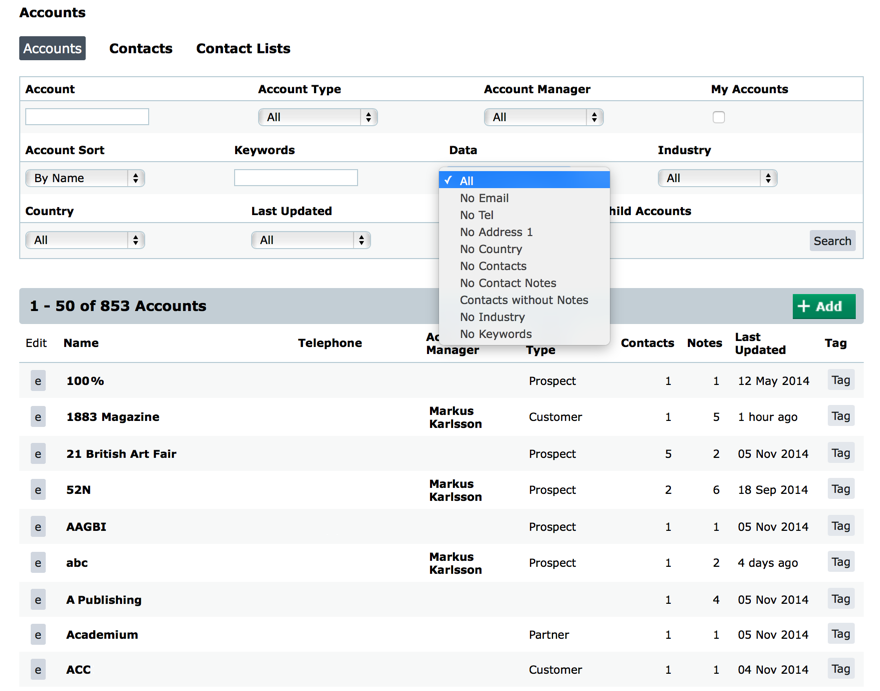
We’ve started by adding new Account Import tools which let you import new prospects and tag up your account lists instantly. Account search and filtering has multiple new data filters which help considerably with prospecting, campaigns and segmenting. We’re also added instant tagging from the Account listing and improved the parent / child account relationship handling to make it much more useful.
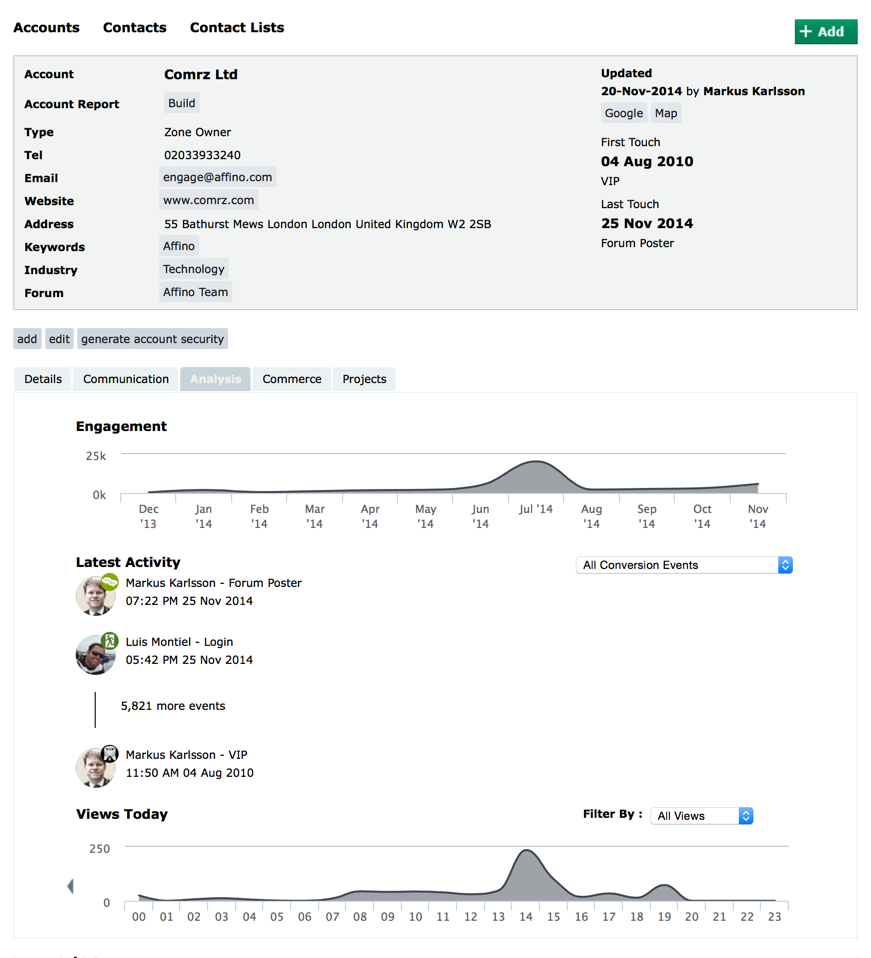
The Account detail view has been updated with First and Last Touch notes, and a complete drill-down of the account activity by engagement whether it is via the CRM / Online or Message Campaigns. The new Tasks and Contact Notes give you a new level of insight into account activity, especially useful for prospecting.
Account Reports (New) - it is now possible to build an account report for any account right from the Account screen. You can select whether you want to include members’ details and the timeframe and then Affino generates a downloadable PDF report for the account activity for the period. Each report can include: the report summary, top users and how much they used; top areas and top activities including the overall engagement over the period.
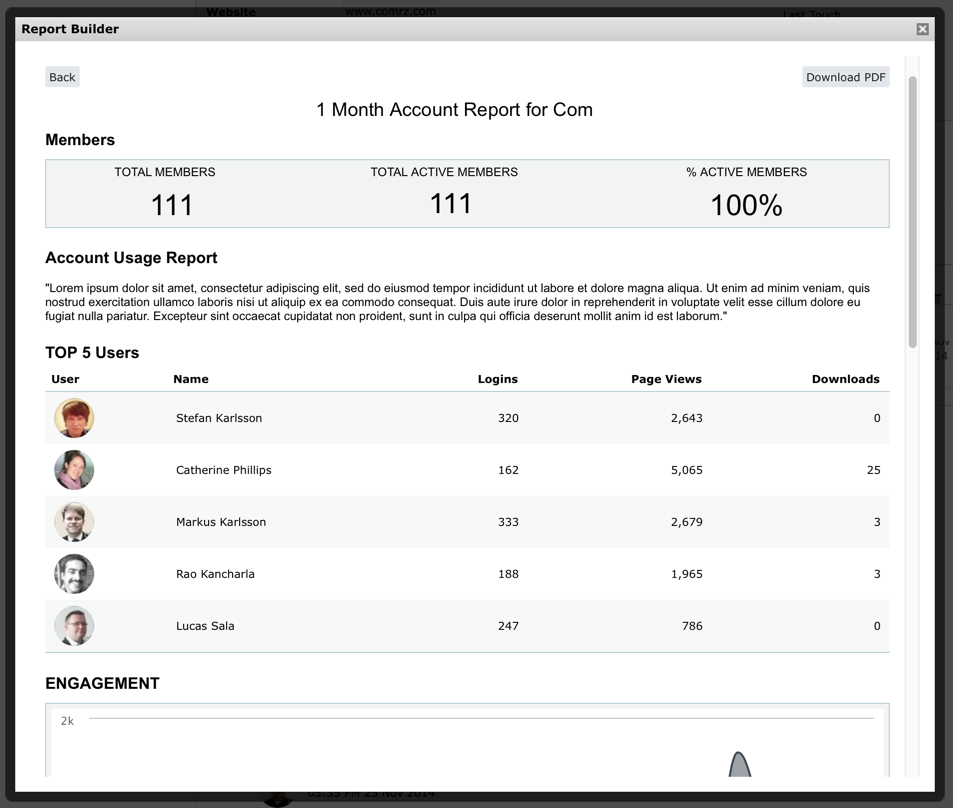
Account Import (New) - You can now import accounts and prospect companies in bulk, additionally you can import account tags, allowing for rapid target segmentation of all companies.
Conversion Events (Updated) - We’ve added a number of key new conversion event triggers including: New Opportunity, Opportunity Won, Contact Note, Subscribing, Un-subscribing, Message Campaign Read, and Message Campaign Sent To . Conversion Events also connect with Contact Lists so that the lists can be populated on-the-fly from any activity.
It is now possible to limit the number of events logged per person and to set a limit on how long they are retained for. This is essential as much data has no value beyond a 3 to 12 month timeframe, and because if you’re looking to identify what stage a prospect is at you often only need the last couple of data points and not hundreds. By using the new limiters the overall responsiveness of the site and all analytics is improved at high volumes.
Opportunities (Updated) - Affino now lets you track individual lead sources, and Opportunities are auto-created when existing renewable contracts are about to expire.
Contracts (Updated) - Contracts have been extended to auto generate Opportunities and alert the opportunity owner prior to existing contracts expiring. The new Cancelled option excludes the contract(s) from all analysis screens. New Notification option means you only send contract update notifications when needed.
CRM Profile (New) - all the key settings are contained within a the new CRM Profile.
Message Campaigns
Message Campaigns have been completely re-imagined and are now far more flexible, with greater reach and improved insight. You can now run each campaign with a mix of premium, personal and SMS messages, with shared trends across all message types. Message campaigns now reach the full audience and Affino provides you with estimated reach for each message before sending, whilst taking into account all the campaign filters that are in place.
When you send a message against a campaign, you select the format and then can add additional levels of filtering above and beyond the campaign group for better targeting. You can now create and select form pre-defined message templates, which have simple tags for you to pull in personalised content. When messages are sent you can instantly cancel the send, and can at any time see how many of the message has been sent out, along with the full message analysis.
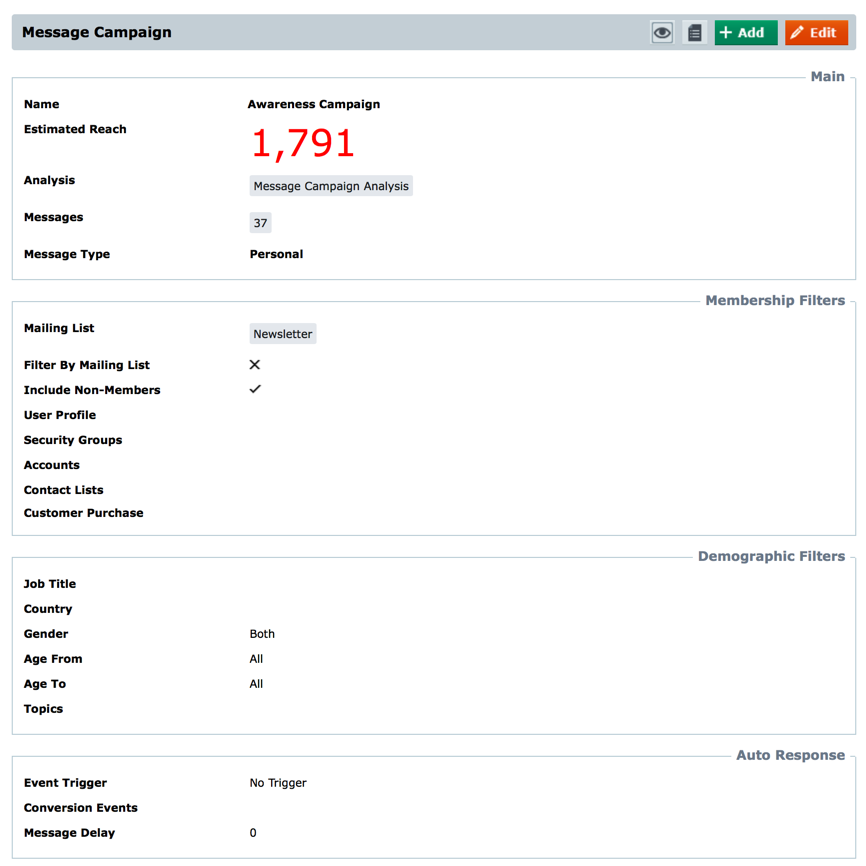
Smarter Campaign Filters - Along with the new Contact Lists, it is also possible to filter Message Campaigns by Job Titles, simply enter in a comma separated list as a filter. Moreover it is possible to filter on each individual message as well as the overall campaign.
Bigger Reach - Message Campaigns and individual Messages now highlight the overall reach of the Message Campaign. The added ‘Include Non-members’ option lets you target all members of your contact database so you can now easily import prospecting lists and message them in a smart targeted manner.
Bulk Mailing List Unsubscribes (New) - new interface which lets you copy the un-subscribers from one mailing list to another. This lets you run many more innovative campaigns whilst ensuring that all users which have unsubscribed aren’t spammed from the new campaigns. It is now also possible to manage the un-subscribers on each Mailing List.
Analysis
CRM is at the core of the enhancements we’ve made to the Analytics in Affino. We have provided a significant array of new analysis tools, and enhanced many of the existing ones to provide greater insight into the success of your engagement with your customers and prospects.
Identified User (New) - possibly the biggest analysis evolution in this release is the introduction of the Identified User state, previously Affino only had Guest and Authenticated users, now it can also identify users whether or not they are logged in. At the heart of this is a tracking cookie which is added whenever a user opens a campaign message, or clicks through from one, or is added when a user logs in or authenticates themselves in any way online.
What this delivers is a whole level of insight that was previously missing, especially on the prospecting side. It is now possible to import a contact list, send out a campaign message and have the whole conversion funnel and history in place right from the outset. Identified Users is also a pillar of the upcoming engagement wall / paywall functionality.
CRM Analysis (New) - New CRM Analysis overview. This provides a big picture view to complement the more specialised CRM Analysis screens below. It gives you an instant snapshot for your overall conversion rates, contracts (current and 12 month overview), opportunities (current and 12 month overview), and a couple of key engagement stats.
Contract Analysis (New) - new Contract Analysis screens: Contract Overview, Top Accounts, Monthly Review and outstanding Amounts. Each screen contains a multitude of indicators and charts. The Monthly Review chart is particularly useful as it has filters for: Account Types, Accounts, Service Type, Opportunity Owner and Industry. It provides current / previous year comparisons, New Business v Renewals, Industry and Owner breakdowns as well as the monthly breakdowns.
Project Analysis (New) - new Project Analysis centre which gives you an overview by Account as well as the latest Project Threads to be worked on.
Opportunity Analysis (Updated) - it is now possible to filter by all opportunities excluding ones on the Prospect stage. Added in further filters on all the reports including Account Types, Date Range and Opportunity Stage.
Channel Groups (New) - let you analyse by any group of channels, e.g. a Journal or microsite. Displays is Site Analysis
Site Analysis (Updated) - greatly improved drill-down thanks to the introduction of Channel Groups (see above). We have also improved the overall analysis and reporting, now reporting on a much higher number of Channels compared with previous releases.
Channels / Articles (Updated) - now show total views on the main Channel / Article listings. It means you can sort by the largest overall viewing numbers for any filtered view.
Other Enhancements
Articles - new keyword search filter. It is now possible to filter related articles by keywords and publish dates. When using Article Attributes Affino now dynamically expands attribute fields to display all the options where there are more than 100 attributes.
Article Import - it is now possible to Add, Update and Delete articles using the Article Import. It is also now possible to set the ScreenName and to set related articles on each article in the import.
Article Inbox - completely re-worked Article Inbox lets you instantly and approve / reject articles right from the Inbox listing. We’ve also improved the process from the articles themselves. This greatly speeds up the process.
Article Step Import and Export (New) - Article Steps play a much bigger role in Affino for users who have moved to responsive design. Steps are how you can create a smart unique layout for each responsive article, which means that they are now much more core to the publishing experience. As a result we have added new Article Step Import and Export tools so you can populate the content instantly from your legacy / external systems or simply via a spreadsheet.
Channels - Channel Images have been updated so that they are now Content Images rather than Design Images. Note that this is a significant change as it means you will from now need to upload your Channel images to the Media Library and select them from there.
Comments and Ratings - comment editing sessions extended so that they no longer time out; Improved notifications. Replies are now automatically sent to a commenter and all comment notifications have a new improved format. Improved more minimalist layout.
Dates - we have tweaked the date display to now show the actual date for any date older than 7 days (previously it was up to 30 days), simply because it gets harder to calculate actual dates beyond a week.
Ecards - are now for authenticated users only so as to minimise spam
Google Tag Manager (New) - Affino now supports direct Google Tag Manager integration. Simply create a new Google Tag Manager Profile and apply to each Zone as appropriate.
Image Upload - Image upload has been updated to display all generated image sizes once the image has been uploaded which removes any confusion. This is a temporary update and in the next release we will further update this to make image selection considerably easier.
IMRG ERBS Integration (New) - Affino is the first ecommerce platform to fully integrate with IMRG’s new E-retail Benchmarking system. It means you can simply enter your ERBS tracking code to enable full Benchmarking of any of your Affino ecommerce sites.
Incoming Feeds - new option which lets the feeds replace existing content as well as simply add new content.
Jobs - improved on the candidate coding so that Affino now better matches user’s job search history with job recommendations.
Live Editor - added Word Count
Media - new keyword search
Media Inbox - completely re-worked Media Inbox lets you preview and approve / reject media items right from the Inbox listing. This greatly speeds up the process
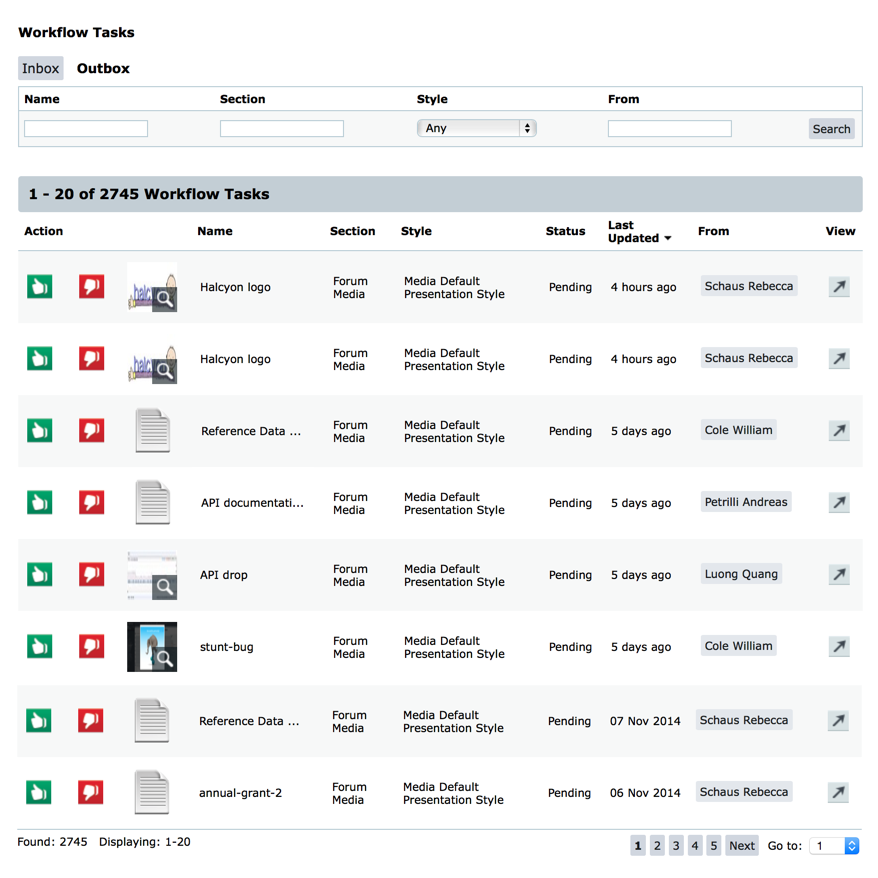
Media Export (New) - the new Media Export lets you export images from any Media Channel / Section. At this point Affino will export the largest image for any Media Item. In the future we will look to expand this to export all on-site media.
Media File Path Export - added a date-range filter which means you can now only export the latest paths if needed.
Media Library - added support for Apple Pages, Keynote and Numbers files. Now supported as an Affino native document format.
Member Listing - now loads up more members without needing to reload the whole page (Ajax)
Micro Blog DE - option to not display Retweets
Orders - when Despatch notifications are sent, Orders are automatically set to Shipped. It is now also possible to generate and print Shipping Labels for orders.
Pop-up Selectors - these are now much more usable, clicking anywhere on an item row now selects / deselects the item and we have a separate jump link on the right if you want to preview your selection.
Registration - It is now possible to Whitelist registrations. You can set up specific registration workflows for users coming in from specified domains. These can then be double-confirmed to establish their identify and then the users will automatically be given the appropriate privileges. This will for example let you add a company, e.g. Samsung and automatically give Samsung users higher level access based on their email addresses. it is also possible to exclude specific addresses from this process.
Robots.txt - for the first time we’ve made the Robots.txt file dynamic, which means that there is now one Robots.txt file per zone, which in turn links to the Sitemap for easier SEO discovery. It is now also possible to set Disallow indexing on a per-zone basis for search engines.
Security Groups - it is no longer possible to bulk delete Security Groups, prevents potentially catastrophic incidents.
Sections - Section Images have been updated so that they are now Content Images rather than Design Images. Note that this is a significant change as it means you will from now need to upload your Section images to the Media Library and select the from there.
Shipping Profile - added permitted postcodes, so that it is now possible to set up each shipping option for only those within PostCode areas or for all those outside PostCode areas.
SVG File Type Support (New) - with the move to responsive design, Affino now support Scalable Vector Graphics (SVG) - vector based images. These are very useful for rendering the best fit designs irrespective of the screen size. Key use-cases include Logos and infographics.
Team Time - it is now possible to update reports instantly from any report screen.
UPS - we’ve added UPS Access Points as a potential delivery location for users when checking out.
Users - it is now possible to upload user avatars for any user.
Zones - simpler and smarter Zone creation
Fixes and Minor Enhancements
Fixes are elements which didn’t work as well as they should, and have now been made to work better. Minor enhancements provide subtle improvements that most people won’t notice, but which nonetheless improve on the overall Affino experience.
Accounts
Advertiser
Article Editing / Copying
Button DE
Carousel DE
Catalogue Items / Catalogue Item Import / Catalogue Units
Channels
Checkout / Shipping / VAT / Address
Comment and Ratings / Editing / Deleting Comments / Notifications / Posting
Contacts / Contact Copy
Content Subscriptions / Content Subscription profile
Contracts
Control Centre Favourites / Control Centre Searches
Conversion Events
Coupons
Dashboard
Demographic Profile
Design Centre (Classic) / Design Objects / Design Object Preview / Design Script / Design Style / Form Styles
Design Images
Dynamic Forms
Dynamic Menus
Ecommerce
Events / Speakers / Sponsors
Forms / Entry Export
Fonts / Internet Explorer
Forums / Deleted Threads / Forum Search
Google Merchant Centre
Image Lookups
Internationalisation - Icelandic Characters
Invoices
Jobs / Job Search / Candidate Coding / Recruitment Sector profiles
Live Editor
Login Profile / Login / Login DE / Login Overlay
Mailing Lists
Main Menus
Media Items / Media Item Search / Media Library Profile / Media Uploads / Media Selector / Media Library / Media Library Workflow / Media Workflow Notification
Members / Membership
Message Campaigns / Messages / Mailing Lists / Mailing List Subscriber Import / Message Analysis
My Information
My Messages
Newsletter
Payment Gateways
Prime Content DE
Profanity Filter
Registration / Twitter Integration
Member Profiles / Member Avatars / Personal Dashboard Profile
Online Directory
Orders
Outgoing Feeds
Page Cache / Article Cache / Listing Cache / Query Cache / Guest Cache / Nuclear Refresh
Personalisation Profile
Public Profiles
Recommendations Profile
Related Content
Remember Password / Password Reminder
Saleable Article
Security
Shipping Profiles
Skins / Skin Generation
Site Analysis / Article Views
Site Tree
Social
Steps
Status Updates / Twitter
Stunts
Team Time
Templates
Tests
Topic Lists / Topic Search / Topic import
Users / User Export
Videos / YouTube / Brightcove
Who’s Online DE
Workflows / Workflow Notifications
Zones / Site Names
Removed
This Affino release sees a number of elements removed in preparation of the move to Responsive, including:
Expert (and all related elements) - removed as we felt this was over engineered and in fact overlapped much of the existing Affino functionality
Media Library User Security Clearance - removed
Media Library support for: Shockwave, Real Media, Windows Media, Real Audio and MetaCafe videos. Simply not being used these days.
Message Boards - removed in preparation for the move to responsive
Integration Updates
These are integrations which have had essential maintenance in this release, if you rely on any of them then you’ll want to update at the earliest opportunity:
Brightcove
Circdata
Dropbox
Google Contacts
Google Maps
Google Merchant Centre
Google Tag Manager
IMRG
Realex
Salesforce
UPS
YouTube
Component Changes
Affino benefits from using some great frameworks, here are the updates we’ve rolled out for these frameworks in this release:
JQuery updated to 2.1.1
JQueryUI updated to 1.11.2
HighCharts updated to 4.0.1
TinyMCE updated to 4.1.6
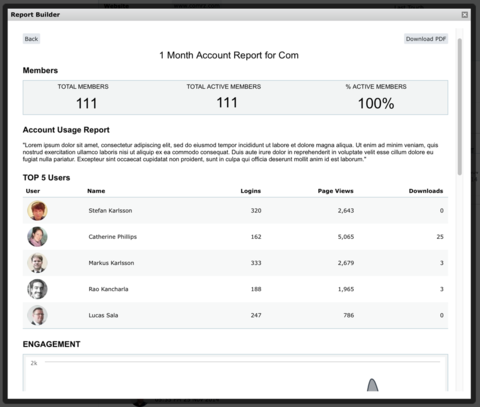

Did you find this content useful?
Thank you for your input
Thank you for your feedback
Upcoming and Former Events
Affino Innovation Briefing 2024
Webinar - Introduction to Affino's Expert AI Solutions - Session #2
Webinar - Introduction to Affino's Expert AI Solutions - Session #1
PPA Independent Publisher Conference and Awards 2023
Meetings:
Google Meet and Zoom
Venue:
Soho House, Soho Works +
Registered Office:
55 Bathurst Mews
London, UK
W2 2SB
© Affino 2025
















