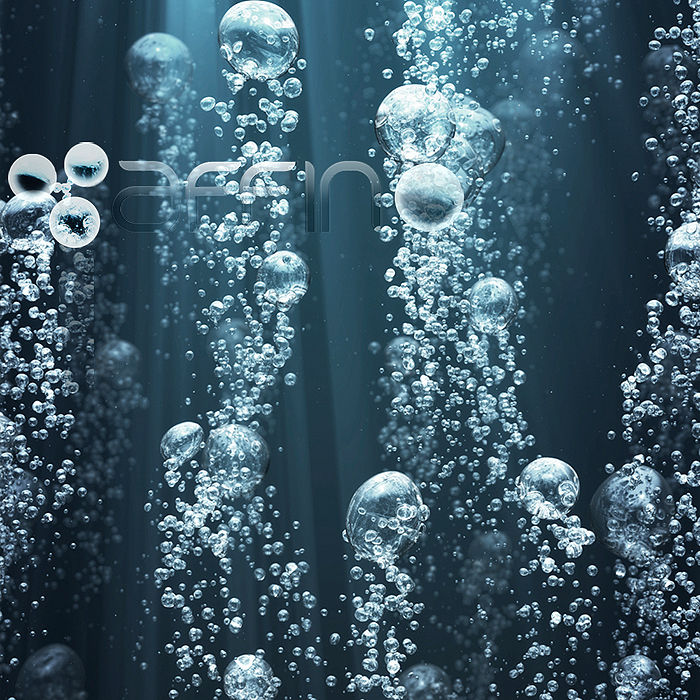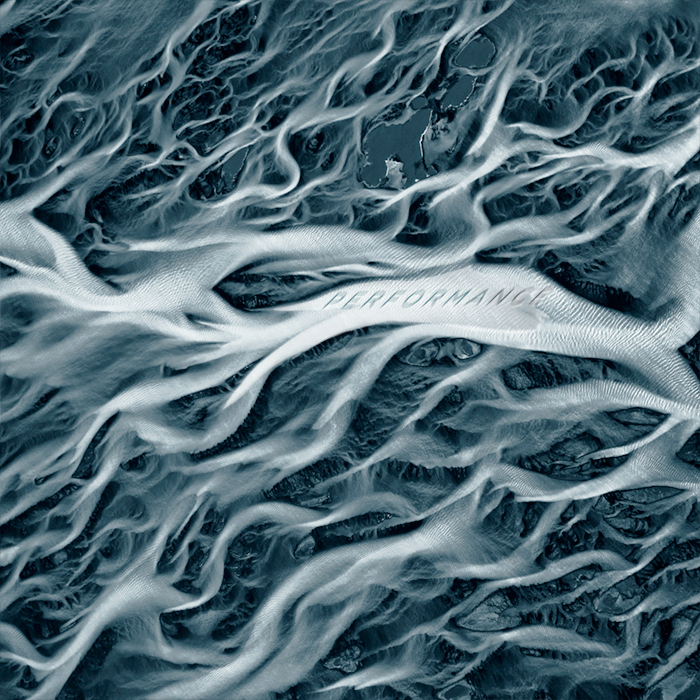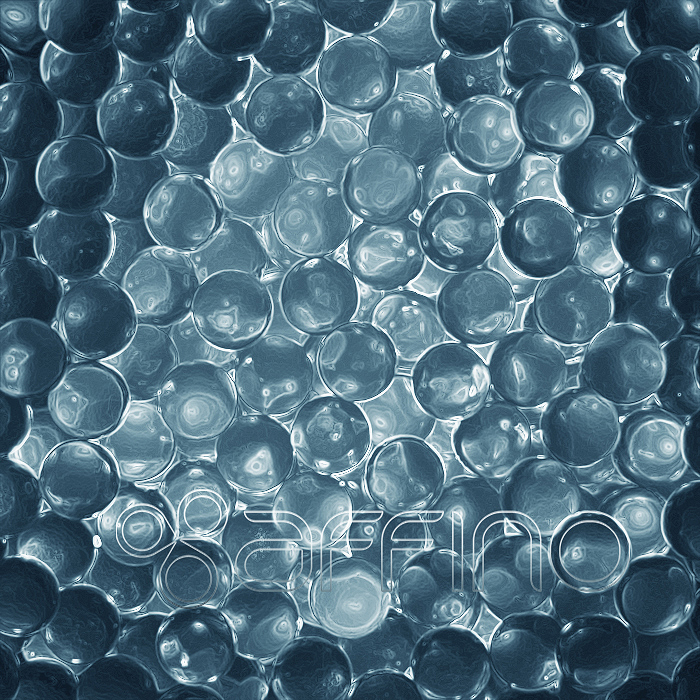Affino 7.5.19 Release - Forums, Awards and Performance
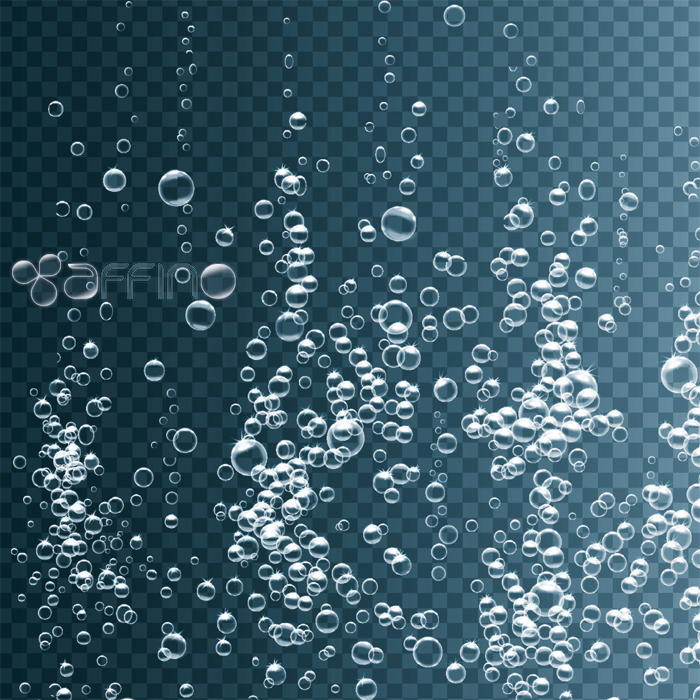
This release sees further refinements of the new Forums and Awards modules, and significant performance improvements, along with a host of fixes in the run up to Affino 8.0. This is the one of the final Affino 7.5 releases, with the focus now on completing the final responsive elements and stabilising Affino 7.5 prior to the Affino 8 launch.
You will see that Affino’s support forums have had a major update with the launch of the new responsive forums in Affino. There are some great new features in these forums such as being able to upload up to 5 media items each time, and any number in each post (if you do 5 at a time). You can also use the forums on mobiles and tablets in a nice easy manner.
Awards make another big jump forward with the release of the new Awards Analysis, which is great for end-to-end profiling of all the engagement around an award, including comprehensive category, individual and company stats, with great flexibility to sort, manage and crunch the data. We have also made significant improvements to how the scoring works which means you now have a great deal of flexibility in how you judge and score awards.
The performance updates in this release are particularly important for everyone, with major optimisations on ad campaigns, message campaigns and conversion events, especially for high volume campaign sites. We have also resolved two key scaling and performance issues which would have affected all sites.
Upgrade Guidance
The Affino 7.5.x releases are essential updates for all Affino sites. It is an easy update, simply go through the standard update process.
Given that we have updated most of the key front end design elements and templates it is important that you check your front end pages following this update to ensure that any customisations are still looking good.
It is essential that you run through the complete update process starting with the Affino Updater, followed by the System Update, Re-Initialise Site, Design Element Update, Skin Update and finally Clear Guest Cache; all of which are available on the Settings > Update screen.
Key Enhancements
Forums
There have been major enhancements in the forums in this release with a long list of key updates that bring them up to parity with the classic forums for productivity. Key updates include: ‘Post as Project’ instantly pre-populates a new project thread with the content of the existing post; forum threads can now include reference threads; it is possible to upload Zip files; for Issues type forums we have added the ability to designate status, fixed in, and assigned to attributes to each thread; it is now also possible to ‘Post as Bug’ and have the bug pre-filled; added an All button for threads shorter than a hundred posts so that it’s possible to view the full thread in one go; now show the post number on the issues and discussion forums; show more posts per page on each thread; refined the thread paging; improved layouts on some screens; larger message entry box for easier entry; improved forum search with the ability to view the full thread details of each thread in the listing; improved ability to close and re-open threads; improved styling across the board, especially on mobile; improved entry, especially on mobile and smaller screens. In fact we’ve made over fifty great improvements on the forums alone in this release.
Separately we have further refined collaborations, in particular around the influencers which now looks and works that much better than previously.
Awards
We have added some further major enhancements to Awards, in particular we have improved how the judging scoring works, with a powerful new scoring engine. We have added a dedicated new judging screen for each entry, which lists out the full scoring and judges comments for that entry. It is also possible to set the sort order for each question / criterion, and to export all the entries as an Excel spreadsheet.
We have also added a great new Awards Analysis report whereby it is possible to identify for each individual, company and nominee what categories they are interested in, how far they have gotten with the entry process, and by extension how well performing each of the awards categories is, and how you compare year on year with the same award. You can order the listing by individual or company to see how broadly engaged each company is, and it is possible to export the data as needed.
Comments Queue
We have significantly improved the way that the comments queue works in this release. It is now possible to see the full comments history as well as un-moderated comments. You can filter the comments by Zone, Articles, date range and archived comments. You can now also bulk archive comments.
Other Enhancements
Accounts & Contacts > Events Tab - we’ve added a great new events tab to Contacts and Accounts where we display the Event Attendance, Awards Entries, Conference Sponsors and Awards Sponsors.
Article Carousel DE - new ‘defer to original section’ setting allow you to better control your link flow
Articles (Detail) - new option to show next and previous articles when viewing an article detail
Campaigns - extended the number to topics a campaign can target from five to ten.
Contact Lists - it is now easy to remove contacts from contact lists
Contact List DE - added manual select and sort so that you can now select and order the exact contacts you need, e.g. for staff listing, top 100 listing etc.
Contact Notes - added new Subject attribute to contact notes (and have updated existing notes to take start of existing note as the subject). New Last Updated From and To filters as well as Last Updated by filter so you can track recent notes activity. We have then updated how the notes list and display throughout Affino.
Contact Order - new Notes field for each order contact, which is then also included in the export. Allows specific notes to be taken on each attendee
Conversion Events - added support for Content Subscription conversion event to allow you to track how many people sign up for content alerts
Design Centre - improved handling of Skin, Row and Cell background images, now set to default cover the whole area.
Feature Scroller DE - increased number of items from 20 to 30. Please though use the minimum required as this will impact the performance of pages if used in excess.
Jobs - New Job Application Analysis allows you to see exactly how well your jobs board is performing in terms of applications. Gives you insight into how many people are applying for jobs, whether external referrals or on-site applications. You can analyse this over days / weeks and months and drill down to specific categories and jobs. We have added some smarts on how the Recruiter is on a Job, so that now if only the contact details are available then we’ll show them and link to their contact page (if it is available), including the avatar if it is available; if the contact is assigned to an Account then we’ll also show that, and if that Account has a Directory Entry then we’ll link through to the directory.
Messages - new Auto filter which allows you to filter by manual and automated messages. We have also made a major change to how message campaigns are analysed, this now happens post sending so that the sending process is speeded up as far as possible, it does mean though a slight lag between sending and when all the analysis is current for each message.
Performance - we have made a host of performance optimisations in this release, including decoupling the message campaign analytics from the sending of the messages. We have also resolved one critical issue which was significantly affecting Affino’s performance. Added together your Affino instance will now run significantly faster, smoother and messages will be sent at a much higher velocity.
Prime Related Content DE (beta) - we are in the middle of a major update for the Prime Related Content DE, expect in the next release.
Pro Forma Orders / Orders - we have added the ability to categorise Pro Forma Orders and Orders using Topics. It is also possible to assign a Sub Order Type to each Pro Forma / Order. These can then be used throughout for the
Public Profile - now displays the events and seminars people are speaking at from the past seven days to all future events on their profile. Shows the key details and timings of the events / seminars.
Security - we made further improvements to further lock down the Guest User account.
Seminars - updated to support multiple sponsors for each seminar, and we have changed the Location so that it is now Topic driven for each seminar. Added conversion event triggers so that it is possible to action seminar attendees / and those who remove themselves.
Session Limits - We have updated the logic which limited the number of sessions from any given IP address. We no longer include Admin IP address sessions, nor logged in sessions. This helps to minimise DOS impact whilst also allowing larger teams to work without disruption.
Time - we have updated a host of Design Elements to allow you to show the time: Article Carousel, Prime Related Carousel, Smart Prime Related Content and Smart Event Listing.
Fixes and Minor Enhancements
Fixes are elements which didn’t work as well as they should, and have now been made to work better. Minor enhancements provide subtle improvements that most people won’t notice (some will love), but which nonetheless improve on the overall Affino experience.
Advanced Events
Article Feature Scroller (multiple)
Awards Entry (multiple)
Awards Profile
Campaigns (ad impressions)
Catalogue Item / Product
Collaboration (notifications)
Comments and Ratings (guest comments)
Contacts
Contact Lists (now more scalable)
Contact Notes
Conversion Events
DataTale Styles
Design Centre (object designer)
Design Elements (duplicate article checks)
Forums (multiple)
Internationalisation (Spanish / contacts)
Jobs (listing)
Levels DE
Login
Messages (message stats, test message)
On-page Feedback DE (multiple)
Pro Forma Orders (discounts)
Recruitment Sector Profile
Search (mobile)
Section Feature Scroller DE
Seminars (multiple)
Share Profiles
Site Tree
Skins (generation)
Smart Button DE
Tasks
User Export
User Profile
Removed
In the run up to the Affino 8 release, a number of Classic Affino elements either completely un-used or else barely used by Affino sites are being removed. Affino 8 itself will see all the remainder of the classic design elements and templates removed.
Integration Updates
These are integrations which have had essential maintenance in this release, if you rely on any of them then you’ll want to update at the earliest opportunity:
Facebook - no longer requires the API key.
Component Changes
Affino benefits from using some great frameworks, here are the updates we’ve rolled out for these frameworks in this release:
JQuery updated to - no change
JQueryUI updated to - no change
HighCharts updated to - 5.0.14
TinyMCE updated to - 4.6.5
Video.js updated to - no change

Did you find this content useful?
Thank you for your input
Thank you for your feedback
Upcoming and Former Events
Affino Innovation Briefing 2024
Webinar - Introduction to Affino's Expert AI Solutions - Session #2
Webinar - Introduction to Affino's Expert AI Solutions - Session #1
PPA Independent Publisher Conference and Awards 2023
Driving business at some of the world's most forward thinking companies
Meetings:
Google Meet and Zoom
Venue:
Soho House, Soho Works +
Registered Office:
55 Bathurst Mews
London, UK
W2 2SB
© Affino 2025