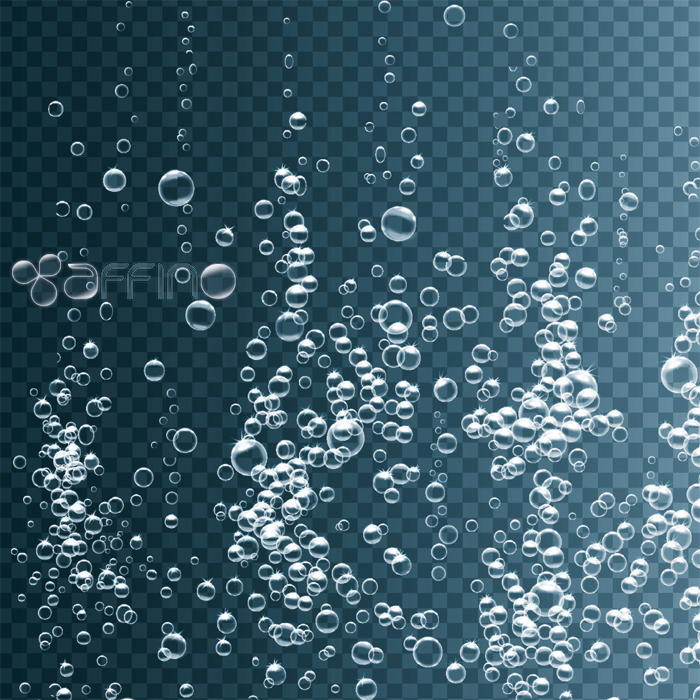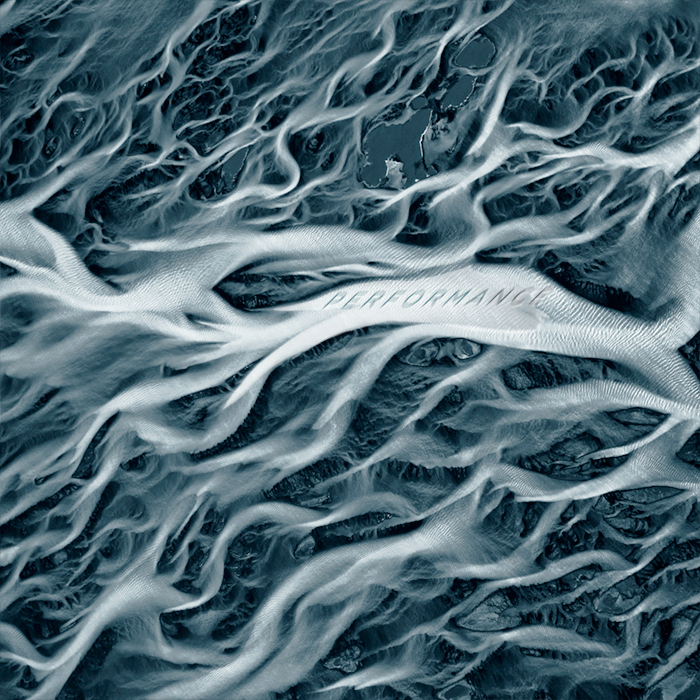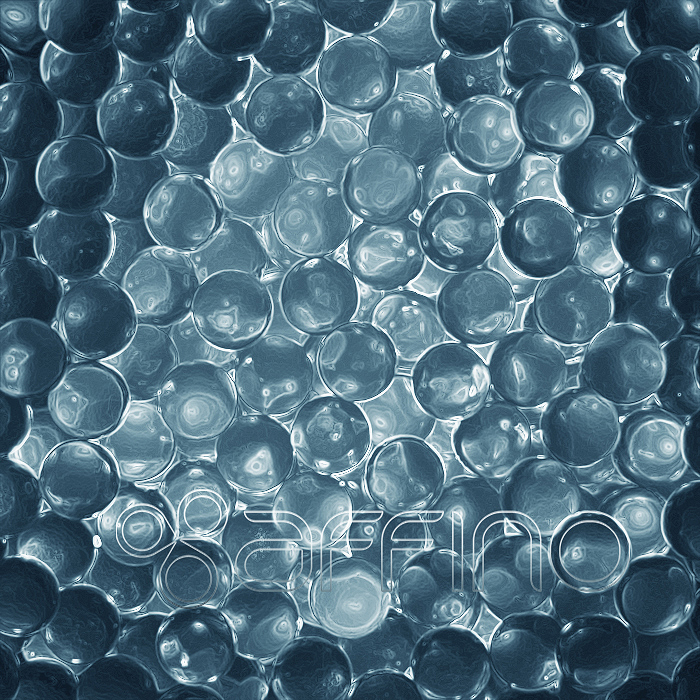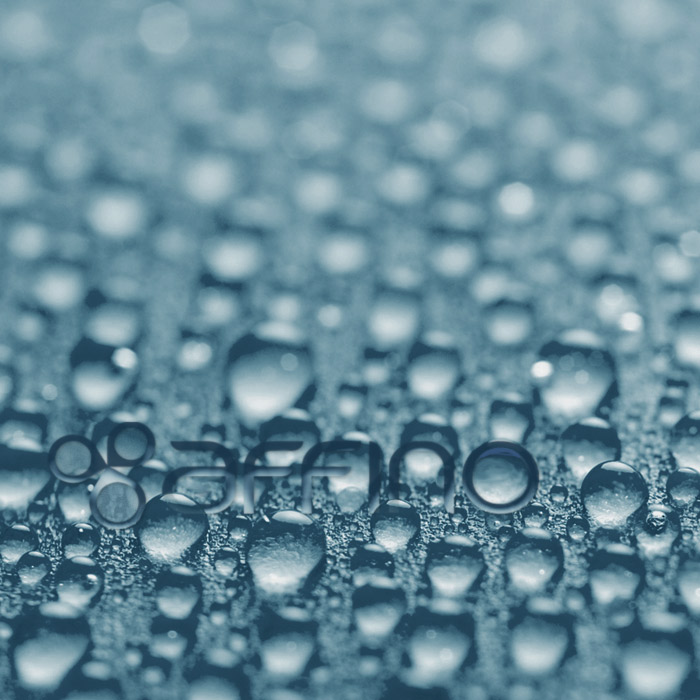Affino 7.5.20 Final - Milestone Responsive Release
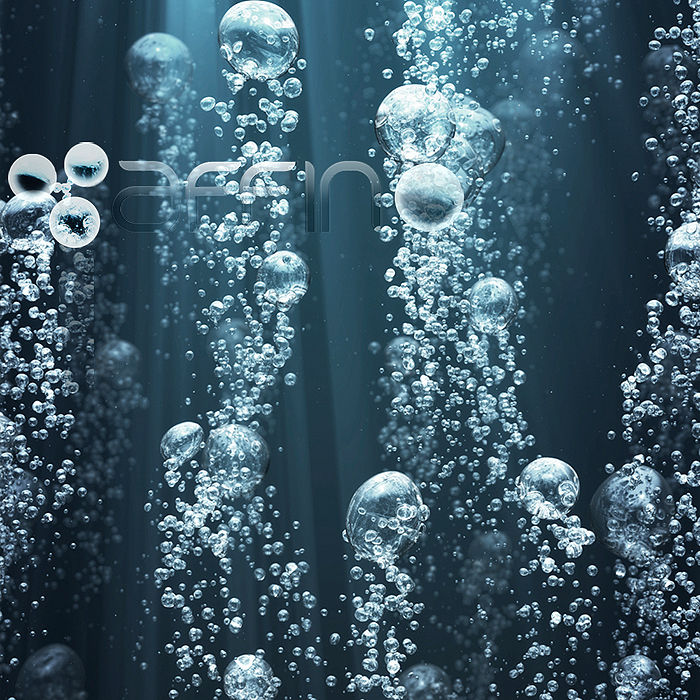
We’ve left the best for last in 2017 with the final Affino 7.5 release. There is so much that is great in this release with the key highlights being: the new Responsive Checkout, new Ad Server and Analysis, greatly enhanced Imports and Exports, new Related Content elements, and a greatly evolved Public Profile.
Some of the recently launched modules including forums and awards have been evolved significantly in this release following a great deal of useful feedback. The CRM has also seen a host of improvements in particular around managing contacts, accounts and pro forma orders and invoices.
We have done a great deal of work to improve message campaigns, especially around core speed, bounce handling, sending and performance areas, but we’ve also added some nice new features such as the ability to select and sort multiple sections to send content from (and then linking through to the original article locations).
There are also new smart features, such as being able to set up Topic based Contact Lists, so simply apply topics to a list and that list will then automatically be maintained based on contacts interests (Or and AND).
Most importantly though this is the release which sees the completion of the transition to Responsive Design across all of Affino’s capabilities. The final three elements were the currency selector, ad campaign stats and the checkout. It is crucial that once you have upgraded you update your checkout to the new responsive version as the next release is Affino 8 which will exclusively be responsive.
In all there are over two hundred updates in this release, so please read through the notes as a number of them subtly or significantly change some of the core Affino interfaces. Note also that there are crucial security updates in this release, so we strongly recommend you update sooner rather than later.
Upgrade Guidance
CAUTION - Major Affino Update - there are major updates in this final major Affino 7.5 release, in particular with the new responsive Checkout, and the new Campaign service, as well as the new generation Imports and Exports. In each case these handle complex data, and in each case there are an almost infinite number of variations in how they will be used, and as a result we are anticipating that the Affino team will be on active support status when you deploy the new release.
It is essential you co-ordinate with Support / your account manager and agree with Affino the update timing to minimise disruption for this release, and to have Affino support at hand. Updates and in particular the deployment of the new checkout (which will require a responsive Skin). The new responsive checkout engine also sees the fresh implementation of Affino’s integration with the latest generation of each payment gateway provider’s APIs. As a result we anticipate that the Affino team will need to support your deployment of the new / updated gateways, and that you may need to update the settings with your payment gateway provider.
The Affino 7.5.x releases are essential updates for all Affino sites. It is an easy update, simply go through the standard update process.
Given that we have updated most of the key front end design elements and templates it is important that you check your front end pages following this update to ensure that any customisations are still looking good.
It is essential that you run through the complete update process starting with the Affino Updater, followed by the System Update, Re-Initialise Site, Design Element Update, Skin Update and finally Clear Guest Cache; all of which are available on the Settings > Update screen.
Key Enhancements
Responsive Checkout Beta
This release sees the completion of the v1 responsive checkout. This has been a major undertaking, with preparation spanning the last three to four years. In the run up to the checkout release, we have rolled out all the other related responsive ecommerce elements including product details, listings and searches which have all been refined further in this release.
The new checkout is a big change from the previous generation as we have developed it to be mobile first, with each screen optimised to work well on mobile devices and then to scale nicely to larger ones. The checkout is now a multi-step checkout where users can see where they are at any point, and can always go back to a previous step to make a change. This allows us to better analyse the step they’re at, and to more easily integrate with 3rd party analysis and payment gateway providers.
The checkout itself has around 56 screen variations depending on the stage the user is at, the device and screen size, and each screen has been optimised to be as usable and touch friendly as possible.
We have updated all the payment gateways, and refined somewhat the support we provide to include those that our customers are actively using. In each instance we have updated Affino to support the latest generation payment gateway API’s, and where possible we’ve rolled out support for iframe embedded payments which is the latest approach to PCI compliant payment gateway integrations.
We have also released the Currency Selector DE in this release to allow users to switch currencies as needed to alternative available ones.
New Generation Ad Server and Analysis Beta
This release sees the introduction of a brand new Ad Serving engine which includes greatly enhanced support for ad inventory, targeting and analysis. Affino now features auto-balancing campaigns, whereby a daily analysis is run on the percentage delivery versus the time left on the campaign and the campaign is then weighted accordingly. At the outset Affino shows you the inventory available for any given targeting combination based on the best traffic estimates for the combination of target channels and topics.
Affino’s multi-layered ability to target campaigns has been extended considerably in this release. In addition to all the existing targeting capabilities, e.g. based on page content, user interests, themes and priorities, it is now also possible to target based on selected channels, and whether you want to target based on AND topic combinations or OR topic combinations.
We’ve added a number of key new filters and usability enhancements throughout the campaign management and analysis to make it easier to manage and view specific campaigns. We’ve also added a number of safeguards to ensure that you set up the campaigns in the correct way.
We have also introduced an entirely new mobile friendly campaign analysis suite which gives you great insight into how your campaigns are running, grouped by advertisers, and allowing you to drill down into individual creatives and even who has clicked on specific ones. Special care has been taken to allow you to focus in on active campaigns and how well they are performing.
You will require fewer Campaign Themes now that it is possible to target by Channel, however they are still integral for mapping campaigns on to page designs (Skins). To that end we’ve introduced a great new capability to display whether or not the campaigns are active, and if not the reason why not, e.g. expired, impression limit reached etc.
New Generation Imports and Exports Beta
We have greatly improved the Affino Import and Export tools, with a particular focus on some of the key on-boarding imports and exports. There are a number of important improvements so we’re listing them for clarity (Note that if you have import templates you are currently using they will all be out of date and you will need to refresh them based on the updated reference files / help):
- All Exports / Imports - we have updated all exports to have consistency in the columns with the same columns coming first and any variations at the end. In many cases we have updated the field names to introduce compatibility across all data, e.g. Address and Telephone fields.
- Exports / Imports - For most import / export pairs we now use the same Excel files for both so no need to switch between CSV and Excel any more (exceptions include specialist exports). Updated exports which are now XLS format are: Article, Article Step, Topic, Catalogue, Order, Redirect and Region and City exports.
- All Imports - We have updated all the error messages for each import to provide the best notice for each potential error. We have increased the import size limit from 5,000 rows to 100 MB on all imports with the exception of the Conversion Event import which simply does too much to scale that high (for now) and the Catalogue Attribute Imports.
- Account Export - is now Excel format (to be consistent with the import).
- Account Import - both import and export updated for consistency with all other imports. It is no longer possible to delete the main Account. We have added a batch number to each import which allows you then to batch delete if you’re not happy with a specific import. New quick scan on all account imports which checks the first 100 records for errors and notifies the user instantly of the errors on the first 100 records. Only when those are clear can the rest be uploaded.
- Article Export - new date range filters for limiting range of articles being exported, added ArticleCode column (useful for complex import / export / re-import routines for related content)
- Catalogue Item Import - It is now possible to import any number of prices, by including the record number at the end and adding as many pricing columns as needed, so if you have 12 prices then start with one and keep adding in the pricing columns up to … Price12, PreviousPrice12 … etc. They have to be kept in sequence.
- Catalogue Item Import & Export - It is now possible to import (and export) all the Contact Capture attributes on the catalogue item. It is also possible to import and export all the key Event related attributes, including the number and type of recurrences.
- Order Import - updated naming conventions to be consistent with the User and Account Imports. We also added the ExternalUserID to map orders on to users when importing from 3rd party systems (instead of requiring and email address).
- Order Line Item Import - updated to match Orders for consistency.
- Region and City Export - updated to latest formats and help
- User Export - new Duplicate Email Users checkbox lets you export an excel of all the duplicate users, you can then use the User Import to delete or update as appropriate. Updated to Excel format (to be consistent with the import). It is now possible to filter by un-subscribers from specific mailing lists as well as those users who have un-subscribed from all messages.
- User Import - We have added a batch number to each import which allows you then to batch delete if you’re not happy with a specific import. If you run ‘update’ imports then topics are no longer replaced, instead any new topics are appended to existing ones. New Quick Scan added, same as with User Import.
Related Content
We have greatly improved the display of related content and now support many more content types, making this an essential part of Affino’s display side capabilities now. New content types supported include: Contacts, Forums, Forum Threads, Events, Blogs, Seminars, Channels, Sections and enhanced Article and Mailing List display.
We have also updated considerably how we present existing content types such as articles by including the Presentation Style and Article Type filters to further refine what elements you display where in the event that you’re using multiple elements on a page. So make sure you include the Smart Prime Related DE on each Skin where you want to present related content.
Public Profile
This release sees further significant refinements of the way we present individual contact profiles and how we will be bringing all the personal information management screens together with a new personal navigation panel on the left hand side. We have started the roll out on the contact screens and will go on to roll it out on to most if not all the contact related screens over the next couple of releases.
Other Enhancements
Accounts - added date filter and option to group by thread on the Project Thread listing. Allows for more granular reporting of time taken on projects. Updated the labels to match the Account Import and Export. Improved the Account Subscription automation assignment, so for example it no longer assigns subscriptions to contacts who leave the company. We’ve added Pro Forma Orders to the Account > Commerce tab. Added new telephone field to go with each Account address.
Articles - updated the Shareline character support from 140 to 280 in accordance with Twitter’s updates; updated core styles to support further CSS / JavaScript customisations.
Article Carousel - numerous small improvements to make the carousel work more like other Affino article DE’s, e.g. new options for using / popping up external links, and important new styling options such as background colour and more spacing options.
Avatars - it is now possible to define in the User Profile whether or not avatars should be presented as square or round. All contact displays can now be set as needed.
Awards - we have made a significant number of fixes and usability enhancements on the Awards, making this an essential update if you are using them. One useful of many useful features we’ve added is the Judge’s link on the awards profile, another is to see the status of their submissions, we have also added an introduction for judging, entries banner, improved entry and nominee details for the judges to review, showing the stage on the award profile listing, and much more. In practice you’ll notice that the awards look and work that much better in this release, whether you’re entering, judging, administering or marketing. Affino now also handles re-opening previously closed awards better, same goes for copying awards.
Blog Highlights DE - updated to v7 responsive design framework for a better and more consistent look and feel
Campaigns - updated the default end date to be 90 days (rather than 100 year) please note this important change
Comments and Ratings - re-styled using the latest generation Affino responsive frameworks for greatly improved presentation and consistency across all devices
Contacts - updated all labels to be consistent with the updated user import / export. We’ve added Pro Forma Orders to the Contact > Commerce tab. We now display on the main contact detail panel whether or not they’re un-subscribed from all communication, and why, e.g. bounced / un-subscribed on date. We also allow you to filter the contacts by users who have un-subscribed from all messaging.
Contact DE - numerous enhancements to best allow you to present your contacts on-site.
Contact Lists - we’ve added a great new feature to auto-assign Contacts to Contact Lists based on their interests (Topics). They are added and removed from the relevant lists daily depending on their interests. The filter works with both AND and OR topic selection. Note the lists are effectively re-set daily so only apply topic filters to exclusively Interest based lists. We’ve updated the contact listing within the list to show the last touch and updated the sort to be by last touch.
Currency Selector DE - new DE essential for changing currencies on multi-currency ecommerce sites.
Design Styles - we have made an important change to how Bold works on the Design Styles. The Link weight option now only applies to the Normal font.
Feature Articles - refined the layout further
Feature Scroller DE - simplified use by automating a number of the layout options that previously required settings
Forums - numerous important enhancements to the new responsive forums, in particular we’ve greatly improved the image and media uploads so that they now work reliably under almost any scenario. Post notifications also jump you to the correct post in the thread, and the notifications are much richer. Posts are now time and date stamped.
Gallery Article - we’ve enabled the Top image, not for displaying on the detail screen, but for carousels etc. when listing the galleries.
Invoices / Pro Forma Invoices - multiple updates to Invoices and Pro Forma Invoices and as many are related we’re keeping these notes together. All the Pro Forma Invoice settings moved from the Store Profile to the Invoice Profile; new Multi-select option on payment methods, chose which ones you want to include; new option to include / not include Card Details panel on the Pro Forma Invoice, CVV option to include CVV field. Ensure that if you do include this that you properly ensure any data captured is done so and stored / destroyed in a compliant manner.
It is now possible to display terms on the Invoice as well as Pro Forma; Pro Forma Messages updated to reflect the new settings and to take the details from the relevant Invoice Profile; do not display a discount line if no discount applied to Invoice / Pro Forma Invoice.
Media Library - we’ve improved the consistency of the media library, with improvements in how we display thumbnails and main images to best showcase media items.
Message Campaigns - major performance optimisations on Message Campaigns. New send logging, bounce logging, surge scaling and enhanced sending optimisations for message campaigns. Added to that, for many clients we have increased the underlying capacity of the core Affino hosting service to be between two and four times faster. We have also added the ability to send messages featuring multiple section listings, e.g. latest news, latest jobs. To that end there is a new multi-select-and-sort selector for Sections to you can select and organise them in the order you want. You also have the option to link through to the original section, in the event that you set up sections specifically for inclusion in the mailers. Note that each section block has it’s own .content-section DIV so it can be styled separately. We refined further the automated bounce handling, to further minimise the chance of removing false-positives, and have added specific information to the Unsubscribe form all Messages attribute on each user, if they are un-subscribed for bouncing then that is recorded along with the date of the bounce.
On Page Feedback - greatly improved notifications messages
Opportunities - the key contact field on opportunities is now pre-filtered to the account on the opportunity.
Orders - when an order is cancelled you can no longer assign attendees, and the Order Contact screen no longer lists attendees where the order is cancelled. It is now possible to colour co-ordinate by Order Statuses.
Pro Forma Orders - it is now possible to colour co-ordinate by Pro Forma Order Statuses. We are also pre-populating the Order Owner with the user’s details to speed things up (can be easily changed), we’ve also filtered the possible owner list to only those associated with the main Account. We’ve added a new Cancelled status to Pro Forma Orders (which you can set the colour on). It is not possible to generate orders / invoices from cancelled Pro Forma Orders. It is now only possible to connect Pro Formas with Opportunities from the same account.
Recruitment Briefs - it is now possible to set the priority on Recruitment Briefs. Sponsored ones are always top priority, after which you can set different levels of priority on each brief. This is very useful in the event that some recruitment briefs are direct and some are pulled in from one or more feeds.
Sales Leaderboard / Sales Report - updated to support un-paid orders. New CRM Profile setting allows you to display un-paid orders / values on the Sales Leaderboard and Dashboard. Affino also no longer rounds up the values. Improved multi-currency support throughout the sales reporting.
Scheduled Tasks (automation) - improved the automation management to work better when scaling up and down sites (and servers). This involves a host of new enhancements that better detect when tasks should and should not be run, and across which servers, when a setup is dynamically scaling up and down.
Security - critical security updates throughout the responsive front-end (display side) make this an essential upgrade.
Shopping Basked DE - improved formatting
Smart Article Listing DE - we have extended the Smart Article Listing DE so that it can now be used for core navigation listings, and effectively replaces the Prime Content Navigation DE. It means you have all the in-section navigation capabilities, whilst also having all the great flexibility afforded by the Smart Article Listing DE.
Smart Button DE - enhanced so that it can now use the Design Style Button Styling.
Subscriptions - It is now possible to colour co-ordinate by Subscription Statuses.
Team Time - new alpha version of Team Time, note that this is simply a continuity update and not a full responsive version.
WYSIWYG Editor - we constantly iterate the WYSIWYG editor in each Affino release (TinyMCE) and this one is no exception. The major visual difference this time around is that it is now white (as opposed to grey). Note if you have any issues with editing or seeing content in the WYSIWYG editor then you will need to clear your browser cache to pull in the updated version.
Fixes and Minor Enhancements
Fixes are elements which didn’t work as well as they should, and have now been made to work better. Minor enhancements provide subtle improvements that most people won’t notice (some will love), but which nonetheless improve on the overall Affino experience.
Accounts / Account Report
App Bar
Article Detail (presentation)
Article Carousel DE
Article Export
Awards (multiple)
Catalogue Items
Channels
Comment Queue
Contact DE (search)
Contacts (CRM, multiple)
Content Subscriptions (un-subscribe)
Demographic Profile
Design Centre / Object Designer
Dynamic Forms (multiple)
Ecards
Ecommerce Analysis
Forums (multiple) / Forum Threads (control)
Job Listing / Job Application Analysis / Job Detail (multiple)
Login (cross zone)
Media Uploading
Messages / Message Search / Message Analysis / Message Campaigns
Metering
My Account / Digital Goods
Order Contacts (export)
Order History
Order Notification
Outgoing Feeds
Pro Forma Orders (multiple) / Pro Forma Invoice
Product Listing (multiple)
Recruitment
Registration (multiple)
Sales Leaderboard
Search
Section Feature Scroller (multiple)
Seminars (multiple)
Shopping Basket
Site Search
Skins
Smart Button DE
Subscriptions (Account auto-assignment)
Timesheets
Topics (multiple)
Who’s Online
Removed
In the run up to the Affino 8 release, a number of Classic Affino elements either completely un-used or else barely used by Affino sites are being removed. Affino 8 itself will see all the remainder of the classic design elements and templates removed.
This is the final Affino 7.5 release, meaning it is essential that you migrate your remaining channels to responsive before updating to Affino 8 as all the legacy classic elements will simply disappear when you update to the following release.
Integration Updates
These are integrations which have had essential maintenance in this release, if you rely on any of them then you’ll want to update at the earliest opportunity:
Component Changes
Affino benefits from using some great frameworks, here are the updates we’ve rolled out for these frameworks in this release:
JQuery updated to - no change
JQueryUI updated to - no change
HighCharts updated to - no change
TinyMCE updated to - 4.7.1
Video.js updated to - no change

Did you find this content useful?
Thank you for your input
Thank you for your feedback
Upcoming and Former Events
Affino Innovation Briefing 2024
Webinar - Introduction to Affino's Expert AI Solutions - Session #2
Webinar - Introduction to Affino's Expert AI Solutions - Session #1
PPA Independent Publisher Conference and Awards 2023
Driving business at some of the world's most forward thinking companies
Meetings:
Google Meet and Zoom
Venue:
Soho House, Soho Works +
Registered Office:
55 Bathurst Mews
London, UK
W2 2SB
© Affino 2025