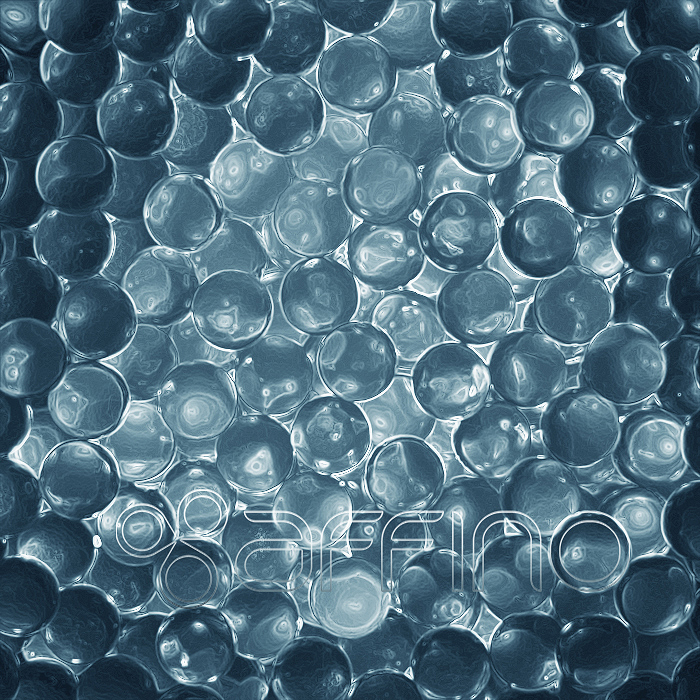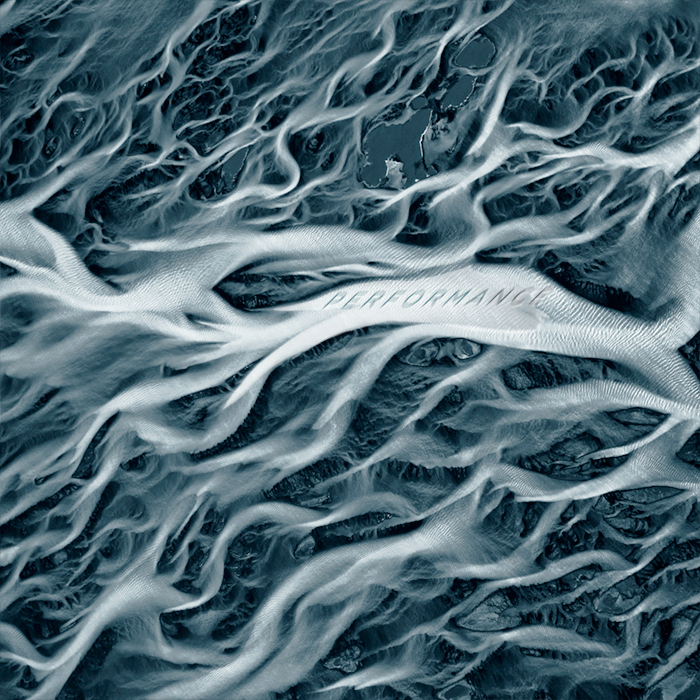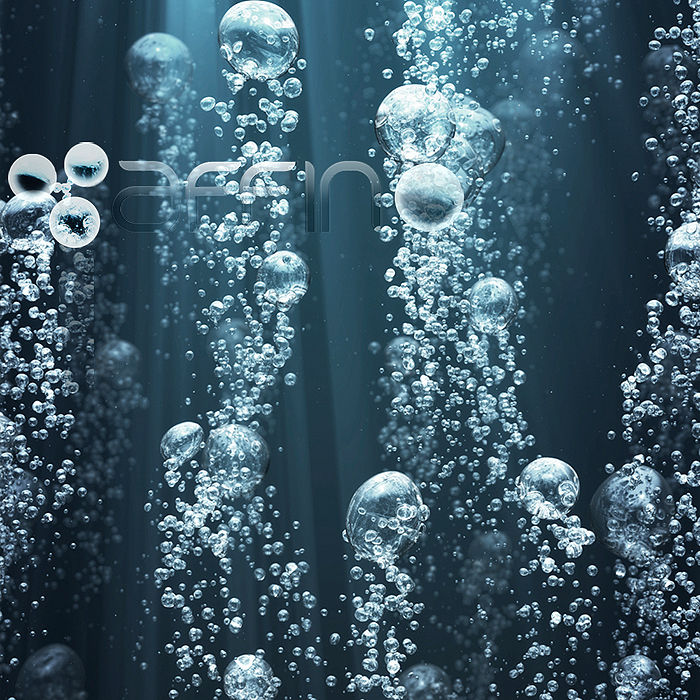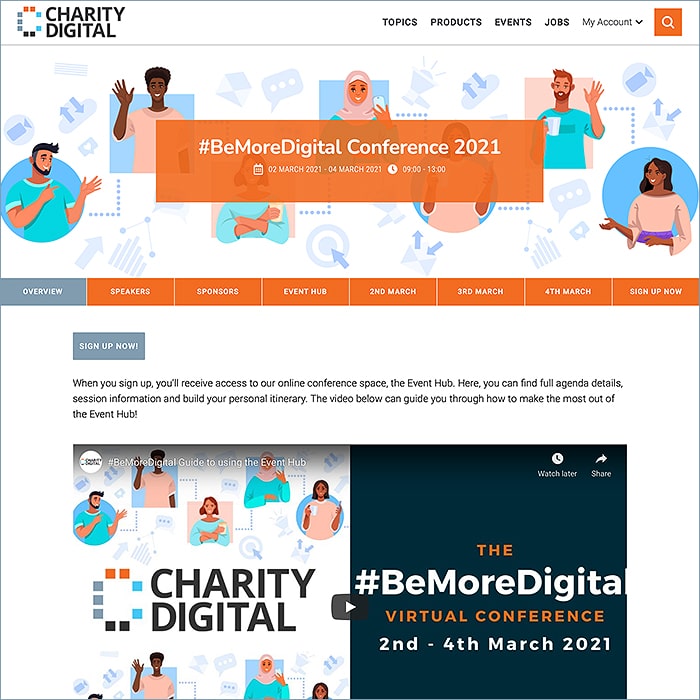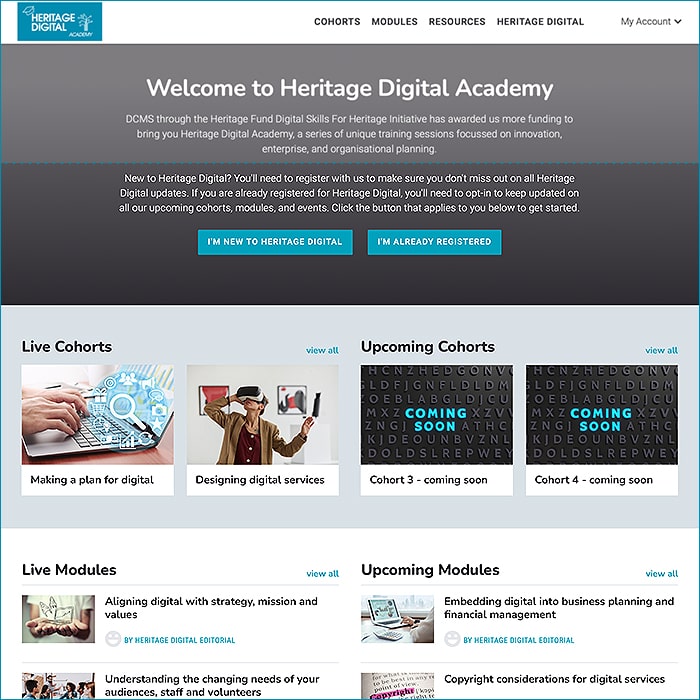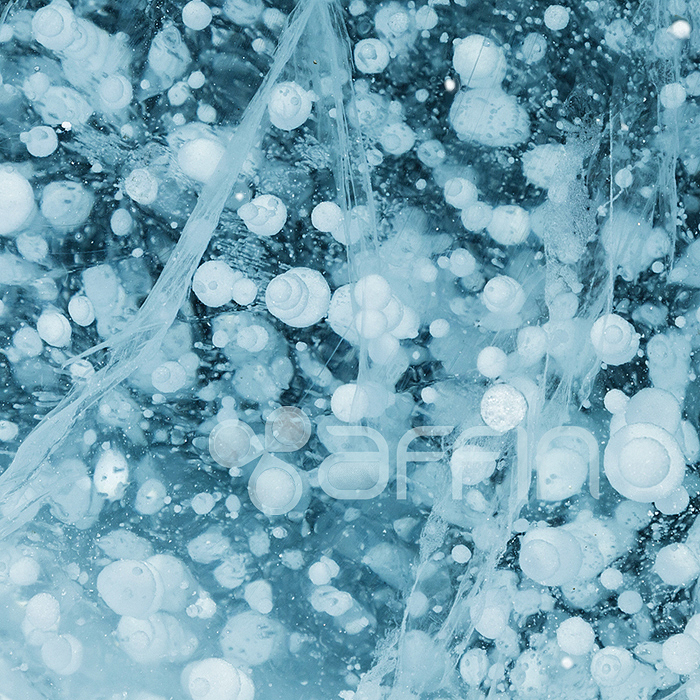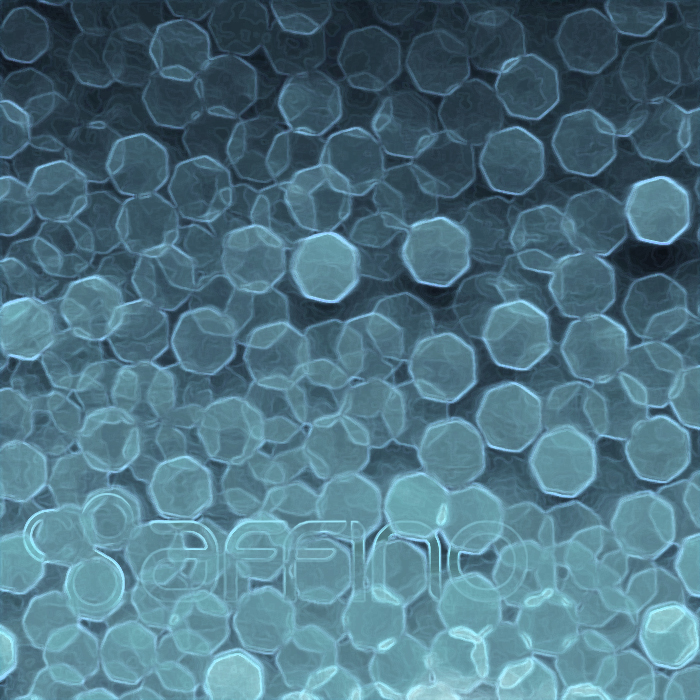Affino 7.5.14 Release - Events Evolution
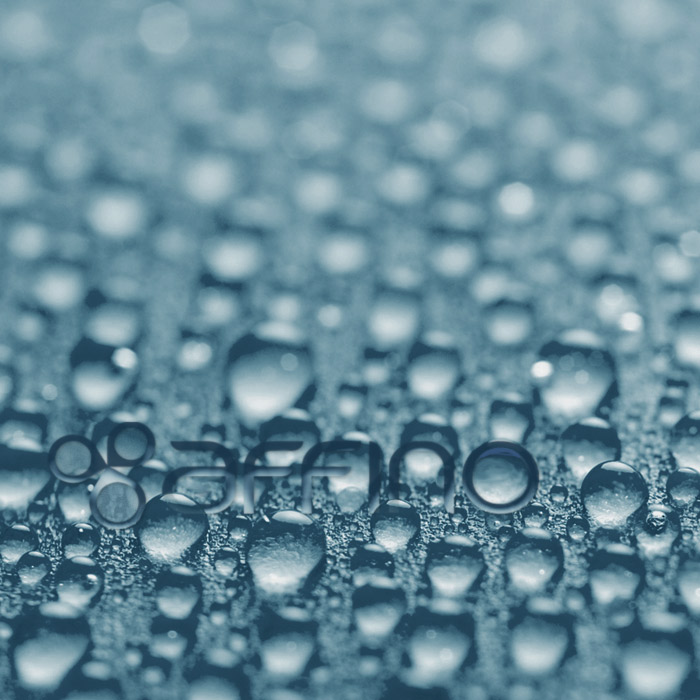
This release could also be called the ‘I love it when a plan comes together’ release. It’s the first of three significant event related releases coming out over the coming months, and although there are some great individual improvements around events, directories, CRM, account management and ecommerce, the big wins are all around the greatly improved event workflows and automation that is now possible.
Core to the event improvements are the new Advanced Events (the existing ones have been renamed Simple Events), the new Events Listing DE, and the new Directory Listing and Detail. These are all highly visible improvements and make it far more simple to manage mid sized events which previously required micro sites in Affino.
The greatly improved event workflows revolve around being able to use Contacts as Speakers, with speaker profiles, bios and avatars all user manageable and independently tracked. The new Account automation which automatically assigns contacts to accounts based on their verified email addresses, and in turn assigns them with one or more account subscription plans is transformative for corporate subscriptions and event registrations and purchases.
The new Contact Capture capabilities mean that attendees can now be captured at the point when event tickets are bought, tables booked or courses signed up for. Adding attendees happens post purchase and can be done both on the client and management side, with a great management toolkit.
The other major area of improvement in this release is the rounding out of Affino’s Human Resources suite with the addition of Absence and Skills management.
In all there are over a hundred new or improved features in this release, most are quite subtle, but there are some important fixes, optimisations and styling improvements that make this an essential update for all Affino sites.
Upgrade Guidance
The Affino 7.5.x releases are essential updates for all Affino sites. It is an easy update, simply go through the standard update process.
Given that we have updated most of the key front end design elements and templates it is important that you check your front end pages following this update to ensure that any customisations are still looking good.
It is essential that you run through the complete update process starting with the Affino Updater, followed by the System Update, Re-Initialise Site, Design Element Update, Skin Update and finally Clear Guest Cache; all of which are available on the Settings > Update screen.
Key Enhancements
Advanced Events Detail
Affino has allowed you to set up simple events now for a while. These events have been quick to set up, and have been ecommerce enabled so you could quickly add an event and sell tickets. In this release we introduce a new far more powerful way to roll out events in Affino using the Advanced Events.
Advanced events are more capable in four key ways: 1) They are multi-screen, allowing you to add any number of articles to the main event page, these are then presented as tabs which are easily accessible on all screens; 2) Great new speaker panel, simply select the speaker contacts and these can then pop up previews or even click through to full speaker profiles; 3) Sponsors can be easily added to a sponsor section and highlighted on the event in different sponsor categories; 4) A new always on-screen buy bar, with easy to select optional extras.
When combined with the existing Events Listing and the new Events Listing DE it gives you a far more effective way to present your events whether they are small or mid-sized, and greatly improve your core events directory. What is particularly impressive is how well the whole experience works on mobile with great drop-down selectors, finger scrolling carousels, speaker popups and the persistent buy bar.
In terms of event workflows, the new Advanced Events template means that it is now much simpler to set up and manage mid sized events in Affino as you no longer have to build micro sites for each event, whilst being far more capable at showcasing the speakers and sponsors than the simple events already available. When you couple the new Advanced Events, with the Contact Capture and Account and Subscription Automation, and the new responsive Online Directories you’ll see what a breakthrough this Affino is for events management.
Events Listing DE
New responsive event listing design element. This is an incredibly capable design element which has all the new v8 Affino listing capabilities, including personalised event grid listings. Allowing everything from single column event highlights listings through to elaborate event directory presentations across multiple streams. it allows you to drop in event highlights into any Skin and any gateway page.
Directory Listing and Detail
It has been possible to create simple responsive online directories to-date in Affino. In fact there have been many ways to create simple directories using the Article Listing, switching on the Scoped Search and then using Steps to layout directory entries. This release takes it to the next level with a new dedicated responsive directory listing and detail.
On the listing, you can still use the Scoped Search which has been steadily enhanced and now allows for up to three topic filters and a date range selector. You can now also select the dedicated Directory Listing template which allows you to display additional information such as the Address, Web Address, and Stand Number as well as existing options such as tags.
The Directory Detail is a far more powerful proposition, and in contrast with the Classic Online Directories, which required a complex Section setup, the responsive Directory detail leverages the power of Steps to a new level. They also have all the essential directory details such as the address, web address etc.
We’re introducing Content Types in this release, and when you create a Step for a directory entry, you can select the Content Type, e.g. White Paper which means that all the white papers are grouped together. We have also improved the flow of Steps so that when listing out downloadable documents, in the classic left aligned format, they look much better.
We are doing one more trick with directory steps which is that any image steps (of Image Content Type) are automatically added to an image gallery at the base of the Online Directory entry. This way you have immense flexibility in how you style your directory entries which can now have advanced responsive layouts, document listings and galleries simply by using Steps.
Note that we’ve updated the Online Directory Profile extensively to support the new responsive online directories so you will need to review your profiles for any new responsive directories.
Contact Capture
There has been a long-standing need to capture attendees when purchases are made, e.g. for events, training courses, table bookings, etc. This release of Affino sees a great new Contact Capture capability added to the store. It is now possible to capture attendees at the point or purchase, or afterwards either by the client or the in-house team.
When creating a Catalogue Item you can now specify how you want to capture attendees using the ‘Capture Contact Details’ settings. You can specify to capture attendees by quantity purchased, a fixed number or indeed unlimited. You can capture the core details such as the names, email addresses, company, job title, phone numbers etc. and also capture additional details such as their dietary needs, disabilities or indeed three free-form fields which can be used for capturing any additional details.
When the purchase is made Affino does not disrupt the sales process, instead the item is purchased and then the user is asked to add in the attendee details, which they can then do at any point through their My Account. When the attendees has been added they can be viewed on the order against each catalogue item. Additionally you can go to a dedicated Order Contacts screen to see, sort, filter and export all attendees who have been signed up for events.
What’s more, you can then automatically generate core CRM contact records for each attendee or simply merge them with an existing contact record. This is an important step to take as once added, they’re automatically assigned to the relevant Contact List which can be used for messaging campaigns, or indeed any of a number of key targeting and tracking activities within Affino.
We have streamlined the ability for sales administrators and event managers to access user’s My Account screens, there’s now a simple View Account button on the Contact detail for each contact that takes you directly to their My Account screen where you can support them with adding or updating attendees for an event. Note that once an attendee has been added, the buyer can no longer simply change that attendee, since that might be inconsistent with the automation already acted on, such as creating or merging contact details.
The end to end nature of attendee capture from the event ticket sale, through to the client’s ability to add and update their contacts, through to the ability to instantly export all event contacts, and map them to the core CRM makes this a complete breakthrough solution.
Account / Contact Automation
We are introducing new account and subscription assignment automations in this Affino release. For each account you can now assign Account Email Domains, as well as Account Subscriptions for specified durations and number of subscriptions. We have introduced a new Account Subscription Import, and updated all the core User Import / Account Import and Account Export tools to include the new attributes, and to auto-assign subscriptions to account contacts.
In fact we have had to update a dozen core Affino areas from registration, notification, profile updates through to contact and security management to allow for the new account and subscription assignment automation.
Fundamentally it is now possible to set up Accounts so that when contacts register or update their profiles with appropriate email domains, they need to double confirm them, and once confirmed they are automatically assigned to the relevant account, and if a Subscription is assigned to the account then the user is assigned a subscription up to the total number of subscriptions available on the account.
This automation has multiple applications, but is of most importance around corporate memberships whereby new staff coming online / registering are automatically associated with their Account and given the appropriate memberships and security rights. These in turn then mean that users get instant access to content, services, discounts and other benefits without having to wait for manual approval.
Absence Management, Skills Management and Timesheets (HR Suite)
This release sees the completion of the HR Suite in Affino. Not only have we refined the Timesheets, but we’ve added in great new Absence Management (holidays, sick leave, training, etc.) and Skills Management for managing and developing skills throughout your team(s). All three are optimised for consultancies, but can be used by any organisation with their great mobile optimised interfaces and enterprise grade capability.
The Absence Management app within the HR Suite allows team members to request absence, and has an approval workflow (with notifications) and logging for all absences. Users can attach medical certificates, and designate aspects such as the type of training being undertaken. It is also possible to export all absences as needed.
Skills Management is particularly important for consultancies and Affino now lets you define the skills matrix throughout the organisation and supports the review and development of each team member’s skill sets with powerful workflows and management dashboard. Through the HR Skills component, administrators can quickly and easily match requirements of a project or task with the best person / consultant for the job.
Other Enhancements
Awards Management - there are a number of pre-alpha Control screens of Affino’s new Awards management solution in this release. Note that these are not fully active yet, so if you do come across any new Awards management screens, simply ignore for now (unless you want a sneak peek at what’s upcoming in the next release).
Checkout - it is no longer required to have Postcodes when checking out, which is especially useful for Ireland and similar non-postcode countries.
Contacts - in this release we’ve updated the events so that they can showcase speakers, which are simply CRM contacts. To ensure that you have up-do-date avatars and bios we now track the Last Biography and Avatar updates. Contacts can simply update their profiles for the latest information, or it can be done by the team. We have updated the contact search filters again, both for clarity but also we’ve added in the ability to search contacts by Account Manager and Account Director. We have also added a new HR tab to contacts for displaying contacts’ timesheets, absenses and skills. It is now also possible to click directly from the Contact to their My Account tab from the Contact View.
Design Styles - the front-end team have further refined and extended Design Styles in this release. There are quite a few updates on style handling in this release, with quite a few attributes removed, renamed or added. In practice we’ve added elements such as a new Tags attribute panel, renamed many of the button related attributes, and cleaned up attributes throughout so that it is now easier to style your Affino pages than ever before.
Design Objects - Start Breakpoints are now renamed simply Spacing wiht the options ranging from XLarge down to None. This way you can set your design elements to either be spaced out when using the full screen width, or highly compact when used within narrower columns.
Dynamic Forms - now support more field types with the addition off the date, link and number fields for even more capable custom forms.
Optimisation - we have further optimised Affino in this release, including a small number of important optimisations which are particularly important for message campaigns and conversion events. We have noticed considerably smoother performance curves on the sites running the early release update and expect all Affino users to benefit.
Registration - significant updates to enable advanced registration scenarios including double confirm on email, and pre-approval workflows.
Steps - we are adding Presentation image support for responsive steps. When enabled, it is possible to click on the step image and have it pop up into a full screen lightbox view - where it can be paged through for each of the step presentation images. This is a great way to give users a closer look at images.
User Export - it is now possible to exclude both contact lists and mailing lists from User Exports. This way you can further refine the specific records that you are exporting. It is also possible to export all the subscription plans for each user as part of the user export.
Fixes and Minor Enhancements
Fixes are elements which didn’t work as well as they should, and have now been made to work better. Minor enhancements provide subtle improvements that most people won’t notice (some will love), but which nonetheless improve on the overall Affino experience.
Accounts / Search
API Profiles / Authentication
App Bar
Article / Control
Article Carousel DE
Article Feature Scroller
Campaign Stats
Candidate Search
Canonical Links
Circulation / Calculations
Contact Lists
Contacts / Search / Deletion
Content Subscriptions
Conversion Event Import
Countries
CRM Search
Customer Ladder Analysis
CV Upload
Deferred Income Report
Design Objects / Saving
Events (Simple)
Highcharts
Icelandic (improved support)
Job Listing DE
Link Articles
Login / Login DE / Redirects
Mailing List Subscribers
Media Item Detail Import
Media Library
Media Uploader
Member Listing / Member Detail
Message Campaigns / Auto Scheduling
My Account
Opportunities / Opportunity Analysis
Orders / Printing / Order Export
Prime Content
Product Search Profile
Pro Forma Invoices / Formatting
Public Profile / Control
Recruitment Profile
Scoped Search
Security Groups
Sections / Google Categories
Site Tree
Smart Article Listing DE
Smart Prime Content Listing / Smart Prime Content DE
Smart Text
Steps
Subscription Renewal Dates
Subscriptions / Bulk Delete
Tasks
URLs / Blogs
User Export / User Import
Removed
This Affino release sees a number of elements removed in preparation of the move to Responsive, including:
Media Editor - We have removed the Media Editor, it is one of the very few Flash elements in Affino, and although we have no direct replacement for it we’ve deemed that it is time to remove it as it is not being used much any more by Affino users.
Integration Updates
These are integrations which have had essential maintenance in this release, if you rely on any of them then you’ll want to update at the earliest opportunity:
Component Changes
Affino benefits from using some great frameworks, here are the updates we’ve rolled out for these frameworks in this release:
JQuery - no change
JQueryUI - no change
HighCharts - no change
TinyMCE - updated to 4.5.1
Video.js - no change

Did you find this content useful?
Thank you for your input
Thank you for your feedback
Upcoming and Former Events
Affino Innovation Briefing 2024
Webinar - Introduction to Affino's Expert AI Solutions - Session #2
Webinar - Introduction to Affino's Expert AI Solutions - Session #1
PPA Independent Publisher Conference and Awards 2023
Meetings:
Google Meet and Zoom
Venue:
Soho House, Soho Works +
Registered Office:
55 Bathurst Mews
London, UK
W2 2SB
© Affino 2025