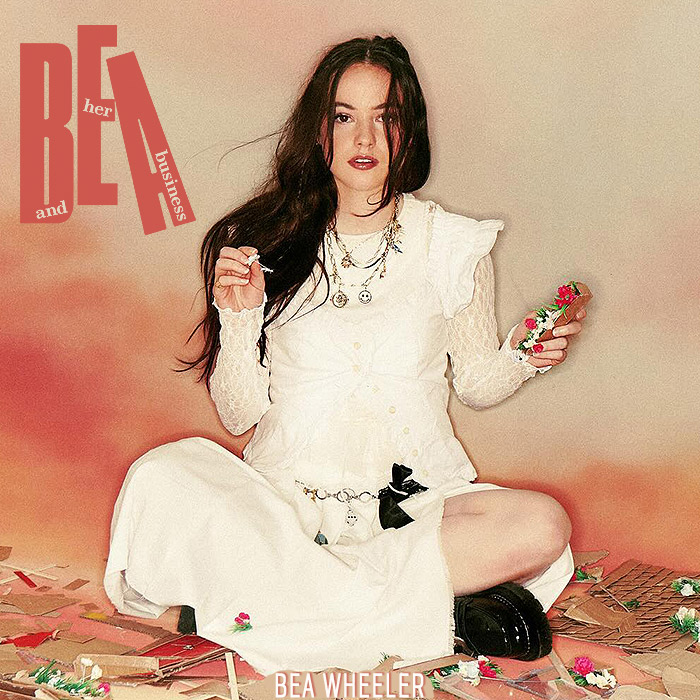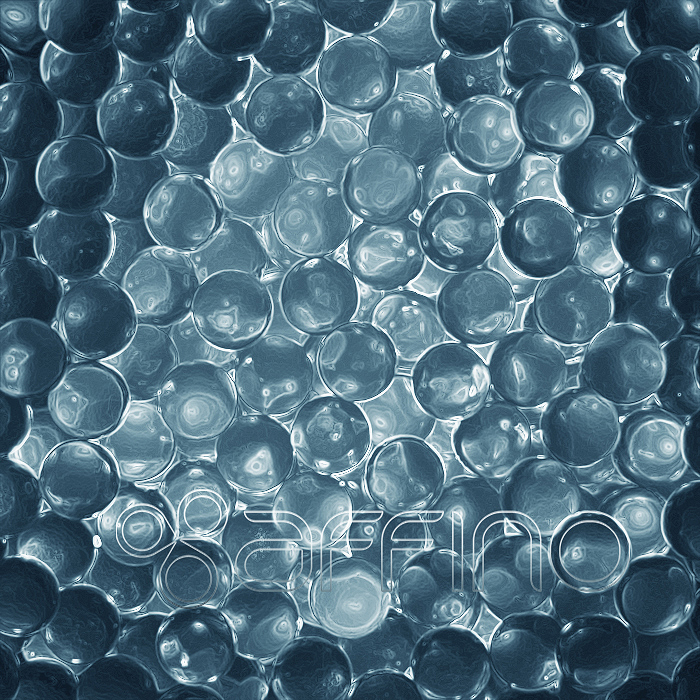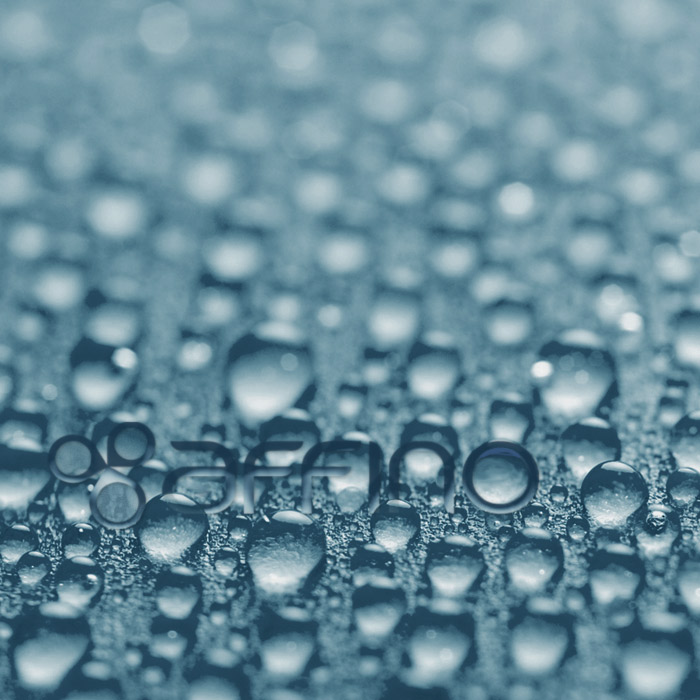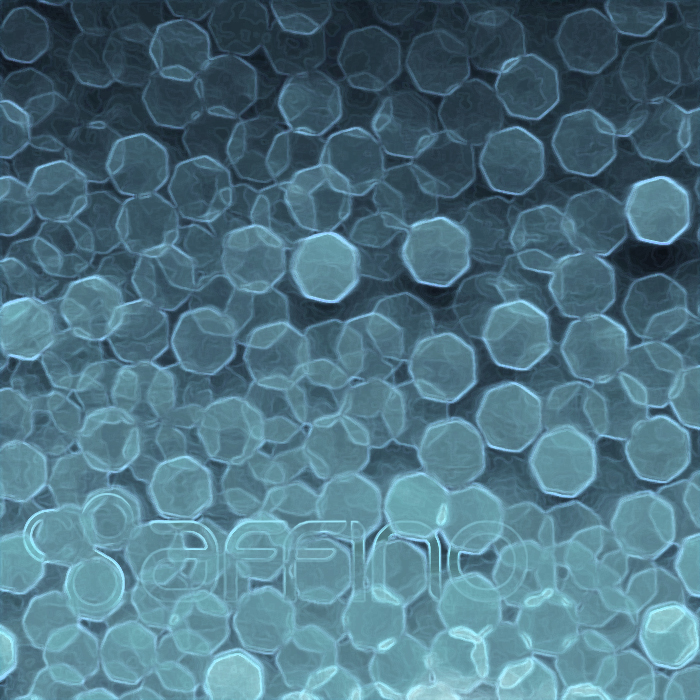Affino 7.5.13 Release - Media Library, Messaging, Design and CRM
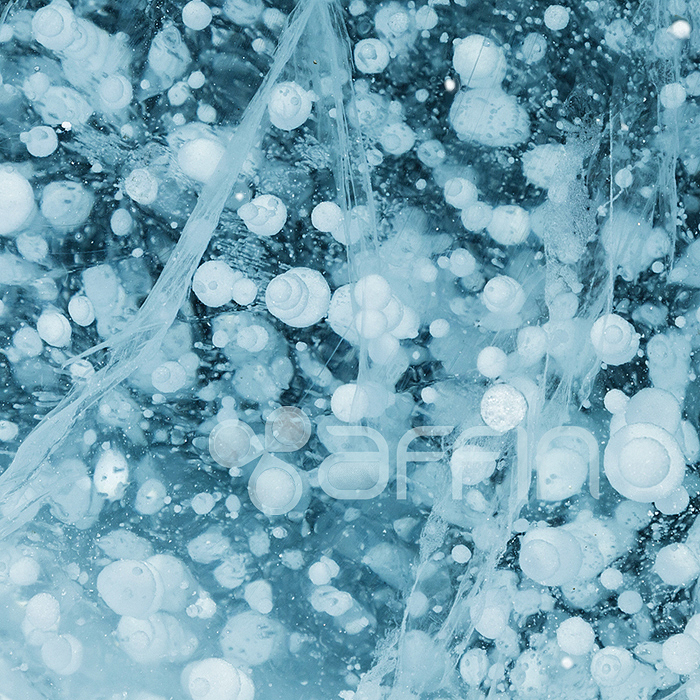
Whilst there is no theme to this Affino release, we’re very happy to be bringing it to you as it contains some big improvements in how you can roll out and manage your Affino sites. The biggest improvements that will impact everyone are the ability to roll out media libraries on responsive sites, and the new Smart Article Listing Design Element which allows even greater variety when rolling out page designs.
We’re also rolling out two of the most requested features we’ve had so that it’s now possible to schedule all Messages for message campaigns, including individual ones; and it is possible to capture different demographic details on different Zones, e.g. the main publication site and each event site.
This release sees the introduction of Human Resource management to Affino starting with Timesheets. We have had Team Time in place for some time with the ability to log time against projects and threads, Timesheets is on a whole new level and is an enterprise grade powerful time tracking and management service. It is the first of three new HR tools with the other two being Absence and Skills management.
Other nice enhancements include the new responsive FAQ template, this is now simply a new Article type where each Step is a question and answer combination. We are also introducing a new Content Subscription screen for subscribing to real-time news alerts and RSS feeds.
We have carried on refining all aspects of the CRM and there are subtle improvements throughout, especially for the new Pro Forma Orders, Contacts, Accounts, Production Elements and Task management.
Another area which has seen a lot of improvements (and fixes) is the imports and exports where we’ve added new attributes, improved the performance, capabilities and flexibility.
As with all recent releases there are a lot of improvements on the display side, with improved formatting on many responsive templates and design elements. We have also made it much easier to manage spacing and padding on page designs in this release.
We have been on-boarding a number of new clients on to the Affino CRM and launched some nice new sites during the development of this release, which has highlighted and allowed us to resolve a lot of setup, stability and usability related issues. There are approaching 200 enhancements and fixes in this release, many of which fix important issues that clients have been facing, making this an essential update.
Upgrade Guidance
The Affino 7.5.x releases are essential updates for all Affino sites. It is an easy update, simply go through the standard update process. You might need a new license key to access the updated Social CRM and Flatplan elements if you did not update to 7.5.10 and have not yet requested one, so please contact your account manager.
Given that we have updated most of the key front end design elements and templates it’s essential that you check your front end pages following this update to ensure that any customisations are still looking good.
It is essential that you run through the complete update process starting with the Affino Updater, followed by the System Update, Re-Initialise Site, Design Element Update, Skin Update and finally Clear Guest Cache; all of which are available on the Settings > Update screen.
Key Enhancements
Media Library (Responsive)
This is a major breakthrough release for media in Affino. We’re introducing the first version of the responsive media library with the new responsive media listing and detail screens in place. The team have done a great job with the new media listing which has dozens of layout options, allowing for a lot of flexibility when it comes to all the different ways you might want to list out your media items.
The media library makes use of the scoped search which allows search and filtering by text, keyword drop-downs, date range and media file type (document, image, video etc.). The media detail allows for the responsive display of all the core media types which Affino supports ranging from images, native video and audio, SoundCloud, YouTube, Twitter Cards, Documents and much more. Note that we will be introducing the ability to sell media directly from the media library at a future point, for now you can sell media access through subscriptions.
Smart Article Listing DE
We’re introducing the 8th generation responsive article listing with this version of Affino. It takes all the best elements we introduced for the new Article Listings and allows you to use them on any page, as often as you like. This means that you have even more flexibility in how you can list out your articles and greatly reduces the need for any custom CSS. It’s just phenomenal how many and varied layouts you can now create.
The new Design Element also surfaces more content and meta data around each article if desired. We still have in place the existing Article Listing DE as they have a somewhat different structure, you’ll definitely want to be using this new one though when rolling out new page designs.
Multiple Demographic Profiles (Beta)
The longstanding issue of being able to capture different demographic details across different sites against the same contact has a great answer in this release. It is now possible to have different Demographic Profiles on different Zones (select on the Zone). This allows you to capture different demographic information and mailing list sign-ups on different sites. A key example is sharing a contact record between the main brand site and each of the related event registration sites, each with specific demographic data capture forms.
The multiple demographic profiles are then displayed on the Contact Details tab. They can also managed on the Profile Update screen on each Zone by the end user. It’s important to use the new Topic field types to capture different interests across the different Zones. Note though that we still strongly recommend that you keep each demographic form as consistent as possible between the sites for the most effective targeting across each of them.
It has been a very significant undertaking to roll this out, with all the core user profile screens on both the control and display side affected. We anticipate that there might be issues related to this, so please share them with us at the earliest opportunity and they will be resolved.
Human Resources (HR) > Timesheets (Beta)
You will see quite a few references in Affino to the new HR part of Affino which includes timesheets, absence management (holidays, sickness, parental, training etc.) and skills management as new core Affino capabilities. Timesheets is the first of the three and is available in this release. The other two are very much slated for the next Affino release.
The new HR modules are all display side and work well across all all devices. They’re optimised for team members and contractors to log time spent across clients, projects and tasks, with up to four levels of task tracking across chargeable and non-chargeable activities.
You use the new HR Profile and need to create a new HR Channel to enable it on the display side. Ensure that it’s secured. You have the option to define the hour, day or period (3 periods in a day), and can define the days for the working week.
We have added a new HR panel to Contacts where you can manage the commencement date, primary line manager, secondary line manager and holiday entitlement. On the HR tab on each contact record it is possible for authorised team members to see this week’s timesheet entered by each staff member.
Administrators can also filter timesheets by Contacts, Accounts, Projects and date ranges, and each timesheet can be exported via a CSV file. You can read much more about it in the new help guide here.
Content Subscriptions (Responsive)
Content Subscription are now available in responsive. We have taken our approach up a level in this release and it is now possible to allow users to subscribe to realtime news alerts, as well as daily, weekly and monthly summaries. It is also possible to set up RSS feeds for each of your main news sections.
Users can subscribe to each feed at the base of each article listing, and can manage all their realtime subscriptions from the new Content Subscription channel. As before you can set up outbound RSS feeds using Outbound Feeds, and the Content Subscription Analysis screen allows you to see how many users (and who) are subscribed to which feed. You use the Content Subscription profile to manage which channels you want to enable real-time alerts on as well as manage the overall experience.
Contacts do not have to be full members to sign up for alerts as we have added a new contact type: Content Sub. We do however recommend that you secure the content subscription channel and have this as a premium feature, as realtime alerts and summaries would normally be.
FAQs (Responsive)
We now have responsive FAQs. These are different from before. FAQ’s now simply use Steps to make up each part of the FAQ and there is the nice ability to expand and collapse each step or to do them all at once.
Message Campaigns
A simple but important change means that you can now schedule in messages on any message campaign. We already had this in place for all the automated daily, weekly and monthly campaigns. You can now do it with individual messages.
Other Enhancements
Accounts - further refined the account listing. It’s now possible to see more accounts, more clearly on the account listing, whilst still having visibility of the address and ID as before. It is now possible to have Account names with quotes and brackets. We have added City, County and Post Code filters to go alongside the existing Country filter.
Account Import - numerous enhancements to the account import, including the ability to import multiple accounts with the same name.
App Bar - users now require Control as well as App Bar security clearance to see the app bar.
Article Listings (Smart PC DE) - new settings allow you to hide the teaser at a breakpoint, vertically centre images, and defer articles to original sections if multi-displayed.
Avatars - it is now possible to rotate avatars once they’re uploaded. It is now also possible to add default avatars to Affino. You manage these from the Demographic Profile, and upload images to Design Images > Default Avatars. Users can select one of them when registering / updating their profile.
Blogs - now support Steps for richer blog posts and layouts. I know some people who will be very happy with this one.
Broadcast Events - you can now link Broadcast Events directly with Production Elements, allowing you to do copy and creative chasing using a single workflow.
Campaigns - we have made a lot of improvements on campaigns in terms of their general performance across all devices. One important change has been enabling the Border setting on responsive campaigns, note that if you are seeing more spacing around your campaigns it is because this has now been re-enabled.
Campaign Analysis - added new columns to the campaign analysis stats screen. It is now possible to monitor both the percentage campaign views delivered and the percentage of the campaign duration. This will allow you to more easily prioritise campaign delivery to hit targets.
Catalogue Item Import / Catalogue Export - added Product Line and Product Category to both the import and export
Contacts - new dietary and disability requirements attributes
Contact Capture - you will see a number of references to new Capture Contact functionality in the commercial and social parts of Affino. It is due in the next Affino release. For now very much alpha.
Contact Notes - contact notes created through email integration now displayed in an iframe to improve display. We now create contact notes whatever email to / cc / bcc field is being used.
Design - our front-end design and development team has been subtly tweaking and improving core design elements and templates throughout Affino. As usual your pages should look that bit better with this release.
Design Objects - on the Cell Properties you can now simply select the Spacing options, e.g. XLarge, Large, Medium etc., for the content on the cell. This is a much simple approach to how it was managed previously. We have added Padding options on Rows, both vertical and horizontal.
Design Styles - we’ve added a host of new styling classes to Affino to support all the great new Smart layouts. In general should not affect you but if you like to tailor the CSS you will have access to a host of new native Affino classes.
Flatplan - refined the naming convention, now just Flatplan. Introduced new Flatplan and Flatplan Editor security rights for tiered access to the flatplans. Enhanced the access so that all flatplan users can access the design view whilst only the Flatplan editors have the ability to change them. We also added direct links between Flatplans and Print Products (and vice versa).
HighCharts - Affino now natively supports HighCharts as a new media type in the media library. These are also supported on articles including article steps. You will need a HighChart licence to use them on your site separately from the Affino service, but importantly they’re supported and nicely responsive.
Order Line Item Report - some key improvements here, most significantly we have change how Product Lines and Product Categories work. These no longer join directly but are assigned directly to each catalogue item. It means you now have a much greater ability to filter on the reports and dashboards. We’ve removed the auto-filtering by Zone and introduced a new Store Profile filter instead.
Orders - we no longer display cancelled orders on Accounts and Contacts. If you want to see cancelled orders you can do so from the Order listing.
Production Elements - it is now possible to track three kinds of Ad sales to production workflows: print, web and broadcast. You can filter by type on the Production Element and see what creatives and broadcast elements are associated with each production element. This allows you end-to-end tracking from ad sale, through to copy chasing, production, print publication, message campaign, individual creative and how many impressions / clicks it has delivered whether on a web page or email.
Registration / Profile Updates - new Topic field types. Previously we simply supported tick box options on Topics, now you can have Topics as tick boxes, drop-downs or radio options. This makes for much more effective demographic profiling as each one of the key selectors can now directly feed into the users’ interest graph.
Sales Report - improved formatting and improved segmentation with the changes in product categories and product lines (see Order Line Item Report above).
Security - now block automatically any attempted injections through the ip addresses and browser strings. We added new Flatplan and Flatplan Editor security rights. We also secured Account Export and Account Merge to the Sales Administrator security right.
Stats - added further JavaScript user validation to verify if he browser is a person or bot, has allowed for the further identification of bots.
Tasks - nicely enhanced task alerts now show the key telephone numbers and email addresses on the popup alerts, email notifications and task view. Tasks are now also auto-assigned to the task creator and you can then change it to another team member (i.e. another contact assigned to the main account). We now list out both open and completed tasks on each contact and account record. When a task has been assigned to someone an immediate notification is sent to them. Finally, we also updated the Date selector to be a calendar lookup.
Fixes and Minor Enhancements
Fixes are elements which didn’t work as well as they should, and have now been made to work better. Minor enhancements provide subtle improvements that most people won’t notice (some will love), but which nonetheless improve on the overall Affino experience.
Accounts (Search, Contact Assignment)
Account Merge
Advanced Articles
App Bar
Article Detail
Article Feature Scroller
Article Import
Article Listing DE
Article Steps
Auto Related Content DE
Blog Listing
Carousel
Catalogue Export
Channels
Channel Details DE
Checkout
Contacts / Contact Edit / Contact Deletion
Contact Lists
Contact Search
Creative Display (Topic targeting, Hybrid Ads, Expanded Ads)
Customer Ladder Analysis
Deferred Income Report
Design Objects
Dynamic Forms / Dynamic Messages
Email Settings
Email Validation
Event Detail
Events (Classic)
Fields (Control Centre Alignment)
Gallery
Gmail Integration
Google Shopping
Help (Control)
Invoices
Job Search
Mailing Lists (Search & Signup)
Media Listing DE (Internationalisation)
Media Selector
Media Uploader
Member Listing
Messages
Message Analysis
My Account
News URLs
Object Designer
On-page Feedback DE / On-page Feedback Analysis
Orders
Order Line Item Report
Opportunities (Deletion, Stage)
Product Search (Classic)
Production Elements
Pro Forma Orders
Profile Update
Projects
Public Profile
Recruitment Listing
Redirect Import
Sales Leaderboard
Search Profile
Scoped Search
Security Groups
Simple Articles (now show sponsored notice)
Site Analysis
Skins
Smart Button DE
Smart PC DE
Subscriptions
Tasks
Topics / Keywords
User Export
User Import
Removed
This Affino release sees a number of elements removed in preparation of the move to Responsive, including:
Nothing has been removed in this release
Integration Updates
These are integrations which have had essential maintenance in this release, if you rely on any of them then you’ll want to update at the earliest opportunity:
Gmail - for both Contact Notes and Bounce Handling
Google Shopping
Component Changes
Affino benefits from using some great frameworks, here are the updates we’ve rolled out for these frameworks in this release:
JQuery updated to - no change
JQueryUI updated to - no change
HighCharts updated to - no change
TinyMCE updated to - 4.5.0
Video.js updated to - no change

Did you find this content useful?
Thank you for your input
Thank you for your feedback
Upcoming and Former Events
Affino Innovation Briefing 2024
Webinar - Introduction to Affino's Expert AI Solutions - Session #2
Webinar - Introduction to Affino's Expert AI Solutions - Session #1
PPA Independent Publisher Conference and Awards 2023
Meetings:
Google Meet and Zoom
Venue:
Soho House, Soho Works +
Registered Office:
55 Bathurst Mews
London, UK
W2 2SB
© Affino 2024