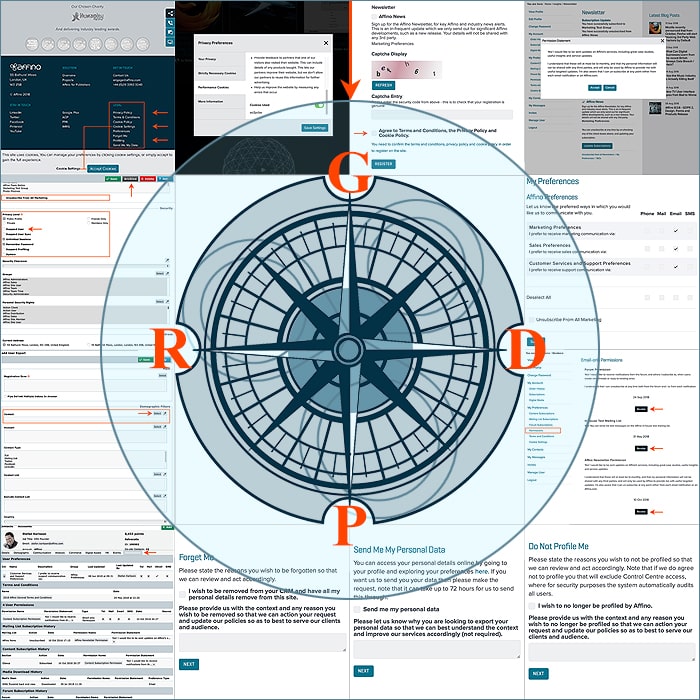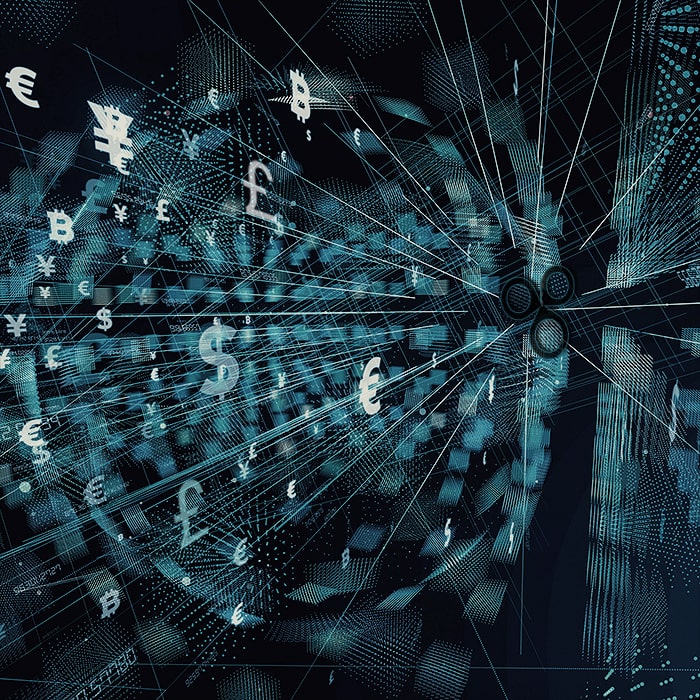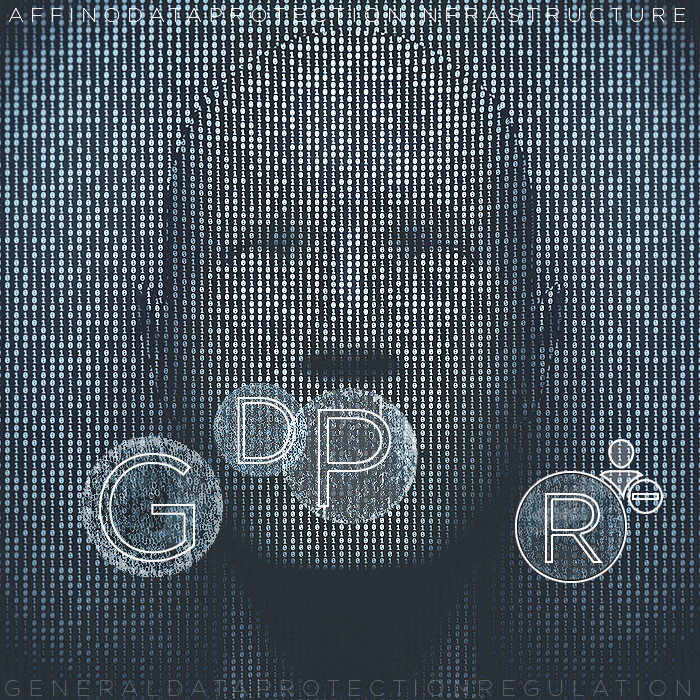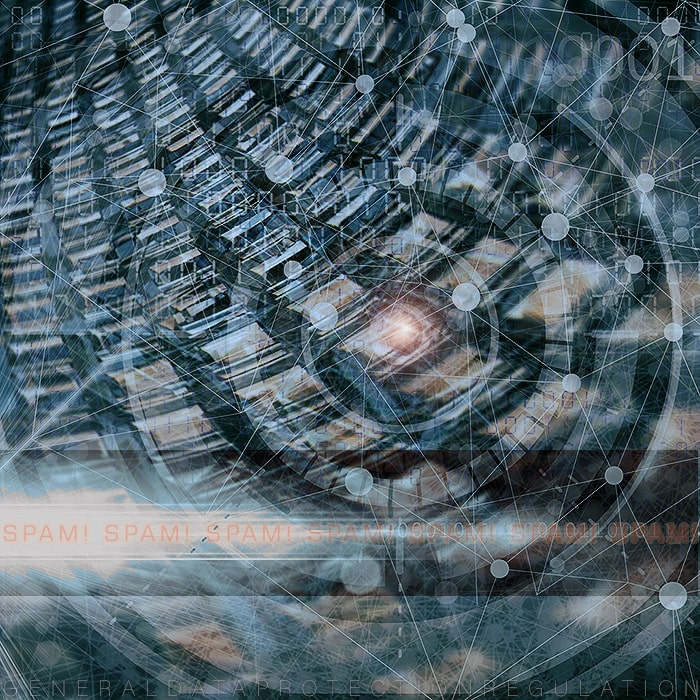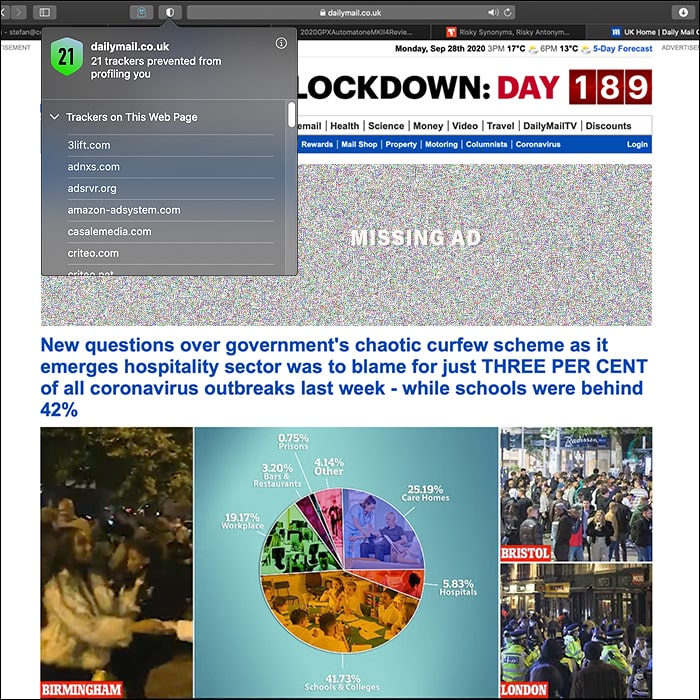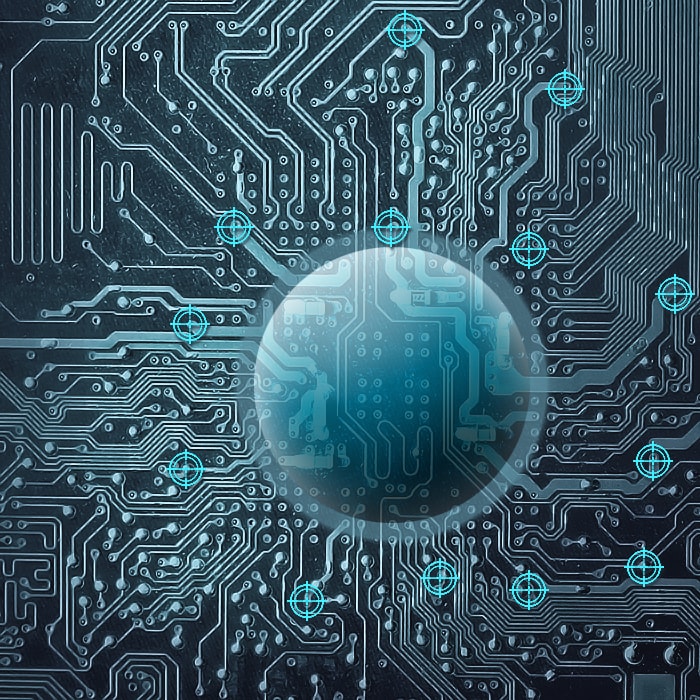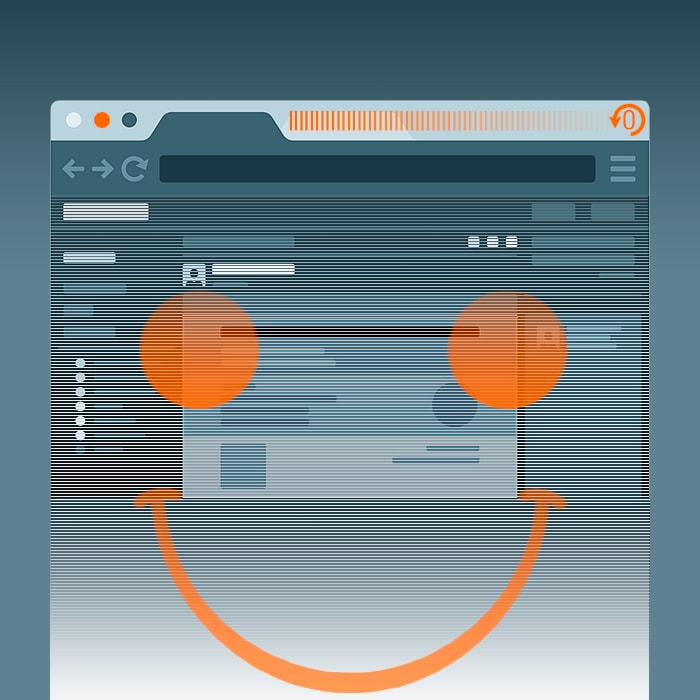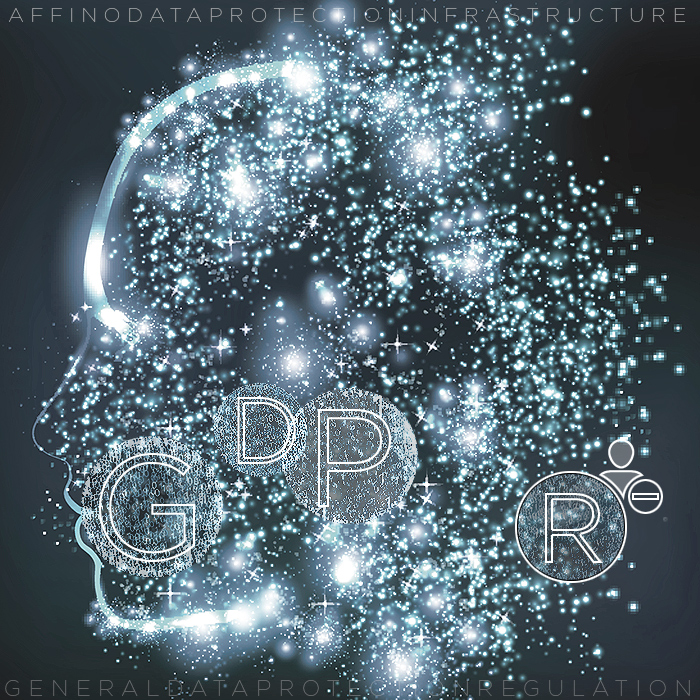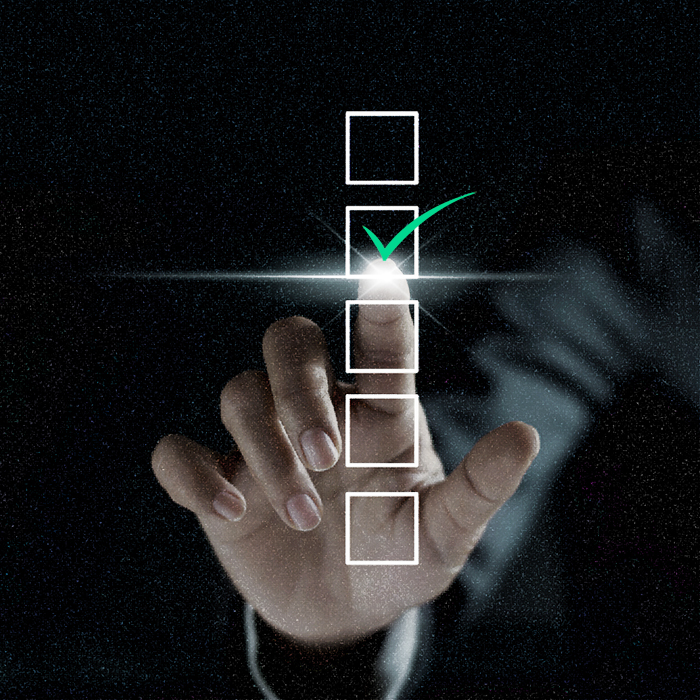Affino 8.0.3 - GDPR, Preference Centre, Permissioning and Renewals Release
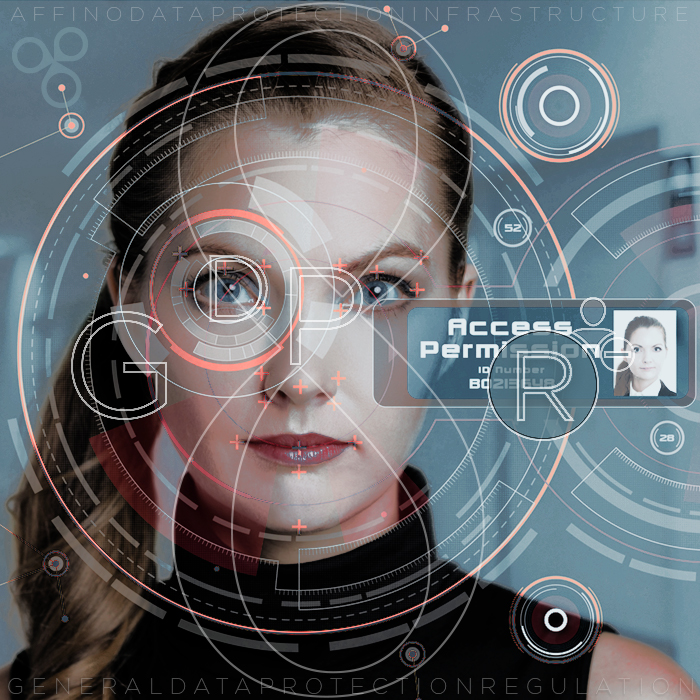
This release is the primary GDPR compliance Affino release, with dozens of GDPR focused enhancements that will be crucial for your GDPR compliance. Key elements covered are: a new Preference Centre with personal navigation; new Subscription Renewal Automations; new Permission Import and Export, new Preference Import and Export; enhanced contact management, and centralised preference management; forgetting contacts via archiving or deletion; individual data exports of contacts with their personal information in a digital format; the ability to suspend profiling; end to end audited permission history; and a new more secure password management with SMS and email based password resets; permission based downloads (per download) for lead generation.
We are planning at least one more significant GDPR release to follow this one, once we have both further legal clarity with the upcoming UK legislation, and have captured further requirements around auto-archiving and un-archiving, personal data management, the upcoming CRM API and analysis, managing data for minors, and key usability feedback from this initial release.
Another much requested enhancement in this release is client management of online directories, with multiple tiers for the directory entries. Other key updates include significant improvement to the awards management, refined registrations and checkouts, enhanced bot detection, and automated bot content removal, along with a number of improvements to conversion events.
Upgrade Guidance
You will need an Affino 8 licence key to be able to update to this release and use all the updated functionality, and need to have migrated all your classic Skins and content to responsive, so please contact either the support team or your account manager to schedule in a session for updating your Affino instance. The Affino team will be on hand to support you for the day. In the event that you want to update out of hours, then we can schedule in an early update on a Tuesday / Wednesday or Thursday.
It is essential that you run through the complete update process starting with the Affino Updater, followed by the sequence of the system and design updates laid out on the Update screen.
Note that this is a very significant release and all customer on-boarding workflows will be affected, as well as all forms, and indeed buttons. We recommend you test your navigation, all your purchase and registration workflows, password reset workflow, mailing list sign-ups, order processes, and all forms across the board.
Key Enhancements
GDPR
The majority of updates in this Affino release either directly or indirectly relate to GDPR compliance. In practice we are looking to update all the core aspects of Affino in accordance with GDPR compliance in this release, with the exception of some elements potentially required for managing the personal information of minors, which will be covered in a future release.
What sets Affino’s implementation of GDPR apart is that not only does it capture all the permissioning, it fully automates the capture and renewal process. It also seamlessly tracks and audits all the permissioning against individuals throughout the CRM and automatically updates message campaigns so that they are compliant with the best match between your own and your users’ needs. It means that the more of your user interactions you manage through Affino the easier it is to be GDPR compliant.
Preference Centre
We are introducing the new preference centre where users can manage how they wish to be contacted and by what medium, e.g. email, telephone, sms and mail. There is incredible scope and flexibility in how this data can be captured and presented. Most significantly the captured permissions feed directly into the message campaigns so that only permitted messages are sent. They are also fed directly into the CRM so that each person has their preferred contact methods within easy reach on their customer record.
We also intelligently connect the preference centres so that a user un-subscribing from all email messages is also un-subscribed from matching marketing communication in the preference centre.
Alongside the core contact preferences users will be able to manage their content subscriptions, mailing list subscriptions and forum subscriptions in a fully audited manner. You use the new My Preferences Profile (which in turn connects to the User Profile) to manage the setup of each preference centre. You can add any number of preference groups followed by individual preference capture for telephone, mail, email and SMS.
For each Preference Type it is possible to define it as a marketing preference, and in the event that a person opts out of all marketing then all marketing related preferences are disabled and the contact will no longer be sent any marketing messages. This means a single option selectable by the user on the display side, or by and administrator on the CRM contact record will disable all marketing preferences, and related message campaigns for the contact.
Note that with the introduction of the preference centre, we are deprecating the existing options on the user profile for ‘Contact by Email’, Contact by Mobile’ and ‘Contact by Other Products’. These fields in themselves were not very useful as they neither provided adequate granularity, nor were they integrated into the platform as a whole (i.e. no active message blocking etc. as is possible with the new preferences).
Personal Preference Navigation
We are extending the Personal Navigation sidebar (mobile expanding menu) in this release to much better tie together all the personal information, preferences, accounts and other settings relevant to each individual. We are also grouping together all the subscription (mailing lists, content and forum) and preference management so that can easily be accessed and updated. It is now possible to assign a dedicated design style to this navigation for consistency between channels.
Subscription Renewal Automation
Few aspects are as important as being able to automate the marketing permission renewal with your audience. To deliver on that requirement we’re introducing a new advanced subscription renewal process which you manage through the new Subscription Renewal Profile. The Subscription Renewal Profile is there to automatically seek re-subscription / permissioning for the mailing lists and by extension related subscription plans. The join between mailing lists, permissioning and subscriptions in Affino means that a great deal of the renewal cycle can be automated or semi-automated and the subscription renewal profile is where you manage that.
It can automatically send out timed subscription pre-defined renewal notices, and display on-screen renewal notices on the relevant mailing list screens, as the mandatory subscription renewal approaches, e.g. 3 years for free subscriptions or one year for a paid one. As well as allowing you to set up a sequence of renewal messages, the profile also allows you to fire off conversion events at key stages in the process: when the renewal process initiates for an individual, and when it completes successfully, or un-successfully. This allows you to automatically add / remove users from lists, as well as triggering additional manual workflows, or other automated processes such as removing memberships and security rights from lapsed subscribers.
Permission Management
New centralised Permission Statement management. These are then tracked universally across all parts of Affino and 3rd party platforms where permission is being sought. Each permission statement has a unique identifier and can be amended up to the point at which a user / contact gives that specific permission, after which point the user will need to agree to a different permission. The permission IDs are then used for permission imports and exports.
These specific permission statements are tracked and timestamped by ID across all of Affino’s core permissioning interfaces and tracked against media downloads into contact lists. It is also possible to search both contacts and contact lists for matching permissions and to export them.
Permission Statements
We are introducing the permission statements alongside mailing list, forum and content subscriptions, and document downloads. Users are presented with the permission statement alongside each item they are subscribing to. This is then logged and time-stamped, along with who assigned the permission, for each user and tracked via the audit. It is also indicated if that permission is currently active. We look to capture permission wherever it is applicable including registration, profile updating, signing up for any subscription, and on the checkout.
Contact Management
We have added a new preferences tab on each contact record in the CRM where you can see the aggregate preferences for each contact across all the brands / distinct preference centres (for that Affino instance). We’ve moved mailing list, forum and content subscriptions to this tab and instead of just showing the individual named subscriptions we now display a complete set of information around each subscription including the name, subscription / un-subscribe dates, permission statement, last updated, updated by and active status. We have also improved the way you manage each contact’s date of birth.
Personal Data (Security)
We have added a new security level to Affino which has a higher level for sensitive personal data. Note this will require a new licence key to be activated for you.
User Preferences Import & Export
We’re introducing new User Preferences Import and Export interfaces which let you import user preferences directly into Affino. Note that this is secured under the User Security centre so is only available at the highest security level. This means you can capture preferences in any third party platform and easily migrate them to Affino, and vice versa.
You can use the three identifier fields: ExternalID, UserCode or Email and then set each of the preferences by activity type and medium, as well as the specific Permission Code. Note that Affino can export both live and expired preferences.
User Permission Import & Export
New User Permission Import and Export for tracking the permission that a user has given for a specific mailing list subscription.
Archived Contact / Former Member Management
A great deal of the effort in this release has gone into managing the content / relationships / tasks affected by a contact being archived or removed from the system. They might have been participating in a discussion, task, group conversation, been a prospect, filled out forms, networked with peers, commented on articles and much more.
It is now possible to archive users into a secure enclave (if they do not have a separate binding commercial relationship, i.e. live subscriber, recent buyer etc. which would mandate that their information is kept for the commercial relationship). They can then be looked at only from within the security centre (i.e. not available from within the CRM) and then additionally only when filtering by Archived users. At the point where a user is archived we only store a subset of their personal data in the secure enclave including their relationship to form entries, contact lists, conversion events, tasks, topics and contact notes.
There are elements where a contact’s details or content will not be removed, i.e. orders, directory entries where they are the contact (mostly these will relate to the companies they work for), seminars where they are a speaker, award entrants, winners and judges. These will all be areas whereby you will need to have contracts in place which do not solely rely on legitimate interest permissioning and where you’re relying on other factors as the basis for retaining this information.
Balancing a user’s privacy alongside ensuring that other users’ communication and commercial interactions has been a major focus for this release, below are the key elements where we anonymise a user’s data when we place their information in the secure enclave:
- Audit - we no longer display a user’s audit trail if they have been archived, however we do not remove it, this is crucial in the even a ‘bad actor’ has their account archived and you wish to review their audit trail retrospectively
- Comments & Ratings - comments / ratings made by an archived user are logged as by Former Member, both on the display side and on the Comment Queue
- Contacts - not possible to view an archived contact
- Contact Notes - if users are archived their contact notes are set to Former Member and are then restored if the user is restored to the CRM
- Control Centre - archived members are no longer shown in Who’s Online or Latest Activity listings
- Customer Ladder Analysis - to ensure continuity in Affino’s metrics we will replace known user activity with anonymised ‘former member’ activity references. This means that all aggregate intel is maintained even when removing contacts from the core CRM.
- Form Entries - form entries are anonymised with Former Member attribution, however the relationship is stored in the secure enclave and restored if the user is restored. Note that where possible personal details are concealed for archived contacts and only available to those with Personal Detail security, e.g. first name, last name, email, and it is no longer possible to export the form entries from archived contacts.
- Forum Threads and Posts - users posting to the forum are set to Former Member when archived.
- Members - archived contacts are removed from being displayed on the member listing.
- Message Analysis - if users are archived their interactions with messages are set to Former Member and are then restored if the user is restored to the CRM
- My Messages - remove any invitations and set all messaging to be from Former Member.
- Recruitment - candidates are removed as job applicants when they are archived, their CV’s are also removed.
- Related Contacts - archived contacts are removed from being displayed when related to content.
- Search Analysis - searches made by archived contacts are set to Former Member and not restored
- Social Wall - archived users are simply removed
- Tasks - if users are archived their tasks are set to Former Member and are then restored if the user is restored to the CRM
- User Export - not possible to export an archived contact
- User Import - not possible to import an archived user, instead an email check is run and error notice generated. The contact must be manually restored prior to the import.
When un-archiving a user, we restore their record from the secure enclave, including their form entries, contact lists, contact notes, conversion events, tasks, and avatar. We also log against their audit panel the specific elements restored along with the timestamp and who initiated the action. Note that they will need to re-approve the terms and conditions and for you to re-enable profiling. Note that as well as archiving it is always possible to simply delete the user permanently (unless there are orders in place related to the contact record.
Individual User Data Export
It is now possible to export an individual’s personal data using the User Export, simply go to the user’s profile and select the export. Equally it is possible to filter the User Export by a specific user. Note that at the moment we are defining personal information as the core profile, address and interests. In the future we may add some conversion events and contact lists as well, but at this moment it is not clear whether those should be treated as personal information or confidential business processes as they can be interpreted as either.
Profiling Suspension
It will be possible to go to a user’s security page and to Suspend Profiling of that user’s account. It means that none of the logging is active for the user. Note that disabling profiling on users might affect their engagement with the site and in effect break their user experience and user journeys, especially if you are relying on conversion events to trigger / activate parts of their user journey, so they should be advised accordingly and you might not want to offer the diminished service.
Enhanced CV Management
We’re making it easy to remove a user’s CV’s directly from the contact management screen, we also automatically remove them when a user is archived.
Profile Update
When users go in to update their profile we have added a new terms and conditions option for them to agree to.
Password Management
This is a transformative release when it comes to password management in Affino. Managing passwords is now standalone and independent of updating the profile. This allows you to create more streamlined workflows. Affino now sends out a time limited reset URL which takes the user to a dedicated password update screen, after which they are able to log in with the new password they set. We will be enhancing the way in which passwords are encrypted to a higher encryption standard. We are also adding a new conversion event trigger for password reset allowing you to track users who are / have reset their passwords, with the option of tracking either via SMS or via email. Affino then logs the last password reset against each user.
We have introduced a password audit history including last updated tracking. We allow you to enforce password refreshes depending on how long passwords should be kept before being updated. Users now manage their passwords distinctly and we have a completely new password reset approach whereby they can do so either via email or SMS.
Double Confirm
We have greatly improved the double confirm processes in Affino to further facilitate customer on-barding. it is now possible to set whether or not users are logged in / auto-logged-in (using default security) prior to them double confirming their registration. If a user is logged in already when double confirming then we also reset their security access to take into account their newly assigned subscriptions and security groups, ensuring the smoothest on-boarding journeys.
We have also added the option for you to define where in the journey you want to send out the double confirm notice. It is now possible to double confirm as a distinct step, either after the initial registration screen, or after the demographic one. We also allow for improved notifications and on-screen messaging during the double confirm process. We have improved the flow of other registration messages so that they are not sent until the double confirm process is complete so as not interrupt the flow. Finally we’ve refined how Affino handles issues such as users who have timed out or logged out during the double confirm process meaning that all scenarios are now handled smoothly.
Contact Record Claiming
We have greatly improved the ability for users to automatically claim CRM contact records, which can be done in two ways: automatically on the registration as well as manually (manual part is still being updated and might not be 100% complete in the release) using contact merging. If a user is in the CRM as a non-member then they can double confirm via their email address and claim their records whilst going through the registration. A user who is in the CRM as a member will have their email address recognised and will have to go through the password reset process. We have greatly tightened up the security on these two processes to minimise the chance of a user falsely claiming a record. We have also made extensive updates to ensure that as much as possible of the existing CRM information is transferred across to the new record and in the event of conflicting information any changes are stored against the contact record.
Media Download Permissioning
It is possible to request permission for each download. Simply assign a permission to the download to capture the users who are giving the permission. Use contact lists to capture users to an exportable list of contacts. When the user goes to download the document they are presented with the permission dialogue and can chose to agree to the permission and download or not agree and not download.
Mailing Lists
You can now associate the preferences that a mailing list is associated with, so if a user opts in / out of general communication in the preference centre then it immediately impacts on whether or not they receive email and sms message campaigns.
Contact Lists
It is now possible to capture the exact date time when a user is assigned to a contact list, further you can capture the permission on which they were added to the list when they are downloading media. Additionally Affino now displays two new columns: permission and date added for each contact in the list, and additionally it is possible to filter by when a user was added to the list and with what permission. It is also possible to assign a permission to a contact list and all users who download media with requiring that permission will be added to the contact list for lead generation.
Contacts
It is now possible to filter Contacts by a Permission date range (from and to) and by a number of permissions. This way you can track the number and specific users who have given you permissions in any given date range for any given activity. These can then quickly be assigned to a contact list for targeting etc.
Dynamic Forms
We have added a Terms and Conditions option for users entering a Dynamic Form. Meaning it is now possible for users to accept terms and conditions when entering for entries in the same way as is possible for registering for the website or making an ecommerce purchase, e.g. for simple event sign-ups.
Permission Based Lead Generation
It is now possible to gain specific permission for sharing contact details on all media downloads. Simply select the permission statement on the media item and if the user has yet to agree to it they are presented with a modal dialogue that they will need to agree to prior to the download. To track users to a specific contact list, simply assigned the permission to a contact list and as the users agree to the permissions they are automatically added to the contact list.
Unsubscribe from all Marketing
We have enhanced the option to un-subscribe from all marketing, when selected it will disable all the marketing preferences in the preference centre, and ensure that all associated message campaigns do not include the user.
Terms and Conditions
Terms and Conditions are now locked as soon as any contact agrees to them, i.e. it is no longer possible to change them. If you wish to update the terms and conditions then users will need to agree to a new set. They are also logged permanently against each user, and visible against them on the contact record, whether they are accepting on the registration, checkout, dynamic form or updating their profile.
Conversion Events
We have added a new Password Reset trigger for conversion events, so that you can track the number of password resets and when users last reset their passwords. It is possible to set the trigger to work for either email or SMS resets.
User Import
Affino flags when a contact exists in the archive when attempting to re-import them. It is necessary to un-archive them first.
Contact By (Deprecated)
We have deprecated the Contact By attributes on Contacts. These are still available on the individual contact records when they have been set, however they are no longer manageable and instead you will want to use the new preference centre.
User Permission and Preferences API
We are revisiting how the user permission and preferences API will work and will have them in the next release as part of a broader CRM API. In the meantime use the new and updated imports / exports to maintain syncing between Affino and 3rd party platforms. In practice we have not found any of the platforms Affino integrates with has a GDPR compliant permissioning API in place yet in any case to integrate with.
Other Key Enhancement
Attendees (formerly Order Contacts)
We have renamed the Order Contacts report to be the new Attendees report. It has also been greatly extended in it’s scope so that it provides summary information on the number of attendees for any given filter as well at the total revenues. We have greatly extended both the number of filters and the number of columns included in the report (both on-screen and export). This means that crucially the attendee report can be used in many more scenarios for managing event attendees. You can select to list out all the un-assigned attendees so that the report helps greatly with managing attendee on-boarding for events. The improved report has a dramatic improvement on the pre-event management process, reducing some client tasks from 5.5 hours to just a couple of minutes.
We have also made it easier for users who wish to add themselves as an attendee when purchasing an event ticket, there is a new ‘Add Me’ option which instantly populates this for them.
Online Directories Self Management
We are extending Online Directories and introducing self management for online directory entries in this release. It means that whoever is designated as the owner of each online directory entry can manage that entry fully, including editing all the entry attributes and uploading all media including documents, videos, image gallery images and social sharing options. Each entry is managed right on the page. It is also possible to specify exactly which media formats to support for each media type.
It is possible to set up any number of online directory entry levels, with the ability to define how many of each type of media / content item the user is able to upload, e.g. one plan might allow a single document, whilst another multiple white papers, press releases, videos and an image gallery. We have made it simple to manage all the content so that the user choses to either edit their online directory or to manage their media and then simply updates as needed. Affino shows how many items of each media type are available to the user and how many they already have in place of each type.
Separately it is now possible to set some directory entries as Priority entries, these entries are then listed at the top for any search results. The Priority setting also overrides the Sort Order setting.
Other Enhancements
Account Subscription Import - new Auto Approve Users option / column added to the import. In the event that both double confirm and require user approval are set, users with the auto approve user flag are automatically authorised when they register and do need to be manually approved.
Article Import / Export - If a cell has more than 32,000 characters, Affino splits the content into multiple columns, i.e. Text1, Text1-pt2, Text1-pt3 and Affino combines them on the import. We have also added a new column: RemoveMultidisplay which lets you remove multi-display sections in bulk for articles.
Article Steps - all article steps now support the content type option and have enhanced styling capabilities.
Awards - this release sees a host of incremental updates for Awards which add up to a greatly improved management experience. One of the simple changes has been to make the logo field optional for awards entries. We have also greatly extended the summary information for each category on Awards Management and have added in columns for Saved, Submitted, Total, Judged, Not Judged, to highlight all the top line activity for each category. In both Awards Management and Awards Analysis we provide additional summary information including the number who archived, saved, submitted and viewed for each category. We have updated the Awards Profile listing with a new Awards Stage filter and the key date columns for Entries Open, Entries Closed, Judging Open and Judging Closed. On Awards Management we now let you filter by both the Awards Profile and Categories, which means you can now export all entries for any given Award in one go, and have greatly improved oversight and usability of each award. Also added improvements to filter, sort and jump to the criteria area on each Awards Profile along with new Judges screens to see how far along the judging process each judge is. It is now possible to filter just by live and non-live awards on the Awards Profile, Awards Management, and Awards Analysis.
Bots - we have further enhanced Affino’s ability to detect and automatically remove bot generated registrations and content. The update should significantly improve the automated blocking and removal for most Affino instances.
Call to Action - we have now implemented Call to Action on all the major article listing elements including: Smart Article Listing, Smart Event Listing, Article Carousel, Section Featured Scroller.
Checkout - we have considerably refined the ecommerce checkout based on very useful feedback. Areas we have improved include: the use of coupons; existing user workflow when a user is attempting to register with an existing email address; fully populating the addresses with an existing user’s details wherever possible on the checkout; improved styling and consistency throughout; resolved all known issues.
Contract Analysis - we have improved contract analysis so that you can analyse by date range and can see and sort by 1st Contract, Latest Contract, Industry and Contract values. It is also possible to see the monthly average contract value for each account.
Contact Capture - when purchasing event tickets we now make it very easy for the buyer to assign themselves as an attendee with the new Add Me button. Clicking on the button pre-fills the form with the user’s details.
Conversion Events - we have re-instated the Media added to Channel conversion event trigger for capturing user CV uploads, will also be useful for tracking online directory updates and similar. We have updated the manual assignment of conversion events so that they now trigger most of the conversion event actions when one is assigned including: Assign Points, Update Customer Ladder, Update Event Type for contact, Send Notification to admin, Log Conversion Event, Send Message (to recipient), Assign Topic, Remove Topic, Add To Contact List, Remove From Contact List, Add To Security Group, Remove From Security Group, Add To Mailing List, Remove From Mailing List. We have added a further trigger of ‘Added to Security Group’ which can in turn used to trigger adding users to / removing them from other security groups.
Design - multiple subtle design and layout improvements throughout Affino’s core templates and design elements.
Featured Articles - improved formatting when used alongside a sidebar
Form Entry - we have added a session keep-alive for users who are entering forms and awards entries. If they are logged in Affino automatically extends their user sessions to give users time to enter in complex forms.
Forums - we have introduced an Addendum option posting for forums, whereby moderators can post information from any post to an existing thread, including the media from that post. Essential when using Affino for customer support.
Invoices - now consistently support PO (Purchase Order) numbers in invoices.
Registration - we have made a host of enhancements to the registration process to allow for advanced registration workflows, and the running of multiple parallel on-boarding processes. In addition to the enhanced double confirm workflows outlined above, we have also improved the auto-approval processes allowing for complex mixes of manual approval, automated approval, and automated account, member type and subscription based approvals. An important update is that we now handle the permission and subscription auto-assignments seamlessly if someone double confirms their registration within the same session with all account based subscriptions and permissions automatically assigned at the moment the user double confirms. If the user is out of session then they will need to log in again (which would be the case in any case).
Smart Article Listing DE - support for top ranked listings, and improved granularity over listing timeframes
Smart Button DE - new full panel width option for Smart Buttons.
Subscription Plans - new bi-monthly subscription option.
User Profile - new display side option to specify how we display company information for each contact, with the option to display either: Public Account Name, then Account Name and finally Company name entered in on the contact record, or indeed the reverse. Each option will be relevant depending on the source data and user on-boarding workflows you have and how actively you are managing the account data.
Zone - new Encrypt Zone option which allows you to encrypt the entire zone (versus individual channels) is now in place. Greatly simplifies when you simply want to encrypt the entire site quickly on launch.
Fixes and Minor Enhancements
Fixes are elements which didn’t work as well as they should, and have now been made to work better. Minor enhancements provide subtle improvements that most people won’t notice (some will love), but which nonetheless improve on the overall Affino experience.
Accounts (multiple)
Account Subscriptions
Advanced Events
Article Carousel DE (formatting)
Article Feature Scroller DE (multiple)
Auto-related Article DE
Awards (multiple)
Blog Navigation DE
Campaigns (serving)
Campaign Analysis (impressions / clicks)
Catalogue Items Import
Checkout (multiple)
Comments and Ratings
Contacts (multiple)
Contact Listing DE
Contact Lists
Contact Notes
Content Subscriptions (multi-zone)
Contract Analysis
Conversion Events
Customer Order Export
Demographic Profile
Design (Object Designer)
Dynamic Forms (multiple)
Events
Featured Articles (multiple)
Flatplan
Form Entries Export
Forums (multiple)
Invites
Invoicing (multiple)
Media Item Detail Import
Media File Path Export
Media Listing
Message Analysis
My Information
On Page Feedback
Order Acknowledgement
Order Export
Outgoing Feeds
Panels
Pending Users
Pro Forma Orders / Orders
Profile Update (multiple)
Public Profile
Recruitment Briefs
Redirect Import
Related (Channels)
Registration (multiple)
Registration Profile
Search (multiple)
Seminars
Shopping Baskets (control)
Skin Generation
Smart Article Listing
Smart Article Listing DE (multiple)
Smart Button DE (multiple)
Smart Directory Listing
Smart Event Listing
Skins (generation)
Smart Event Listing DE
Smart Prime Related Content DE
SMS Provider Profile
Social Links / Social Sharing
Subscriber Listing Export
Topic Import
User Import / User Export (multiple)
User Profile
User Security
Video (general support)
Workflow Profile (multiple)
Removed
No elements removed in this release.
Integration Updates
These are integrations which have had essential maintenance in this release, if you rely on any of them then you’ll want to update at the earliest opportunity:
Google Sitemaps
PayPal
TXT Local
Component Changes
Affino benefits from using some great frameworks, here are the updates we’ve rolled out for these frameworks in this release:
JQuery updated to - no change
JQueryUI updated to - no change
HighCharts updated to - no change
TinyMCE updated to - 4.7.13
Video.js updated to - no change

Did you find this content useful?
Thank you for your input
Thank you for your feedback
Upcoming and Former Events
Affino Innovation Briefing 2024
Webinar - Introduction to Affino's Expert AI Solutions - Session #2
Webinar - Introduction to Affino's Expert AI Solutions - Session #1
PPA Independent Publisher Conference and Awards 2023
Meetings:
Google Meet and Zoom
Venue:
Soho House, Soho Works +
Registered Office:
55 Bathurst Mews
London, UK
W2 2SB
© Affino 2025