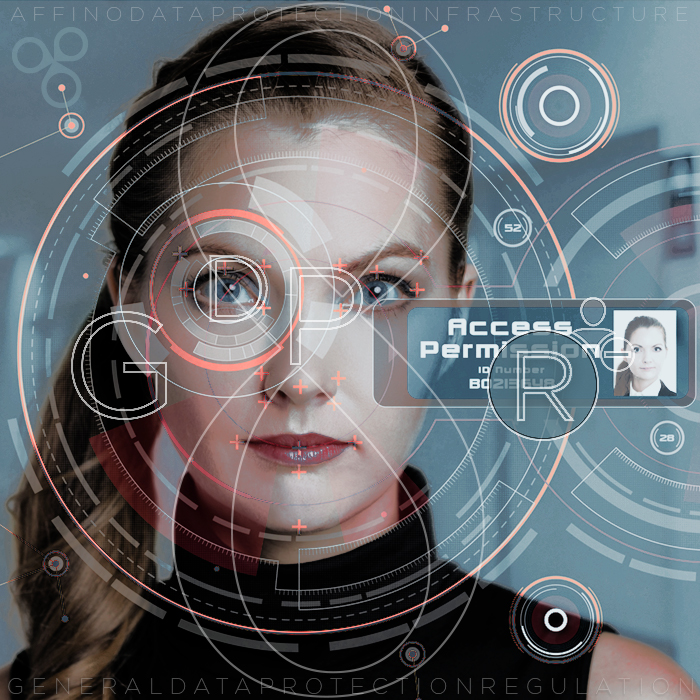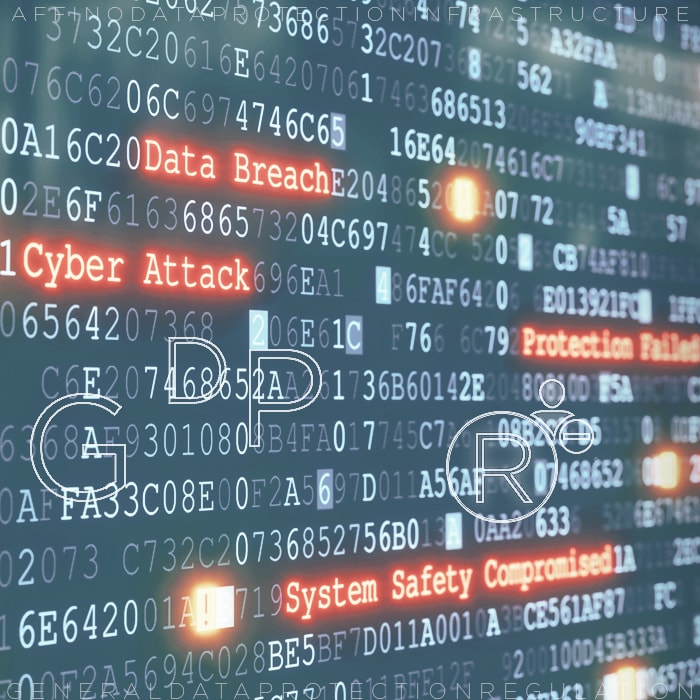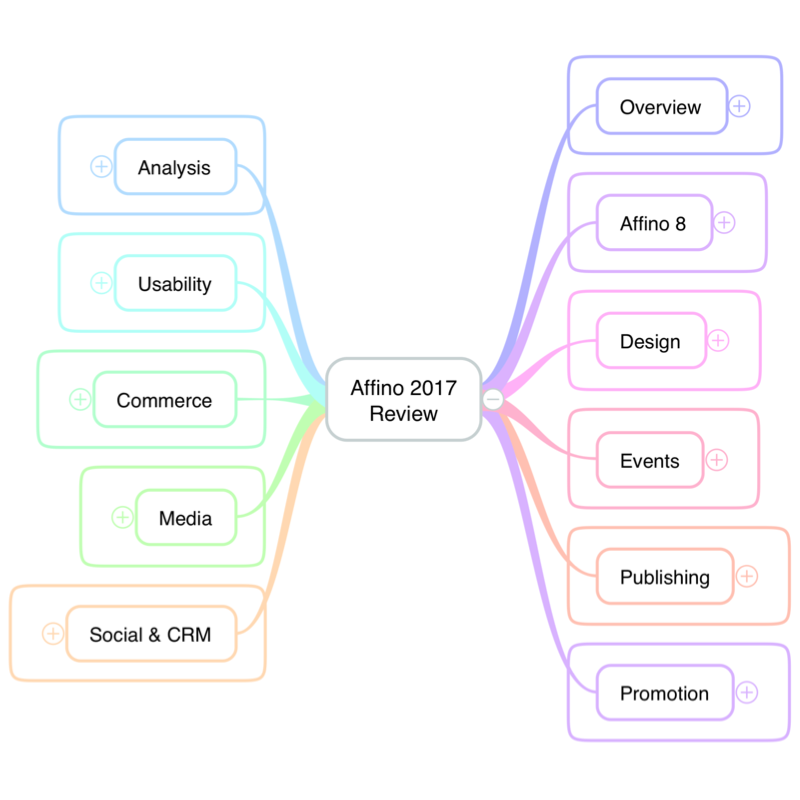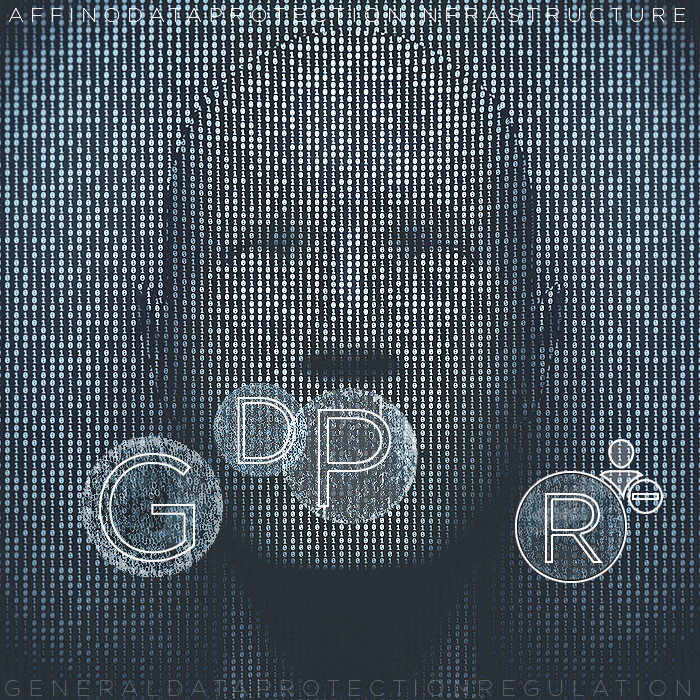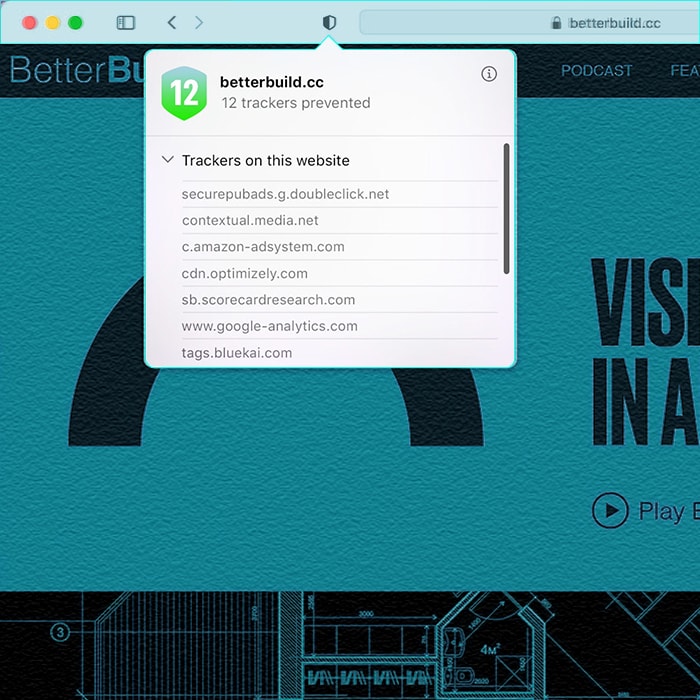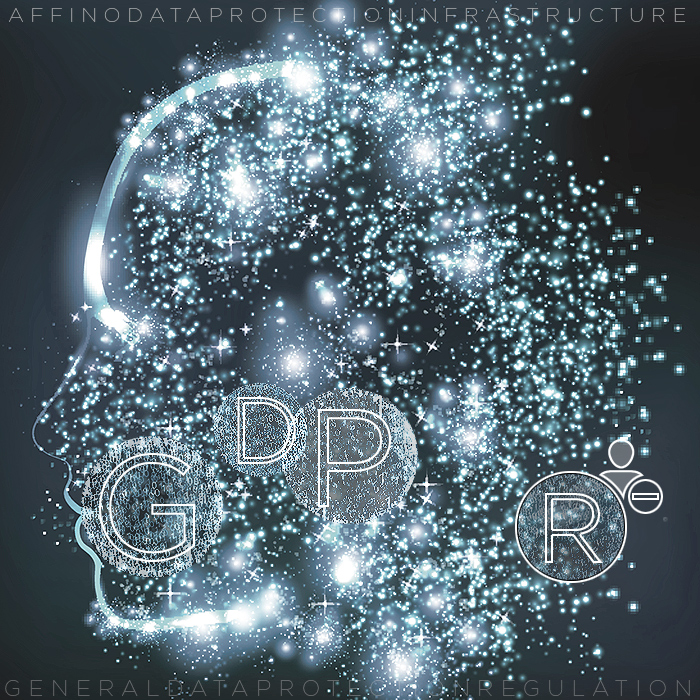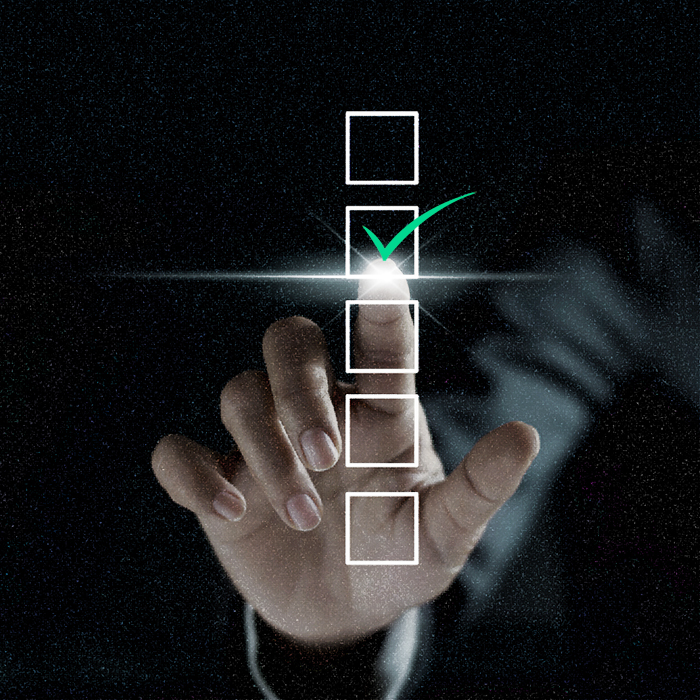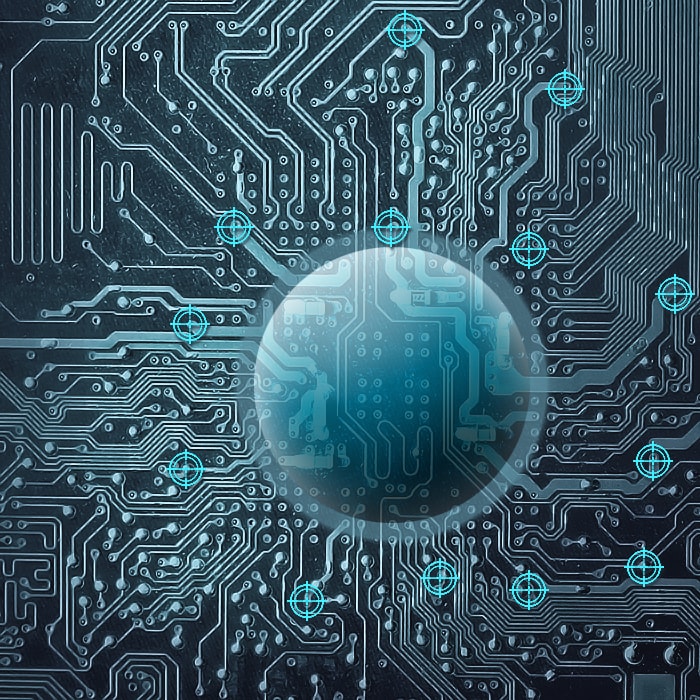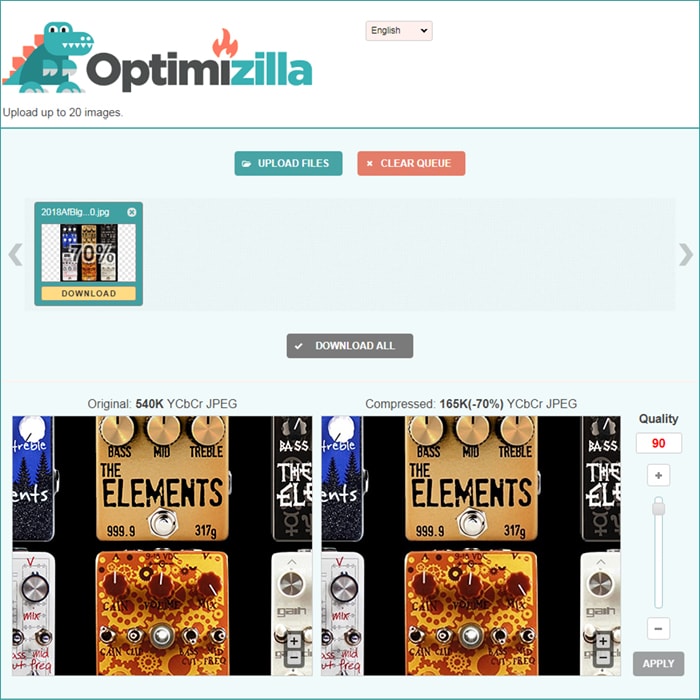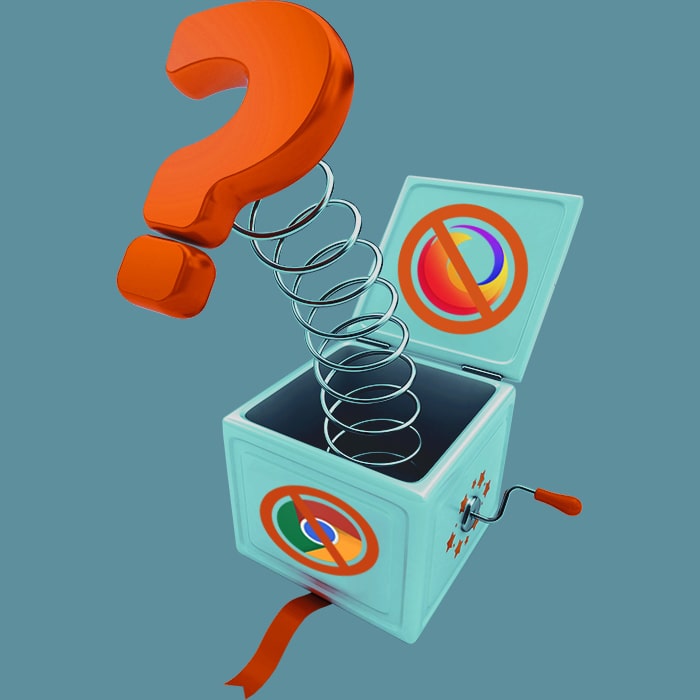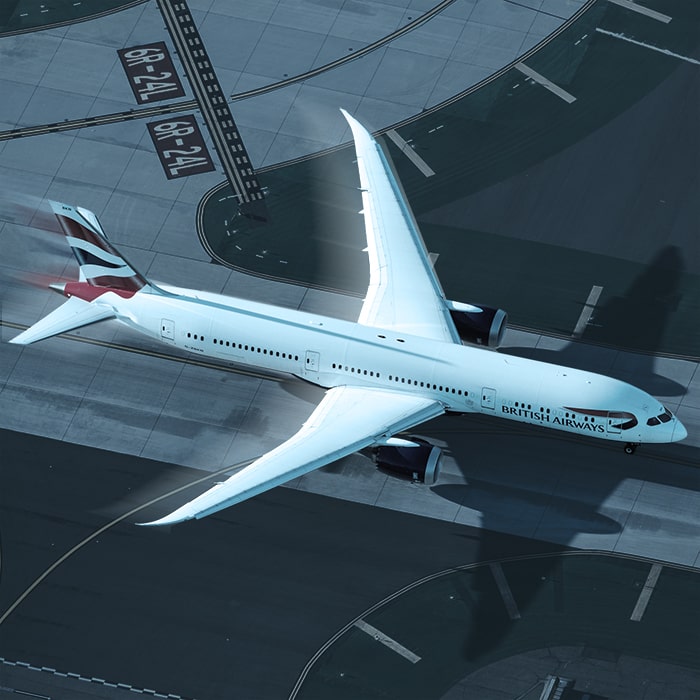The Essential Need to Regularly Clear Your Browser Cache
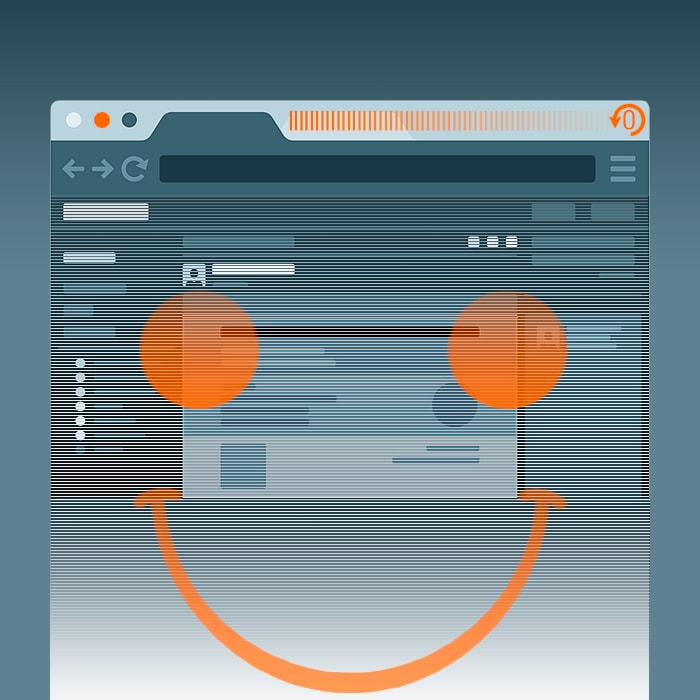
All computing devices - hardware, firmware and software use cacehing routines and procedures to increase efficiency and speed. In terms of your humble browser - this stores various files in its memory - to be able to serve you up those pages faster upon subsequent visits. There are all manner of scripts, functions, media, templates and regular text which are stored and served from memory. With complex computing devices and ever larger databases, it is essential for any degree of efficiency that elements and objects be served from the cached memory. Yet hand-in-hand with that you also have a certain latency for conflict.
The nature of the Internet is largely one of rapid and continuous ongoing change. So various files, templates, media, scripts and sub-routines are regularly updated on the fly - meaning that at any given time, several of the myriad files stored in your browser’s cache have likely been updated, rendering the old ones in your memory obsolete and potentially likely to cause clashes that can result in a huge variety of glitches and errors.
To those ends, I have fallen into the pattern of clearing my browser cache at the end of every day - a touch excessive I know, but my now incumbent ageing machine has proved randomly problematic of late, and if I want to ensure error-free operation, then I find that a daily browser detox ensures smoother running. While I remember to clear the cache regularly everything runs smoothly / swimmingly, yet if I forget for a day or two, then all manner of glitches tend to rear their ugly heads.
At the support desk at Affino, probably 1 in 10 issues we deal with are as a result of browser cacheing. So to make everyone’s lives easier - please be kind and rewind your browser on a regular basis!

Did you find this content useful?
Thank you for your input
Thank you for your feedback
Upcoming and Former Events
Affino Innovation Briefing 2024
Webinar - Introduction to Affino's Expert AI Solutions - Session #2
Webinar - Introduction to Affino's Expert AI Solutions - Session #1
PPA Independent Publisher Conference and Awards 2023
Meetings:
Google Meet and Zoom
Venue:
Soho House, Soho Works +
Registered Office:
55 Bathurst Mews
London, UK
W2 2SB
© Affino 2025