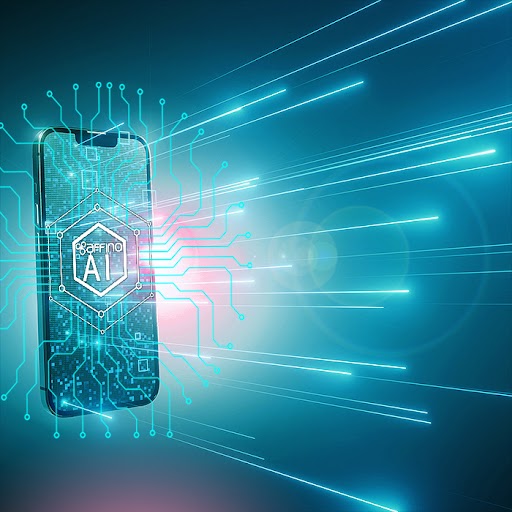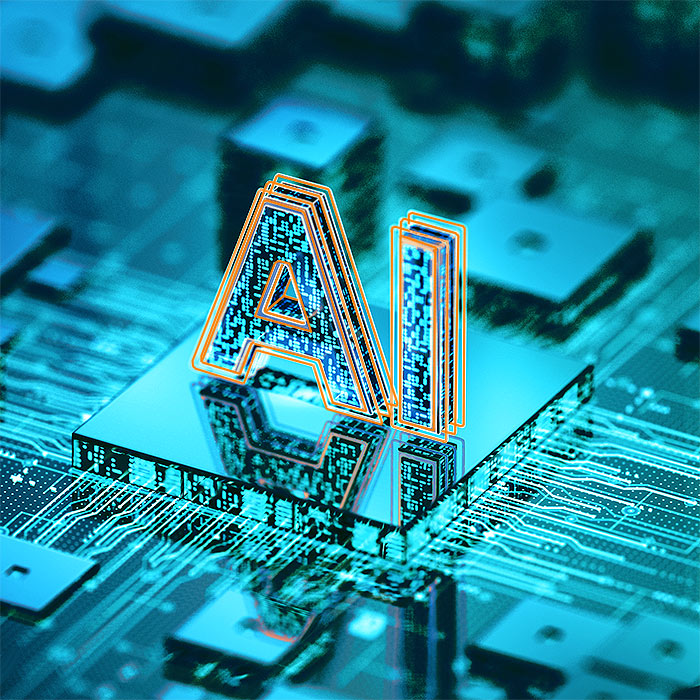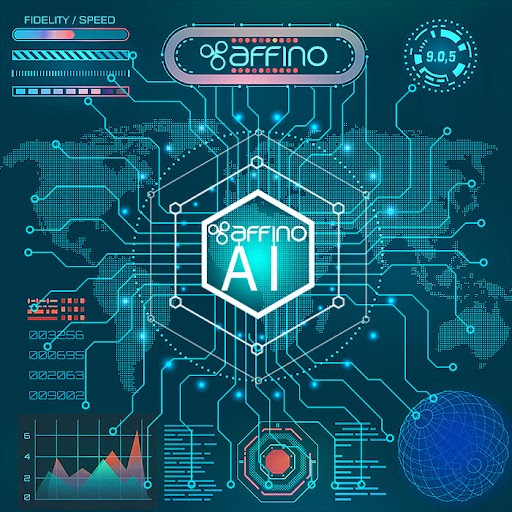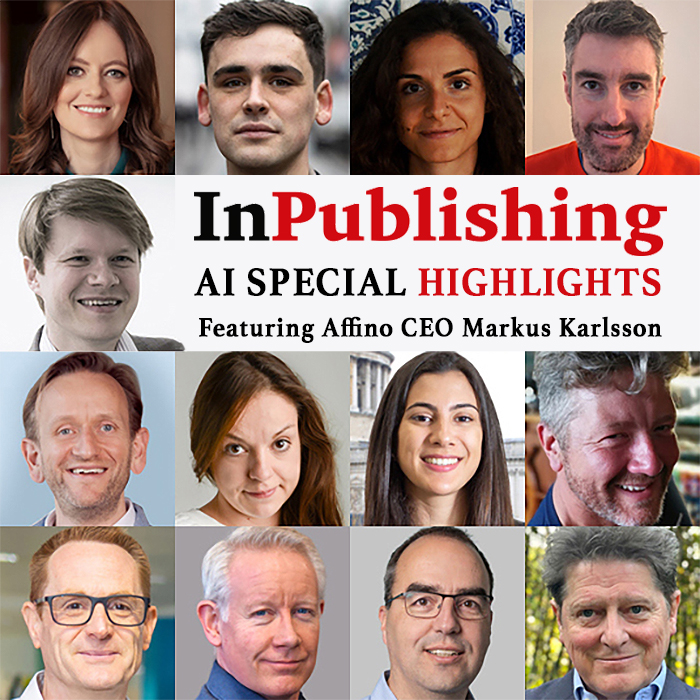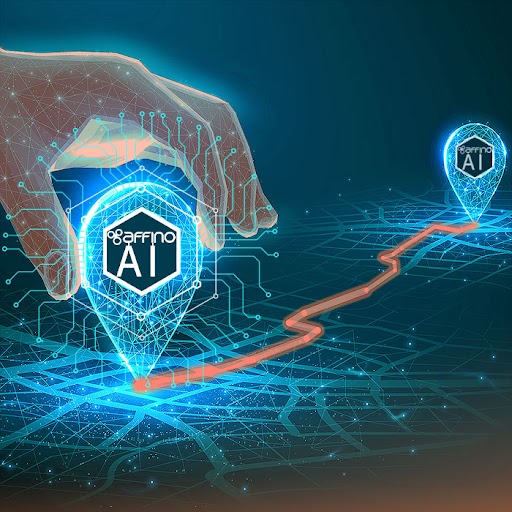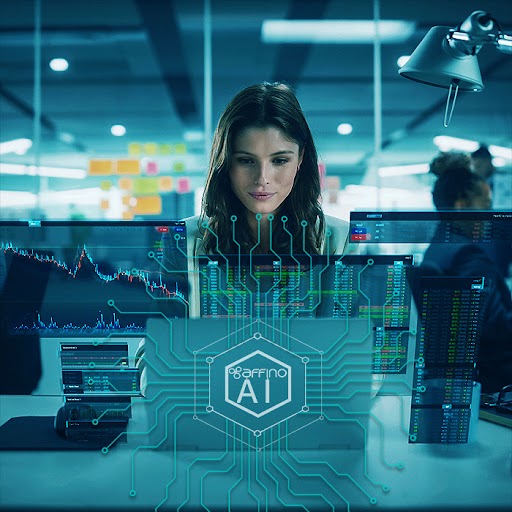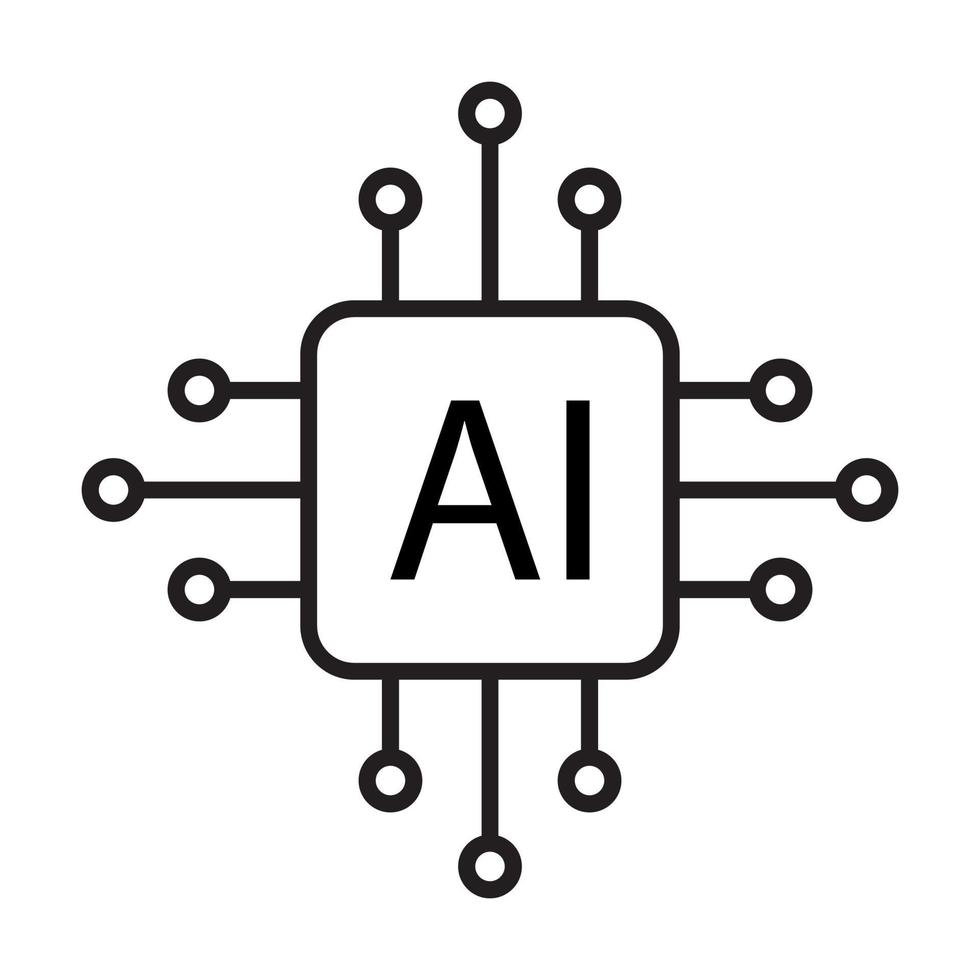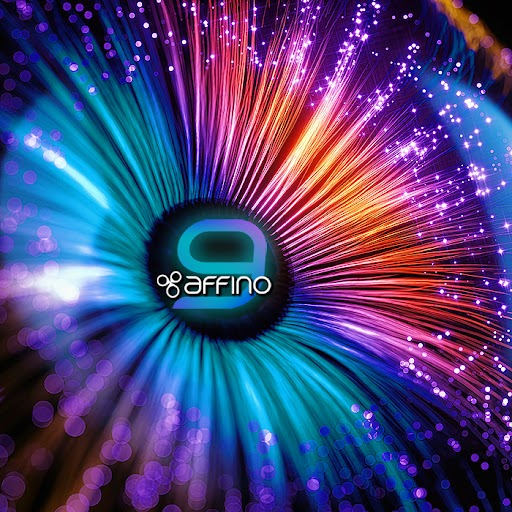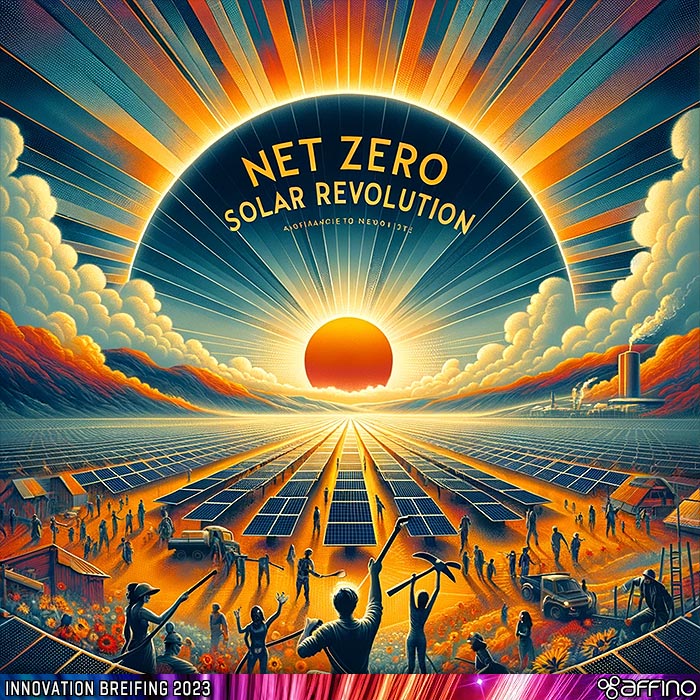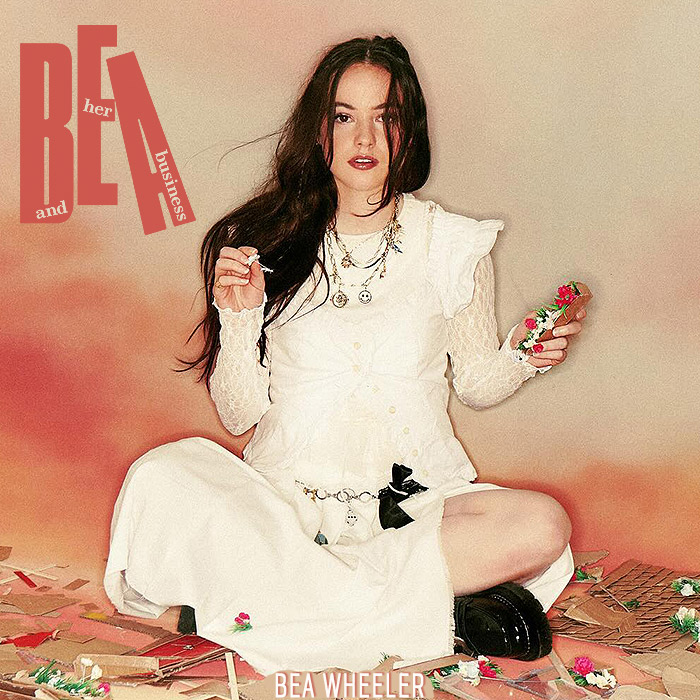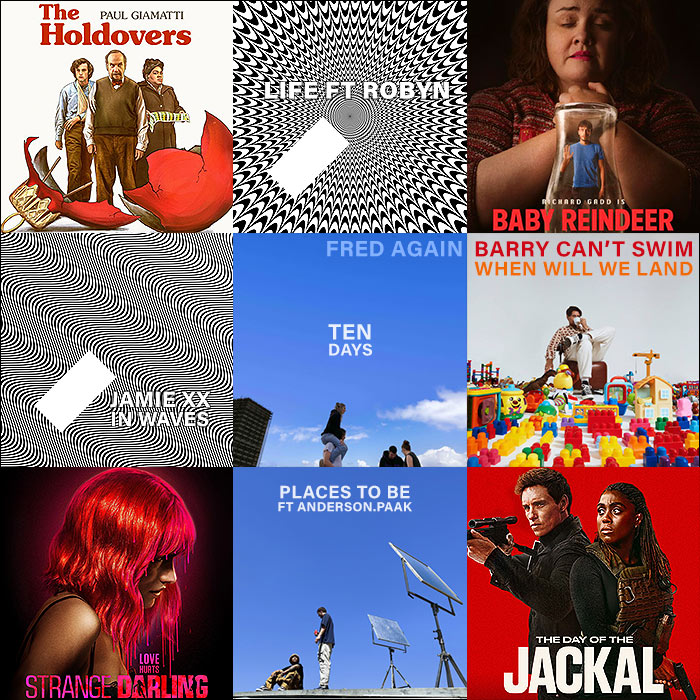What are the elements of Affino’s Enterprise-Grade Expert AI Service

We have focused on making the creation and management of AI services as simple and intuitive as possible, with useful defaults, and handy help guides from the outset. Which we have in turn used to train the Affino Support AI with, and so should be able answer most questions for you.
Once you are happy with your prototypes, get in touch and we will agree the level of AI service you will be moving to and issue the AI Service Key(s) so you can roll the AI(s) out at scale.
Here are the key elements of Affino’s AI services, backed up by the entire Affino Business Suite:
Front End
AI Chat Channel and Popup
We have a new AI Chat channel, which you create, it simply needs a skin with a page navigation, the rest of the page is taken up with the AI interface.
The AI Chat interface supports multiple Expert AI’s on each screen, and for admins, directly links to the key administrative tools you need to refine and enhance the AI experiences.
You can additionally select which channels the AI is available on as a popup, and which AI’s can be used alongside each other. This way you can have targeted AI’s present on every page on your sites.
Control Centre
AI Profile
The AI creation process happens in the AI Profile. This is where you define how it works, looks, who can access it and how much they can use it, and what articles and forums to use as the basis for the training data for each AI service.
AI Reporting
Affino’s AI Reporting service lets you report on the quality of the AI responses, and you can log all AI interactions to ensure that they are of the quality you would like to deliver. The responses can then be viewed both on the individual contact and account level.
AI Dashboard
We have a new dedicated AI Dashboard which gives you a near real-time overview of all the key indicators for the AI, including how many tokens are used, and how many questions answered. You also have access to the Channel Stats, so you can see what companies and individuals are using the service, what the referrals are, including for the popups (the popup stats are included in each AI Channels stats) Note that the AI Dashboard is also where you can track your token usage.
AI Content Management
All the content can be easily managed through Affino’s CMS, and you can set up inbound content feeds to pull in content from 3rd party sources. Affino’s debug feature lets you see what underlying content is informing each AI response, meaning you can easily go in and update or exclude the content from the AI.
AI Management
We have put a particular focus on making it simple to manage the content and tweak the AI to optimise the service on an ongoing basis. If any content is updated, removed or added, then Affino automatically syncs that with the AI.
You can tweak the User Role (i.e. how the AI behaves) right from the live interface. You can also dial up and down the level at which you include or exclude the matching of the underlying data for the AI responses, since this will vary between AI services you provide.
Contact Us
If you want to know more about this, or any other insight, event, or service from Affino - then either email us on engage@affino.com, or call us on +44 (0)203 603 3155,
We can also contact you, simply click here and let us know your preference and when to contact you.
Or you can contact Markus Karlsson our CEO direct on markus.karlsson@affino.com.
Did you find this content useful?
Thank you for your input
Thank you for your feedback
Featured Blogs
The Future of Music 2025
Upcoming and Former Events
Affino Innovation Briefing 2024
Webinar - Introduction to Affino's Expert AI Solutions - Session #2
Webinar - Introduction to Affino's Expert AI Solutions - Session #1
PPA Independent Publisher Conference and Awards 2023
Affino Contacts

Markus Karlsson

Quang Luong

Stefan Karlsson
Meetings:
Google Meet and Zoom
Venue:
Soho House, Soho Works +
Registered Office:
55 Bathurst Mews
London, UK
W2 2SB
© Affino 2024