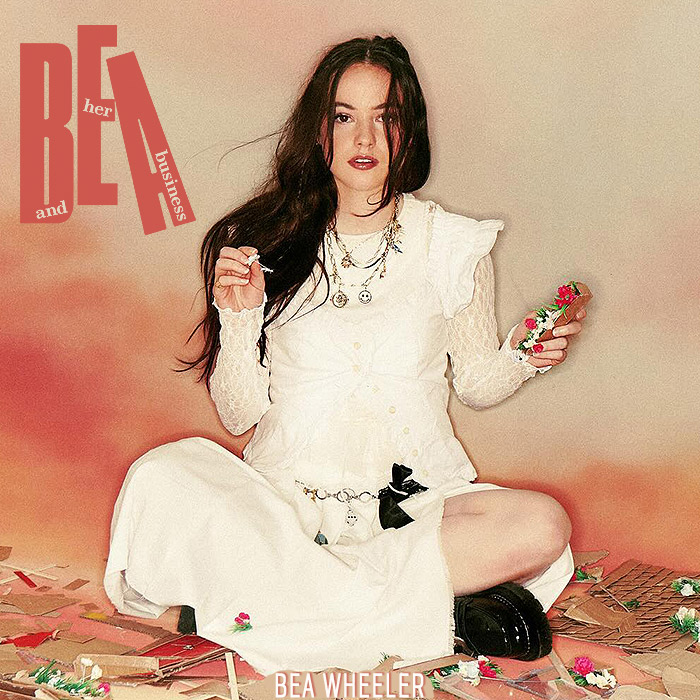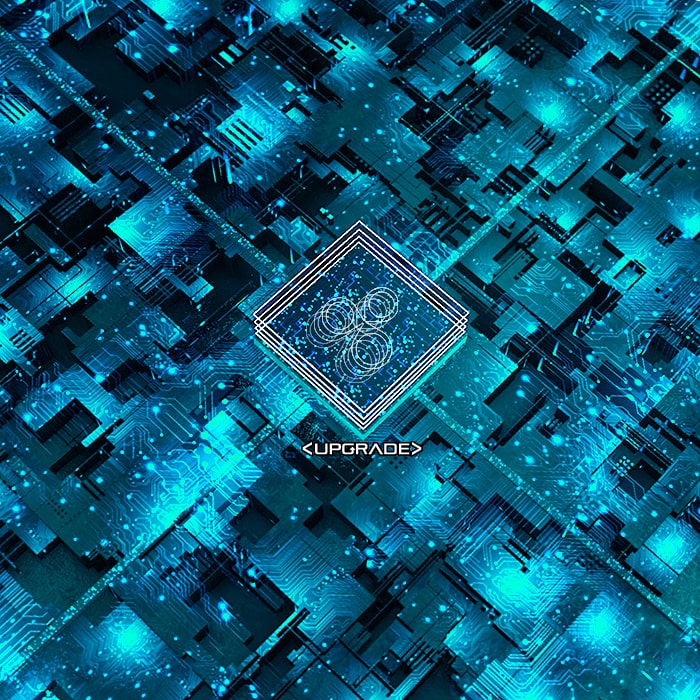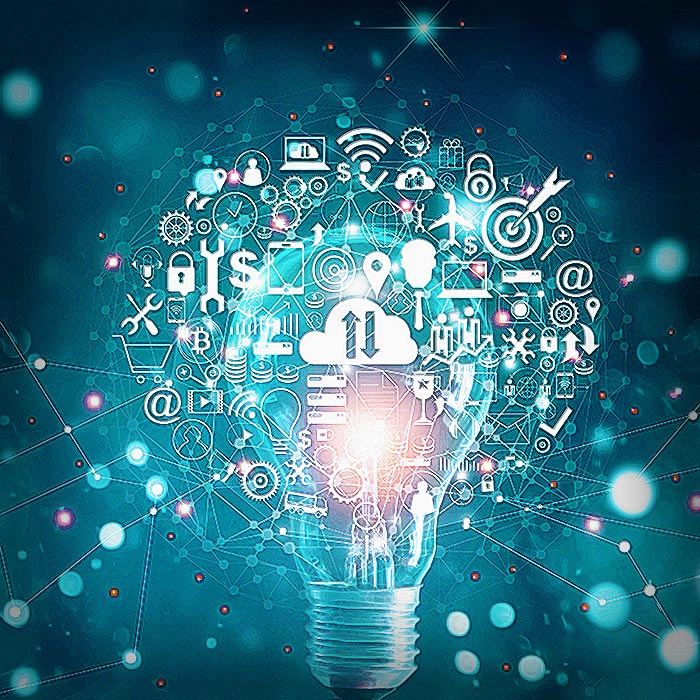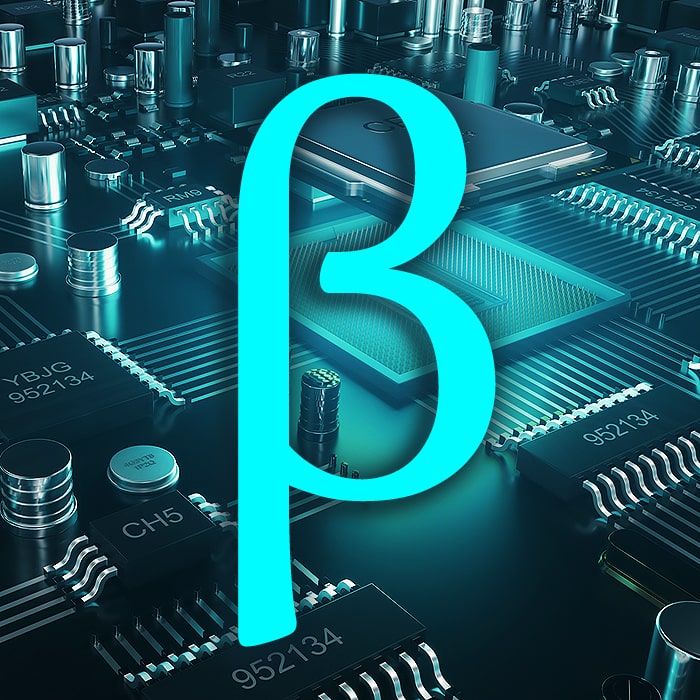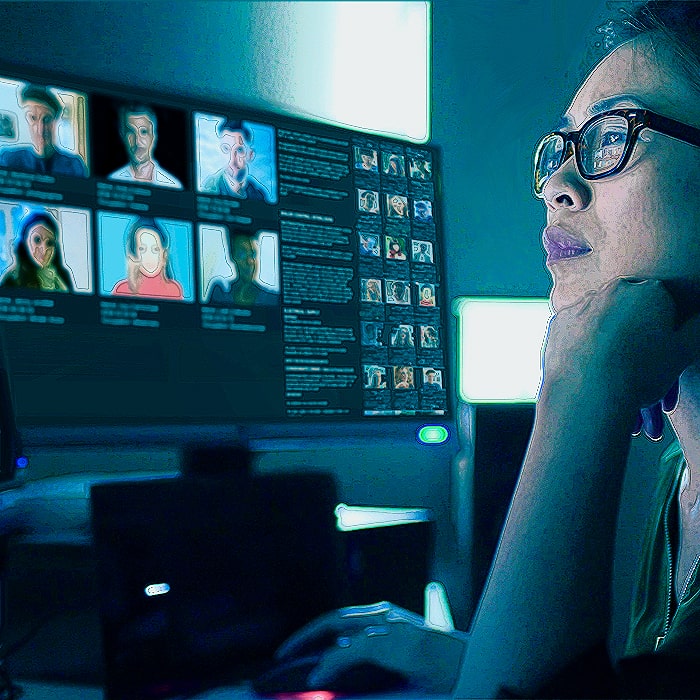Affino 8.0.29 - the Commerce and Content Release

The Affino 8.0.29 release is very broad in scope, with over three hundred and fifty updates, but two areas stand out for how far they’ve come in this update: Ecommerce and Content. Affino can now better showcase and promote any product, subscription and event sale. The buyer onboarding and discovery journey are also greatly improved, as is every step of the sign-up and purchasing journeys they undertake.
The second big commercial evolution is that it is now possible to take Card (Stripe) and Direct Debit (GoCardless) payments through Affino in the Control Centre. This means it is significantly simpler to sell subscriptions offline, with Affino seamlessly integrating and reporting the sales throughout.
Products can now have multiple different labels throughout (just one per product) and these are carried through the whole checkout and order process, e.g. Special Offer, Bespoke, Tailored. Behind the scenes we have done a great deal of work to improve Affino’s internationalisation and tax handling, for greatly improved international sales support. We have further enhanced Catalogue Item and Step imports for importing product catalogues, with improved identifiers, associated and related products, tax handling and much more.
On the content side Affino now notifies users when someone else is editing the same content they are (for all articles, events, products, FAQs). Affino further notifies them if the other person saved the content. This should avoid any instance of two people overwriting each other’s updates.
Affino’s article (and article step) imports are transformed in this release. They now automatically pull in (and format) associated media, generate embed codes, add paragraphs for clarity, clean up comments, and update in-site URL references, all as part of a single import. We have extended this to include Article Step imports as well.
We have added alternative thumbnails to articles and events, added secondary covers and page-turner links to editions, and a host of enhancements on how they are listed throughout. There is even a new Edition Highlight Design Element for best showcasing the latest edition / issue linking through to download a PDF version, or page-turner or even on-site advanced version.
There are hundreds of other enhancements (and fixes) throughout Affino in this release, with many focused on making the page designs even more stylish, and improving the overall performance of Affino in dozens of different contexts. For more detail see below.
Key Enhancements
Ecommerce Enhancements
There are a number of key updates to payment handling in this Affino release, not least of which are a host of further checkout refinements. The most significant update though is that it is now possible to take Stripe and GoCardless payments in Affino against Pro Forma generated Orders, meaning that if you are selling offline, or the client has had an issue with paying through their browser then it is possible to take the payment over the phone / other voice channel.
Affino now offers the ability to run discounted promotions for Direct Debit (GoCardless) payments, which then switch to full price subscriptions. This previously was only supported for Card / Apple Pay / Google Pay etc. promotions.
We have added Label Images and Text to products. These show as an overlay on the main product image, and can convey the message right through the checkout, and indeed the invoices. This is particularly useful when items being sold are specials, limited edition, time limited, bespoke or similar.
Tax - Shipping and Multiple Jurisdiction Enhancements
Affino’s tax handling continues to evolve rapidly. This release sees improved tax notification and reporting on shipping tax, and more significantly on multi-jurisdiction and cross-border taxation. If you are selling cross-border and from multiple jurisdictions, where non-zero taxes apply then you will need to update your store settings urgently with this release (see updated help guides).
We have also enhanced the Tax Transactions Report to include all the information needed for the VAT MOSS Report for reporting on VAT requirements where a B2C customer is buying a product from an EU country and the VAT rate is different. The report now has all the columns needed, and the export is also updated to match.
Smart Coupons and Product Group Enhancements (Alpha)
No less impressive in this release is the introduction of smart coupons. These add a new dimension to coupons in that they generate URLs for directly linking to each product to which the coupon applies within a Product Group. The coupon can also be targeted within the group so as to only provide discounts on select product options and not all of them. We have also introduced support for displaying all the Product Group options on the Product Page itself, and where a coupon is active, Affino displays the discounts applied to each one where appropriate. An example of this is showing a subscription offering, with all the different payment and term options on a single page, with the discounts applied from the coupon against the relevant subs offerings and with the user having applied the coupon automatically simply by clicking on the right link.
Smart Coupons are intended for setup and testing only at this stage. Please liaise with the Affino team if you are looking to deploy the smart coupons so we can work with you to ensure the initial deployments go smoothly.
Content Editing Alerts
Affino now alerts users when they are editing an article, event, FAQ, and many more content types. When someone else starts to edit the same article at the same time, both users will see an on-screen notice notifying them who else is editing the article. In the event that one or the other saves the article, then the other is notified that the article as been saved.
This should resolve the very rare occurrence of two team members working on an article at the same time and one or the other losing some of their work when it is saved over. This works for Article Steps as well as Articles.
Article Import Enhancements (Beta)
This release sees major enhancements to Affino’s Article and Article Step imports. For the first time Affino has specifically engineered the imports to greatly simplify importing content from platforms like WordPress and Drupal, and indeed any platform with structured exports. What’s more the Article Import can be used at any time to incrementally migrate from 3rd party platforms.
Key enhancements start with Affino’s new ability to intelligently add in additional paragraph spacing (with an option to add this around headings as well). This means that not only does the imported content look great on page, but also in the wysiwyg editor. Crucially Affino is now able to import on the fly the images and media included in the import, including the inline media. As long as Affino has the correct source domains for the media (Affino supports up to two different domains for each import) it will simply fetch the media, upload to Affino and update the media references on the fly.
There are a number of new data columns in the Article Import required to take advantage of the new automations, including: SourceURL (required for updating relative links).
Once the content is imported, Affino then further processes the content to update all the internal site links to reference the new Affino ones. This requires the original Article URLs and IDs being in the import. Affino then further goes on to clean up the article code to remove legacy comments etc. Note that when importing the content - ensure you do so chronologically so that Affino can most effectively update the internal URLs.
Article Step Enhancements (beta)
We have greatly extended Article Steps in this release, so that they work better for products, and where you want even richer steps. When importing steps, not only do we have the great automation around importing media, cleaning up the code and correcting links, the step import now supports CatalogueItemCode as an identifier, Content Type (for grouping), as well as for Multi Display, essential for products requiring high levels of detail.
Affino further supports up to six different multimedia per step. In turn the Article Steps can now be sorted and grouped by Content type, and each display up to six media, with videos on top, followed by audios and then documents. The result is even more flexible content display in Affino without any need to style or code content. We also added the Audit panel to steps so you can track who created and last updated each one.
Edition Enhancements
Each release sees nice enhancements to Affino’s edition service and this one is no exception. We have added a host of useful improvements, starting with a second alternative cover which the edition display can now fade between. This means secondary promotion covers are now supported within Affino. We have also added a dedicated link to an external page turner for each edition, in addition to the existing Media / PDF download, and view more options.
Editions can now be displayed much more powerfully using the new Edition Highlights Design Element which presents the latest content, the covers, and the links to download, page turner and read more. The edition listing has also been upgraded to present more download options and a new scoped search. We have updated the Edition Import and Export extensively to support all the new capabilities.
Design and Style Enhancements
This release sees dozens of design and styling refinements throughout Affino. With a host of new options when laying out pages, some automated, some new ones available when creating the Design Objects. Areas of particular focus include events, seminars, menus, buttons, promotions, review and feature articles, and contacts.
We have also improved text display, especially for lists. Much of what we improved on in this release makes implementing designs in Affino that much more smart, either greatly simplifying the number of steps required, or gracefully handling design implementation and formatting issues automatically so that those implementing designs can do so more easily and in a way that is more forgiving than earlier versions of the Affino Design Centre.
Events - Advanced Signup and Promotion Workflows
We have significantly evolved how users can sign up for events in this release. Ticket Sales are now far more flexible and impactful using Catalogue Groups and Smart Coupons, it is now much easier to promote event ticket purchases, and to showcase all the available options both on promotions, and when linking through from events.
We have also introduced a whole set of Sign Up options on events on the new Sign Up panel. You can quickly add a new Sign Up Tab on any event, with the option to link off to any URL (could be an Affino form, ticket option page, or 3rd party system). When the user clicks on the button Affino handles all the different user workflows, whether the user has to register, log in or simply click the button to be signed up. Clicking the link fires off an optional Conversion Event which can assign security rights, add users to a contact list, send them a notification and much more. Affino then presents the Success Message and changes the state / text on the button.
We have also added the ability to add events to calendars throughout the events listings, including all the design elements. To enable you will need to update the Design Element settings to select ‘Show Add to Calendar’ on each DE you want to do so. Previously you could only do this from the event detail and seminar listing.
Bot Blocking and Logs
Affino continues to evolve its bot blocking capabilities to ensure that malicious bots are automatically excluded from accessing sites. Occasionally this means that people do get caught out when they trigger one or more of the bot detection mechanisms (false positive). We have therefore added a new Bot Blocking Log which shows the IP address, Browser String, Blocking Type and Date Blocked for each block implemented. This can highlight if a user is being targeted and improve your ability to look and communicate with Affino’s support team (who in turn can better liaise with the product security team). Affino now also provides a distinct error code when it is applying bot blocking to further assist with identifying incidents where individuals are blocked. It is worth reaffirming how critical malicious bot blocking is for security, stability and site uptime and responsiveness which is why we continue to evolve it so rapidly.
Upgrade Guidance
If you have a Staging site, we recommend updating to this release and testing thoroughly prior to updating your main Affino instance. Note that all active scheduled tasks are wiped when you update the site so make sure that any required ones are completed prior to running the update.
It is important to liaise with the support team to schedule in an update window where they can be on hand to support with the update. It is essential that you run through the complete update process starting with the Affino Updater, followed by the sequence of the system and design updates laid out on the Control > Update screen.
This release sees significant platform compatibility updates, and is running on a number of updated underlying services, so will require solid testing. There have been a number of security updates on Affino’s infrastructure recently which have required significant code updates in Affino as a result. It has been thoroughly tested, but the nature of such a broad release means we recommend thorough testing on Staging before updating your live site(s).
The new Beta elements in this release are: the New Generation of Article and Article Step Imports and the Coupon and Catalogue Group Enhancements. To see the current list of Beta elements you can simply navigate to them on the Support menu to see which Affino elements are in official beta and not yet fully live.
Other Enhancements
Accounts - we have renamed Account ID to External Account ID to reflect how it is now being used, we have further added a filter on the account listing so you can look up specific accounts by their external ID.
Active Tasks - if any active task fails for whatever reason, we have implemented a new update which means that if you simply go to the active tasks screen Affino will check the status on all the tasks and reinstate any which might have failed.
Articles - Label Images can now be overlaid on many more article types, including: Reviews, Features, Links, Advanced and Simple articles. We have updated all Articles (Standard Items) so that the Creator can now be separate from the Account. This is essential where a journalist is writing an article about a company (account).
Article Import & Article Step Import - see above
Article Listing DEs - it is now possible to select the Intro text for display on the Article Listing templates. This is a feature request which we’re rolling out as a number of Affino users have been looking to use intro text for promotional / information purposes on article listings. We have also enabled the intro use on the main Article and Event listings.
Button DE - enhanced to support a Text and Image option, with align left, right and top options for the image.
Campaigns (Ad) - it is now possible to add contacts who view specific campaigns and creatives to contact lists. When editing campaigns, simply key in the new total number of impressions, i.e. update the Acquired Impressions / Clicks, rather than use the separate change fields. It is also possible to Hide Background Creatives below a specific resolution. This ensures they don’t break the page design on smaller laptop and tablet designs, especially when in portrait.
Catalogue Item Import & Export - enhanced to ArticleScreenName and ThumbnailAltText, as well as AssociatedCatalogueItemCodes, and we have added both to the export plus the ArticleCode. This further facilitates bulk uploading product catalogues, including the new Associated Products. The import supports up to 7 Associated products per catalogue item. For products such as books we have also extended the catalogue import / export to support CreatorFirstName, CreatorLastName and CreatorEmail. These ensure the creator is associated with the product and work the same way the attributes work on the Article Import. New TaxRuleOverride column (i.e. the Tax Rule Name) supports orders taken from other countries with different tax codes.
Catalogue Groups - it is now possible to display the catalogue groups on each of the product pages in the group, or on the checkout, by simply selecting the preference on the Catalogue Group.
Checkout - further refined experience on all devices.
Contacts - new No Marketing date filters on the Contacts listing, which mean you can now filter those users who have unsubscribed from all marketing within a given timeframe. We have further updated the tracking for unsubscribing from all marketing to better support this (from this update onwards). Affino now displays Former Accounts on the main contact detail panel, very useful to see the contact employment history.
Contact Lists - we have added new filters on the contacts listing tab, including the ability to filter and search by account and companies, member type and security group. We have further updated the member type filter to be a multi-selector for all the main contact and user listings.
Contact List Bios - We have introduced a great way to quickly build up and display Top People lists. Simply enable Bios on Contact Lists, key in the details on each contact and select the list to be displayed on the Contact List DE on the display side.
Contact List Import - we have added a ListBios column to the contact list import. This can then update the contact lists a user is in, setting either the same, or unique ones to match the Contact List IDs included in the import. This way you can quickly populate the full Bios for contact lists.
Converting Articles Report - now only includes complete orders. Previously the report also included incomplete ones.
Conversion Events - new Removed from Security Group trigger action. This is triggered when a Security Group or Purchased Security Group are removed from a user. This is especially useful for subscription / membership workflow automation. We’ve also added an Account Viewed trigger which let’s you select a specific public account page to trigger the event. Especially useful for tracking account-based campaigns.
Coupons - now support smart coupon capabilities, with auto-URL generation to apply discounts to the product detail pages (only) within the Catalogue Items on the selected Catalogue Group prior to them being added to the shopping basket (normally only happens within the basket). This means users can click on any of the Coupon Links, have the smart discounts applied on the product page and then add the selected product to the basket with the coupon applied.
Design Objects - new Dev mode on the Object Designer which shows the ID on each cell when enabled. We have further enhanced rows so that the padding on each row can be defined per break point.
Directory - renamed from Online Directory. We have also renamed the Step Profile to the Directory Step Profile.
Forums - updated the forum alert email send engine to the latest generation
Geo IP Addresses - we have moved to a new Geo IP address database for all the Geo / Country lookups. This is more current than the previous one we used as the basis for geo targeting and country lookups.
Image DE - now supports the alignment set on the cell for each breakpoint
Incoming Feeds - Affino will now make 10 attempts to pull in a feed before suspending it. Previously was 3, however YouTube feeds seem to regularly fail at 3 attempts so the limit has been raised.
Interest Alerts - now updated to support the new Send via Content Subscription option on articles, only when the option is selected will the interest alerts be sent out.
Introductions - it is now possible to display Article / Event / Blog / Directory / Directory Product / Seminar and more Introduction content on the listings, and to hide on the detail. This provides an extra layer of information and flexibility, and goes alongside the new Alt Thumbnail option we introduced.
Invoices - after the standardisation of invoices in the last release, we have further refined the presentation to improve the overall look and feel of invoices / pro forma invoices.
Live Design - Affino now displays the Design Element Name as well as the Cell name on the live design panel.
Login - we have enhanced the login so that the intro message can now be much longer and be styled using the wysiwyg editor.
Media - it is now possible to re-download YouTube video thumbnails. Note however that these do seem to be at different sizes on YouTube, with some being quite small, so you might well need to upload / re-generate them on YouTube first for the best results.
Menu DE - this release sees major refinements to the Menu DE. One nice feature is that highlights can now be active across multiple sections / channels. There are multiple additional enhancements, in particular related to menu widths, alignment, borders, text case, and transitions.
Message Campaigns - we have greatly improved the format handling on personal messages type message campaigns in this release. It does mean that Affino now strips out most of the ‘fancy’ formatting which is not truly applicable to personal messages. Affino now also tracks all the clicks and provides a greatly improved analysis on personal campaigns. To ensure consistency with the click tracking all URLs need to be fully HTML formatted ones as we have removed the smart auto URL creation from personal messages to provide clarity on both what links are to be active and which ones should therefore be tracked.
Message Template Builder - many thanks to everyone on the feedback on the MTB, we have had a lot of suggestions, and numerous issue reports, which we have been addressing rapidly and this release sees a greatly evolved MTB with even better management and rendering of the message content. There are dozens of enhancements to the editor which we think you will all like a great deal.
Orders - the order summary at the top of the order listing now show totals including and excluding tax, depending on the Ex VAT filter.
Orders / Pro Forma Orders - it is now possible to take payments through Affino for Orders originated in Affino on both Stripe and GoCardless. Note though that there are very specific rules in place for what kinds of orders Affino can take the payment for, and the products have to be set up in Stripe before doing so. Request / see the help guide when setting up the catalogue items and pro forma orders you wish to take payment for in this way.
Order and Subscription Import / Export - enhanced to better support importing ongoing subscriptions with GoCardless and Stripe, also updated to include ShippingExTax, and TaxOverrideName. In practice we have made a number of improvements to make the import more robust and capable of handling complex subscription migrations to Affino.
Performance - this release sees multiple performance updates throughout Affino. We continually monitor the performance of all Affino instances, and wherever possible we optimise Affino to deliver outstanding performance and consistency under load. We have optimised the data stored, especially around messaging to greatly reduce the volume stored on some Affino instances where messaging is used heavily.
Product Search - new Additional Search Data field to include text you specifically wish the product to be found when searching by.
SEO - new Noarchive setting on Channels. When selected Affino adds the noarchive flag to all content within the channel, meaning that search engines should no longer archive the content, which can then be consumed directly from the search engine. This will stop users being able to read paid member content on search engines, e.g. Google. Ensure that you update the channels where you want to secure content in this way.
Site Search - we have added further weighting to Titles and Teasers on content when searching using the Site Search. This means that these are now the most important elements in surfacing content, and articles with the titles matching the search terms in the site search will likely come top (unless the content is exceptionally heavily weighted towards the terms and therefore should come top).
Site Settings - New Staging Payment Gateway Profile settings.
Social Media Sharing - we have introduced a new option on the Zone to change the image used when sharing on social media.Until now Affino has defaulted to the thumbnail, with this release Affino now defaults to the larger main image, and if preferred this can be set back to the thumbnail on the Zone. We have made this update as most social media cards now display larger images in the main feed listing.
Staging - we have enhanced the process for setting up and refreshing staging sites. Initially these are set up and stored in the Site Settings in the form of a JSON package). At this point these settings are there primarily to ensure the ecommerce setup is switched over to the staging APIs and products for testing.
Subscription Expiry Report - new Lapsed Awaiting Payment status introduced to remove any confusion where there is a gap between users subscriptions terminating and the payment being made, i.e. Direct Debit or Card payment issues. The Lapsed details will now be split appropriately between Lapsed Not Renewed and Lapsed Awaiting Payment.
Subscription Renewal Profile - we have made the delivery of the subscription renewal automation considerably more granular. It is now possible to filter these by any one of: Subscription Plan, Catalogue Items or Sub Order Types. Meaning you can have multiple subscription renewal automations in place depending on the subs plans being sold, how they’re sold, and how you want to go about renewing them.
Tax Rules - New Tax Rate Override settings on each Tax Rule, this is a new panel where each tax rule can have a number of overrides, each one containing - Tax Override Name [text] | Tax Rate % [number] | Country [dropdown] | ExternalID [text]. These then determine the specific tax rate applied depending on the country of purchase / tax jurisdiction. We have updated everything from Subscription Renewals, through to Pro Forma Orders, though to Stripe with added support for the new taxation approach.
Tax Transaction Report - major updates to include all the columns / data required for VAT MOSS reporting. We have also changed the reporting to be based on the Payment Dates versus the Order Dates.
Text DE - now supports both having an image, with layout options, plus text editor managed text. The design element also supports more heading formats than before for a very flexible and stylish presentation. It is now also possible to display the section or channel name automatically.
User Import - it is now possible to dynamical import users’ Profile Images by adding the Profile Image URL to each row in the User Import. Affino will then fetch and transform the image and set it as the avatar for each user where it has been possible to import the image. Previously each avatar would have needed to be uploaded individually.
User Merge - we have further refined the User Merge to carry over more data from the source to the target user account, including Security Groups, we have further refined the migration of tasks, contact notes, message opens and sends.
Fixes and Minor Enhancements
Fixes are elements which didn’t work as well as they should, and have now been made to work better. Minor enhancements provide subtle improvements that most people won’t notice (some will love), but which nonetheless improve on the overall Affino experience.
Accounts (removing contacts from public accounts)
Account Import (now default sets to Prospect status when AccountType is blank)
Account Merging
Accounts Report
Advanced Event Article (tabs)
Analyse (performance)
Article (metering, editing, stats, copying, link article editing)
Article Carousel DE
Attendees
Audit (un-successful logins)
Campaign (ad display, meerkat offsetting)
Catalogue Group
Catalogue Item Listing
Channel Listing
Checkout (invoice address, delivery / delivery address, tax rate, guidance (now text item), newsletter signup, more)
Contact (detail tab, control listing format)
Contact Lists (performance, adding contacts, layout)
Contact Notes (associated listings)
Content Alerts (improved delivery of ‘future published’ alerts)
Control Centre
Converting Articles DE
Converting Articles Report (layout)
Conversion Events (improved triggering, improved topic and / or trigger, assigning security)
Conversion Funnel
Country (editing)
Coupon Import
Coupons (editing)
Design Frame
Design Object Editor
Design Styles (filter)
Directory (security / login, images, URLs)
Directory Products (layout)
Dynamic Forms (filters)
Events (numerous formatting fixes including date display)
Forum (multiple, inc. spacing, thread editing when at limit of forum posts, auto-links)
HR (absence)
Invoices (multiple)
Mailing List (signup)
Media Upload
Menu DE (overlays, taxonomy)
Message / Message Campaign (analysis, unsubscribe, send speed, A/B robustness)
Message Template Builder (numerous enhancements to improve robustness of editor and messages)
Message Campaign Analysis (charts)
Message Templates (link colours, multiple)
Metering
My Account (assign attendees)
My Interests
Online Forms (filters)
Opportunities (contact notes)
Orders (Send invoice & BCC, gift filter)
Order Import (previous order assignment)
Password Reset
Payment Gateways (webhooks for Stripe and GoCardless)
Pro Forma Orders (deleting, more)
Recruitment (applying, adding, more)
Related Content (some contacts could not be related)
Sales Target (editing)
Shopping Basket (add to basket)
Site Analysis (stats)
Site Search (multiple, including character set fixes)
Styling (multiple fixes throughout)
Subscriptions (control subscription status filter, future subscription security assignment)
Tracking (improved for identified users)
User Export (multiple, including Note)
User Import (multiple, including Note)
User Security (edit)
Taxonomy (Scoped Search / Zone)
Terms and Conditions (users now taken to the right URL to accept Terms and Conditions)
Unsubscribe from Marketing (multiple)
Workflows
Wysiwyg (improved character support)
Removed
The following elements were removed from Affino in this release:
Data Table Depreciation - we have marked 75 data tables for removal in this release, along with a number of columns in existing tables.
Product Cost Modifiers - We have temporarily removed cost modifiers from products.
Campaign - Campaign Tracking attributes from outbound banner URLs. This is complicating some links, and no one is actively using this.
Campaign Theme - removed classic script support
Integration Updates
The following integrations were updated in this release:
GoCardless - now supports low price intro subscriptions which go on to charge a higher price.
Component Changes
Affino benefits from using some great frameworks, here are the updates we’ve rolled out for these frameworks in this release:
DataTables updated to - no change
DropzoneJS updated to - v5.9.2
JQuery updated to - no change
JQueryUI updated to - v1.13.0
FontAwesome updated to - no change
HighCharts updated to - no change
TinyMCE updated to - v5.10.2
Video.js updated to - v7.17.0

Did you find this content useful?
Thank you for your input
Thank you for your feedback
Upcoming and Former Events
Affino Innovation Briefing 2024
Webinar - Introduction to Affino's Expert AI Solutions - Session #2
Webinar - Introduction to Affino's Expert AI Solutions - Session #1
PPA Independent Publisher Conference and Awards 2023
Meetings:
Google Meet and Zoom
Venue:
Soho House, Soho Works +
Registered Office:
55 Bathurst Mews
London, UK
W2 2SB
© Affino 2024