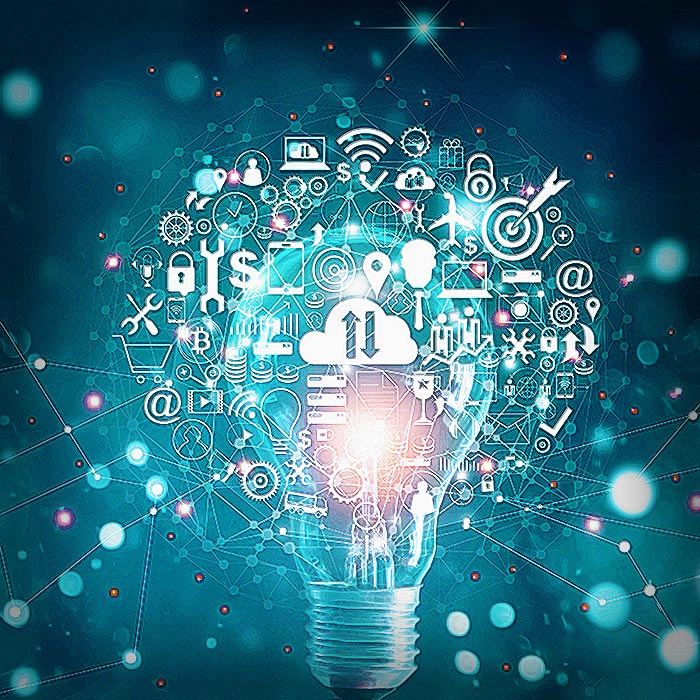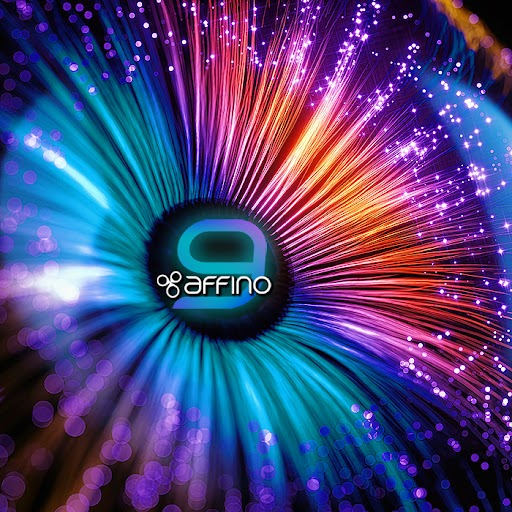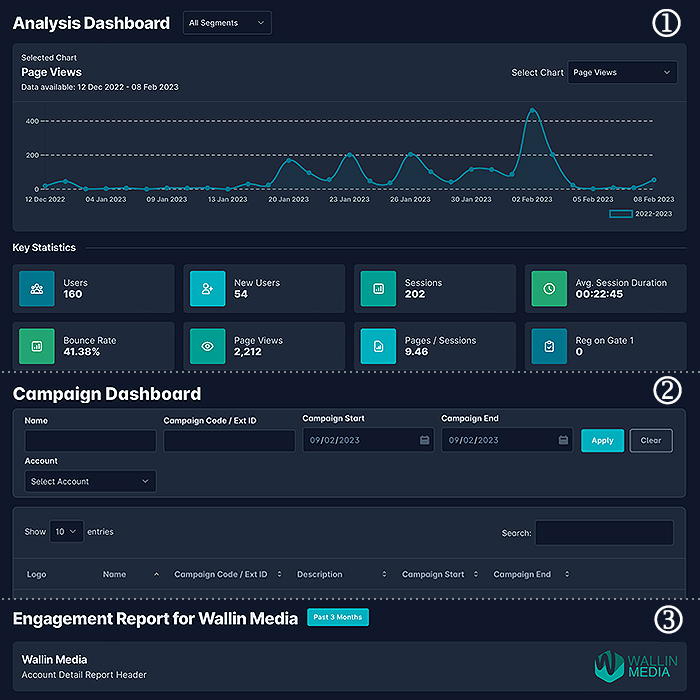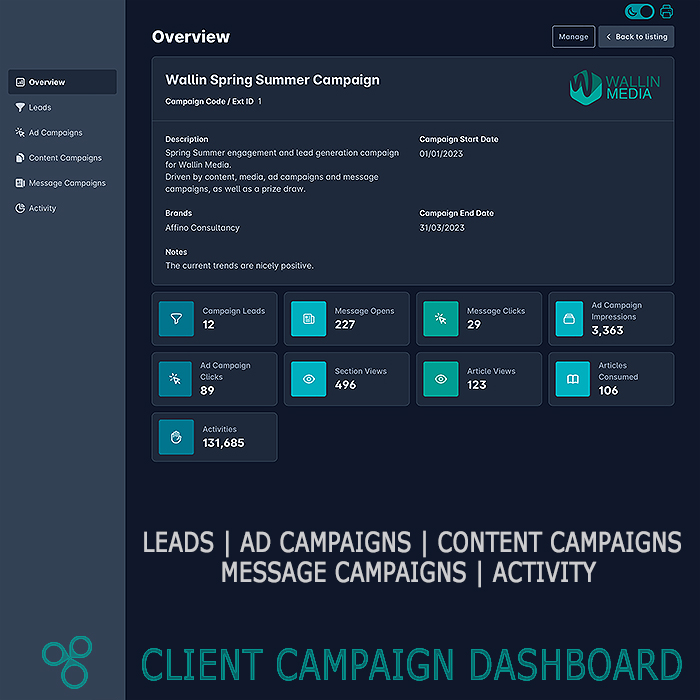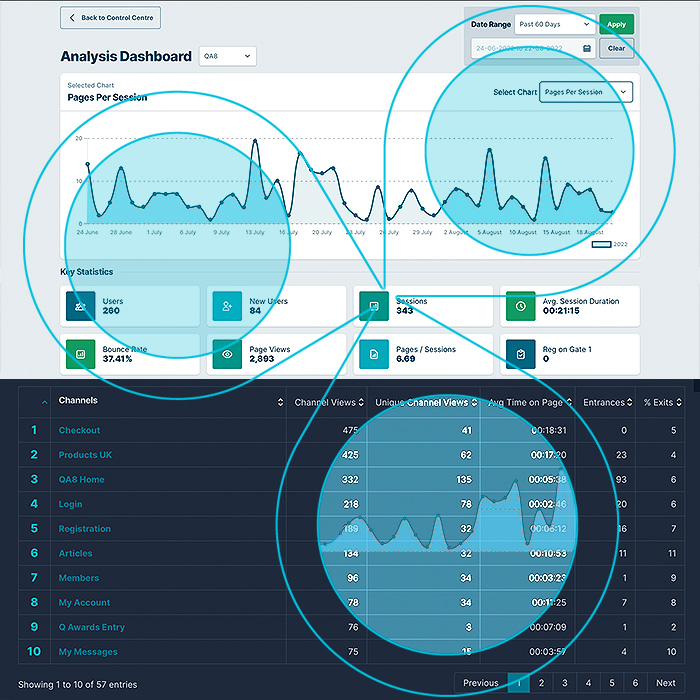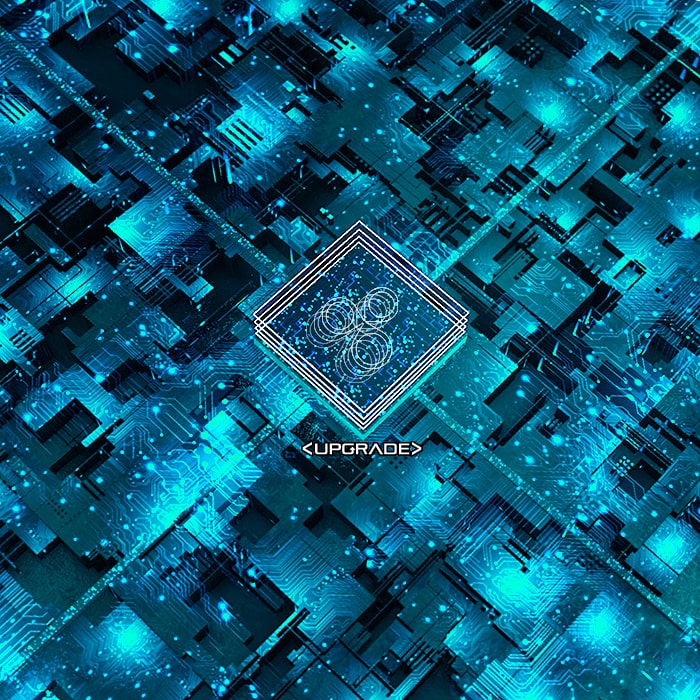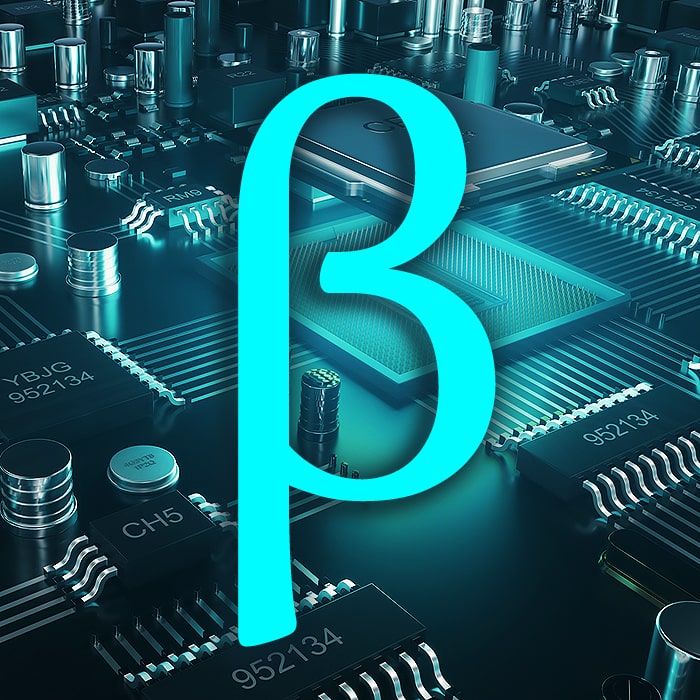Affino 8.0.33 - the Marketing Services Automation Update

This release elevates Affino’s marketing services delivery to a new level, and builds on Affino’s rapidly evolving analytics platform. It is a game changer!
Affino’s new Client Campaign Dashboards for instant client access to their key campaign stats and leads is a major breakthrough for efficiently delivering client campaigns. They make it incredibly simple to deliver client-facing insight and data exports for lead generation, ad, messaging, content and activity campaigns.
The early success of Affino’s new generation Self Service directories and article publishing has led us to deliver major upgrades in this update. We have revamped the self service publishing experience, adding a new richer article management listing, with new personalised content text and topic searches, and the ability to filter by the publishing status for the new self service publishing workflows we are also introducing. We have increased the limit on user generated content from 500 to 10,000 articles per organisation.
This update sees the reintroduction of editorial workflows on self service article publishing, so that multiple users can now publish to each directory. You have more control over what content they can contribute, and whether or not they can style the content or simply provide it in a more raw format, and you can set up full approval / reject workflows, with notifications, on all self service articles.
We have added Segmentation to the Analysis Dashboard, with support for up to ten segments per Zone (site). This is a powerful breakthrough as all the dashboard insights can now be specific to each audience, e.g. members, prospects, highly engaged users, disengaging cohorts, C-Suite, or indeed any segment. You can segment by Member Type, Security Group, Contact List or Interest (topic), meaning that any aspect of the audience can be sliced and tracked as desired - quickly and effectively.
Taken together with Affino’s industry-leading insight tools including: the Account Engagement Report, Converting Articles Report, Topic insights, and all deep content, interest, subscriber, and audiences analysis tools, Affino provides incredible levels of insight.
Other key new features in this release include the introduction of multi factor authentication, a new fully automated malicious bot blocking engine, new generation wysiwyg editor, instant pre-import checks to catch any obvious issues, and a new one to one chat engine featured initially in My Messages. In all there are over 300 updates in what is one of the most significant Affino evolutions to-date.
Note - this is an exceptionally significant release and there are multiple advisories throughout the release notes and Upgrade Guidance. Please make sure you review each note and how it applies to your Affino setup.
Key Enhancements
Client Campaign Dashboard v1
The Client Campaign Dashboard is a significant advancement for marketing services delivery in Affino and for the publishing industry overall. It is now possible to easily create self-service analysis dashboards for Ad Campaigns, Message Campaigns, Content Campaigns, Activities, and Lead Generation.
The dashboards are easy to set up, evolve, and run. Once in place, authorised client team members can simply log in to view and download all their campaign stats and leads for each of their live campaigns. The interface is built on Affino’s next-generation dashboard user experience, with fully responsive presentation on tablets and mobile, light and dark modes, and the quality is so good that you can simply PDF and share any screen.
Client campaigns are designed to run with minimal required ongoing administration. Simply set up the elements of the campaign, such as the Message Campaign, Ad Campaign, Contact List (for leads), Conversion Event (for activity), and Creator or Section for the content, and Affino will automatically populate the content, creatives, messages, and lead list as the campaign evolves. It is just as easy to manually add individual articles, messages, leads, ads, and actions as the campaign evolves as required.
Each dashboard has an introduction framing the campaign, including the logo and outline, and highlights all the key stats of the campaign on the overview screen. For each dynamic element of the campaign, Affino adds a tab covering the matching stats for easy navigation. All the stats presented are continuously updated and designed to provide essential details of each campaign. They can be exported in spreadsheet format with a custom date range at any time.
We have designed the Client Campaign Dashboard to work alongside user-generated content, managed content and marketing services - to further improve productivity. The live nature of the dashboard means that clients can now log into their account at any time to see all the key stats, export their new batch of leads, and download/PDF any of the stats screens they desire. No longer does your team need to regularly produce and email lead lists, or perform any manual intervention to present the stats and insight, other than ensuring the elements are included in the campaign dashboard.
Use cases include: PR and news agencies being able to view the effectiveness of their content; sales and marketing teams having access to the latest leads; dashboards for senior management teams for specific content, marketing, and sales campaigns; dashboards for advertisers to see the reach of their ads and messages to your audience; content contributor and creator dashboards for their audience insight; marketing teams tracking event promotion campaigns; and many more.
To set up and launch your Client Campaign Dashboards, you will need to create one or more Client Campaigns and create a Client Campaign Type Channel. Note that this is the first public-facing Affino channel type that does not use a Skin, instead it uses Affino’s core Dashboard framework. All the core Affino elements, such as Security (Login), Site Analysis, and Conversion Events, function well with the channel as expected. Affino also supports external Client Campaign IDs, which is useful if you are migrating from third-party platforms or using separate third-party platforms alongside Affino.
Note that this is a v1 generation which has undergone extensive testing, however the nature of these data sets is highly complex, so please flag with the Affino team if you believe there are any issues with your specific dashboard data sets.
Site Analysis Audience Segmentation v1
After the v1 release of Affino’s Site Analysis, the single most requested feature was the ability to segment the dashboard itself by different audiences. It is now possible to create up to ten audience segments based on Member Type, Security Group, Interests, and Contact List membership. This means that you can now explore the CEO cohort, paying members, prospects, logged-in users, or any other segment on an ongoing basis.
Setting up the segments is done on each Zone (the settings are on the zone), meaning that for a multi-brand / multi-site Affino setup you can segment the audience on each one of your Zones. The data is stored on your local Affino instance for 30 days, during which the data is aggregated and fed to Affino’s data cloud, meaning that there is no additional investment required for your segmented audience data.
When segmenting the audience we recommend that you run with up to eight audience segments per Zone, and leave two segments for exploring the audience behaviour, something which can be done at any time for up to 30 days. This is because when you set up a segment Affino is able to build up a behavioural profile of the last 30 days of any segment in your audience for whom you have been capturing data. It also means that from the moment you set up a new segment you quickly have solid insight into their behaviour (note it will take up to 24 hours to process the data for your dashboard for each new segment).
It is important also to note that if you do delete a segment, that data will no longer be accessible and you will lose access to it, so think twice before you remove a segment which you have set up.
Another key update to the Analysis Dashboard is that It is now possible to view up to the past 12 months activity on your Analysis Dashboards with added 3 month, 6 month and 12 month options, and custom date ranges up to 12 months.
Note that this is a v1 generation which has undergone extensive testing, however the nature of these data sets is highly complex, so please flag with the Affino team if you believe there are any issues with your specific dashboard data sets.
Directory Evolution - Moderation and Large Scale User Generated Content Publishing
Hot on the heels of the recently introduced Advanced Self Service Directories is the introduction of a new generation of self service editorial workflows and greatly increased limits on the volume of content which can be submitted by 3rd party contributors.
Following the initial rollouts of the advanced directories, the volume of content being published by 3rd party contributors greatly exceeded our expectations, and as a result we have reworked the advanced self service publishing interface to separate it into its own space, added a new search so that contributors can search for their specific articles for review and editing, and increased the limit from 500 articles per organisation up to a maximum 10,000. You have the flexibility to create as many content contribution tiers as you want up to this limit.
Crucially this release also sees the introduction of a new generation of self service content workflows. This means Affino now supports editorial review of all 3rd party content in the same workflow as is used for the core in-house Control Centre workflows, with a unified moderation inbox for both. Content can be worked on by the contributor, submitted for review and then either approved or rejected with feedback by the editorial team.
Once approved, the content can be routed, tagged, and distributed in its own spaces, or anywhere on-site (or even across sites) using multi-display and all standard Affino article listing templates and design elements. Also once approved, the contributor is no longer able to edit their article themselves, and will need to liaise with the editorial team for any updates. This is crucial to fend against all the different forms of challenging content which is inevitable with 3rd party contributed content with the exception of exceptionally trusted sources. You also have the ability to enable / disable the Wysiwyg editor for contributors depending on your preference.
We have further streamlined the self publishing experience considerably, making it more customisable and even easier to edit than ever before. A key change has been to rename Directory Product to Directory Article to reflect the fact that many content types are now supported in Advanced Directories. We have also further separated Directory Products in Simple directories from Directory Articles in Advanced directories, as they now have different attributes unique to each. This is also reflected on the display side.
We have added more commercial options and flexibility to the Articles, previously it was only possible to select a single parent topic on Articles, it is now possible to have multiple discrete topic selectors for more advanced content targeting. We have also added content prioritisation to self service content, meaning that it is possible to sponsor the content to gain prioritisation in listings.
Taken together with the Advanced Directory and the Client Campaign Dashboard which can be used to set up auto-populated analytics for 3rd party contributors, and all of Affino’s existing capabilities, these add up to a new revolution in publishing which we encourage all publishers to explore.
Imports > Pre-import Validation
All Affino import files are now pre-validated prior to the full import running. Affino will validate the first 10 rows and identify key issues with the structure of the spreadsheet, e.g. missing, or too many columns, too many rows, and incorrect data formats. Affino will then flag these issues right on the screen and notify the user of the errors and that the full import has not been run. These will catch many of the more generic import issues, but the full import processing is required to identify issues more specific to each import.
This will greatly speed things up where there are clear errors with the imports. What the pre-import validation does not cover is the in-depth analysis of the data, i.e. is it failing because of the specific content and context of the data, and since it only checks the first 10 rows it not cover even major issues from row 11 onwards. What it does do very effectively though is to address the specific area of rapid feedback on bad data and import file configuration issues, which is a significant part of the issues which do arise.
Two-Factor Authentication (beta)
We are bringing Two-Factor Authentication to Affino, starting with SMS and Email validation, and in the future will look to add device based authentication. When enabled for your community, each time a user logs in on a new device / browser they have to authenticate via SMS or email, in addition to logging in with their email address and password.
Two-factor authentication can be selectively set up for specific Security Groups, meaning that only the team or specific groups can be required to set it up, whilst it is optional for your general audience. So an example is that members do not need to enable it but the customer service and publishing teams do, as they have higher level access requirements to more personal, confidential, and commercial data.
In practice Affino sends out a six digit code via Email or SMS (it is possible to enforce SMS) which needs to be keyed in for users to log in on any new browser (for as long as their cookies remain on the browser). Users can decide to verify with each login by setting Affino to not remember their authentication. It is crucial to note that if you have multiple browsers on multiple devices then each will need to be authenticated.
Two factor authentication is set on the Login Profile and requires a TXTLocal SMS service account to operate on SMS.
Affino also addresses secure recovery services if a user loses access to their mobile device for SMS authentication, as it is possible to reset their account to use email on a one-time basis to set up a new phone number for SMS verification. Note that as with all security mechanisms it is essential to have a well trained customer service team which is aware of, and can address attempts by malicious actors trying to access accounts for two factor authentication, to be reliably secure.
My Message Chat Evolution (beta)
This release sees a major update to My Messages, which have evolved from being a fairly static email messaging medium to a new Messenger style Chat interface, where it is possible to have live chat conversations with your approved contacts, suppliers, and initiated by community managers, directly on the My Messages screen. This is an important evolution and sees the reintroduction of live chat to Affino.
You can see your live conversations in the left hand bar, and can initiate conversations with existing contacts directly from the chat window or from the member listing (end users will need to connect with each other, or be set as contacts on directories / companies for live chats. Each chat is then displayed on the right hand side, with the chat entry box below. Note that anti spam measures are in place here and an excessive number of posts will result in users being temporarily suspended (the limit can be set) this is to block spam posters and bots.
We have also improved the content and formatting of the My Message chat notifications. All other aspects covered by My Messages remain as before, but we anticipate that this will all steadily be evolved in 2023 and beyond. Note that you will need to set the email profile on your My Messages Profile as we now use this instead of the previous settings for the notifications.
Automated Malicious Bot Blocking (beta)
For some time now Affino has been collecting behavioural data on bots hitting Affino sites, and if they were found to be malicious, either deliberately or accidentally, they would be flagged to the Affino security team for review. The team would then run additional manual assessments prior to blocking the bot if required. These will now be automated, and Affino will now automatically temporarily block maliciously behaving bots.
Whilst the manual review approach on malicious bots has worked in most instances, we are seeing an increasing number of performance issues which are causing temporary downtime or higher infrastructure requirements both temporarily and long term for the Affino community. In particular we have seen a greatly increased volume of DDoS type behaviour from bots which do not adhere to the robots.txt file in terms of what areas to access in Affino, and the speed at which they are allowed to do so. Including from many leading brands and tech service providers.
Examples of this are bots hitting sites 10,000s in 30 seconds from single IPs, or bots running on 1,000s of servers / IPs hitting sites in similar or higher volumes, but from a whole cluster of machines. This has the effect of greatly impacting site performance, and forces Affino to scale up the infrastructure simply to serve pages to aggressive bots which are as likely to be scraping and stealing IP for their own benefit, and at the expense of brands on Affino, as if they are to have any beneficial purpose.
We have been running trials on a number of Affino instances which have been affected by bot swarms and similar overactive bots these past few months, and it appears that the auto-blocking is working rather well. Our concern is that Affino will register false-positives and block humans who are behaving well but just at high volumes, e.g. schools, classes, corporate networks, universities and other larger organisations.
If you find elements of your audience (or team) is being temporarily blocked from accessing your Affino site, please reach out to the Affino team with specifics and we will look to take the feedback on board to further refine the auto-blocking.
Upgrade Guidance
If you have a Staging site, we recommend updating to this release and testing thoroughly prior to updating your main Affino instance. Note that all active scheduled tasks are wiped when you update the site so make sure that any required ones are completed prior to running the update.
It is important to liaise with the support team to schedule in an update window where they can be on hand to support with the update. It is essential that you run through the complete update process starting with the Affino Updater, followed by the sequence of the system and design updates laid out on the Control > Update screen.
This is a significant release with hundreds of core features and templates seeing updates. Please test thoroughly on updating, and if you have a staging setup ensure that you test on staging prior to go-live. Note that you must have a single CRM Profile for this release, if you have more than one in place or are missing a CRM Profile ensure that you add / remove accordingly.
Security - we have added a new Scripting security clearance for those users who are using the Code field on articles. Note you will need to request a new licence key to apply the new security right to users for them to see the Code Field in Articles.
The Beta elements in this release are: primarily around ebook downloads, multi factor authentication, bot blocking, one to one chat, and the analysis dashboard segments. To see the current list of Beta elements you can simply navigate to them on the Support menu to see which Affino elements are in official beta and not yet fully live.
Other Enhancements
Accounts - now display End User Orders on the account, where the End User Account is set on an order. Show both Customer and End User columns on Pro Formas, Orders and Order Line Items. Added account contact insight overview e.g. 57 Contacts - XX Full, XX Full (pending), XX Non-member, XX Mailing List, XX Suspended. Affino now also displays the totals for each listing on the Account tabs. When creating opportunities from accounts Affino pre-filters all the contact lookups on the account by default.
Ad Campaigns - now support mailto: links. Improved the ad serving to prevent ad blockers from detecting Affino ads (which some had started to do in January 2023). No known blocking of Affino ads on any browser / platform with this update.
App Bar - added improved support for Dynamic Forms and Online Forms, with numerous additional refinements for other content types. Switching on Live Design mode now automatically switches off Cache.
Article Image Captions - this release sees the introduction of captions on article images for a number of article types (not all article types have them in this update, the less used ones will gain them over the coming releases). This is a much requested feature.
Article Icon / Article Type - it is now possible to select an Article Icon for each Article Type. This can then be displayed as an overlay on the article image.
Article Import - updated so that when running an update article import, articles with the same External ID are now updated rather than new ones created.
Awards - it is now possible to allow the editing of awards entries after it has been paid. New setting on the Awards Profile.
Catalogue Items - Contact Capture is renamed to Attendee Capture for clarity on Catalogue Items.
Category Topics - now work well on the Site Search, and have been added to Review articles.
Checkout - new option on the checkout so that when a new user registers it is possible to skip the demographic form. This delivers a faster, higher converting checkout process, whilst still capturing the best demographic data if a user is registering on the site outside of the purchase journey. When purchasing a gift it is now possible to send messages both to the buyer and the recipient (set on the Catalogue Item).
Cookies - added new essential Affino and AWS Cookie Notices to the Cookie Policy display. Also if you are using the Stripe payment gateway Affino automatically adds those notices to the Cookie Policy.
Contact Selectors - we have updated and standardised contact selectors to provide more information, improve the lookup filters and make them more consistent.
Contact Detail - now displays the contact’s Company; and if a contact is Suspended on the main contact detail panel; Affino now displays the totals on each listing on the contact tabs.
Contact Listing - refined the listing to better display the contact type, and if they are suspended. Affino now default includes a number of the key fields on the Contact listing as these were not being set by most users.
CRM API - added options for CountryISO and CountryName
CRM Settings (formerly CRM Profile) - renamed to CRM Settings from CRM Profile, as Affino now only supports a single CRM per Affino instance. If you wish to run multiple separate CRMs on Affino, you will now need multiple Affino instances, please liaise with the Affino customer service team to explore options. In practice it is very rare to have more than one CRM Profile per Affino instance so this will not affect most brands. Note that the Store Profile is now set on each Zone and no longer connected with the CRM settings.
Conversion Events - this release sees a major update to conversion events as most of them are now ‘Zone-able’ whereas previously only a minority of conversion event triggers were Zone specific. The triggers now have added Zone options. With this update they are default set to ‘All Zones’, so you will want to select individual zones should you wish them focused on just one site / brand. Note that a small number of triggers are not Zone-able as they could break some cross-site user workflows.
Deferred Income Report - major update to the Deferred Income Report which now supports multiple line items / subscription plans per order. We have also extended the timeframe that it can cover. Note that for the best performance, updating the Opening Liability is important, at least annually. Note that this is an exceptionally intensive report and should not be run at peak site traffic times.
Design - as with all Affino updates, this release contains dozens of nice formatting improvements throughout Affino, to best present your content and experiences. A number of the updates are focused around tablet interface improvements in terms of spacing, sizing and touch interactions, as well as more specific meta data presentation and formatting. Other areas seeing multiple updates include seminars, member listing and article listing.
Design Scripts - we have improved the error handling around custom (CF) scrips. These are no longer executed if there is a coding error, meaning that you will no longer be able to debug errors in Affino, but at the same time mistakes no longer bring down whole websites as could happen previously.
Directory Articles & Products - Simple Directory Product renamed to Directory Product and Advanced Directory Product renamed to Directory Article. See above for more details on all the key directory evolutions in this release.
Events - new option to automatically set the person buying an event ticket as the attendee, previously they would have had to assign themselves. This is very useful for more consumer and less B2B focused events where users primarily buy single tickets for themselves. Set this on the Catalogue Item, so it can be different for each type of event. It is now possible on events to select the various thumbnail options, e.g. only displaying the Calendar Icon, or displaying it over a thumbnail etc.
Forums - the forum search has been updated so that as well as searching the forum thread titles, it now searches all the forum posts and prioritises the results on the best match or latest. We have also added support for Topics to forums, these will greatly assist with searching and classifying content on larger and more complex forums. Each forum can have a set of topics (select the parent in the settings) which can be tagged against each thread.
Gifting - it is now possible to send messages both to the gift buyer and the gift recipient. The buyer receives the purchase notification on the day of purchase. We have also improved the overall gift notifications considerably.
Invoices - new option to include the Order Invoice with the Purchase Order Acknowledgement email notice. It is also possible to set an Invoice in the Invoice profile for different logos per store on a multi-store setup.
Mailing Lists - login form removed from the mailing list (my account) screen to avoid confusion.
Message Campaign Analysis - NOTE that there have been some significant updates in how key indicators are calculated in this release, including for historical message campaign stats. Note also that we have deferred indefinitely removing the option to include bots in message stats. Added CTOR to the Message Campaign Analysis. All percentage based indicators updated to two decimal places for more granular insight.
Message Heat Map - refined heatmaps with improved presentation, click detection, and colour coding.
Message Template - campaign placements now display an alert on preview if no campaigns are set (and we have removed the default Affino banners). There have also been numerous formatting improvements to improve support for legacy email clients.
Orders - it is now possible to set the Payment Reference manually on Purchase Order based orders. If a payment status is changed from Paid to Awaiting payment confirmation or not paid then all the payment details are reset to null. If orders are changed from paid to not paid payment status, then underlying subscriptions are checked and in the event the order is set to not paid then the subscriptions are set to ‘Inactive Not Paid’ and the security groups are removed from each user respectively.
Order Import - now reflected on the Ecommerce Analysis
Payment Gateway - GoCardless - added Success+ (beta integration) to GoCardless service integration. Note that this is for Testing purposes and is not considered fully production ready until extensive testing is completed
Performance and Optimisation - this update sees a number of performance optimisations, especially useful on heavily trafficked sites, and those with large complex pages.
Postcode (PAF) Lookups - added support for Postcode address lookups to registration and My Profile updates. Meaning that users can now look up addresses using postcodes on the main display side address interfaces. This also considerably benefits and streamlines ecommerce workflows for new shoppers.
Premium Messages / Message Templates - it is now possible to add Article List 3 and Article List 4 to messages for four distinct article lists per premium message sent through Affino.
Pro Forma Orders - now support Tax Rate Overrides on Tax Rules. Affino now enforces the same start and end dates across all subscription purchase on the same pro forma order. Pro Formas are now sorted in reverse chronological order. It is now possible to see the connected Order Number directly on the Pro Forma.
Registration - email clients and bots are increasingly pre-clicking all email links which can cause double confirm notifications to time out. We have therefore added additional anti-bot protection and added the requirement for a further verification click on double confirming registrations.
Scoped Search - added support for Event Start and End dates on event searches.
Security - we have added a new Scripting security clearance for those users who are using the Code field on articles. Note you will need to request a new licence key to apply the new security right to users for them to see the Code Field in Articles.
Site Search - now supports category topics
Store Profile - payment stop date removed from the store profile as this is no longer used.
Subscriptions - added Subscription Creation Date Filters to the subscription listing. Affino now tracks the mailing list source for free subscriptions where they are created via mailing list signups. It is now possible to see the Subscription Assignment Method when viewing the subs listing and detail. This identifies how a subscription was assigned, the options are: Manual, Purchase, Via Mailing List, or Via Account.
Subscriptions Renewal Notifications - users getting subscription renewal notifications, when they have already renewed, can be a frustration. This release sees a number of enhancements to minimise the chance of this happening, and to make it possible for users to one click stop notifications for their current subscription. New ‘stop renewal notification’ message placeholder, use this to let users one click stop notifications for the subscription. Affino now does additional checks and no longer sends out notifications when the subscription status is not simply Active (i.e. not renewed, pending renewal, cancelled etc.); verifies to only send notifications when not auto-renewing; adheres to the new ‘Do Not Send Renewal Notification’ flag against each subscription; and ignores if the user has a subscription matching the Renewal Catalogue Item on the order. Taken together, these make it possible for an administrator and the end user to stop the notifications, and Affino additionally has a number of additional safeguards to minimise the chance of sending notices when subscribers have already renewed. Note that we strongly advise testing the Subscription Renewal Profile on your Affino Staging instance (if you have one) prior to deployment as there have been significant updates in this version.
Subscriptions > One Click Renewal for Closed Circulation - new interface for sending out notifications to users with a one-click renewal option for them to renew their subscriptions. Create a Message Template which includes the one click renewal placeholder and then automatically trigger the sending using the Renewal Campaign and other Conversion Event based automations. The user simply has to click the link to renew for a new term.
Subscription Plans - no longer require the number of issues and frequency.
Touch Support - we are steadily improving Affino’s touch support throughout the Control Centre. The two most recent updates are adding touch support to article sorting and related item sorting.
Workflows - we have greatly simplified the Workflow Profile, removing a number of legacy settings.
WYSIWYG Editor - major update to TinyMCE moving to the new generation v6 version in this release. This means that the WYSIWYG editor sees a host of updates in how it behaves and performs. Our testing indicates a nicely improved experience, with improved integration with native spell checkers as well as improved formatting. This is a big change from the previous generation, so please reach out to Affino’s customer service team if you are facing any challenges with managing your content with this updated version.
Fixes and Minor Enhancements
Fixes are elements which didn’t work as well as they should, and have now been made to work better. Minor enhancements provide subtle improvements that most people won’t notice (some will love), but which nonetheless improve on the overall Affino experience.
Accounts (no longer display new subscriptions of users who have left, refined link to show assigned subscriptions, adding)
Account (subs, add, edit)
Account Merge (duplicate contacts in account)
Analysis Dashboard (time on page)
App Bar (shows media security)
Article (copy inc topics, preview, code, editing (multiple), selection when set on an award profile, light boxes)
Article Export (EventRecurrenceType, Zoning)
Article Import (light boxing on images, multiple)
Article Listing (all articles not shown)
Article Listing DE (layout)
Attendees (search / filters, line total)
Attendee Export
Catalogue Items (sort by price)
Catalogue Item Import (multi-display)
Channel (editing)
Character Limits (updated throughout to be the correct limits)
Checkout (coupons, acknowledgement notice, no payment required notice)
Comments and Ratings (JavaScript error, like and reply)
Contact (replacing avatar and High Res image, has left account,)
Contact Listing (date filter)
Contact List (add all filtered contacts to list)
Contact DE (show more)
Content Type (deletion)
Control Login (redirected to correct URL post login)
CRM API (no longer creates duplicate contact records)
Directory (meta data, topics, image clearing, multiple, video auto-play, video player)
Double Confirm Messages (now sent to all required users)
Events (removing speakers)
Favourites (button display - multiple)
Feature Article (carousel not showing)
Forums (performance, caching, paging, search)
Heat Map (social sharing icons)
Invoice Profile (editing)
Job Listing DE (applying)
Log Settings (reset site statistics)
Login (cta)
Messages (personal message and guest user unsubscribe, apostrophe’s in sender name, unsubscribe stats (these will display accurately - no data lost))
Mailing Lists (pre-populated details, hidden mailing list un-subscribe, sort order, bulk assignment)
Manually Related DE (media thumbnails)
Media File Path Export (updated to exclusively filter on media sections)
Members (formatting)
Menu DE (multiple formatting improvements)
Messages (editing personal messages, message unsubscribe)
Message Campaign (editing)
Meta Data (spaces are no longer encoded)
Message Unsubscribe (showing wrong mailing list)
Message Template Builder (multiple, including Title)
My Account (formatting, media downloads, deleting addresses)
My Interest Notifications (Outlook formatting)
Orders (receipt points now showing, attendees)
Order Export (BillingCountyState, DeliveryCountyState and InvoiceCountyState now text rather than IDs)
Pay360 (integration)
Postcode Lookup / PAF (added extra setup validation to ensure successful deployment)
Predictive Search (special character handling)
Products (upsell message, buy button)
Product Search Profile (campaign theme)
Pro Forma Order (start date)
Promotion (formatting)
Promotions Report (detail and export)
Receipt (loyalty points and value)
Redirect
Referral Analysis (date range, multiple)
Related DE (settings)
Scoped Search (formatting)
Search (topic filter)
Section (editing)
Seminar (avatars, calendar links)
SEO (meta data spacing restored)
Share Button (detail)
Social Sharing Icons
Site Analysis (spacing)
SMS (sending)
Subscription Assignment (performance, duplicate assignments)
Subscription Expiry Report (data drill down)
Subscription Overflow Message (multiple)
Subscription Volume Report (multiple, including improved data drill-down filtering)
Tax Rules (editing)
Topic (editing)
Topic Channel (no. topics)
User Export (avatars, filter by duplicate emails)
User Import
User Security (unsubscribe from marketing, linking from contacts)
Removed
The following elements were removed from Affino in this release:
Store Profile - payment stop date removed from the store profile as this is no longer used.
Integration Updates
The following integrations were updated in this release.
GoCardless - added Success+ (beta integration) to GoCardless service integration. Note that this is for Testing purposes and is not considered fully production ready until extensive testing is completed
Google Analytics - Affino now automatically supports GA4 when a GA4 Google Analytics ID is entered. Simply enter the new code in the Google Analytics Profile to switch to Google Analytics 4.
High Charts - improved JavaScript validation of High Charts code.
Pay360 - improved integration when users cancel a purchase on the payment gateway.
TXTLocal - updated to support new generation API, essential update if using SMS in Affino
Component Changes
Affino benefits from using some great frameworks, here are the updates we’ve rolled out for these frameworks in this release:
Chart JS updated to - v4.1.2
DataTables updated to - no change
DropzoneJS updated to - no change
JQuery updated to - updated to v3.6.3
JQueryUI updated to - no change
flatpickr updated to - no change
FontAwesome updated to - no change
HighCharts updated to - no change
TinyMCE updated to - v6.3.1
Video.js updated to - v7.20.3

Did you find this content useful?
Thank you for your input
Thank you for your feedback
Upcoming and Former Events
Affino Innovation Briefing 2024
Webinar - Introduction to Affino's Expert AI Solutions - Session #2
Webinar - Introduction to Affino's Expert AI Solutions - Session #1
PPA Independent Publisher Conference and Awards 2023
Meetings:
Google Meet and Zoom
Venue:
Soho House, Soho Works +
Registered Office:
55 Bathurst Mews
London, UK
W2 2SB
© Affino 2025