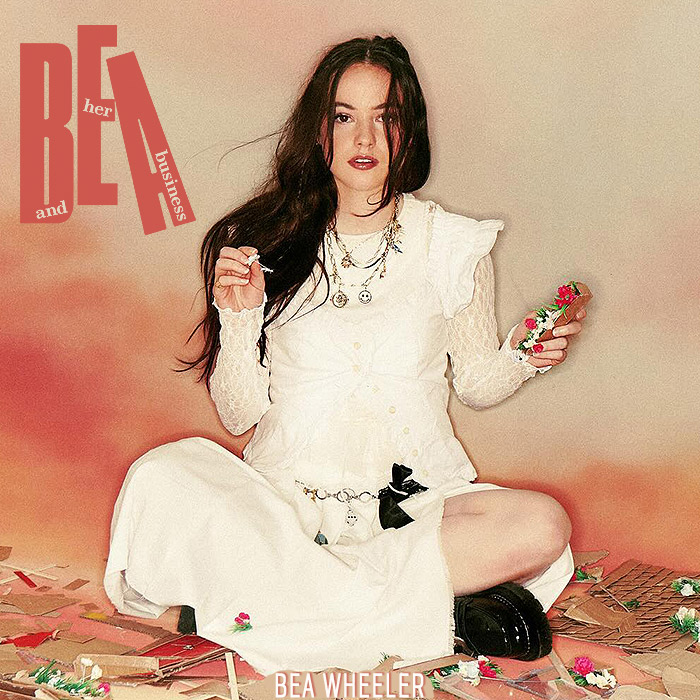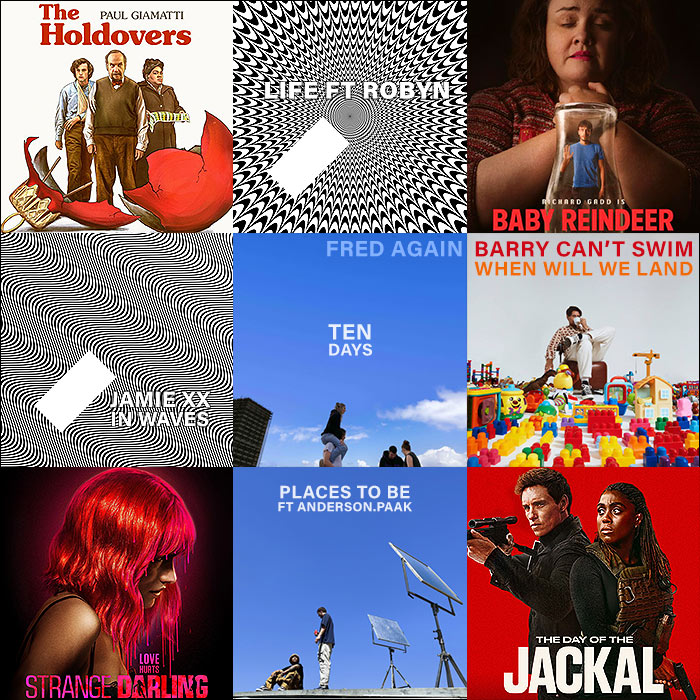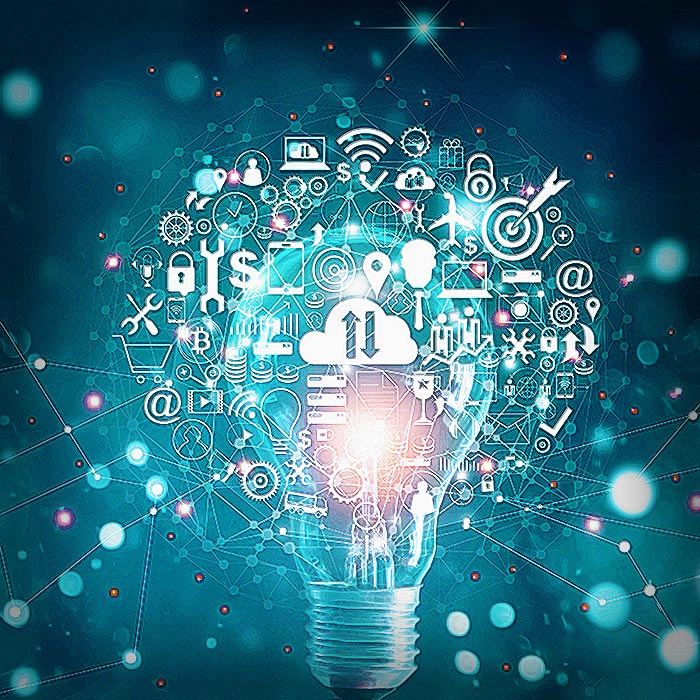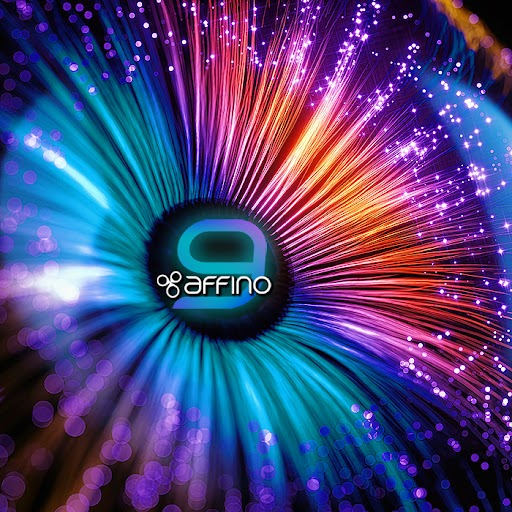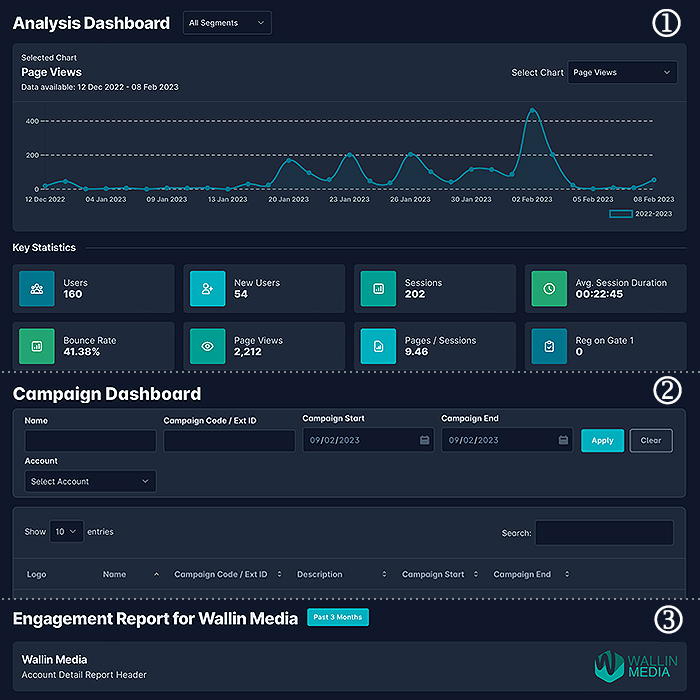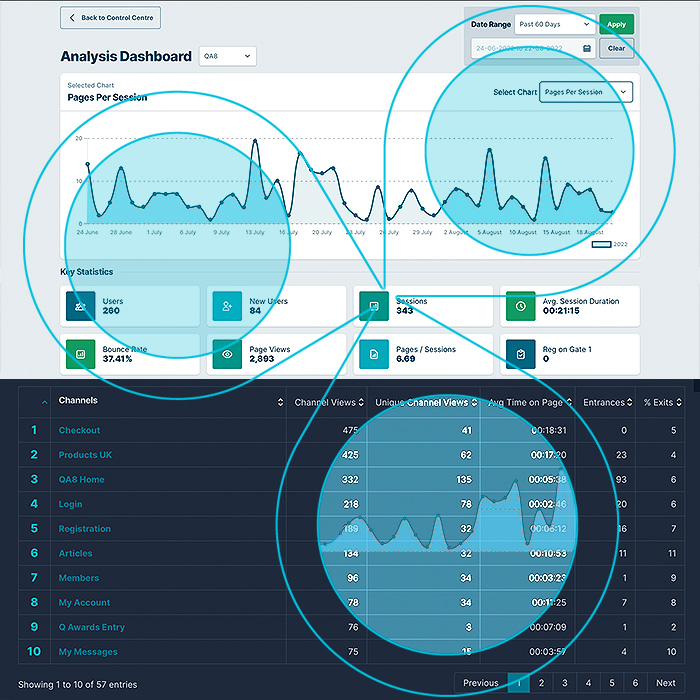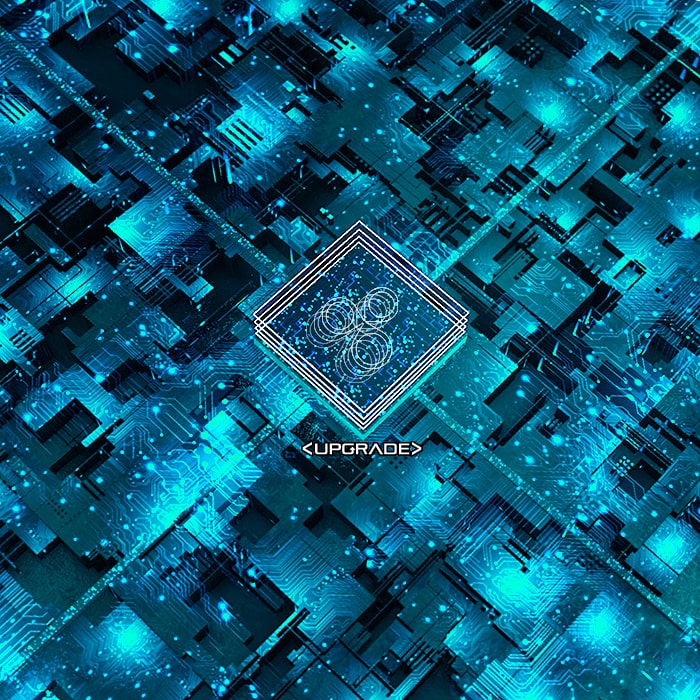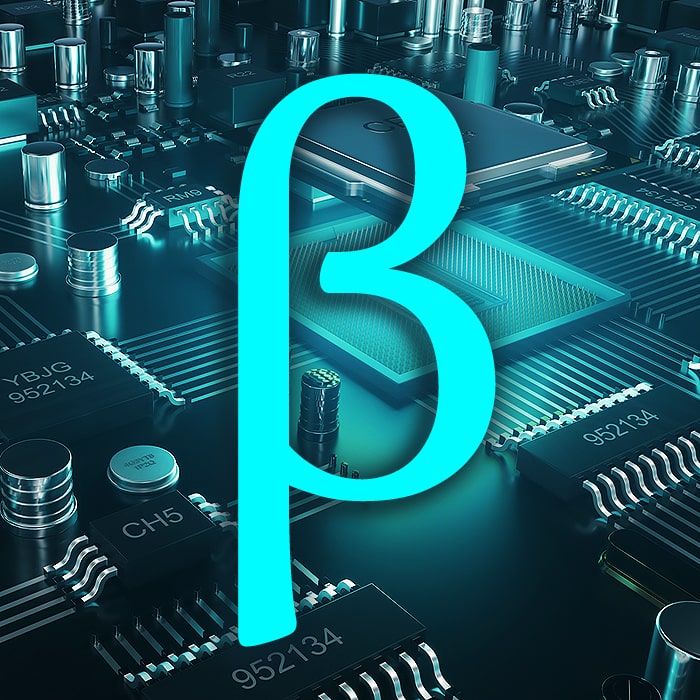Affino 8.0.34 - the Quality of Life Update

This release sees a number of quality of life improvements in Affino, along with a large number of behind the scenes updates which are in preparation for some significant enhancements coming in the next release.
The quality of life improvements range from things as simple as updated help text prompts that provide more clarity and more flexibility on mailing list signups, through to a number of fixes across the board in Affino. The display side has nice updates for displaying Article Icons and Category Topics, these provide greatly improved indicators to your audience for the types and focus of each content piece and we recommend everyone adopts these for a more engaging experience.
The Self Service Content Workflows are smoother, with more granularity on what content can be submitted including: more show / hide options, how long the content can be, and if it includes formatting and URLs. The Analysis Dashboard, and indeed multiple subscription and insight reports, have seen further refinements as they are deployed in more commercial scenarios.
Whilst not the most exciting Affino update, the focus on smoothing the Affino management experience will benefit us all going ahead. Two areas which have benefited
There are some much requested features in this release including: overlay panels for major notices and promotions; simpler marketing management on message campaigns; key enhancements to self service publishing workflows; more content styling with the added support for short quotes; article icons and category topics now much more broadly supported; more import and export refinements; and much more, see below.
There are approaching two hundred updates and fixes in this release, meaning that there are enhancements here which will benefit everyone, whilst we work on the next update. 8.0.35 is coming soon, and includes major improvements to SEO, public contact listing and profiles (think top 100 people lists), awards enhancements, and much more.
Key Enhancements
Overlay Panels
This release sees the introduction of Overlay Panels to Affino. They are a high impact method for delivering promotions and messaging. They can contain simple site notices, e.g. event, registration and subscriptions, through to presenting custom promotions as site overlays or sliders which come in from the sides and overlay the top, centre, or bottom of the screen.
It is possible to run one Overlay Panel per Channel at any time. These panels can slide in from the top or bottom, either instantly or after a delay, and then slide out if desired. It is also possible to have a panel which takes over the screen and has to be clicked to be removed.
The panels are multi-purpose, and can be used for key notices and promotions. As well as the positioning, transitions and delays, there are two main types of panel, one which is simply to use the settings for a rapidly deployable overlay with calls to action and action buttons, e.g. a Guardian style overlay at the bottom of the page which is there to promote subscriptions and support.
The advanced overlay lets you select a Design Object (cell type) which could contain an ad, video, infographic, or indeed a vast variety of content and layouts. With the initial launch we are also adding an option to only display the overlay if the user has hit the metering limit. These panels can be displayed once to each browser, or once per session for the user.
Overlay panels are restricted from running on the following channel types to prevent any usability issues: Login, Virtual, Checkout, Campaign, Client Campaign and Registration.
Overlays have been a much requested feature, but owing to their nature they are inherently quite complex to deliver, as the desire is for a maximum impact, whilst minimising any user frustration. Each panel also places a load on any site they are used on, since every page served requires a check on whether or not the panel should be presented to the individual. It is important to note that in a sense each overlay can be the equivalent of an additional page served in load, especially if it is based on a Design Object.
Directory (Self Service) v2.1
This release sees further refinements for self service content which make them more usable, especially when using moderated workflows, more flexible, and more capable. When added together these enhancements add up to a considerably improved service.
We have added character limits to the Title and Main Body on the self service content workflows, so that it is possible to limit the number of each which can be entered for self service content. We have also refined how they work on the Teaser and Intro. We have also added the ability to hide both the Teaser and Introduction so that they are not editable by the contributor. Image handling is greatly improved, including the image cropping tool.
Affino now provides more information on the status of each article, e.g. if it has been rejected then the notice is visible on both the view and editing screens to make it clearer what updates are required from the contributor.
An important automation enhancement, is that Directory Articles now take the security from the Default Article Security Clearance set on the section, meaning that directory content can be automatically secured and gated. It is also possible to enable / disable users from being able to create URLs in the WYSIWYG editor.
Added WYSIWYG Editor Support for Q (Short Quote) Styling
Affino has long supported long quotes within articles, this release sees the introduction of short quotes for even more styling variety in articles. This means that you can now have two quote formats active on each Design Style and within each article.
To make use of the new short quotes, you will need to update your Design Styles to add styling for the Q / Short Quotes, and may want to update your Quote / Long Quote styling to make them more distinct. You will also want to advise the editorial team and update the editorial guidelines so that the team can make the most of this additional styling option.
Message Marketing Preference Enhancements
We have improved support for suppressing the ‘No Marketing’ setting in Affino. Users who have selected No Marketing in their account can now simply be excluded from any Message or Message Campaign by selecting that it is a Marketing Message and / or Marketing Campaign respectively.
This also means that when not selected, e.g. the message campaigns might be product or simple news alerts without marketing, then users with No Marketing selected will still be included in the send list. This is an alternative approach to using full Permission management on specific Messages and Message Campaigns which is still supported, where those are managed separately for the audience selection.
Upgrade Guidance
If you have a Staging site, we recommend updating to this release and testing thoroughly prior to updating your main Affino instance. Note that all active scheduled tasks are wiped when you update the site so make sure that any required ones are completed prior to running the update.
It is important to liaise with the support team to schedule in an update window where they can be on hand to support with the update. It is essential that you run through the complete update process starting with the Affino Updater, followed by the sequence of the system and design updates laid out on the Control > Update screen.
The Beta elements in this release are: panels, multi factor authentication, bot blocking, and the analysis dashboard segments. To see the current list of Beta elements you can also navigate to them on the Support Menu. This release also features Control screens and settings for future releases including Magic Links, Advanced Contact Profiles, and Topic Links.
Other Enhancements
Ads - we have again updated Affino to ensure that no ads are being blocked by any form of ad blocker, in particular ones which use the EasyList. No native Affino ads are blocked at this time, with the exception of ones with have 3rd party tracking variables (which are targeted by the ad blockers). There is nothing we can do to prevent them being blocked, fortunately this does not affect native Affino ads. Note that Apple now blocks Google ads very effectively natively on many sites, without any add blockers, whilst Affino ads remain unaffected on all platforms.
The latest instance of Affino’s ad campaigns being temporarily blocked are very surprising. In effect the ad blocker rules meant that any fixed Affino content was blocked, irrespective of whether or not it was advertising (and much isn’t). This goes completely against the principles of ad blocking, which is only supposed to target ads. We have updated and standardised Affino’s ad serving to more quickly combat future issues that arise similar to this.
Articles - Note - we have renamed the Feature Article 2 Column to Advanced Feature Article and the Feature Article one is now Simple Feature Articles. We have added new and improved author display options, this can now be displayed within the text of the Advanced Feature Article rather than in the sidebar.
Article Icons - we have added support for Article Icons to a number of design elements to further improve how they can be used. These are: Article Carousel DE, Article Listing DE, Converting Articles DE, Event Listing DE, Contact / Account Related DE, Manually Related Content DE (Articles), Topic Related Content DE, Prime Content DE
Catalogue Items - on the Catalogue Item listing catalogue ID’s are now searched as a Like (wildcard) search
Category Topics - we have further extended support for Category Topics so that they can now be shown, and set to be shown exclusively (i.e. you can just display the main topic and not have to display all on listings), on the following additional Design Elements: Article Carousel DE, Article Listing DE, Event Listing DE, Manually Related Content DE, and Topic Related Content DE. We have also increased the number of Design Elements which are automatically filtered by Category Topics.
Channels - the Member Type channel now has the option to have both Simple and Advanced Contact profiles, with the option to set the display to Simple or Advanced, or as per set on the individual. This is in preparation for the launch of Advance Contact Profile pages, which offer premium profiles, with commercial upselling opportunities.
Contacts - we are introducing a new set of attributes for contacts in preparation for the upcoming premium (advanced) contact profiles. These attributes are: Areas of Specialism, Education, Innovations and Publications.
Contacts (Public Profiles) - we are introducing a new set of attributes for contacts with the option to present each of these on the public profiles. These attributes are: Areas of Specialism, Education, Innovations and Publications.
Converting Articles - Note - we have moved the Converting Article setting from the CRM Settings to the Zone. This is to facilitate the future introduction of registration focused converting article reports. Please ensure you have the correct Report Channels set on the CRM Settings and Article Channels set on the Zone following this update.
Deferred Income Report - Note - the Opening Liability setting has been moved to the Store Profile to better support multi-site subscription stores on Affino.
Directory Profile / Directory Article Profile - to provide more flexibility in self service editorial workflows, we have moved a number of settings from the overall Directory Profile to the Directory Article Profile. This means that each content type can have its own settings for: Section, Video Upload Size, Document Upload Size, Image Upload Size, Show Thumbnail Upload, Show Main Image Upload, Show Generate Thumbnail and Generate Thumbnail Selected by Default.
Edition Import - added Section Code validation, ensuring that the section codes exist and providing an error notice if not when running the import.
Forums - we have extended the number of Topic Selectors on each forum thread, from one to three, for more informative tagging and searching of forum threads.
Help - we have updated a number of help prompts to provide more clarity on the purpose of specific attributes (fields).
Login Profile - added checks and validation to ensure that an SMS Profiled profile is in place, with available credits, when enabling SMS Two Factor Authentication.
Mailing Lists - users who are not subscribed to mailing lists, can still un-subscribe from them. This is useful when you have different mailing lists used for filtering campaigns and for tracking the un-subscribes. It is also useful when users sign up to messaging through the online store, or site terms and conditions and you need to track the un-subscribers so they will not be sent future correspondence.
Magic Links - Note - we are preparing to launch Magic Links in the next Affino update, it is not active in this one. These links can be sent out to users and give those users limited time security access to your site, both on an individual and corporate basis. They can be used for promotions and events access, and will likely be used for many more scenarios. This release sees the introduction of many of the settings screens, however please note that Magic Links are not officially launched until the next full feature release. You can view Magic Link assigned security groups on the Contact Detail tab.
Message Campaign - enhanced visibility of mailing list subscriber numbers and message campaign reach on each message campaign.
My Account - we have added the ability to Cancel a mobile verification to input a different mobile number in case the user has made a mistake or wants to verify a different number.
My Library - we have clarified how the Generate Tabs by Content Type works. The help now explains it clearly: Select this to generate tabs based on their content types. For example Directory Entries, Directory Articles and Events will have their own tab and will not be listed under the Articles Tab. Note that this does not use Article Types.
My Message - improved messaging format for My Messages. My Message notifications now also use Email Profiles for more flexibility. Note - you will want to review your My Message profile to ensure that you are sending one-to-one messages in your preferred format.
Notifications - we have renamed the Warning panel in the Control Centre to Notifications and are introducing the ability to close each notification (some will be fixed and in place until addressed, and others can simply be closed). It is important that each notification is reviewed and addressed as relevant.
Order Import - we have added some additional validation and notifications to order imports, which are particularly useful for subscription imports. These are: requiring the First Name and an Address 1 on an order with a delivery address, and notifying if either of these is not present. We are also notifying when a digital subscription is imported with an address that the address will not be used (it is not required).
Registration - it is now possible to select different Mailing Lists on the Registration Screen for each Zone. Previously this was only possible on the Demographic screen, it is now possible on both, which is especially useful where you are only using a single step registration process. This is set on the Registration Profile.
Scoped Search - can now support up to Six topic selectors if only topics are used for filtering.
Provider Profile - make sure that if you are using SMS notifications you update your TXTLocal credentials as they have changed their API and it now requires updated credentials for each instance.
Security - identified security issues and locked down Affino’s development tools further.
Topics - Note - we are adding Screen Names to Topics, to better support SEO in the next Affino release. You will see new settings for screen names on Topics, along with other related updates, however these will not be active until the next release, at which point Channels filtered by individual topics will have their own URL and associated stats. This is expected to have a significant beneficial SEO impact, and improved insight into the specific topics driving engagements on your channels in the next release.
Two Factor Authentication - added new notice to show that a new verification code has been sent for an improved user experience. Affino now also shows an alert when the SMS credits have run out. This alert is tailored so that admins can see the specific SMS Provider Profile issue, and users are advised to contact the administrator. Affino now supports up to 10 SMS authentication requests per user per day (to minimise the possibility of SMS spam and fraud).
User Import / User Export - This release supports importing and exporting the new contact attributes: AreasSpecialism, Education, Innovations, and Publications. Additionally we have added an AdvancedPublicProfileYN column for the future advanced public profiles due in the next feature release.
Zone - new Topic URL format setting on the Zone, Note - that this will not be active until the next release. It is possible to select one of these two options: appending either /news/[topic] or /news?topic=[topic] to the URL. The former which should have a positive impact on Topic filtered pages as they will gain permanent SEO juice with Google etc.
Fixes and Minor Enhancements
Fixes are elements which didn’t work as well as they should, and have now been made to work better. Minor enhancements provide subtle improvements that most people won’t notice (some will love), but which nonetheless improve on the overall Affino experience.
Account (page analysis)
Ad Campaigns (Geo Targeting)
App Bar (live design mode)
Analysis Dashboard (data storage / view, optimisations)
Articles (code box content no longer removed when person lacking permissions edits an article)
Article Display (listing)
Article Export (Zone filter, canonical links)
Article Import (section / zone mismatch alerts, updated import template, improved image import)
Attendees (line totals)
Canonical Links (removed channel / section duplicate screen names in URL)
Captions (improved support)
Catalogue Item Export (now includes media type catalogue items)
Catalogue Item Import (updated import template, previous version was out of date)
Checkout (addresses, improved cart reset formatting info panel and action button)
Client Campaigns (security)
Contacts (notes)
Conversion Events (no longer show zone when not relevant)
Customer Ladder Analysis (styling and links, duplicates)
Design Object (adding)
Directory / Self Service (Topics, image uploading, thumbnails, and cropping, saving drafts, editing imported articles, default help, notification [_User_] placeholders, status filtering, rejecting)
Edition Import (section code)
Edition Search (zoning)
External Click Tracking (fixed for Apple / Safari users)
Forums (closing threads, forum search, listing forum threads)
Mailing Lists (users can now unsubscribe from mailing lists they are not subscribed to, multi-zone mailing list subscription updates now work well)
Media Download (now showing the correct insufficient security right message when enabled, unsecured guest user media downloads without login)
Message Template Builder (table borders, links)
My Account (removed legacy assign subscription button, mailing list subscriptions)
My Library Profile (improved help text)
My Messages (numerous messaging and invite fixes)
Order Export (StoreCredit format)
Order Import (new sample import template)
Order Line Item Report (export)
Relating Content
Sales Target Report
Scoped Search (filter formatting)
Site Search (predictive search zone filtering)
Subscription Expiry Report (consistency between the report and Orders listing)
Subscription Export
User Analysis (logins)
User Export
User Import (performance)
Video (auto-play videos, sidebar video player)
Zone (advanced panel display)
Removed
The following elements were removed from Affino in this release:
No elements were removed
Integration Updates
The following integrations were updated in this release.
GoCardless - added support for Success +
Google Bots - improved whitelisting of Google bots
Google Analytics (GA4) - improved integration, in particular for ecommerce transactions. Please Note - Google Analytics is frequently blocked on the browser or customer networks, both natively and by privacy toolkits. This means that Google Analytics will never match the actual sales values through Affino. This is not an Affino issue as Affino provides the data through Google’s integration API.
Pay360 - improved support for updated API
Component Changes
Affino benefits from using some great frameworks, here are the updates we’ve rolled out for these frameworks in this release:
Chart JS updated to - v4.2.1
DataTables updated to - no change
DropzoneJS updated to - no change
JQuery updated to - no change
JQueryUI updated to - v3.6.4
JSoup updated to - v1.15.4
flatpickr updated to - no change
FontAwesome updated to - no change
HighCharts updated to - no change
TinyMCE updated to - v6.4.1
Video.js updated to - no change

Did you find this content useful?
Thank you for your input
Thank you for your feedback
Upcoming and Former Events
Affino Innovation Briefing 2024
Webinar - Introduction to Affino's Expert AI Solutions - Session #2
Webinar - Introduction to Affino's Expert AI Solutions - Session #1
PPA Independent Publisher Conference and Awards 2023
Meetings:
Google Meet and Zoom
Venue:
Soho House, Soho Works +
Registered Office:
55 Bathurst Mews
London, UK
W2 2SB
© Affino 2024