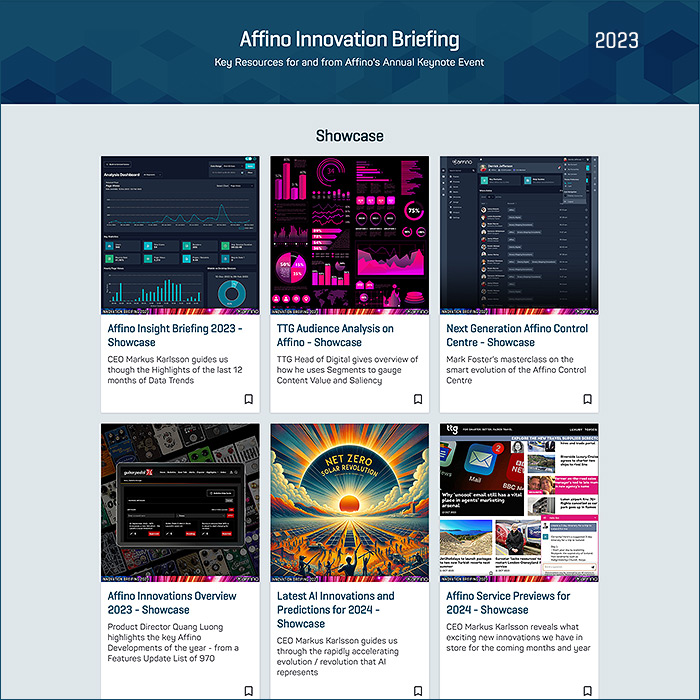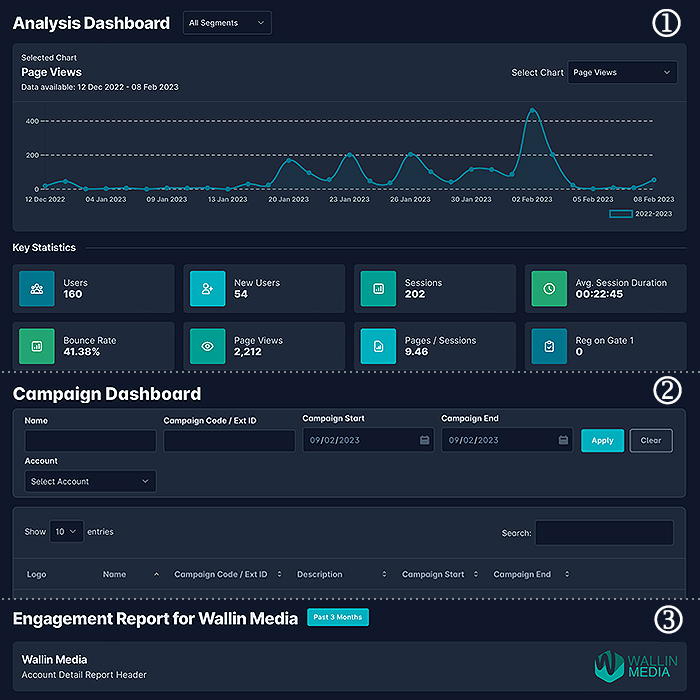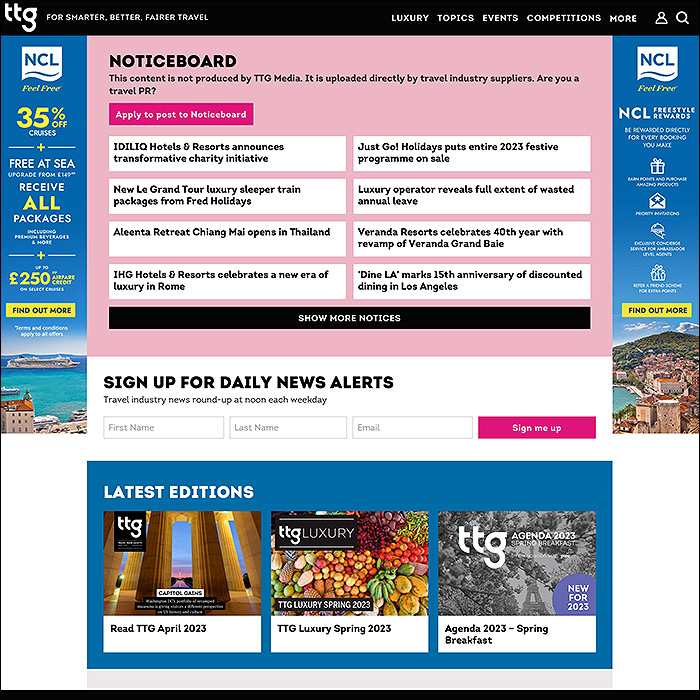Affino's Marketing Services Automation Drives Superior Outcomes for Site Owners and Clients alike
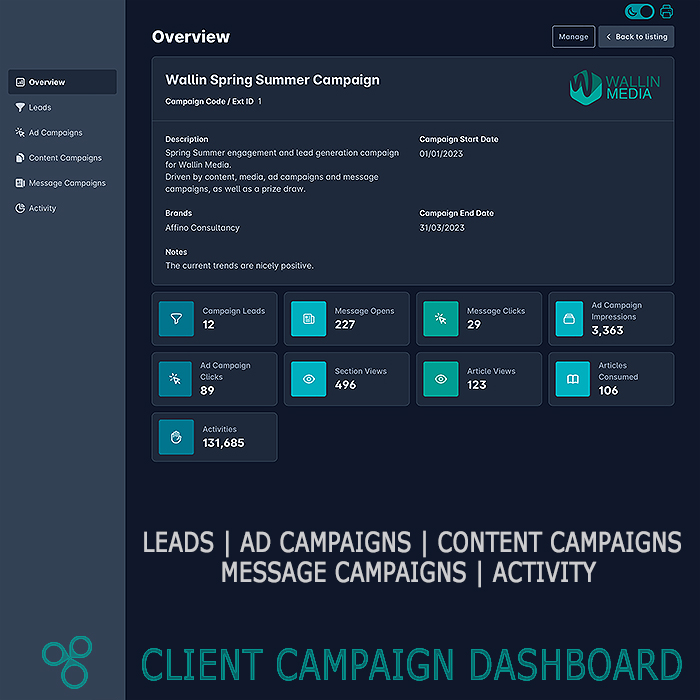
The Ultimate Manifestation of Marketing Services Automation - is Affino’s Client Campaign Dashboard as pictured above.
It’s the one core element that brings the Marketing Services all together in one place, and really allows the Marketing Services Automation to work. The Client Campaign Dashboard gives Marketing Services clients unprecedented near-realtime access for monitoring and shaping their onsite campaigns, with minimal effort.
Clients, which can both be external and in-house teams, whether they be senior management teams, event teams running event marketing campaigns or subscription teams tracking the subscription promotions. Any group can be given access to any dashboard for near real-time insight and the ability to download all the campaign stats and leads securely.
The Client Campaign Dashboard can typically be configured in under 2 minutes once you have the content and promotional campaigns set up. It brings together all the native data capture, data crunching, analysis and insights - across :
- Lead Generation (permission based prospects)
- Ad Campaigns
- Content Campaigns (advertorial and sponsored content)
- Message Campaigns
- Activity Campaigns (tracking user behaviour and preferences, eg. forms filled, competitions entered)
The 5 Key Precursors to Marketing Services Automation
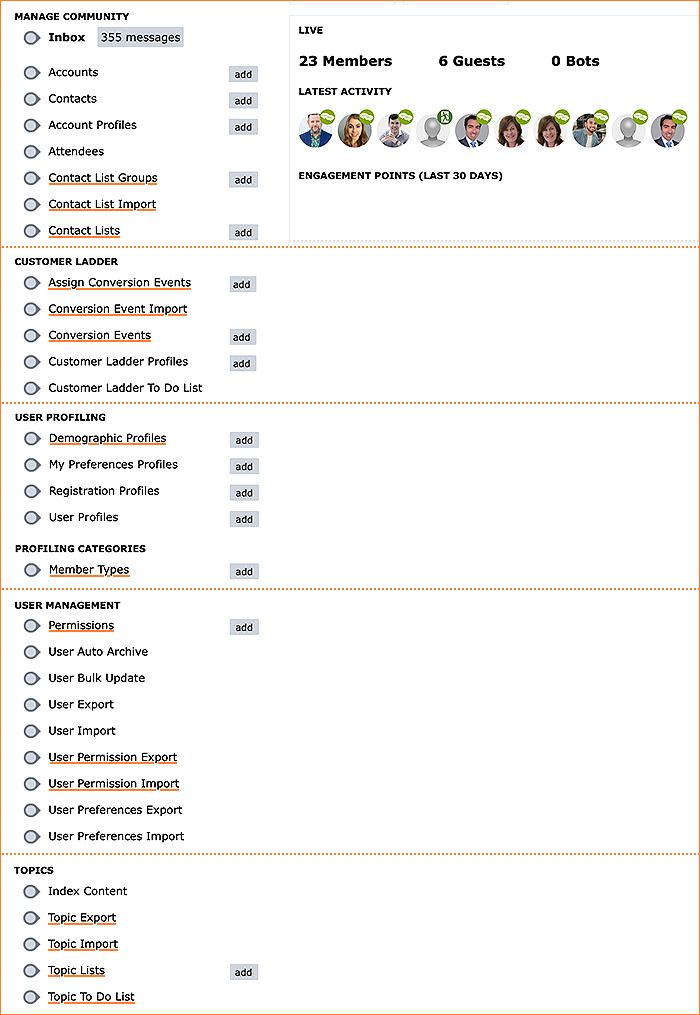
Before you get stuck into individual campaign profiles - there are 5 elements at the core of Affino that connect everything together :
- Contact Lists
- Conversion Events
- Member Types and Demographics
- Permissions
- Topics
1 : Contact Lists
Are such a key part of Affino - as they allow you to fully segment and target pinpoint audiences onsite. There are a variety of built-in Contact List automations which default capture and add users and prospects to contact lists - alongside various manual assignments too.
Contact lists are auto-assigned for Topics and Preferences, Catalogue Items (ecommerce), Messages and Message Campaigns for instance, and via Conversion Events they can be triggered by 80+ user activities - q.v.!.
In practice virtually any combination of activities can be used to add users automatically to contact lists, and there are over a hundred ways to manually segment the audience into lists, as well as adding contacts in via APIs and imports.
2 : Conversion Events
These are so far 80+ user Activity Trackers and Triggers that can be daisy-chained together to produce really involved and smart conditional workflows. Each of those can determine if you add a user or remove one from a specified Contact List based on their activities and preferences.
Conversion Events can reward users with additional privileges and even monetary credits, while each stage of engagement can trigger notifications alongside further automated actions - a whole sequence of events can be triggered in turn in this manner. Acknowledging and rewarding particular aspects of user / consumer behaviour.
3 : Member Types and Demographics
A further targeting element to better segment your audience - targeting users / members by job category or department / seniority / decision-making ability. Clever use of Member Types and Demographic Fields on the Registration Form allow you to precisely target exactly the prospects that are most likely to want to buy your product or service!
This is particularly useful for capturing different insights for each segment of your audience through a set of conditional questions for each member type.
4 : Permissions
As part of GDPR and CCPA - User Permissioning is essential to the fidelity and utility of a users's data. Permissions are at the root of the Sales Leads process, and critical for protecting your site as well as your users.
All users can manage their permissions fully, preferences, terms acceptance and all aspects of cookie acceptance within Affino. These can all also be managed through the audience CRM.
5 : Topics
Affino's Topic Taxonomy is another essential - as it not only determines the site structure and data flow to a degrees - but also pinpoints a user's preferences - which all goes towards profiling and targeting them more accurately, good Topic Taxonomy is an essential part of your earliest website planning sessions - as it determines so much of the audience targeting poential.
Topics are fundamental for identifying the most relevant page content, capturing audience interests, and targeting ads, promotions and the most engaging content at each audience member.
The 5 Core Affino Marketing Services Elements
So we touched on these key areas in the intro :
- Lead Generation (permission based prospects)
- Ad Campaigns
- Content Campaigns (advertorial and sponsored content)
- Message Campaigns
- Activity Campaigns (tracking user behaviour and preferences, eg. forms filled, competitions entered)
Where we will now endeavour to explain what is involved in each area and why. We already mentioned the precursors that need to be set up in advance - and how those are essential to each of the Marketing Services.
How you use each is of course dependent on what outcomes you are looking for. Increasingly companies are looking for sales leads these days, while others have more focused goals such as advertising impressions and brand awareness.
Lead Generation (permission based prospects)
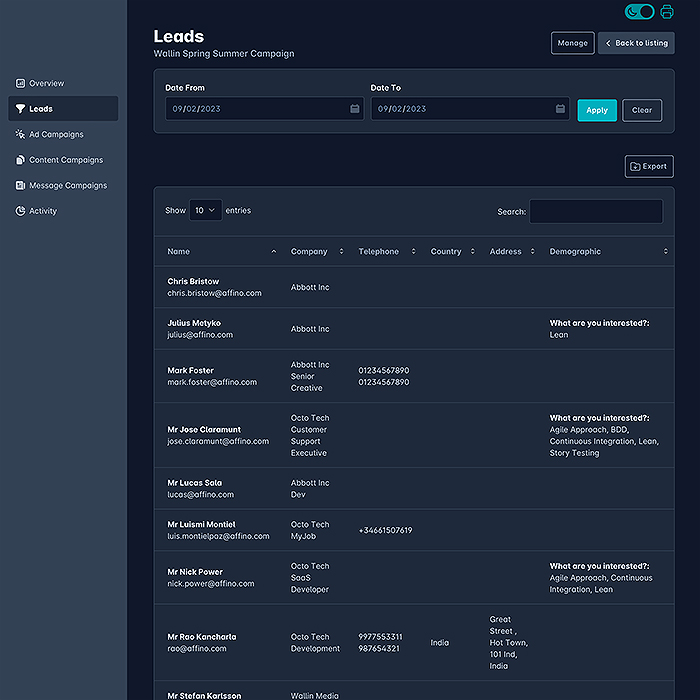
Lead Generation essentially delivers fully ratified and permissioned prospects. The Outcomes here are in delivering a type of contact list of most likely prospects - based on their Member Type, Preferences / Interests and online patterns of behaviour - of course including content and media consumption. This is in tandem with Affino's Converting Article Report - which identifies the exact content which leads to any sales transaction and subscription signup.
Of course if you want your outcomes to be as accurate as possible then you need to set up more defined Conversion Events - which are the vehicles for identifying the prospects - based on specific activities and preferences of course.
The Permissioning aspect here is paramount - as those 'Prospect Lists' will be downloaded off the site and used by the Clients of those Marketing Services - so it's essential for those Users and their relevant Data to be fully permissioned and opted in - meaning Permissions are on the critical path :
- Permissions
- Terms And Conditions Profiles
- User Permission Import and Export
In the above visual you can see Individual User Names (Prospects) along with their pertinent registered details - Company, Telephone, County, Address, and Demographic details - often involving specific Interests selected / indicated.
So for Leads you have essentially 4 critical elements :
- Conversion Events
- Lead Generation Profile
- Permissions / Terms & Conditions
- Security Groups (opt-outs)
The Lead Generation Profile pulls most of those elements together, and you additionally can find Leads within the Social Elements of Affino, and a Sales Leaderboard for ecommerce.
It sounds like there's a lot to this, but it's all really simple to set up, and comes with a variety of Notifications and with assigned / appointed Lead Managers per profile.
The end results of all these activities are the Prospects Lists which can then be easily downloaded with pin-pointed date range - via the Client Campaign Dashboard!
Crucially for each dashboard you define exactly what lead data is shared, from simple name / job description / company and country lists, through to full contact and even demographic details depending on the level of permission and depth of the data captured.
Ad Campaigns
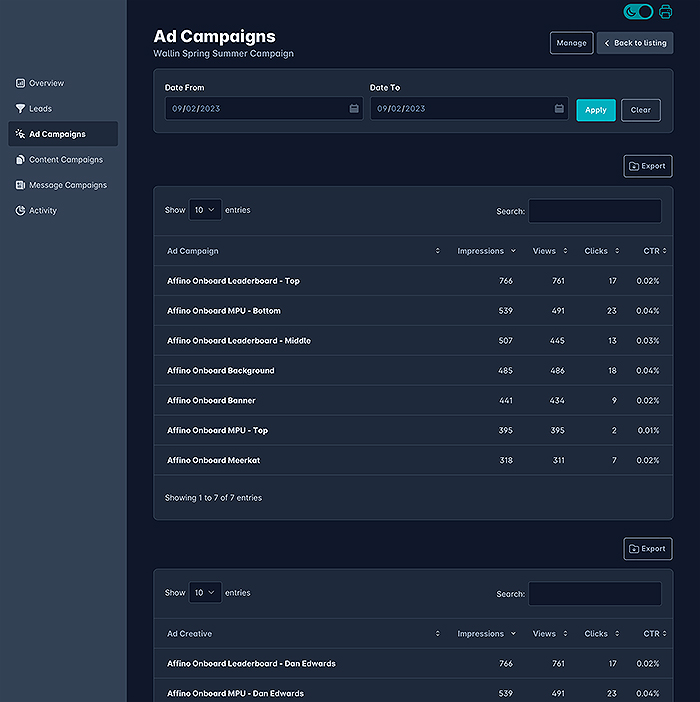
Digital Ad Campaigns are relatively simple - and are focused on grouped Campaigns and individual Ad Creatives and Banner ads.
Per the above screen the output is in the form of Impression, Views, Clicks and Click-Through-Ratios per Ad Campaigns and Ad Creatives - so whichever adverting assets you have active on the site. You determine if you include the viewed stats within the campaign settings.
Affino's Ad sever delivers a variety of static and animated images and scripts - all served natively and core to the Affino platform - so to all intents and purpose indistinguishable from core content and extremely blocker-proof. With everything being enacted in accordance with GDPR and online best practice.
Once your Ad Assets have been set up on the site - with Overall and campaign Impressions targets, targeting, duration and placements - you can then observe the near real-time reality via the Ad Campaigns Screen of the Client Campaign Dashboard.
There's all manner of clever targeting that can be done with those ads - based on Member Types, Security Groups, Topics, and user preferences - meaning you are able to target your intended ideal audience incredibly precisely and accurately - and view those results on the Client Campaign Dashboard. The behaviour pattern analysis and insight allow you to learn during the campaign and then hone and refine your assets as you deem necessary - or recalibrate the preferences you are targeting on!
All-in-all an incredibly powerful system - and pretty much unique in its full service fidelity!
Content Campaigns (advertorial and sponsored content)
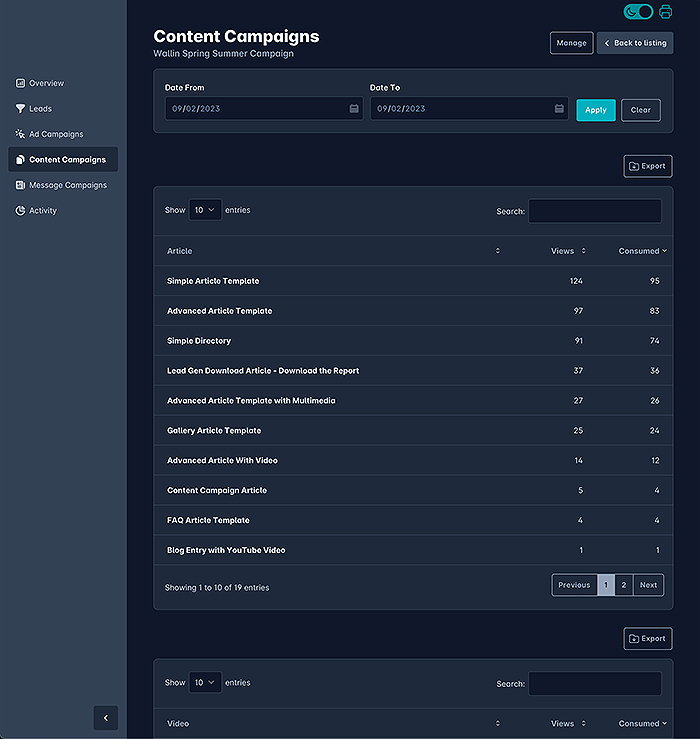
Content campaigns tend to focus on Client sponsored and advertorial content - whether Articles, Podcasts or Videos. You can showcase how many views each has garnered, and Affino's heat-map tracker identifies whether said content was consumed in full - i.e. that the target actually read the whole article or managed to make it most of the way through the podcast or video.
On the relevant Client Campaign Profile - you simply assign which Articles and / or media (Podcasts & Videos) are pertinent to a particular Client's Content Campaign - and Affino pulls it all together for you - could not be simpler!
For longer term campaigns Affino can aggregate the stats from all content within a section and timeframe, or published by one or more creators. This lends itself nicely for setting up dashboards for contributors - to monitor the depth of engagement with their content, fully automatically.
Of course on the content level you can further pin-point the likely Content views - by targeting specific Member Types and Topic Preferences. All those elements help Clients get the most impact from their onsite Content Campaigns - ever so simple, but incredibly potent!
Message Campaigns
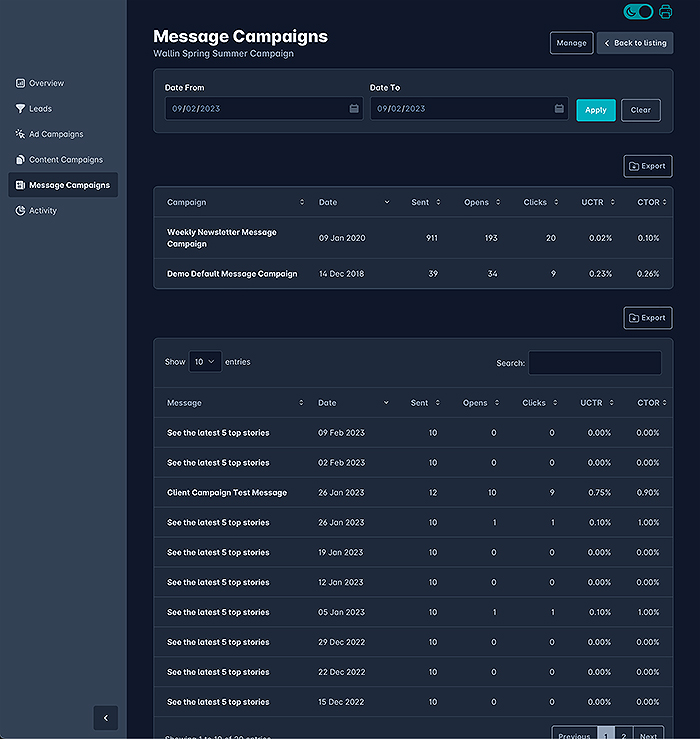
Most similar to the Ad Campaigns above - Message Campaigns are compromised of Message Campaigns, and individual Messages. Set up in a similar way to the Ads on the Client Campaign Dashboard Profiles - it's just a matter of selecting the appropriate / pertinent Overall Message Campaigns which pulls in all the associated messages and their stats, or you can simply select individual messages.
You then get lists of Message / Campaign Names - arranged by Date, How Many Sent, Number of Opens, Number of Clicks, Unique Click-Through-Rates, and Click-to-Open Rates - all very simple and straightforward really.
Once more you can observe the near real-time outcomes and recalibrate and improve the impact of those Messages as necessary - identifying for instance which is the strongest day / time to send message out for said particular audience.
The Newsletters themselves can contain Sponsored Articles and Advertorials, along with inline Ads from the Ad Campaign portion of the system. Meaning that you can have several Affino elements working in tandem for you!
Activity Campaigns (tracking user behaviour and preferences, eg. forms filled, competitions entered)
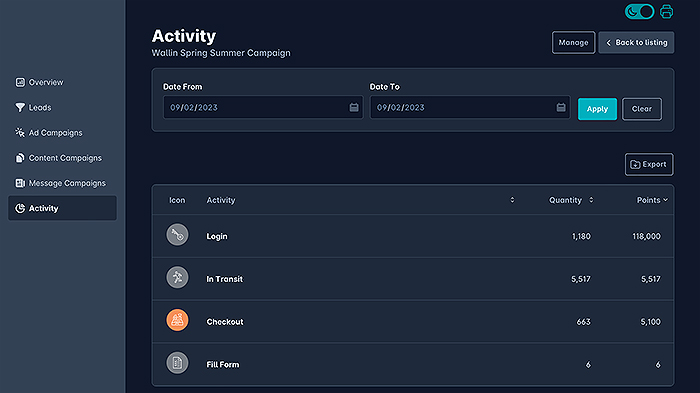
There is a split between Leads and Activities - while both utilise Conversion Events in slightly different ways.
Conversion Events are essentially 84 different Trackers and Triggers which can be monitored, daisy-chained together into complex workflows - grant privileges, credits and points to Users for various tasks - which can each trigger off another sequence - and all tied together via Notifications to chosen Gatekeepers.
For Leads - these Conversion Events are tied to Lead Generation Profiles with have additional criteria and a specific workflow - often based on Consuming and or Downloading certain content. Permissioning and Opt-in is particularly important for Lead Generation - because of the nature of its inherent data-sharing.
The Activities each deliver a Quantity of how many times they were triggered - and how many Points were allocated / accrued for each task.
Conversion Events are essentially the core of Affino's Sales and Marketing Automation, and while the Analysis Dashboard by default records more generic stats - Conversion Events are used to more finely pinpoint key milestones.
Please find bellow an edited list of some of the 84 different Conversion Events - which impact every Contact, Action, Interaction and Transaction that takes place on the site. Affino tracks lots of elements by default - but you often need to set up Conversion Events for more specific / specialised workflows and data gathering!
- Added to Security Group
- Audio Completed
- Audio Played
- Awards Entry
- Birthday
- Bounced Email
- Cancelled Attendance
- Cancelled Order
- Cancelled Purchase
- Cancelled Subscription
- Checkout
- Commenting
- Contact Note
- Content Subscription Update
- Content Subscriptions
- Demographic Profile Submission/Update
- Downloads (Channel)
- Downloads (Media)
- Downloads (Zone)
- Ecard
- Email Changed
- Email Confirmed
- Failed Access Attempt
- Form Entry
- Form Entry Approved
- Form Entry Rejected
- Forum Answer
- Forum Post
- Friend Invite
- Guest Visits
- Inactive User
- Interest Topic Added
- Item Added For Comparison
- Item Added to My Library
- Item Removed from My Library
- Item added to Basket
- Load More
- Logging In
- Mailing List Signup
- Video Played
- Zone Views
- Mailing List Unsubscribe
- Manual Assign
- Media Added to a Channel
- Message Campaign Read
- Message Campaign Sent To
- Metering Gate
- Metering Limit Reached
- My Interests Content Subscribe
- My Interests Content Unsubscribe
- My Messages Sent
- Opportunity Opened
- Opportunity Won
- Password Reset
- Pending User Approved
- Pending User Rejected
- Permission
- Postal Address Changed
- Profile View
- Purchase
- Redirect
- Registration
- Removed From Security Group
- Seminar Added To Itinerary
- Seminar Removed From Itinerary
- Share
- Site Search
- Specific Channel Viewed
- Specific Media Viewed
- Specific Section Viewed
- Specific Standard Item Viewed
- Standard Content Added to a Channel
- Standard Item Topics
- Subscription Overflow
- Terms & Conditions Accepted
- Total Content Views
- Total Points
- Total Store Credits
- Two-Factor Authentication Successful
- Two-Factor Mobile Verification Successful
- Updating Profile
- Used Event Credits
- Video Completed
Client Campaign Profile - An Overview
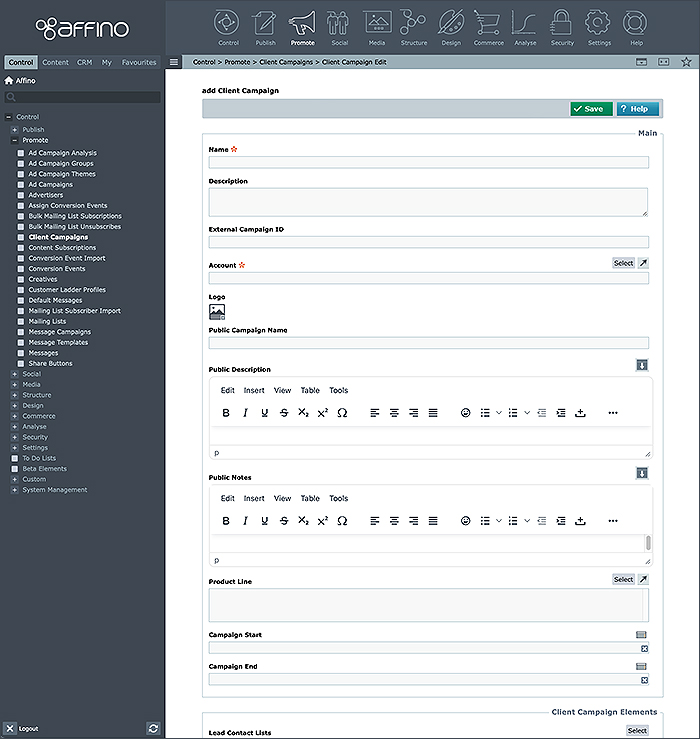
So we've looked at all the individual elements that make up Affino Marketing Services, and now it's time to bring all those elements together into a singularly powerful Client Campaign Dashboard.
As mentioned, this can typically be completed in only a couple of minutes once all the individual Campaign Elements have been setup and put in place.
The Client Campaign Profiles contain a number of attributes, with the first screen pictured above, and consisting of the following fields :
- Name
- Description
- External Campaign ID
- Account
- Logo
- Public Campaign Name
- Public Description
- Public Notes
- Product Line (Editions)
- Campaign Start
- Campaign End
- Lead Contact Lists
The only element that bears further explanation is the Product Line category - which is how Publishers group their various Brands together
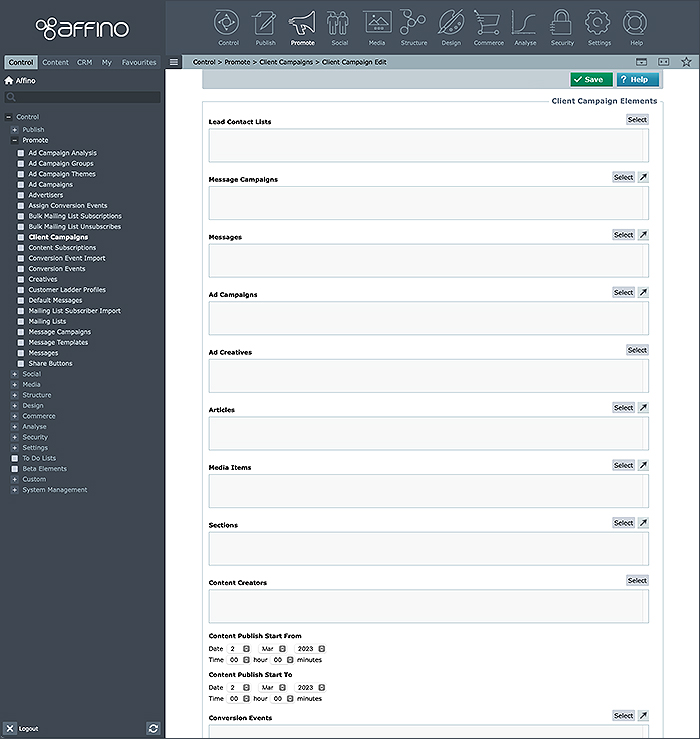
The middle portion of the Client Campaign Profile entry form / screen consists of the following fields :
- Lead Contact Lists
- Message Campaigns
- Messages
- Ad Campaigns
- Ad Creatives
- Articles (Content)
- Media Items (Podcasts and Videos)
- Sections (Content / Article Sections)
- Content Creators (Authors)
- Content Publish Start From Date
- Content Publish Start To Date
- Converions Events (84 Types)
These are where you setup / pull-in all the data elements per a particular Client / Account - featuring all their sponsored and contributed collateral.
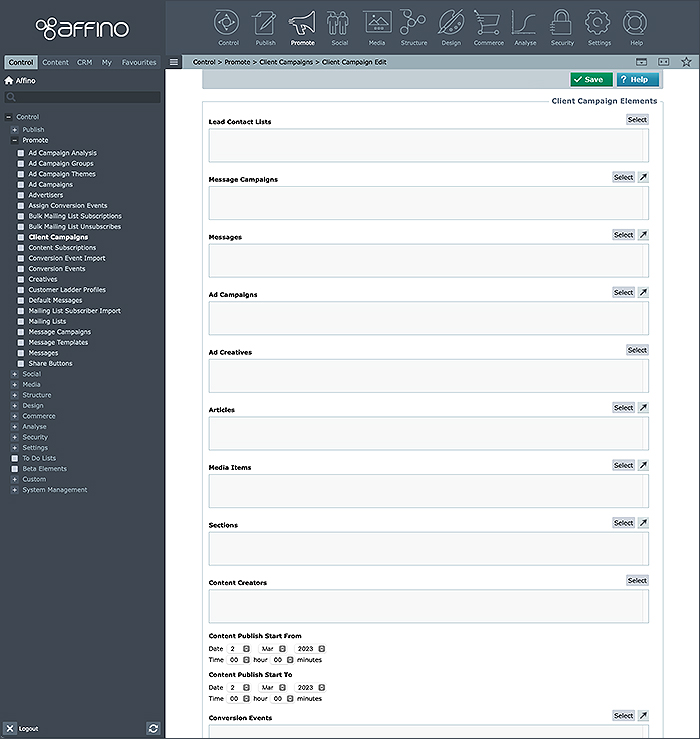
And finally the bottom portion of the entry form / screen as the following fields (note that the first field listed is always the last one too of the previous screen portion) :
- Conversion Events (84 Types)
- Show Code : Campaign Code / External Campaign ID
- Show Email : Primary / Secondary
- Show Company : Public Name / Account / Company OR Company / Public Name / Account
- Show Telephone
- Show Mobile
- Show Country Column
- Show Address
- Demographic Fields (Select)
- Show Impressions
- Show Views
- Client Contacts
- Management Security (Who gets to see this Client Campaign Dashboard
- Live Tick Box
So you can see that the Client Campaign Profile / entry form consists mainly of existing elements selections, and option tick boxes.
Our CEO can complete one of these forms in under a minute, while for most I would think a couple of minutes is around the median time it would take someone to complete this setup.
The Affino Client Campaign Dashboard and Superior Outcomes
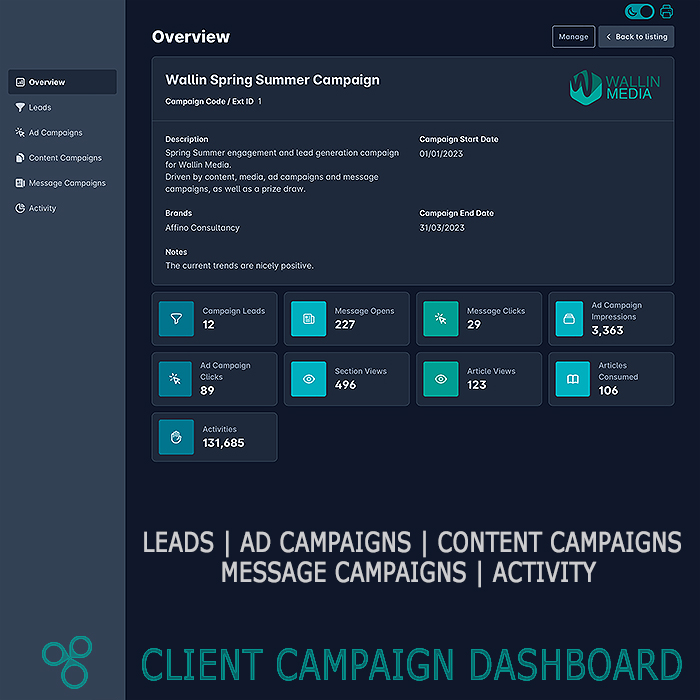
And so we come full-circle with the Client Campaign Dashboard Overview screen that we started this article off with.
The Overview is the first of the 7 Client Campaign Dashboard Screens :
- Overview
- Leads
- Ad Campaigns
- Content Campaigns
- Message Campaigns
- Activity
- Downloads (when there are available downloads)
The Overview Screen then details the Campaign Description, Brand, Notes, Campaign Start Date, and Campaign End Date.
Following that we have 9 Key Metrics Highlights Blocks
- Campaign Leads
- Message Opens
- Message Clicks
- Ad Campaign Impressions
- Ad Campaign Clicks
- Section Views
- Article Views
- Articles Consumed (absorbed in entirety)
- Activities Tracked
Those give you a proper top-line snapshot of all the key campaign activities. In effect executive summaries of the other following Client Campaign Dashboard Screens.
The Superior Outcomes of having an Automated Client Campaign Dashboard
Marketing Service margins and growth are only properly achieved by automating the delivery of the insight and leads as far as possible
Fully end-to-end service maximises the data captured and shared with the clients, delivering more leads, impressions, and engagement stats than any 3rd party data capture plugins.
The Client Campaign Dashboard allows Marketing Services Clients to fully track their own campaigns on-site in near-realtime, observe, learn and evolve them
The Added Transparency and Insight makes Clients more likely to invest in your brand, and improves customer satisfaction (less campaign performance dissonance)
The Productivity and Efficiency of the Marketing Services Personnel is massively ramped up via the automation and optimisation
Marketing Services Automation brings highly advanced capabilities and revenue-marking opportunities within the reach of even the smallest of publishing brands

Did you find this content useful?
Thank you for your input
Thank you for your feedback
Upcoming and Former Events
Affino Innovation Briefing 2024
Webinar - Introduction to Affino's Expert AI Solutions - Session #2
Webinar - Introduction to Affino's Expert AI Solutions - Session #1
PPA Independent Publisher Conference and Awards 2023
Meetings:
Google Meet and Zoom
Venue:
Soho House, Soho Works +
Registered Office:
55 Bathurst Mews
London, UK
W2 2SB
© Affino 2025