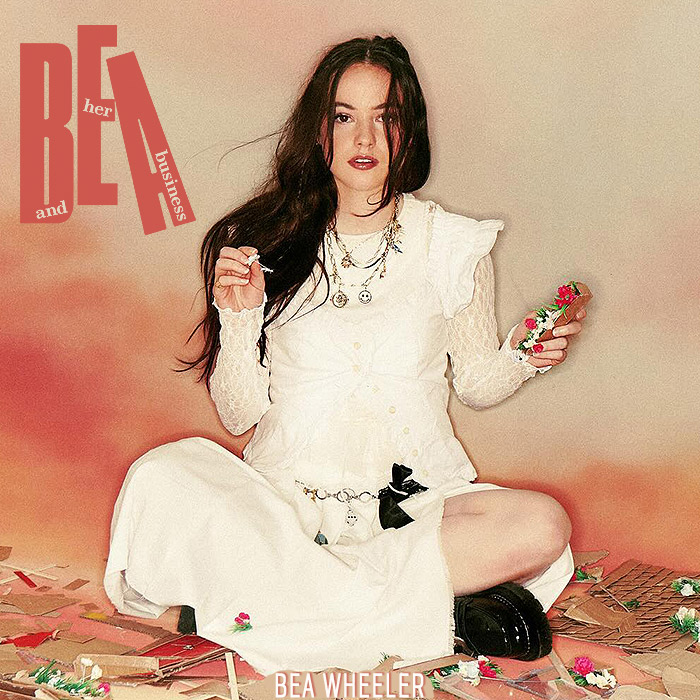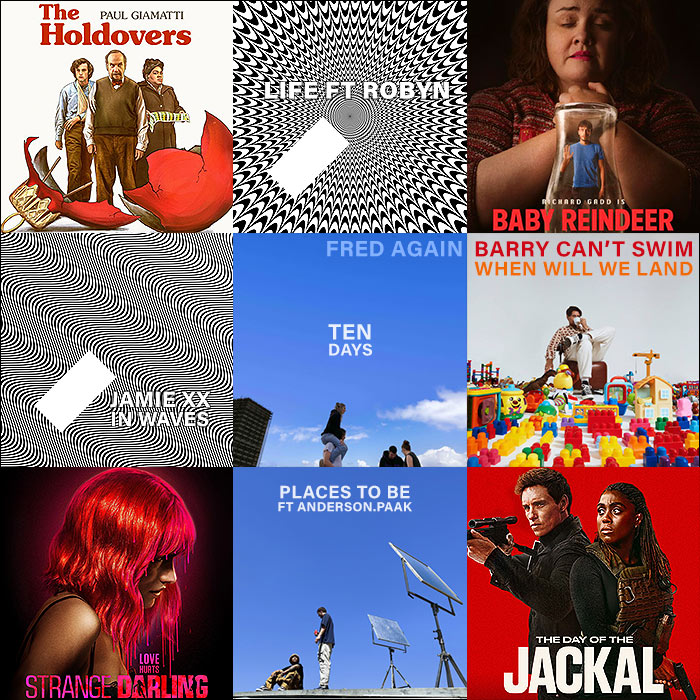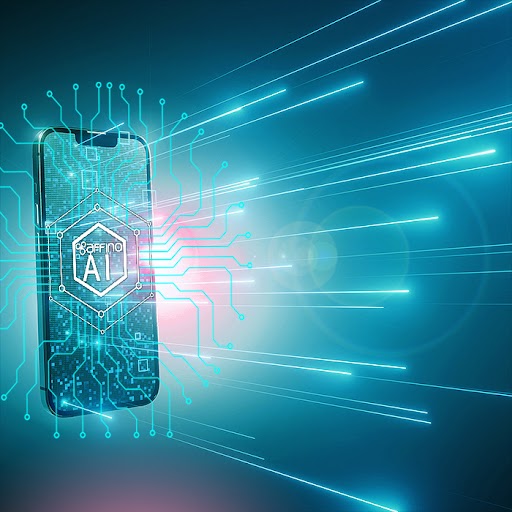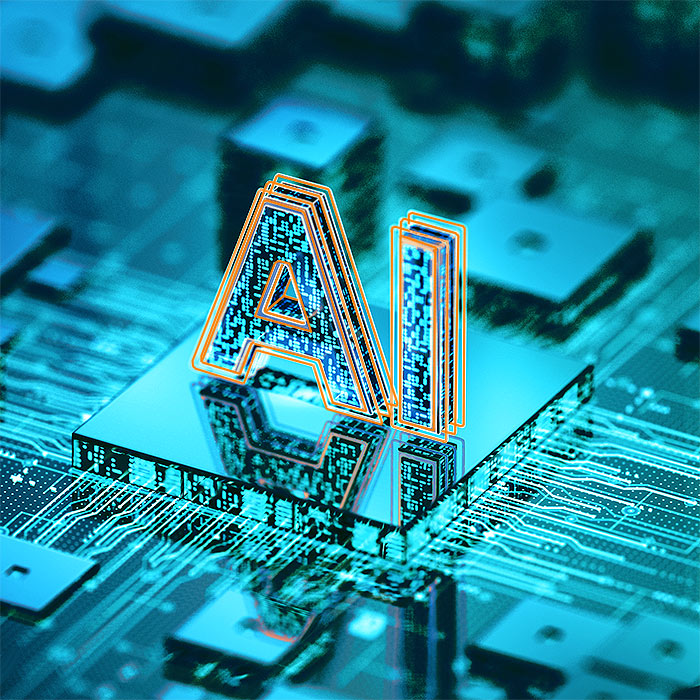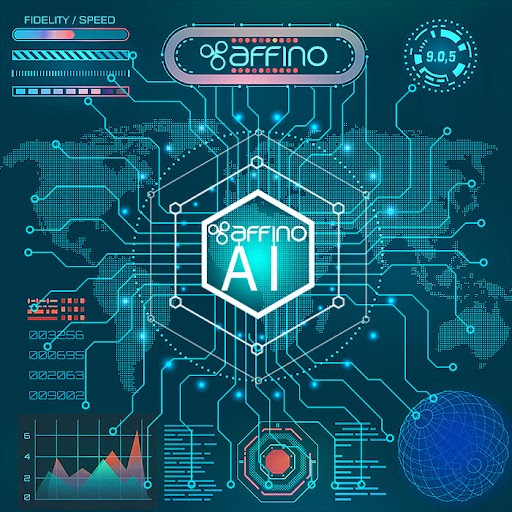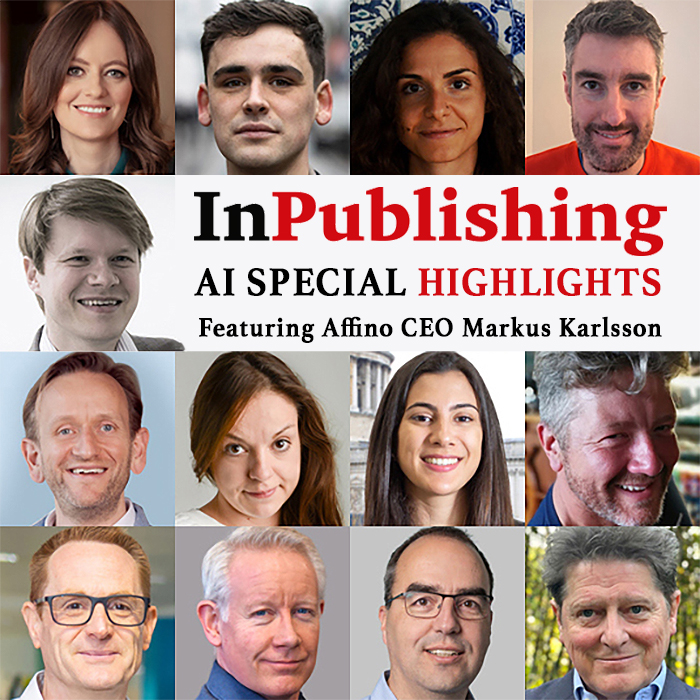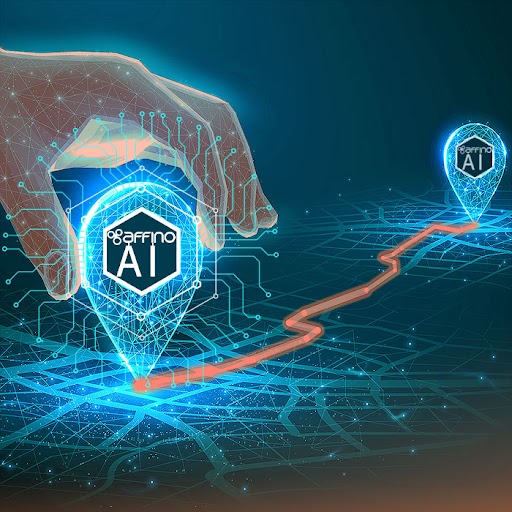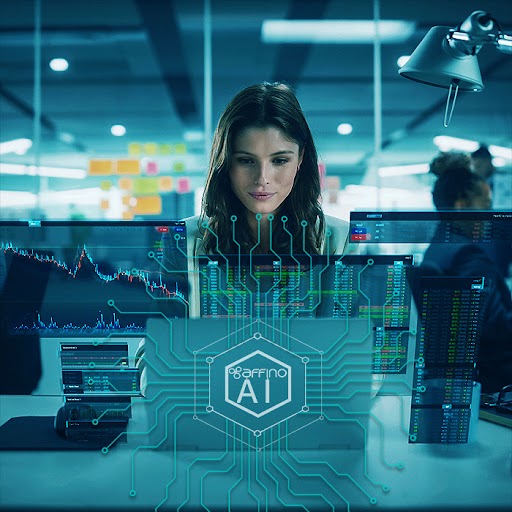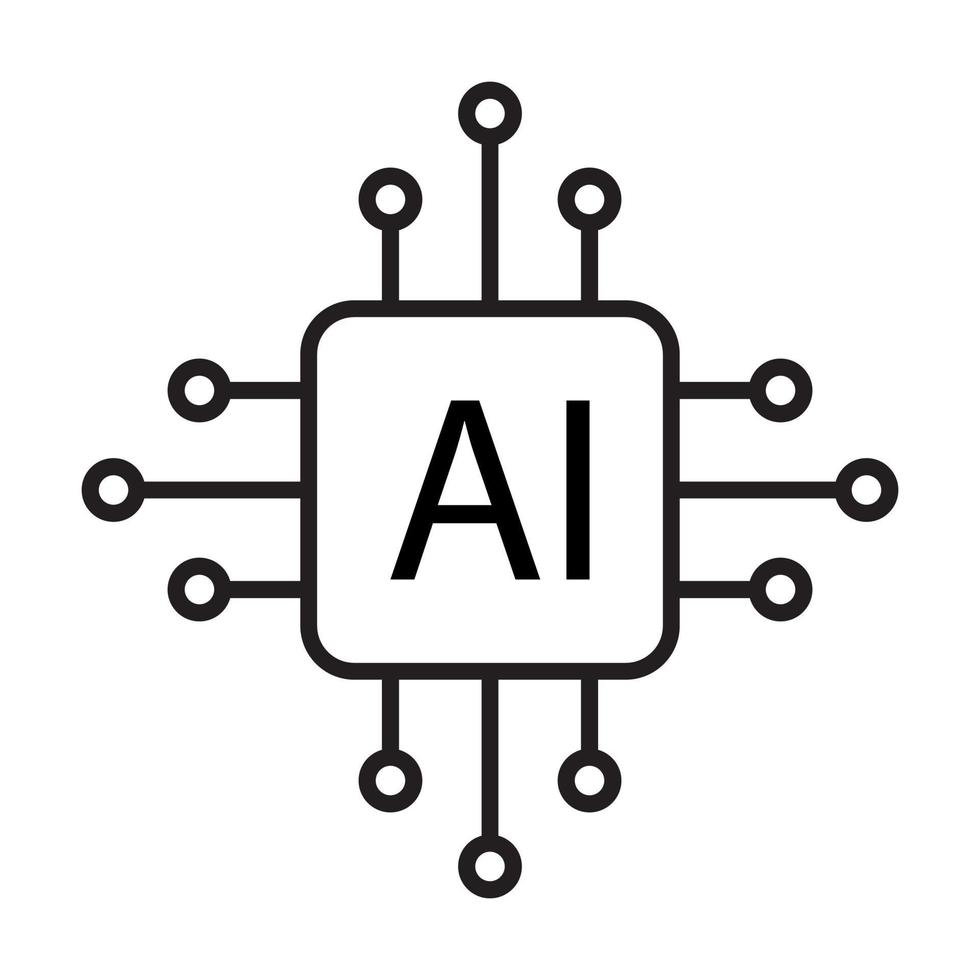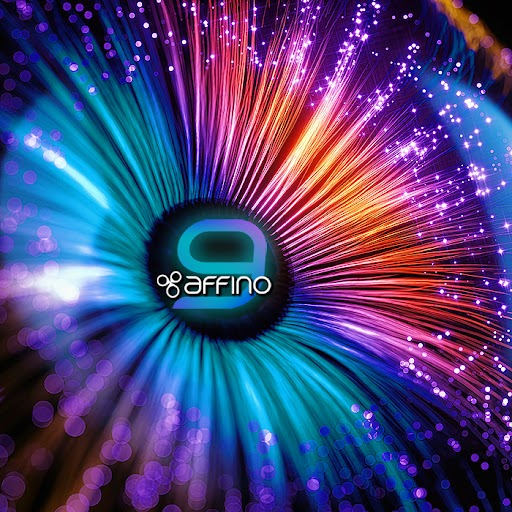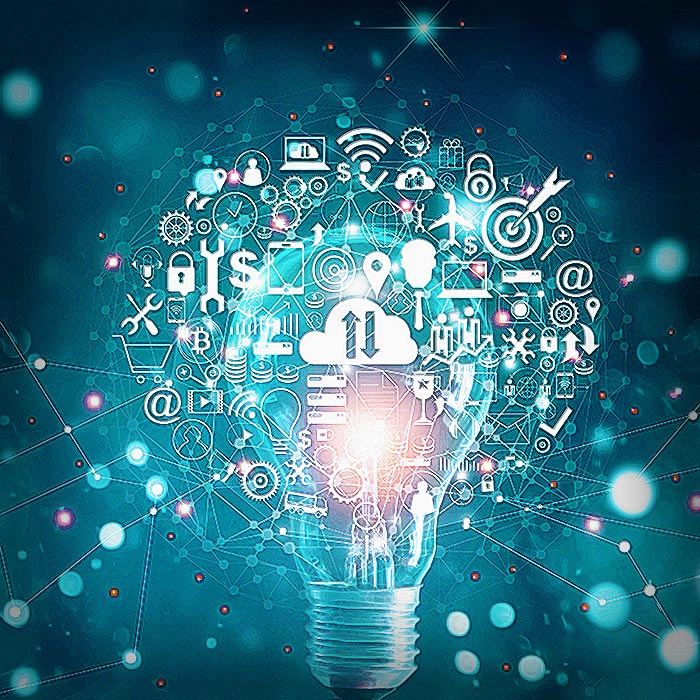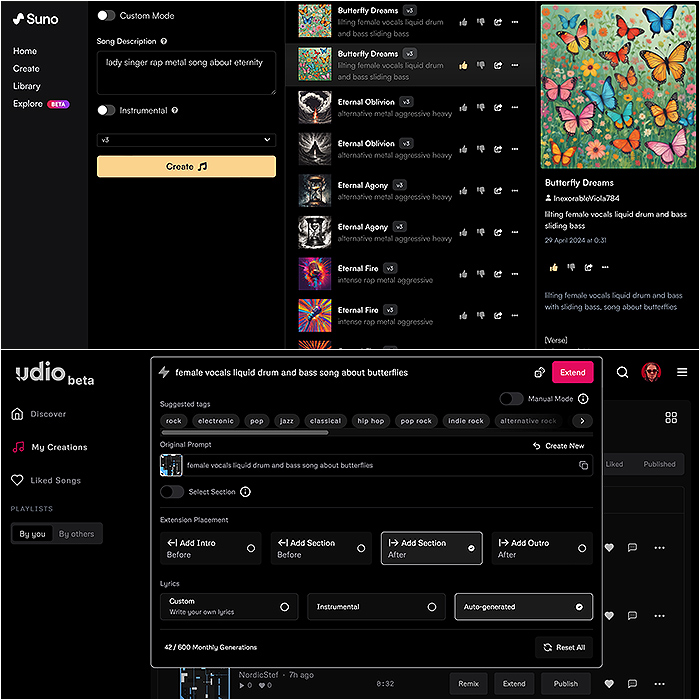Affino 9.0.3 - The Affino AI Update

This update sees the introduction of Affino’s AI Services, the core of which is the ability to turn your content into interactive chat AI’s. It is possible to set up AI prototypes within minutes and then train up and deploy full scale expert, support or indeed entertainment AI’s in short order trained from your articles and forum threads. Simply set up each AI using the AI Profiles and make each one live on their own dedicated AI Channel. You can then launch a whole suite of AI’s which can work alongside each other and your team.
It means you can now create a whole new generation of great experiences for your audiences with AI’s able to take your content much further than simply displaying a list of articles for users to read.
Affino’s AI services have gone through multiple generations in our research and development lab - to ensure that we are providing enterprise grade services right from the outset. We have built them on the best of breed AI technology available today, with a focus on providing the best quality answers and experiences from day one, for both the AI owners and users.
Behind the scenes we provide the tools for managing the AI content, with near real-time updating of the AIs, and a bit slower when training with 100,000’s of articles. We provide a powerful set of AI configuration options, with useful feedback reporting and usage tracking against individuals and companies. There is extensive usage analytics through the new dedicated AI Dashboard and enhanced AI Channel Analysis.
Crucially you will be able to monetise your AI services from day one through subscriptions and ads, and can use them either on a standalone basis, or as part of an integrated media experience.
Affino provides a suite of AI advisory and support services alongside the Affino AI SaaS, including extensive AI training, AI content and commercial advisory, focus groups, help guides, and support.
There are a host of other significant updates including support for the WebP image format across Affino, a lossless and lossy compression format for images that are perfectly suited for websites as file sizes are smaller in comparison to PNGs and JPGs. You can now upload WebP images within articles, forums and directories, creating media items for re-use across the site. This is an important step forward for SEO, with smaller web pages and faster experiences. Since WebP is now supported by all major browsers and devices - the timing feels right.
Another significant improvement on the SEO and social platform integration side is that it is now possible to show a limited view on secured articles even without metering. This means social sharing and SEO both share relevant titles and images when accessed by bots and other users.
The message sending engine has seen major enhancements to better detect and report upon message clicks. We now report on two sets of values for clicks so you can better understand what proportion of those clicks are from detected bots compared to human interaction. We now differentiate between Bot Filtered clicks (clicks are filtered through the Bot Access Profile, Affino’s bot detection engine as well as the AbuseDB global cybersecurity database) and human clicks (where we can detect our cookie or consumed data against the user).
Commercial reporting updates include the Subscription Volume Report which has seen an important upgrade with two new tabs, showing the volume of subscriptions and subscribers for a given month, on top of the volume of subscriptions that are created for that period. This means you can now have at your disposal, a full picture of the subscription volume changes month on month.
Once again, we have continued to improve the awards entry, judging and management suite. You can now update submitted entries directly from the Control Centre,vastly shortcutting this administration process. We’ve also added the file name next to each download to make it easier to match downloaded media and included links to judge’s contact records, all in all some useful features to help navigate the necessary components within the awards workflow.
Furthermore, we have re-thought and re-worked how unpaid orders are utilised within our reporting suite. In previous versions, a single set of fields within CRM Settings were used across the Sales Report, Sales Targets and Sales Leaderboard. Though seemingly more efficient, this doesn’t provide the granularity needed by some of our clients. For instance, you may wish to include orders awaiting payment confirmation in the sales report but wish to exclude these for a particular Sales Targets. We have therefore provided dedicated Order Status and Payment Status settings for each report allowing for greater customisation.
Upgrade Guidance
It is important to liaise with the support team to schedule an update window where they can be on hand to support the update. It is essential that you run through the complete update process starting with the Affino Updater, followed by the sequence of the system and design updates laid out on the Control > Update screen.
As we have rolled out enhanced message sending and analytics engines to better handle bot clicks and human clicks, we advise you thoroughly run test messages to ensure the messages are sending as expected.
NOTE - Alongside this major update, we are updating many of the core Affino infrastructure elements including OS, Application stack and database services. This means that you will need to schedule the upgrade with the Affino team.
NOTE - If you’re using Stripe, we advise you upgrade to the 2024 version within the Developer screen on the Stripe dashboard and test thoroughly on your staging site. This is particularly important if you are on a version earlier than 2023 as their API changes each year. You may need to consult your Stripe representative for further details and assistance.
NOTE - This release sees both a new Message Send Engine and Message Click Tracking Engine. These are major components which have been created from the ground up. You must ensure you thoroughly test your Message Campaigns. Note that the message statistics moving forward will be different from how they have been to-date, in effect this will be a new baseline for more accurate message stats going forward. A major component has been improved bot detection and handling, however as increasingly it is simply not possible to tell between bots and humans reading your messages - there are limitations on what can be done here.
Key Enhancements
Affino AI v1
Today we are launching the v1 Affino AI services. Within a few minutes you can be up and running with your first AI’s, and then it takes a couple of hours for you to have your first prototypes indexed and ready to deploy.
We have focused on making the creation and management of AI services as simple and intuitive as possible, with useful defaults, and handy help guides from the outset. Which we have in turn used to train the Affino Support AI with, and so should be able answer most questions for you.
Once you are happy with your prototypes, get in touch and we will agree the level of AI service you will be moving to and issue the AI Service Key(s) so you can roll the AI(s) out at scale.
Affino AI Service Elements
AI Profile
The AI creation process happens in the AI Profile. This is where you define how it works, looks, who can access it and how much they can use it, and what articles and forums to use as the basis for the training data for each AI service.
AI Chat Channel
We have a new AI Chat channel, which you create, it simply needs a skin with a page navigation, the rest of the page is taken up with the AI interface. You can additionally select which channels the AI is available on as a popup, and which AI’s can be used alongside each other.
AI Reporting
Affino’s AI Reporting service lets you report on the quality of the AI responses, and you can log all AI interactions to ensure that they are of the quality you would like to deliver. The responses can then be viewed both on the individual contact and account level.
AI Dashboard
We have a new dedicated AI Dashboard which gives you a near real-time overview of all the key indicators for the AI, including how many tokens are used, and how many questions answered. You also have access to the Channel Stats, so you can see what companies and individuals are using the service, what the referrals are, including for the popups (the popup stats are included in each AI Channels stats).
AI Content Management
All the content can be easily managed through Affino’s CMS, and you can set up inbound content feeds to pull in content from 3rd party sources. Affino’s debug feature lets you see what underlying content is informing each AI response, meaning you can easily go in and update or exclude the content from the AI.
AI Management
We have put a particular focus on making it simple to manage the content and tweak the AI to optimise the service on an ongoing basis. If any content is updated, removed or added, then Affino automatically syncs that with the AI. You can tweak the User Role (i.e. how the AI behaves) right from the live interface. You can also dial up and down the level at which you include or exclude the matching of the underlying data for the AI responses since this will vary between AI services you provide.
Articles > Show Login within Article
Similar to metered content, it is now possible to display the login fields and insufficient rights message directly within articles instead of redirecting the user to the login channel. As we are only outputting part of the article text, this is a great enhancement to protect your articles from unauthorised bot scraping of your content. There is a new setting in the Content Security Right to enable this feature.
WebP support
In order to support the WebP image format, we have updated the Article edit, Article Import, Design Images, Directory Articles, Directory Products, Forums, Media Library Profile, Media File Path Export, Media Items, Media Workflow Profile.
Messaging - new Send and Click Tracking Engines
See the update note above. This release sees the introduction of two major new messaging components with ground up re-creations of the Message Send and Click Tracking components. You will want to test these with your message campaigns prior to sending out public mailers. Note that any messages sent moving forward will have different click tracking series from previous ones setting a new baseline in message tracking.
Checkout - Unlocking Baskets
When a basket is locked, commonly when a customer clicks the back button before entering payment details, they need to reset the basket. This now redirects back to the basket, restoring the previously selected items, encouraging the user to continue the purchasing user journey.
Awards Management
Award administrators can now edit an award entry directly from the Control Centre. Available fields for editing are the Company/Team/Individual Name field plus all the criteria fields of an entry. We have also upgraded the awards screens to better serve the judging workflow. We have added file names next to the download button and judge’s export for improved visibility and easier matching of media items. There is now more flexibility for you to opt to display or hide the scoring and comments from the judges for each criterion..
Awards Media Export
The Awards Media Export now includes a category dropdown selector to keep the export files smaller. This is important where large award programmes were timing out when attempting to download all the files from all entries.
Articles > Hide Ad Campaign On Sponsored Articles
There is a new setting on the Zone to hide ad campaigns from sponsored articles, meaning your sponsored content can be dedicated to your sponsor without showing other ads within their content.
Unused Content
We have updated this screen with a new action functionality so you can bulk delete, move or make non-live unused articles.
Dynamic Forms
The Log User Information setting is now enabled by default as this is often missed.
Bot Access Profile
It is now possible to enter an IP Address or User-Agent to block or whitelist. Please be careful when using the IP Address with the blocking option as this might inadvertently lock you out of Affino.
Sales Leaderboard > unpaid orders
Configure the Sales Leaderboard to include orders with preferred Order Status and Payment Status. This provides much more flexibility for your reporting needs. Important: If you are using the Sales Leaderboard, you will need to update the settings on the CRM Settings component.
Sales Report > Unpaid orders
The Unpaid filter has been replaced with Order Status and Payment Status filters allowing for more granular reporting. This report is no longer dependent on the global Unpaid Order settings on the CRM Settings, previously used for multiple reports. Important: If you are using the Sales Report, ensure you check the Exclude Order Status and Exclude Payment Status filters.
Subscription Volume Report
This report sees a major update to include two new tabs, Live Subscriptions and Subscribers. You can now see the volume of subscriptions (and subscribers) live, in addition to the number of subscriptions that were created in a given month.
Other Enhancements
Analysis Dashboard - updated the x-axis to use more meaningful units depending on the time frame selected.
Article - HTML divs and other HTML markup now fully stripped out when using the Copy to Clipboard function.
Article > popup article selector - added a Live setting so you can search for live/non-live articles.
Attendee Import - added a button link to Attendee Batch Delete.
Catalogue Items - rearranged some of the filters on Catalogue Items listing to be grouped together more meaningfully and to place the more regularly used ones at the top; re-labelled Goods (heading) to Goods / Digital assets for consistency; added Catalogue Item Code on the view screen..
Catalogue Items Import - added ArticleCode column to be consistent with the export. Be sure to download the sample file from the help information when using the import feature.
Channel - renamed Hide From Site Search field to Hide From Search Results to make it clearer. Updated the filters for consistency across Affino.
Channel selector - added support for selecting a Parent Channel.
Channels profile selectors - we have updated all profile selectors on Channels to use the popup selector field instead of a dropdown. Since some profiles are required fields, it is now easier to create the Channel and then select the profile at a later stage if it has not already been set up.
Checkout - If Hide Delivery Address If Not Required is enabled, we now hide the recipient delivery address for gifting digital products; We have added a Coupon Notice text box to the checkout. You can configure this on the Catalogue item. Please note there is a separate notice for the Smart Coupon Notice.
Checkout Profile - added a setting to Show Delivery Time Frame to display the time frame below the shipping options on the Checkout; added an Address Field Sort Order to provide sorting of the address fields on the Checkout. Please note we have only added the setting on the profile and it will not sort the fields on the display side until the next release.
Contacts - rearranged some of the filters on Contacts listing to be grouped together more meaningfully and to place the more regularly used ones at the top.
Contact > Digital Assets tab - added a Subscription History panel for improved visibility.
Contact Lists - re-labelled the Delete action to Remove from list to make it clearer that the contact is not deleted from the CRM.
Control Centre - added a new AI button to link to the AI Support Bot on Affino.com
Content Security Rights - removed the Delete button from the Logged In and Logged Out security rights as this can inadvertently cause layout issues on the display side.
Conversion Events > Message Read trigger - we are limiting this trigger to be used only against non-scheduled message campaigns to ensure huge numbers of data points are not stored unnecessarily.
Design Object - fixed an issue with the searching of Design Scripts within the Design Object.
Design Objects > Skin - added warning messages for deprecated Design Elements. Important: it is vital that you replace these with the newer versions as old elements are no longer supported and will be removed in upcoming releases.
Dynamic Forms - updated the email notification to remove the HTML table layout, now each field is listed below each other, making it easier to enter into other ticketing systems.
Imports - added link to appropriate component on the email notification for quicker access.
Link Articles - added priority setting to aid surfacing of important links to the top of listings..
Menu - improved the save functionality so you can add menu items more easily and save it with fewer steps. Also included are some minor layout and alignment improvements.
Order Line Item Report - added CatalogueID column and re-ordered Item Code | Catalogue ID | Catalogue Item Name | Catalogue Item Description to be consistent with the export file.
Orders - rearranged some of the filters on Order listing to be grouped together more meaningfully and to place the more regularly used ones at the top.
Overlay Panel - close button now located at the top right of the panel instead of the entire window.
Payment Gateway > Paypal IPN - added support for payment lookup so legacy Paypal orders can be reconciled and hence fed into the Affino reporting.
Referral Analysis - updated Referral URLs to report correctly on Landing Pages.
Section - updated the filters for consistency across Affino; fixed an issue with the Scoped Search not returning results correctly.
Section selector - added support for selecting a Parent Section.
Stop Code Report - added links for the number of cancellations to Subscriptions component for improved usability.
Subscription Renewal Profile - updated the Catalogue Item selector to filter out recurring subscription, i.e. where Automatic Renewal is ticked.
Subscriptions - added a Cancellation Date(s) date range filter.
Topic Profile - added support for displaying only child topics.
User Export - added LastPageView column.
User Import - Registration Zone is now a required field on the User Import to improve data integrity.
User Profile - re-arranged the Registration Profile, External Integration Profile and Login Attempts fields for better grouping of fields.
Zone - moved the Store Profile setting into the Profiles panel.
Fixes and Minor Enhancements
Fixes are elements which didn’t work as well as they should, and have now been made to work better. Minor enhancements provide subtle improvements that most people won’t notice (some will love), but which nonetheless improve on the overall Affino experience.
The fixes and enhancements highlighted here will be meaningful to a number of Affino users.
Ad Campaign Analysis - fixed an issue with the export numbers not matching with the dashboard.
Ad Campaign Theme - fixed an issue with the Hide Expired Campaigns button not displayed where an ad campaign’s start date had been changed.
Analysis Dashboard - fixed an issue with Avg Time on Page not calculated correctly.
Appbar - fixed a loading issue of the Structure buttons.
Article Batch Delete - fixed an issue with the Delete button not being displayed.
Articles - fixed an issue with the Publish Start Date variable publishing articles a few minutes early.
Articles > Directory Article - fixed an issue with saving the article, fixed an issue with Vimeo links not displaying; fixed an issue with the Link Tracking function; fixed an issue with embed codes not saving on first try.
Attendees - fixed an encoding issue with attendee names.
Awards Profile - fixed a content lookup issue and minor issue with the session variable when submitting a judge’s score/comments.
Catalogue Item - fixed an issue with the gift warning message; fixed an issue with relating a digital good to a Catalogue Item.
Checkout - fixed a payment gateway message issue; fixed an issue with gifting on Catalogue Items within a Catalogue Group; fixed a minor error when a coupon that doesn’t exist is added to the Coupon field; fixed an issue with the PAF Provider function.
Contacts - fixed an issue with paging displaying blank; fixed an issue with deleting other addresses on the contact record; fixed an error on the Commerce tab; fixed issue with the x-axis on the Analysis tab > Engagement graph; Contact Association on summary panel now links to contact.
Contact Lists - fixed an issue with saving the link as a favourite.
Design Images - fixed a pagination issue.
Directory > Listing - updated some minor styling issues.
Dynamic Forms - fixed an issue with pipe character and spaces in field options.
Editions Highlight Design Element - added additional security checks for editions without a Section selected.
Forums - fixed an issue with the activity dates not listing threads in reverse chronological order.
Live Design Mode - fixed some errors on Design Elements.
Login - fixed an issue with the login workflow that was redirecting users to the 404 page.
Media Items - fixed an issue with Content Security Rights not being applied to media items correctly; fixed a missing icon on the Media Item selector.
Message - fixed a regex error causing a saving issue; fixed an issue with split testing not sending messages with the correct Sender selected.
Message Template Builder - removed the hardcoded border radius on the Social Media icons; fixed an issue with layers not updating dynamically; ;fixed an issue with the logo stretching on the template, fixed an issue with special characters in titles; fixed an issue with the saving of the title; fixed an issue with the link text on a button.
Metering Profile - fixed minor error with a number format.
My Library - fixed minor error with missing image class variable.
My Message - fixed minor error with missing image class variable.
Online Forms - fixed an encoding issue with special characters.
Opportunities - fixed an encoding issue on Account field.
Order Batch Delete - fixed an issue with the Save button not showing.
Orders - fixed an issue with the Country filter.
Search - updated the search field on the display-side to allow searching of two characters; fixed an issue with the cloud search not recognising bracket characters.
Topics - fixed minor listing error.
Removed
Order Line Items Report - removed the Unpaid filter since there is already the Order Status and Payment Status filters which can be used to achieve the same outcome.
Coupon - removed the Coupon Combination settings to make it easier to configure and support.
Media Items - removed the Purchase Override Security Clearance setting as this is deprecated.
Integration Updates
CRM API - The following methods have been updated: Add Permission to User; Revoke User Permission; Get User Subscriptions; Create/Update User Preference; Create User Subscription and Update User Subscription. If you are using this API, please check the documentation for your integration.
Component Changes
Affino benefits from using some great frameworks, here are the updates we’ve rolled out for these frameworks in this release:
Chart JS updated to - v4.4.2
DataTables updated to - no change
DropzoneJS updated to - no change
GrapesJS updated to - no change
GrapesJS MJML - v1.0.5
JQuery updated to - no change
JQueryUI updated to - no change
JSoup updated to - v1.17.2
flatpickr updated to - no change
FontAwesome updated to - no change
HighCharts updated to - no change
TinyMCE updated to - v7.0.1
Video.js updated to - no change
Vue JS updated to - no change

Did you find this content useful?
Thank you for your input
Thank you for your feedback

What is the difference between Bot Filtered and Identified Clicks on Messages?
Upcoming and Former Events
Affino Innovation Briefing 2024
Webinar - Introduction to Affino's Expert AI Solutions - Session #2
Webinar - Introduction to Affino's Expert AI Solutions - Session #1
PPA Independent Publisher Conference and Awards 2023
Meetings:
Google Meet and Zoom
Venue:
Soho House, Soho Works +
Registered Office:
55 Bathurst Mews
London, UK
W2 2SB
© Affino 2024